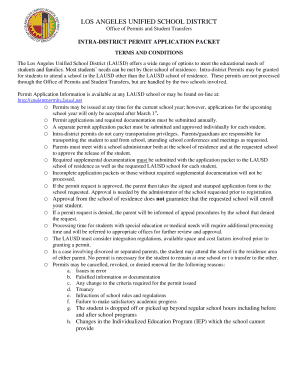
Lausd Intra District Permit Application 2012-2026


What is the lausd interdistrict permit application?
The lausd interdistrict permit application is a formal request that allows students to attend schools outside their designated district within the Los Angeles Unified School District (LAUSD). This permit is essential for families seeking educational opportunities that may not be available in their local schools. It facilitates the transfer process for students who wish to enroll in a different school based on various factors, such as specialized programs, academic performance, or personal circumstances.
Steps to complete the lausd interdistrict permit application
Completing the lausd interdistrict permit application involves several key steps to ensure a smooth process. First, gather all necessary documentation, including proof of residency, academic records, and any other required forms. Next, access the application form through the LAUSD website or designated office. Fill out the form accurately, providing all requested information. After completing the application, submit it along with the required documents either online or in person at the appropriate LAUSD office. Finally, keep track of your application status to ensure timely follow-up.
Eligibility criteria for the lausd interdistrict permit application
To be eligible for the lausd interdistrict permit application, students must meet specific criteria set by the LAUSD. Generally, eligibility is determined based on the student's current academic performance, the reasons for the requested transfer, and the availability of space in the desired school. Additionally, families must demonstrate residency within the LAUSD boundaries and comply with any other district-specific requirements. It is essential to review the guidelines carefully to ensure that all eligibility conditions are met before applying.
Required documents for the lausd interdistrict permit application
When submitting the lausd interdistrict permit application, specific documents are required to support the request. These typically include:
- Proof of residency, such as a utility bill or lease agreement
- Academic records from the current school
- Any relevant letters of recommendation or supporting statements
- Completed application form with all necessary signatures
Ensuring that all required documents are included with the application can help expedite the review process and improve the chances of approval.
Legal use of the lausd interdistrict permit application
The lausd interdistrict permit application is legally binding once submitted and processed by the LAUSD. It is crucial for families to understand that providing false information or failing to comply with the application requirements can lead to penalties, including denial of the permit or revocation of enrollment. The application process is governed by state education laws and district policies, ensuring that all transfers are conducted fairly and transparently. Adhering to these legal guidelines is essential for a successful application.
Form submission methods for the lausd interdistrict permit application
The lausd interdistrict permit application can be submitted through various methods to accommodate different preferences. Families have the option to apply online using the LAUSD's official website, where they can fill out and submit the application electronically. Alternatively, applications can be submitted in person at designated LAUSD offices or mailed directly to the appropriate department. Each submission method has its own set of guidelines, so it is important to follow the instructions provided for the chosen method to ensure proper processing.
Quick guide on how to complete lausd intra district permit application
Effortlessly Prepare Lausd Intra District Permit Application on Any Device
Digital document management has gained signNow traction among businesses and individuals. It offers an excellent environmentally friendly substitute to traditional printed and signed documents, allowing you to obtain the correct form and securely store it online. airSlate SignNow equips you with all the necessary tools to create, modify, and electronically sign your documents quickly without any complications. Manage Lausd Intra District Permit Application on any platform using airSlate SignNow’s Android or iOS applications and enhance any document-driven process today.
How to Modify and Electronically Sign Lausd Intra District Permit Application With Ease
- Find Lausd Intra District Permit Application and click on Get Form to begin.
- Utilize the tools we provide to fill out your form.
- Emphasize relevant sections of the documents or redact sensitive information with the tools that airSlate SignNow specifically provides for that purpose.
- Create your signature using the Sign feature, which only takes seconds and has the same legal validity as a conventional wet ink signature.
- Review the information and click on the Done button to save your changes.
- Select your preferred method to share your form, whether by email, SMS, invitation link, or download it to your computer.
Eliminate concerns about lost or misplaced documents, tedious form searching, or mistakes that necessitate printing new copies. airSlate SignNow meets your document management needs in just a few clicks from any device you choose. Edit and electronically sign Lausd Intra District Permit Application to ensure exceptional communication throughout the entire form preparation process with airSlate SignNow.
Create this form in 5 minutes or less
Create this form in 5 minutes!
How to create an eSignature for the lausd intra district permit application
How to create an electronic signature for a PDF online
How to create an electronic signature for a PDF in Google Chrome
How to create an e-signature for signing PDFs in Gmail
How to create an e-signature right from your smartphone
How to create an e-signature for a PDF on iOS
How to create an e-signature for a PDF on Android
People also ask
-
What is the LAUSD intra district permit?
The LAUSD intra district permit is a special application that allows students to transfer schools within the Los Angeles Unified School District. This permit is designed to enhance students' educational opportunities, enabling them to attend schools that better meet their needs and goals.
-
How can airSlate SignNow facilitate the LAUSD intra district permit process?
airSlate SignNow streamlines the LAUSD intra district permit process by allowing users to easily send and eSign necessary documents online. Our platform ensures that your applications are submitted promptly and securely without the hassle of paper forms.
-
What are the costs associated with obtaining a LAUSD intra district permit?
There are typically no fees charged for applying for a LAUSD intra district permit, but additional costs may be incurred based on school-specific requirements. Using airSlate SignNow can help you save time and resources during the application process, as our services are also cost-effective.
-
What features does airSlate SignNow offer for managing LAUSD intra district permits?
airSlate SignNow offers features such as document templates, customizable workflows, and real-time tracking for managing your LAUSD intra district permits. These tools simplify the application process and improve communication between parents, students, and school administrators.
-
How long does it take to process a LAUSD intra district permit application?
The processing time for a LAUSD intra district permit application can vary based on various factors, typically ranging from a few days to several weeks. By using airSlate SignNow, you can expedite your application's submission and tracking processes, keeping you informed every step of the way.
-
What benefits does using airSlate SignNow provide in the permit application process?
Using airSlate SignNow provides numerous benefits for the LAUSD intra district permit application process, including increased efficiency, improved organization, and enhanced communication. Our platform makes it easier to collect signatures and manage documents, reducing time and effort needed to navigate the application.
-
Can I integrate airSlate SignNow with other systems for my LAUSD intra district permit?
Yes, airSlate SignNow can integrate with various systems and tools to help manage your LAUSD intra district permit applications. This allows for seamless workflows and easier data sharing, ensuring that you have all necessary information at your fingertips.
Get more for Lausd Intra District Permit Application
- Building selection sheet region of peel form
- Outpatient cardiology and diagnostic testing referral form
- W msc po box 4713 form
- Suspicious transaction report form
- Vimeo comvimeo the worlds only all in one video solution form
- Ah 109a pdf form
- Iws transfer cancellation form pdf
- Speaker request form template 261192853
Find out other Lausd Intra District Permit Application
- Help Me With Electronic signature Minnesota Lawers Moving Checklist
- Can I Electronic signature Michigan Lawers Last Will And Testament
- Electronic signature Minnesota Lawers Lease Termination Letter Free
- Electronic signature Michigan Lawers Stock Certificate Mobile
- How Can I Electronic signature Ohio High Tech Job Offer
- How To Electronic signature Missouri Lawers Job Description Template
- Electronic signature Lawers Word Nevada Computer
- Can I Electronic signature Alabama Legal LLC Operating Agreement
- How To Electronic signature North Dakota Lawers Job Description Template
- Electronic signature Alabama Legal Limited Power Of Attorney Safe
- How To Electronic signature Oklahoma Lawers Cease And Desist Letter
- How To Electronic signature Tennessee High Tech Job Offer
- Electronic signature South Carolina Lawers Rental Lease Agreement Online
- How Do I Electronic signature Arizona Legal Warranty Deed
- How To Electronic signature Arizona Legal Lease Termination Letter
- How To Electronic signature Virginia Lawers Promissory Note Template
- Electronic signature Vermont High Tech Contract Safe
- Electronic signature Legal Document Colorado Online
- Electronic signature Washington High Tech Contract Computer
- Can I Electronic signature Wisconsin High Tech Memorandum Of Understanding