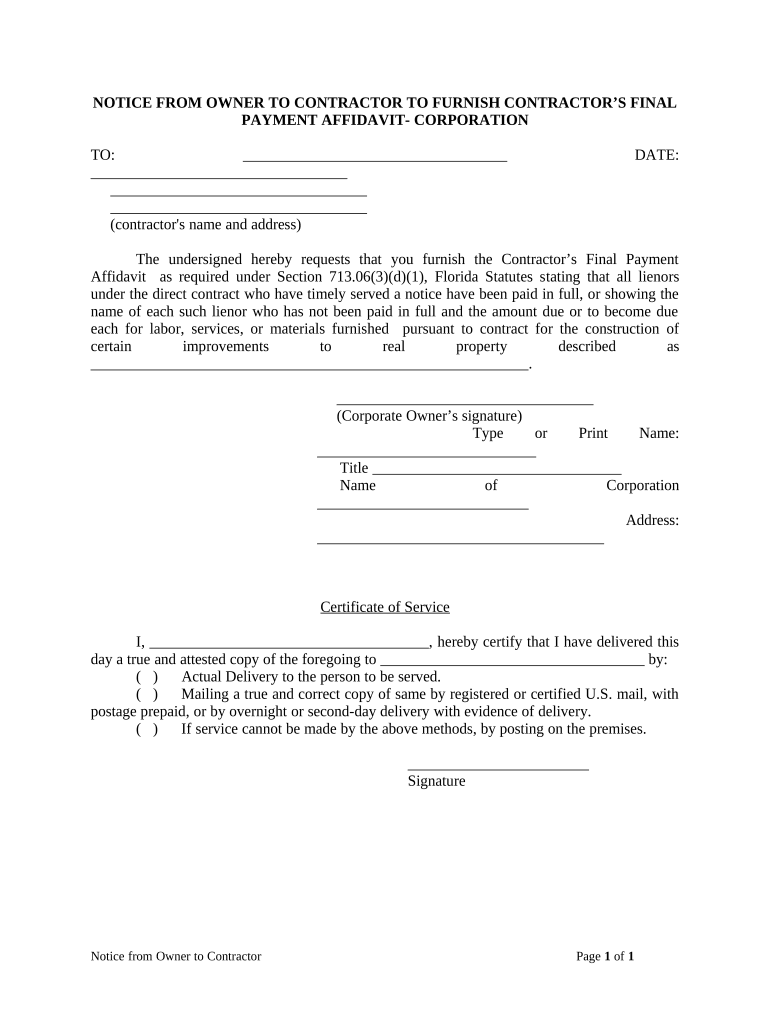
Florida Notice Contractor Form


What is the Florida Notice Contractor
The Florida Notice Contractor is a legal document that serves as a notification to property owners and contractors regarding the rights and responsibilities associated with construction projects. This form is essential for contractors who wish to secure their right to payment for services rendered. It outlines the terms of the agreement and ensures that all parties involved are aware of their obligations under Florida law. By filing this notice, contractors can protect their interests and establish a formal record of their involvement in the project.
How to use the Florida Notice Contractor
Using the Florida Notice Contractor involves several key steps. First, contractors must complete the form with accurate details, including the names of the parties involved, the property address, and a description of the work to be performed. Once the form is filled out, it should be signed and dated by the contractor. The next step is to deliver the notice to the property owner and any other relevant parties, such as subcontractors or suppliers. It is advisable to send the notice via certified mail to ensure that there is proof of delivery.
Steps to complete the Florida Notice Contractor
Completing the Florida Notice Contractor requires attention to detail. Here are the steps to follow:
- Gather necessary information, including your business details and project specifics.
- Fill out the form with accurate names, addresses, and descriptions of the work.
- Sign and date the document to validate it.
- Send the notice to the property owner and any other relevant parties.
- Keep a copy of the notice for your records as proof of compliance.
Legal use of the Florida Notice Contractor
The legal use of the Florida Notice Contractor is governed by state laws that require contractors to notify property owners of their rights. This document must be filed within a specific timeframe to be considered valid. Failure to comply with these regulations can result in the loss of lien rights or other legal protections. It is crucial for contractors to understand the legal implications of this notice to ensure they are adequately protected in case of payment disputes.
Key elements of the Florida Notice Contractor
Several key elements must be included in the Florida Notice Contractor to ensure its validity:
- Contractor's Information: Name, address, and contact details.
- Property Owner's Information: Name and address of the property owner.
- Project Description: A detailed description of the work to be performed.
- Signature: The contractor's signature is required to validate the notice.
- Date: The date of signing must be included.
State-specific rules for the Florida Notice Contractor
Florida has specific rules governing the use of the Notice Contractor. These rules dictate the timeframes for filing the notice, the required content, and the delivery methods. For instance, contractors must file the notice within a certain number of days from the start of work or delivery of materials. Understanding these state-specific rules is essential for contractors to maintain compliance and protect their rights effectively.
Quick guide on how to complete florida notice contractor 497302815
Complete Florida Notice Contractor easily on any device
Digital document management has become increasingly favored by businesses and individuals alike. It offers an ideal eco-friendly alternative to traditional printed and signed paperwork, allowing you to find the necessary form and securely store it online. airSlate SignNow provides all the functionalities you need to create, modify, and eSign your documents quickly without hold-ups. Manage Florida Notice Contractor on any device using airSlate SignNow apps for Android or iOS and enhance any document-related workflow today.
The simplest way to alter and eSign Florida Notice Contractor effortlessly
- Locate Florida Notice Contractor and then click Get Form to begin.
- Use the tools available to fill out your form.
- Highlight pertinent sections of the documents or redact sensitive information with tools specifically designed for that purpose by airSlate SignNow.
- Create your signature using the Sign tool, which takes mere seconds and holds the same legal validity as a conventional wet ink signature.
- Verify all details and click on the Done button to save your changes.
- Choose how you wish to send your form, whether by email, SMS, or invitation link, or download it to your computer.
No more worrying about lost or misplaced documents, tedious form searches, or errors requiring new printed copies. airSlate SignNow addresses all your document management needs in just a few clicks from any device you prefer. Modify and eSign Florida Notice Contractor and ensure excellent communication at every stage of the form preparation process with airSlate SignNow.
Create this form in 5 minutes or less
Create this form in 5 minutes!
People also ask
-
What is an owner LLC and how does it work?
An owner LLC, or limited liability company, is a business structure that provides personal liability protection to its owners while allowing for pass-through taxation. This means that the profits of the LLC are only taxed at the individual level, making it a favored choice for many entrepreneurs. With airSlate SignNow, you can easily manage your documentation needs related to your owner LLC.
-
How much does it cost to set up an owner LLC?
The cost to set up an owner LLC varies by state and can include filing fees, publication requirements, and other administrative costs. Typically, you can expect these costs to be in the range of $50 to several hundred dollars. Using airSlate SignNow can help streamline the document signing process at a fraction of the cost associated with traditional methods.
-
What are the benefits of using airSlate SignNow for my owner LLC?
AirSlate SignNow offers a range of benefits for your owner LLC, including an easy-to-use interface, cost-effectiveness, and enhanced security for your documents. The platform allows you to send, sign, and manage documents seamlessly, ensuring you stay compliant and organized. Additionally, it saves you time and reduces the hassle of traditional paperwork.
-
Can I integrate airSlate SignNow with my existing owner LLC software?
Yes, airSlate SignNow offers integrations with various software solutions that can benefit your owner LLC, such as CRM systems and project management tools. This means you can seamlessly incorporate document signing into your current workflows. Our integration capabilities help enhance productivity and keep everything connected.
-
Is airSlate SignNow secure for owner LLC documents?
Absolutely! Security is a top priority at airSlate SignNow. We utilize advanced encryption and compliance with industry standards to ensure that all your owner LLC documents are protected. This way, you can focus on growing your business without worrying about the safety of important documents.
-
How can I electronically sign documents for my owner LLC?
With airSlate SignNow, electronically signing documents for your owner LLC is simple and efficient. You can sign documents on any device with internet access, whether it's a computer, tablet, or smartphone. This feature eliminates the need for printing, scanning, and faxing, making your signing process quick and hassle-free.
-
Do I need legal assistance to form my owner LLC?
While it's possible to form your owner LLC on your own, many entrepreneurs benefit from seeking legal assistance to ensure compliance with state laws and regulations. Legal professionals can offer guidance on the best practices to follow. However, airSlate SignNow can assist you with the documentation process, making it easier to manage the administrative side.
Get more for Florida Notice Contractor
Find out other Florida Notice Contractor
- How To Sign Maine Share Donation Agreement
- Sign Maine Share Donation Agreement Simple
- Sign New Jersey Share Donation Agreement Simple
- How To Sign Arkansas Collateral Debenture
- Sign Arizona Bill of Lading Simple
- Sign Oklahoma Bill of Lading Easy
- Can I Sign Massachusetts Credit Memo
- How Can I Sign Nevada Agreement to Extend Debt Payment
- Sign South Dakota Consumer Credit Application Computer
- Sign Tennessee Agreement to Extend Debt Payment Free
- Sign Kentucky Outsourcing Services Contract Simple
- Sign Oklahoma Outsourcing Services Contract Fast
- How Can I Sign Rhode Island Outsourcing Services Contract
- Sign Vermont Outsourcing Services Contract Simple
- Sign Iowa Interview Non-Disclosure (NDA) Secure
- Sign Arkansas Resignation Letter Simple
- Sign California Resignation Letter Simple
- Sign Florida Leave of Absence Agreement Online
- Sign Florida Resignation Letter Easy
- Sign Maine Leave of Absence Agreement Safe