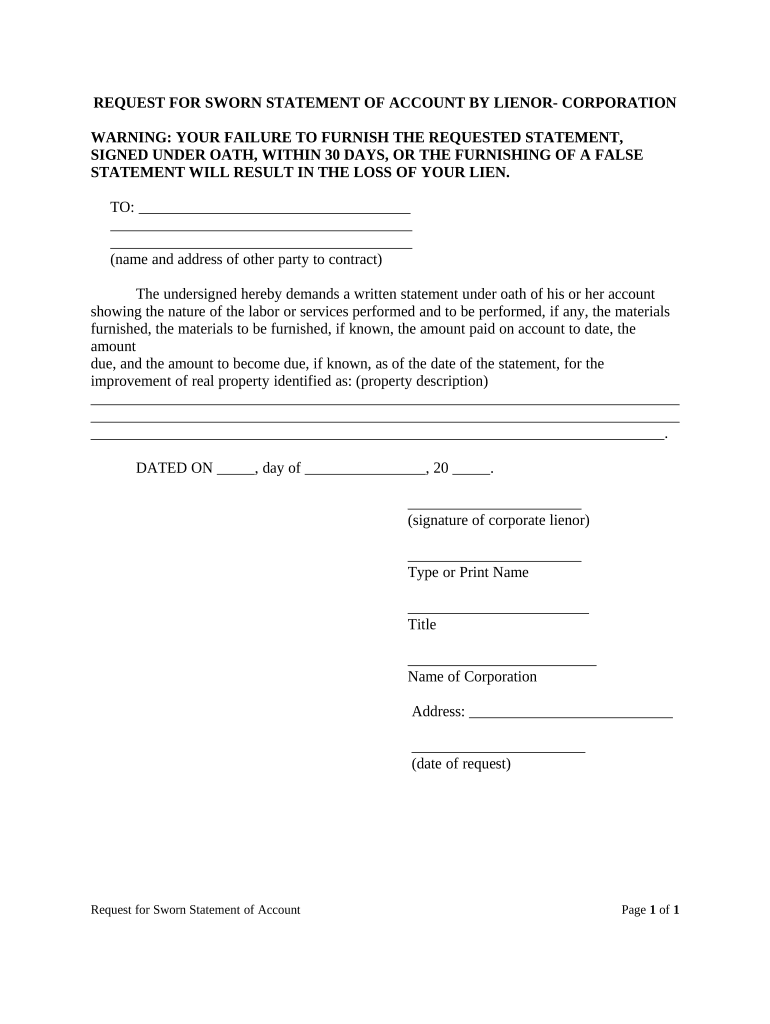
Sworn Statement Account Florida Form


What is the sworn statement account Florida?
The sworn statement account Florida is a legal document used to declare certain facts under oath, typically required in various legal and financial contexts. This statement serves as a formal affirmation of the truthfulness of the information provided, which may pertain to financial accounts, debts, or other obligations. It is often utilized in court proceedings, loan applications, or other situations where verification of information is necessary. The sworn statement must be signed in the presence of a notary public to ensure its authenticity and legal standing.
Steps to complete the sworn statement account Florida
Completing the sworn statement account Florida involves several key steps to ensure that the document is filled out accurately and meets legal requirements. First, gather all necessary information, including personal details and specifics about the account or matter being sworn. Next, fill out the form clearly and legibly, ensuring that all information is complete and correct. After completing the form, you must sign it in front of a notary public, who will verify your identity and witness your signature. Finally, retain a copy of the signed document for your records and submit it as required by the requesting entity.
Legal use of the sworn statement account Florida
The legal use of the sworn statement account Florida is crucial in various situations, such as court cases, loan applications, and financial disclosures. This document holds significant weight in legal proceedings, as it represents a formal declaration made under oath. Misrepresentation or false statements within a sworn statement can lead to legal penalties, including charges of perjury. Therefore, it is essential to ensure that all information included is accurate and truthful. Additionally, the sworn statement must comply with Florida state laws and regulations to be considered valid.
Key elements of the sworn statement account Florida
Key elements of the sworn statement account Florida include the declarant's full name, contact information, and a clear statement of the facts being sworn. The document should also include the date of signing, the location where the statement is made, and the signature of the notary public. It is important that the sworn statement is specific and detailed, providing all necessary information to support the claims being made. This clarity helps prevent misunderstandings and ensures that the document serves its intended purpose effectively.
How to obtain the sworn statement account Florida
To obtain the sworn statement account Florida, individuals can typically access the form through various channels. Many legal and financial institutions provide templates for sworn statements, which can be downloaded online. Additionally, state government websites may offer official forms that comply with local regulations. If needed, individuals can also consult with legal professionals to ensure that the sworn statement meets all necessary legal standards and requirements. After obtaining the form, follow the steps to complete and notarize it as outlined previously.
Examples of using the sworn statement account Florida
Examples of using the sworn statement account Florida include situations such as declaring income for loan applications, verifying assets in divorce proceedings, or confirming the accuracy of financial statements for business purposes. In each case, the sworn statement serves as a formal declaration that can be used in legal contexts to support claims or assertions. These examples illustrate the versatility and importance of the sworn statement in various legal and financial matters, emphasizing the need for accuracy and honesty in the information provided.
Quick guide on how to complete sworn statement account florida
Complete Sworn Statement Account Florida effortlessly on any device
Digital document management has gained popularity among businesses and individuals. It offers a perfect eco-conscious alternative to traditional printed and signed paperwork, as you can locate the necessary form and securely store it online. airSlate SignNow equips you with all the resources required to create, modify, and eSign your documents promptly without interruptions. Manage Sworn Statement Account Florida on any device with airSlate SignNow Android or iOS applications and enhance any document-related process today.
How to edit and eSign Sworn Statement Account Florida with ease
- Locate Sworn Statement Account Florida and click Get Form to begin.
- Take advantage of the tools we offer to complete your document.
- Emphasize important sections of the documents or obscure sensitive information using tools that airSlate SignNow specifically provides for that purpose.
- Generate your eSignature using the Sign tool, which requires seconds and holds the same legal validity as a conventional wet ink signature.
- Review all the details and click on the Done button to save your changes.
- Choose how you wish to send your form, whether by email, SMS, or invitation link, or download it to your computer.
Forget about lost or misplaced documents, tedious form searching, or errors that necessitate printing new document copies. airSlate SignNow meets all your needs in document management in just a few clicks from any device of your choice. Edit and eSign Sworn Statement Account Florida and ensure exceptional communication at any stage of your form preparation process with airSlate SignNow.
Create this form in 5 minutes or less
Create this form in 5 minutes!
People also ask
-
What is a sworn statement account in Florida?
A sworn statement account in Florida refers to a formal declaration made under oath, often required in legal or financial contexts. It provides an official account of facts or circumstances associated with a specific transaction or event. Utilizing airSlate SignNow allows individuals and businesses to efficiently create and eSign these documents securely.
-
How does airSlate SignNow facilitate sworn statement accounts in Florida?
AirSlate SignNow simplifies the process of creating sworn statement accounts in Florida by allowing users to draft, edit, and send documents for eSignature. The platform's user-friendly interface makes it easy for anyone to prepare legal documents without extensive technical knowledge. Additionally, it ensures the signing process is secure and compliant with state regulations.
-
Is there a cost associated with using airSlate SignNow for sworn statement accounts in Florida?
Yes, airSlate SignNow offers various pricing plans to accommodate different needs when dealing with sworn statement accounts in Florida. The pricing typically depends on the features you require, such as the number of documents processed and advanced functionalities. A free trial is available to help you evaluate if it meets your expectations before committing.
-
What features does airSlate SignNow offer for creating sworn statement accounts in Florida?
AirSlate SignNow provides a range of features that facilitate the creation of sworn statement accounts in Florida, including customizable templates, secure cloud storage, and real-time tracking of document status. The integration of advanced electronic notarization options is an added benefit, enhancing the legality and efficiency of your sworn statements. These features are designed to simplify the signing process and improve document management.
-
Are sworn statement accounts in Florida legally binding with airSlate SignNow?
Yes, sworn statement accounts in Florida created through airSlate SignNow are legally binding when executed in accordance with Florida electronic signature laws. The platform complies with the ESIGN Act and UETA, ensuring that your eSigned documents hold the same legal weight as traditional handwritten signatures. This provides peace of mind for users concerned about the legitimacy of their sworn statement accounts.
-
Can airSlate SignNow integrate with other tools while managing sworn statement accounts in Florida?
Absolutely, airSlate SignNow integrates seamlessly with various business tools such as Google Drive, Dropbox, and CRM systems to enhance the management of sworn statement accounts in Florida. These integrations allow for a more streamlined workflow, letting users access and share their documents efficiently. This connectivity helps in maintaining organized records and improves team collaboration.
-
What are the benefits of using airSlate SignNow for sworn statement accounts in Florida?
Using airSlate SignNow for sworn statement accounts in Florida offers numerous benefits, including increased efficiency, reduced paper usage, and enhanced document security. The ability to eSign documents remotely means that signers can complete the process from anywhere, facilitating smoother transactions. Additionally, the platform's compliance with legal standards helps reduce the risks associated with document management.
Get more for Sworn Statement Account Florida
- City of toledo individual tax return form
- First b notice pdf form
- Medicare preventive services quick reference guide form
- Sds chemical inventory list template form
- Kvb customer service order form
- Renew barber license ny online form
- 14 parish profile re form pdf diocese of gary dcgary
- Belterra casino resort form
Find out other Sworn Statement Account Florida
- How Do I eSign Arkansas Charity LLC Operating Agreement
- eSign Colorado Charity LLC Operating Agreement Fast
- eSign Connecticut Charity Living Will Later
- How Can I Sign West Virginia Courts Quitclaim Deed
- Sign Courts Form Wisconsin Easy
- Sign Wyoming Courts LLC Operating Agreement Online
- How To Sign Wyoming Courts Quitclaim Deed
- eSign Vermont Business Operations Executive Summary Template Mobile
- eSign Vermont Business Operations Executive Summary Template Now
- eSign Virginia Business Operations Affidavit Of Heirship Mobile
- eSign Nebraska Charity LLC Operating Agreement Secure
- How Do I eSign Nevada Charity Lease Termination Letter
- eSign New Jersey Charity Resignation Letter Now
- eSign Alaska Construction Business Plan Template Mobile
- eSign Charity PPT North Carolina Now
- eSign New Mexico Charity Lease Agreement Form Secure
- eSign Charity PPT North Carolina Free
- eSign North Dakota Charity Rental Lease Agreement Now
- eSign Arkansas Construction Permission Slip Easy
- eSign Rhode Island Charity Rental Lease Agreement Secure