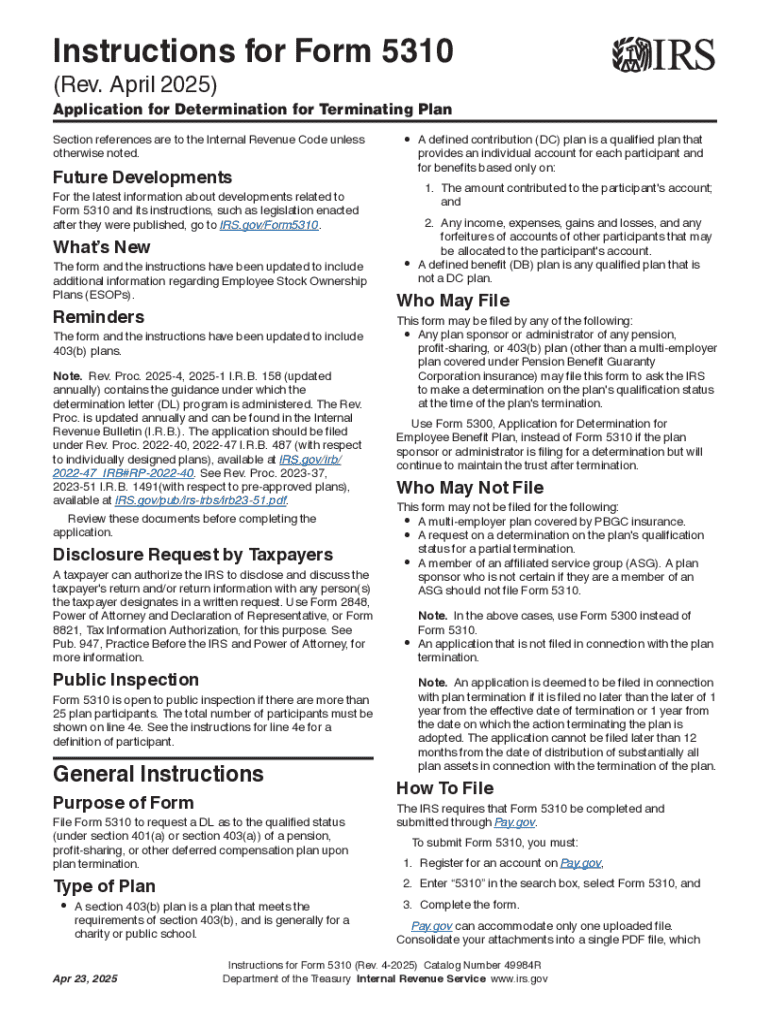
Form 5310 2025-2026


What is the Form 5310
The Form 5310 is a document used to apply for a determination letter regarding the qualification of a pension plan under the Internal Revenue Code. This form is specifically designed for plan sponsors who wish to confirm that their retirement plan meets the necessary legal requirements. By submitting Form 5310, organizations can ensure compliance with federal regulations and facilitate the tax-exempt status of their plans.
How to obtain the Form 5310
To obtain Form 5310, individuals or organizations can visit the official IRS website, where the form is available for download in PDF format. Alternatively, the form can be requested by contacting the IRS directly. It is important to ensure that the most current version of the form is used to avoid any issues during the submission process.
Steps to complete the Form 5310
Completing Form 5310 involves several key steps:
- Gather all necessary information about the pension plan, including its structure and compliance history.
- Fill out the form accurately, providing details such as the plan's name, sponsor information, and specific provisions.
- Attach required documentation that supports the application, including plan amendments and financial statements.
- Review the completed form for accuracy and completeness before submission.
- Submit the form to the appropriate IRS address, either by mail or electronically if applicable.
Legal use of the Form 5310
The legal use of Form 5310 is crucial for ensuring that pension plans comply with the Internal Revenue Code. It serves as a formal request for the IRS to review the plan's qualifications, which can protect the plan's tax-exempt status. Failure to use the form correctly may result in penalties or loss of tax benefits, making it essential for plan sponsors to adhere to all legal requirements.
Filing Deadlines / Important Dates
Filing deadlines for Form 5310 can vary based on specific circumstances surrounding the pension plan. Generally, it is advisable to submit the form as soon as possible following any plan changes or amendments. Keeping track of important dates, such as the end of the plan year or any regulatory changes, can help ensure timely compliance and avoid potential penalties.
Required Documents
When submitting Form 5310, several documents may be required to support the application. These typically include:
- Plan documents and amendments
- Financial statements
- Employer identification number (EIN)
- Any prior determination letters
Ensuring that all required documents are included can facilitate a smoother review process by the IRS.
Create this form in 5 minutes or less
Find and fill out the correct form 5310 781243225
Create this form in 5 minutes!
How to create an eSignature for the form 5310 781243225
How to create an electronic signature for a PDF online
How to create an electronic signature for a PDF in Google Chrome
How to create an e-signature for signing PDFs in Gmail
How to create an e-signature right from your smartphone
How to create an e-signature for a PDF on iOS
How to create an e-signature for a PDF on Android
People also ask
-
What is Form 5310 and why is it important?
Form 5310 is a crucial document used by businesses to request a determination letter from the IRS regarding the qualified status of their retirement plans. Understanding Form 5310 is essential for ensuring compliance with tax regulations and maintaining the tax-qualified status of your plan.
-
How can airSlate SignNow help with Form 5310?
airSlate SignNow simplifies the process of completing and submitting Form 5310 by providing an intuitive eSigning platform. With our solution, you can easily fill out, sign, and send Form 5310 securely, ensuring that your documents are handled efficiently and in compliance with legal standards.
-
What are the pricing options for using airSlate SignNow for Form 5310?
airSlate SignNow offers flexible pricing plans that cater to businesses of all sizes. Our pricing is designed to be cost-effective, allowing you to manage Form 5310 submissions without breaking the bank, while still enjoying all the features necessary for efficient document management.
-
What features does airSlate SignNow offer for managing Form 5310?
With airSlate SignNow, you gain access to features such as customizable templates, secure cloud storage, and real-time tracking for your Form 5310 submissions. These features enhance your workflow, making it easier to manage important documents and ensuring that you never miss a deadline.
-
Is airSlate SignNow compliant with legal standards for Form 5310?
Yes, airSlate SignNow is fully compliant with legal standards for electronic signatures and document management. This compliance ensures that your Form 5310 submissions are legally binding and recognized by regulatory authorities, providing peace of mind for your business.
-
Can I integrate airSlate SignNow with other software for Form 5310 processing?
Absolutely! airSlate SignNow offers seamless integrations with various software applications, allowing you to streamline your Form 5310 processing. Whether you use CRM systems or document management tools, our integrations enhance your overall efficiency.
-
What are the benefits of using airSlate SignNow for Form 5310?
Using airSlate SignNow for Form 5310 offers numerous benefits, including increased efficiency, reduced paperwork, and enhanced security. Our platform allows you to manage your documents digitally, saving time and resources while ensuring that your sensitive information is protected.
Get more for Form 5310
- Student loan application heard form is took in afr
- Application for registration as a taxpayer or changing of registered particulars company form
- Old mutual unit trusts selling formimportant infor
- Member reimbursement medical claim form
- Application form re registrationtransfer mobile phone service
- Proposal form for marine cargo declaration
- A govt of india undertaking h o bangalore if form
- Nri account opening form a145 nr
Find out other Form 5310
- Can I Electronic signature South Carolina Legal Presentation
- How Can I Electronic signature Wyoming Life Sciences Word
- How To Electronic signature Utah Legal PDF
- How Do I Electronic signature Arkansas Real Estate Word
- How Do I Electronic signature Colorado Real Estate Document
- Help Me With Electronic signature Wisconsin Legal Presentation
- Can I Electronic signature Hawaii Real Estate PPT
- How Can I Electronic signature Illinois Real Estate Document
- How Do I Electronic signature Indiana Real Estate Presentation
- How Can I Electronic signature Ohio Plumbing PPT
- Can I Electronic signature Texas Plumbing Document
- How To Electronic signature Michigan Real Estate Form
- How To Electronic signature Arizona Police PDF
- Help Me With Electronic signature New Hampshire Real Estate PDF
- Can I Electronic signature New Hampshire Real Estate Form
- Can I Electronic signature New Mexico Real Estate Form
- How Can I Electronic signature Ohio Real Estate Document
- How To Electronic signature Hawaii Sports Presentation
- How To Electronic signature Massachusetts Police Form
- Can I Electronic signature South Carolina Real Estate Document