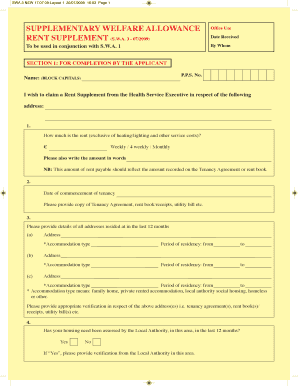
Rent Supplement Form 2009


What is the Rent Supplement Form
The Rent Supplement Form is a document used to apply for financial assistance with rent payments. This form is typically utilized by individuals or families facing housing instability or those who meet specific eligibility criteria set by local housing authorities. By completing this form, applicants can access rental assistance programs designed to help them afford stable housing.
How to use the Rent Supplement Form
Using the Rent Supplement Form involves several key steps. First, ensure you have all necessary information ready, including personal identification details, income information, and housing costs. Next, fill out the form accurately, providing clear and truthful responses to all questions. Once completed, submit the form according to the guidelines provided by your local housing authority, which may include online submission, mailing, or in-person delivery.
Steps to complete the Rent Supplement Form
Completing the Rent Supplement Form requires careful attention to detail. Follow these steps for successful submission:
- Gather necessary documents such as proof of income, identification, and rental agreements.
- Fill out the form, ensuring all sections are completed accurately.
- Review the form for any errors or missing information.
- Submit the form through the designated method, whether online, by mail, or in person.
Eligibility Criteria
Eligibility for the Rent Supplement Form varies by program and location. Generally, applicants must demonstrate financial need, which may include income limits based on family size and local guidelines. Additionally, applicants may need to provide documentation of their current housing situation and any extenuating circumstances that contribute to their need for assistance.
Required Documents
When applying using the Rent Supplement Form, specific documents are typically required to verify your eligibility. Commonly required documents include:
- Proof of income, such as pay stubs or tax returns.
- Identification documents, like a driver's license or social security card.
- Rental agreements or lease documents.
- Any additional documentation requested by the housing authority.
Form Submission Methods
The Rent Supplement Form can usually be submitted through various methods, depending on local regulations. Common submission methods include:
- Online submission through the housing authority's website.
- Mailing the completed form to the appropriate office.
- Delivering the form in person to the local housing authority office.
Legal use of the Rent Supplement Form
The Rent Supplement Form must be used in accordance with local laws and regulations. Misuse of the form, such as providing false information or failing to disclose relevant financial details, can result in penalties or disqualification from assistance programs. It is essential to understand the legal implications and ensure that all information provided is accurate and complete.
Create this form in 5 minutes or less
Find and fill out the correct rent supplement form
Create this form in 5 minutes!
How to create an eSignature for the rent supplement form
How to create an electronic signature for a PDF online
How to create an electronic signature for a PDF in Google Chrome
How to create an e-signature for signing PDFs in Gmail
How to create an e-signature right from your smartphone
How to create an e-signature for a PDF on iOS
How to create an e-signature for a PDF on Android
People also ask
-
What is a Rent Supplement Form?
A Rent Supplement Form is a document used to apply for financial assistance with rent payments. This form helps individuals and families secure the necessary support to afford their housing costs. By utilizing airSlate SignNow, you can easily fill out and eSign your Rent Supplement Form, streamlining the application process.
-
How can airSlate SignNow help with my Rent Supplement Form?
airSlate SignNow simplifies the process of completing and submitting your Rent Supplement Form. With our user-friendly platform, you can fill out the form online, eSign it, and send it directly to the relevant authorities. This saves you time and ensures that your application is submitted correctly.
-
Is there a cost associated with using airSlate SignNow for the Rent Supplement Form?
Yes, airSlate SignNow offers various pricing plans to accommodate different needs. Our cost-effective solution allows you to manage your Rent Supplement Form and other documents without breaking the bank. You can choose a plan that best fits your budget and requirements.
-
What features does airSlate SignNow offer for the Rent Supplement Form?
airSlate SignNow provides a range of features for managing your Rent Supplement Form, including customizable templates, eSignature capabilities, and secure document storage. These features enhance your experience and ensure that your application process is efficient and secure.
-
Can I integrate airSlate SignNow with other applications for my Rent Supplement Form?
Absolutely! airSlate SignNow offers integrations with various applications, allowing you to streamline your workflow when handling your Rent Supplement Form. Whether you use CRM systems or cloud storage services, our platform can connect seamlessly to enhance your productivity.
-
What are the benefits of using airSlate SignNow for my Rent Supplement Form?
Using airSlate SignNow for your Rent Supplement Form provides numerous benefits, including increased efficiency, reduced paperwork, and enhanced security. Our platform ensures that your documents are handled with care, making the application process smoother and more reliable.
-
How secure is my information when using airSlate SignNow for the Rent Supplement Form?
Security is a top priority at airSlate SignNow. When you use our platform for your Rent Supplement Form, your information is protected with advanced encryption and secure storage solutions. You can trust that your personal data remains confidential and safe throughout the process.
Get more for Rent Supplement Form
- Chapter to be credited afpsaskatoon afpnet form
- Request for collision review request for collision review form
- Hearing assessment for children form
- National union of public service amp allied workers form
- Polmed login fill online printable fillable blankpdffiller form
- Form jotform com203231303465039membership application for associate member jotform
- Form 24 bk hpcsa co
- Notification on assignment of new responsible person for juristic form
Find out other Rent Supplement Form
- Sign Maine Insurance Quitclaim Deed Free
- Sign Montana Lawers LLC Operating Agreement Free
- Sign Montana Lawers LLC Operating Agreement Fast
- Can I Sign Nevada Lawers Letter Of Intent
- Sign Minnesota Insurance Residential Lease Agreement Fast
- How Do I Sign Ohio Lawers LLC Operating Agreement
- Sign Oregon Lawers Limited Power Of Attorney Simple
- Sign Oregon Lawers POA Online
- Sign Mississippi Insurance POA Fast
- How Do I Sign South Carolina Lawers Limited Power Of Attorney
- Sign South Dakota Lawers Quitclaim Deed Fast
- Sign South Dakota Lawers Memorandum Of Understanding Free
- Sign South Dakota Lawers Limited Power Of Attorney Now
- Sign Texas Lawers Limited Power Of Attorney Safe
- Sign Tennessee Lawers Affidavit Of Heirship Free
- Sign Vermont Lawers Quitclaim Deed Simple
- Sign Vermont Lawers Cease And Desist Letter Free
- Sign Nevada Insurance Lease Agreement Mobile
- Can I Sign Washington Lawers Quitclaim Deed
- Sign West Virginia Lawers Arbitration Agreement Secure