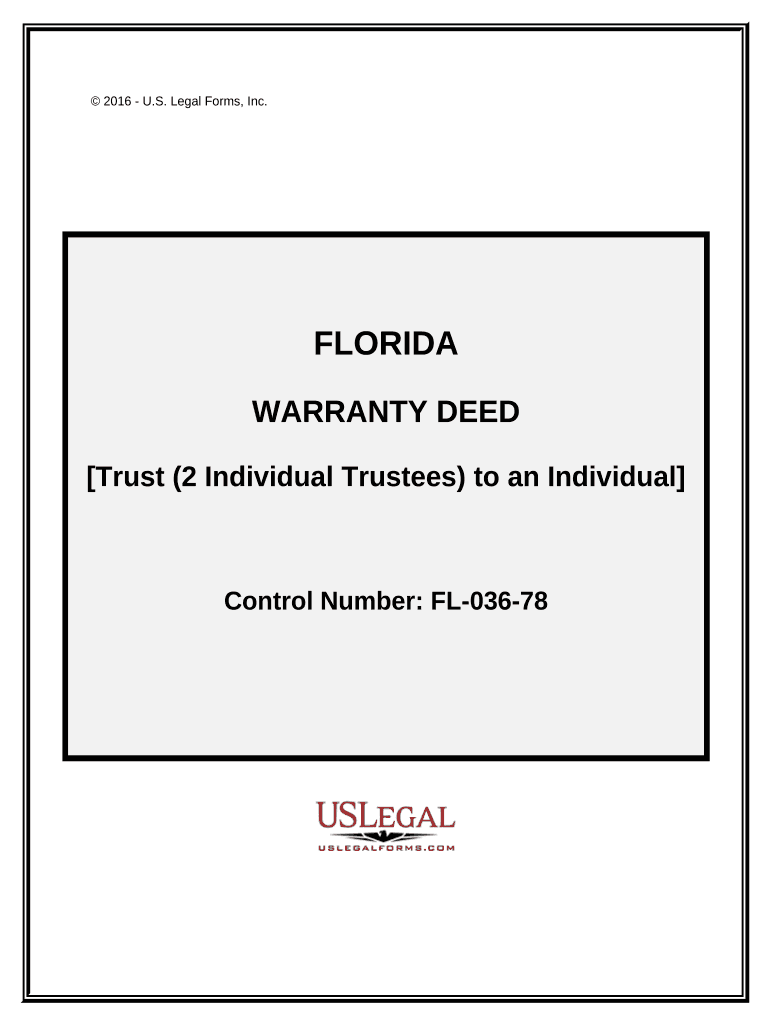
Trust Two Individual Trustees to an Individual Florida Form


What is the Trust Two Individual Trustees to an Individual Florida?
The Trust Two Individual Trustees to an Individual Florida is a legal document that establishes a trust arrangement involving two individual trustees and a single beneficiary in Florida. This type of trust allows the trustees to manage and distribute assets for the benefit of the individual named in the trust. It is particularly useful for ensuring that the assets are handled according to the specific wishes of the grantor, providing a structured way to manage wealth and estate planning.
How to Use the Trust Two Individual Trustees to an Individual Florida
Using the Trust Two Individual Trustees to an Individual Florida involves several steps. First, the grantor must clearly define the terms of the trust, including the roles of the trustees and the rights of the beneficiary. Next, the grantor needs to transfer ownership of the assets into the trust. This may include real estate, bank accounts, or other valuable property. Finally, the trustees will be responsible for managing these assets according to the trust's terms, ensuring that the beneficiary's needs are met as outlined in the document.
Steps to Complete the Trust Two Individual Trustees to an Individual Florida
Completing the Trust Two Individual Trustees to an Individual Florida requires careful attention to detail. The steps include:
- Identify the grantor, trustees, and beneficiary.
- Draft the trust document, specifying the terms and conditions.
- Sign the document in accordance with Florida law, ensuring it is witnessed and notarized if required.
- Transfer assets into the trust, which may involve changing titles or accounts.
- Provide copies of the trust document to all parties involved.
Key Elements of the Trust Two Individual Trustees to an Individual Florida
Key elements of the Trust Two Individual Trustees to an Individual Florida include the identification of the grantor, the designation of two individual trustees, and the specification of the beneficiary. It is essential to outline the powers and duties of the trustees, including how they should manage the trust assets and distribute them to the beneficiary. Additionally, the trust should address any conditions or restrictions on distributions, ensuring clarity and compliance with the grantor's intentions.
State-Specific Rules for the Trust Two Individual Trustees to an Individual Florida
Florida has specific laws governing trusts, including the Trust Two Individual Trustees to an Individual Florida. These laws dictate how trusts must be created, managed, and terminated. It is important to comply with Florida Statutes regarding trust administration, including requirements for trustee conduct and beneficiary rights. Understanding these state-specific rules ensures that the trust remains valid and enforceable.
Legal Use of the Trust Two Individual Trustees to an Individual Florida
The legal use of the Trust Two Individual Trustees to an Individual Florida is primarily for estate planning and asset management. This trust allows individuals to designate how their assets will be handled after their passing, providing a clear framework for asset distribution. Additionally, it can help avoid probate, streamline the transfer of assets, and offer potential tax benefits, making it a valuable tool for many individuals in Florida.
Quick guide on how to complete trust two individual trustees to an individual florida
Complete Trust Two Individual Trustees To An Individual Florida with ease on any device
Online document management has become increasingly popular among businesses and individuals. It offers an ideal eco-friendly substitute for traditional printed and signed documents, as you can easily find the right form and securely store it online. airSlate SignNow provides all the tools necessary to create, modify, and electronically sign your documents promptly without any delays. Manage Trust Two Individual Trustees To An Individual Florida on any device using airSlate SignNow's Android or iOS applications and enhance any document-related process today.
The simplest way to modify and eSign Trust Two Individual Trustees To An Individual Florida effortlessly
- Obtain Trust Two Individual Trustees To An Individual Florida and click Get Form to begin.
- Utilize the tools we offer to complete your form.
- Emphasize crucial sections of your documents or redact sensitive information using the tools specifically designed for that purpose by airSlate SignNow.
- Create your signature with the Sign tool, which takes mere seconds and carries the same legal validity as a traditional wet ink signature.
- Review all details and then click the Done button to save your changes.
- Select your preferred method to send your form, via email, SMS, invitation link, or download it to your computer.
Say goodbye to lost or misplaced documents, tedious form hunting, or errors that necessitate reprinting new copies. airSlate SignNow meets your organizational needs in document management in just a few clicks from any device you prefer. Alter and eSign Trust Two Individual Trustees To An Individual Florida and ensure excellent communication throughout your form preparation process with airSlate SignNow.
Create this form in 5 minutes or less
Create this form in 5 minutes!
People also ask
-
What is a Trust with Two Individual Trustees in Florida?
A Trust with Two Individual Trustees in Florida is a legal arrangement where two people manage a trust for the benefit of an individual or individuals. This setup can provide additional security and checks in managing the trust's assets. Trusts establish clear instructions and mitigate potential disputes among beneficiaries.
-
How can airSlate SignNow simplify the process of setting up a Trust with Two Individual Trustees in Florida?
airSlate SignNow streamlines the document signing process with its user-friendly interface for creating trusts. By digitizing and automating the necessary paperwork, it allows users to efficiently set up a Trust with Two Individual Trustees in Florida, minimizing errors and saving time.
-
What are the benefits of having Two Individual Trustees for a Trust in Florida?
Having Two Individual Trustees for a Trust in Florida can enhance accountability and protect against mismanagement of trust assets. This dual oversight can ensure that various perspectives are considered in decision-making, which is particularly beneficial for complex trusts.
-
Does airSlate SignNow offer special pricing for setting up Trusts with Two Individual Trustees in Florida?
Yes, airSlate SignNow provides competitive pricing for businesses looking to create legal documents, including Trusts with Two Individual Trustees in Florida. The pricing model is designed to be cost-effective, ensuring that customers get value while managing their trust documents securely.
-
Can I integrate airSlate SignNow with other services for managing my Trust in Florida?
Absolutely! airSlate SignNow seamlessly integrates with various platforms, allowing for the efficient management of your Trust with Two Individual Trustees in Florida. This includes integrations with document management systems, CRMs, and other services to enhance your workflow.
-
What types of documents can be managed with airSlate SignNow for a Trust in Florida?
With airSlate SignNow, you can manage a wide range of documents related to a Trust with Two Individual Trustees in Florida. This includes the trust agreement, amendments, beneficiary designations, and any other legal documents required for the trust's maintenance and execution.
-
Is airSlate SignNow legally compliant for creating Trust documents in Florida?
Yes, airSlate SignNow ensures that all document templates, including those for a Trust with Two Individual Trustees in Florida, comply with state laws and regulations. This adherence to legal standards offers peace of mind for users setting up their trusts.
Get more for Trust Two Individual Trustees To An Individual Florida
- Lic questionnaire form pdf 53666321
- Faculty evaluation form
- Guide for observing and noting oral reading behaviors form
- 10935 vista sorrento pkwy suite 200 san diego ca 92130 form
- Exploraciones 3rd edition pdf form
- Go card balance transfer and refund form
- Career clusters interest survey part time jobs for students form
- Habitational insurance application quote new renew form
Find out other Trust Two Individual Trustees To An Individual Florida
- Electronic signature West Virginia Real Estate Last Will And Testament Online
- Electronic signature Texas Police Lease Termination Letter Safe
- How To Electronic signature Texas Police Stock Certificate
- How Can I Electronic signature Wyoming Real Estate Quitclaim Deed
- Electronic signature Virginia Police Quitclaim Deed Secure
- How Can I Electronic signature West Virginia Police Letter Of Intent
- How Do I Electronic signature Washington Police Promissory Note Template
- Electronic signature Wisconsin Police Permission Slip Free
- Electronic signature Minnesota Sports Limited Power Of Attorney Fast
- Electronic signature Alabama Courts Quitclaim Deed Safe
- How To Electronic signature Alabama Courts Stock Certificate
- Can I Electronic signature Arkansas Courts Operating Agreement
- How Do I Electronic signature Georgia Courts Agreement
- Electronic signature Georgia Courts Rental Application Fast
- How Can I Electronic signature Hawaii Courts Purchase Order Template
- How To Electronic signature Indiana Courts Cease And Desist Letter
- How Can I Electronic signature New Jersey Sports Purchase Order Template
- How Can I Electronic signature Louisiana Courts LLC Operating Agreement
- How To Electronic signature Massachusetts Courts Stock Certificate
- Electronic signature Mississippi Courts Promissory Note Template Online