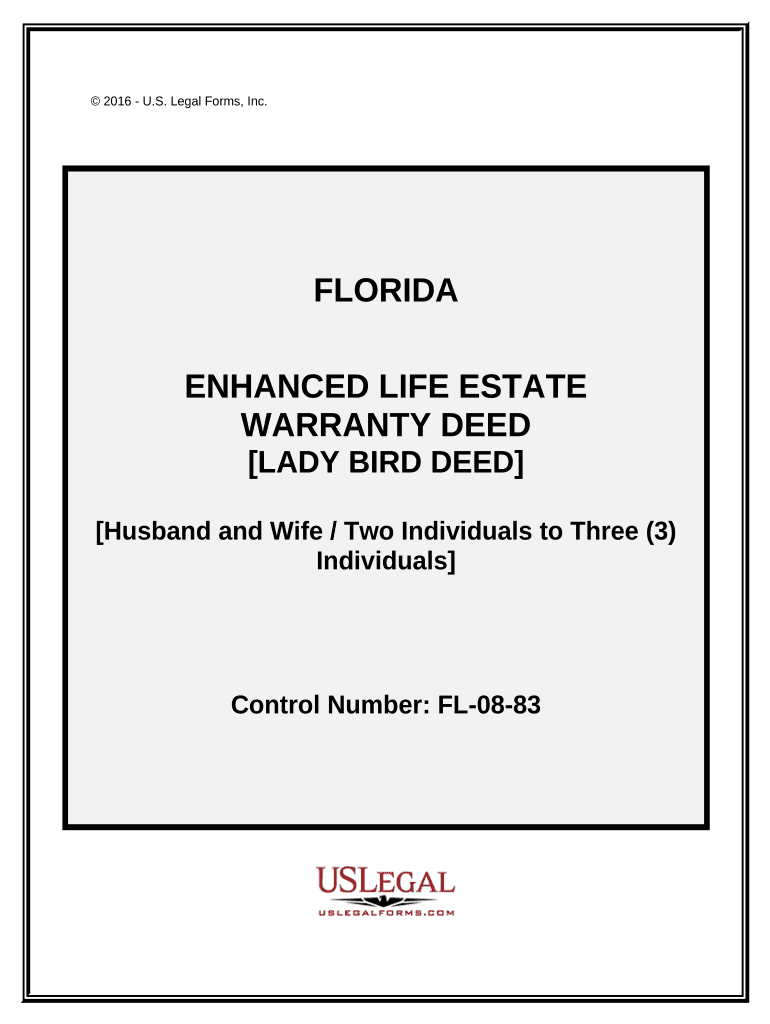
Florida Life Estate Deed Form


What is the Florida Life Estate Deed
The Florida life estate deed, commonly referred to as a lady bird deed, is a legal document that allows property owners to transfer their property to beneficiaries while retaining the right to live in and control the property during their lifetime. This type of deed is particularly beneficial for estate planning, as it helps avoid probate and ensures a smooth transition of property ownership upon the owner's death. The lady bird deed allows the original owner to maintain full control over the property, including the ability to sell or mortgage it without needing the consent of the beneficiaries.
How to use the Florida Life Estate Deed
Using a Florida life estate deed involves several steps to ensure it is executed properly. First, the property owner must decide on the beneficiaries who will inherit the property after their passing. Next, the owner should draft the deed, including specific language that outlines the life estate and the remainder interest of the beneficiaries. It is advisable to consult with a legal professional to ensure compliance with state laws. Once the deed is prepared, it must be signed and notarized before being recorded with the county clerk's office to make it legally binding.
Steps to complete the Florida Life Estate Deed
Completing a Florida life estate deed involves the following steps:
- Identify the property to be transferred.
- Select the beneficiaries who will receive the property after your death.
- Draft the lady bird deed, ensuring it includes necessary legal language.
- Sign the deed in the presence of a notary public.
- Record the signed deed with the county clerk's office where the property is located.
By following these steps, property owners can effectively utilize the lady bird deed for their estate planning needs.
Key elements of the Florida Life Estate Deed
The key elements of a Florida life estate deed include:
- Life Tenant: The individual who retains the right to use and control the property during their lifetime.
- Remaindermen: The beneficiaries who will inherit the property after the life tenant's death.
- Property Description: A detailed description of the property being transferred, including its legal description.
- Retention of Rights: Language that specifies the life tenant's rights to sell, mortgage, or otherwise manage the property.
These elements are crucial for ensuring the deed is valid and meets the intended estate planning goals.
Legal use of the Florida Life Estate Deed
The legal use of a Florida life estate deed is primarily for estate planning purposes. It allows property owners to transfer their property to beneficiaries while retaining control during their lifetime. This deed is recognized under Florida law and can help avoid probate, making the transfer of property more efficient. It is important for property owners to understand the legal implications, including how the deed affects property taxes and Medicaid eligibility, as these factors can influence the overall estate plan.
Required Documents
To complete a Florida life estate deed, several documents are typically required:
- The original deed to the property.
- Identification for the property owner and the beneficiaries.
- Any additional documents that may be necessary for specific circumstances, such as divorce decrees or prior estate planning documents.
Having these documents prepared in advance can streamline the process of creating and recording the lady bird deed.
Quick guide on how to complete florida life estate deed 497302934
Accomplish Florida Life Estate Deed effortlessly on any gadget
Digital document administration has become increasingly favored by businesses and individuals. It offers an ideal eco-conscious substitute to conventional printed and signed files, allowing you to obtain the right form and securely save it online. airSlate SignNow provides you with all the tools you require to generate, alter, and electronically sign your documents swiftly without delays. Manage Florida Life Estate Deed on any system with airSlate SignNow's Android or iOS applications and simplify any document-related task now.
How to edit and electronically sign Florida Life Estate Deed with ease
- Find Florida Life Estate Deed and then click Acquire Form to begin.
- Make use of the tools we provide to complete your form.
- Emphasize relevant sections of the documents or redact sensitive details with tools that airSlate SignNow offers specifically for that purpose.
- Create your electronic signature using the Sign tool, which takes seconds and holds the same legal validity as a conventional wet ink signature.
- Verify the details and then click on the Finish button to save your modifications.
- Choose how you want to send your form, via email, SMS, invite link, or download it to your computer.
Put aside concerns about lost or mislaid documents, tedious form searching, or mistakes that necessitate printing new document copies. airSlate SignNow addresses all your document management needs in just a few clicks from any device of your preference. Modify and electronically sign Florida Life Estate Deed and ensure exceptional communication at any point of the form preparation journey with airSlate SignNow.
Create this form in 5 minutes or less
Create this form in 5 minutes!
People also ask
-
What is an enhanced life estate deed in Florida?
An enhanced life estate deed in Florida allows property owners to transfer their real estate to beneficiaries while retaining the right to live on and use the property during their lifetime. This form provides signNow benefits, including avoiding probate and maintaining control over the property until death. The enhanced life estate deed Florida form ensures a smooth transition of property ownership without the hassles commonly associated with traditional wills.
-
How do I complete the enhanced life estate deed Florida form?
Completing the enhanced life estate deed Florida form is straightforward. You'll need to provide details such as the property description, names of beneficiaries, and your signature. Utilizing services like airSlate SignNow can simplify the process by allowing you to eSign the document securely, ensuring it's valid and legally binding.
-
What are the benefits of using the enhanced life estate deed Florida form?
The primary benefits of using the enhanced life estate deed Florida form include avoiding probate, retaining control of the property during your lifetime, and the ability to revoke or alter the deed if necessary. This approach facilitates a seamless transfer of property upon death, reducing expenses and administrative burdens on your beneficiaries.
-
What is the cost of obtaining the enhanced life estate deed Florida form?
The cost associated with the enhanced life estate deed Florida form can vary depending on whether you opt to draft it yourself or use a service like airSlate SignNow. While templates may be available for free or at a low cost, utilizing SignNow ensures professional quality and compliance, with pricing that is generally affordable for most users.
-
Can I make changes to the enhanced life estate deed Florida form after it's signed?
Yes, you can make changes to the enhanced life estate deed Florida form after it's signed, but it may require the creation of a new deed or revocation of the existing one. It's essential to consult with a legal expert to ensure that any modifications comply with Florida state laws and that the new document is properly executed.
-
Is the enhanced life estate deed Florida form recognized by financial institutions?
Yes, the enhanced life estate deed Florida form is generally recognized by financial institutions, especially when it's properly executed and signNowd. However, it's advisable to check with your specific institution to understand their requirements regarding documentation for estate planning purposes.
-
How long does it take to process the enhanced life estate deed Florida form?
The processing time for the enhanced life estate deed Florida form can vary but typically only takes a few days if you are using an electronic signing solution like airSlate SignNow. Once the document is signed and signNowd, it should be recorded with the county clerk's office promptly to ensure it is officially recognized.
Get more for Florida Life Estate Deed
- Aspen dental employee handbook form
- Southern cross pet insurance claim form
- Format for transfer of domestic lpg connection
- How to apply for the black farmers settlement form
- Illinois plumbing code book for sale form
- Tom hopkins how to master the art of selling pdf download form
- Dd form 490
- John cornyn passport form
Find out other Florida Life Estate Deed
- Sign North Carolina Banking Notice To Quit Free
- Sign Banking PPT Ohio Fast
- Sign Banking Presentation Oregon Fast
- Sign Banking Document Pennsylvania Fast
- How To Sign Oregon Banking Last Will And Testament
- How To Sign Oregon Banking Profit And Loss Statement
- Sign Pennsylvania Banking Contract Easy
- Sign Pennsylvania Banking RFP Fast
- How Do I Sign Oklahoma Banking Warranty Deed
- Sign Oregon Banking Limited Power Of Attorney Easy
- Sign South Dakota Banking Limited Power Of Attorney Mobile
- How Do I Sign Texas Banking Memorandum Of Understanding
- Sign Virginia Banking Profit And Loss Statement Mobile
- Sign Alabama Business Operations LLC Operating Agreement Now
- Sign Colorado Business Operations LLC Operating Agreement Online
- Sign Colorado Business Operations LLC Operating Agreement Myself
- Sign Hawaii Business Operations Warranty Deed Easy
- Sign Idaho Business Operations Resignation Letter Online
- Sign Illinois Business Operations Affidavit Of Heirship Later
- How Do I Sign Kansas Business Operations LLC Operating Agreement