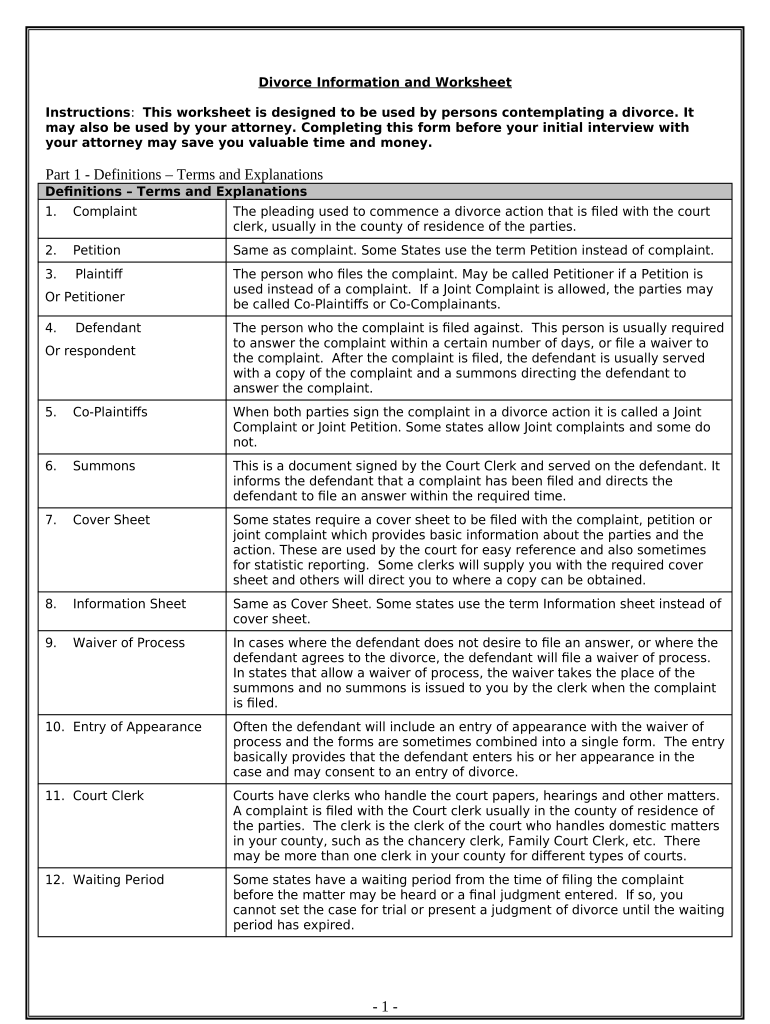
Fl Divorce Form


What is the FL Divorce
The FL Divorce form is a legal document used in the state of Florida to initiate the divorce process between spouses. This form outlines the essential details of the marriage, including the names of both parties, the date of marriage, and the grounds for divorce. It serves as a formal request to the court to dissolve the marriage and can include requests for child custody, child support, alimony, and the division of marital assets. Understanding this form is crucial for anyone looking to navigate the divorce process in Florida.
Steps to Complete the FL Divorce
Completing the FL Divorce form involves several important steps to ensure accuracy and compliance with state laws. Here are the key steps:
- Gather necessary information, including personal details of both spouses and any children involved.
- Determine the grounds for divorce, which can be based on irreconcilable differences or other acceptable reasons.
- Fill out the FL Divorce form accurately, ensuring all sections are completed.
- Review the form for any errors or omissions before submission.
- File the completed form with the appropriate Florida court.
Legal Use of the FL Divorce
The FL Divorce form is legally binding once it is filed with the court and accepted by a judge. It is essential to follow all legal procedures to ensure that the divorce is recognized by the state. This includes adhering to filing deadlines, serving the other spouse with the divorce papers, and attending any required court hearings. Failure to comply with legal requirements can lead to delays or complications in the divorce process.
Required Documents
To complete the FL Divorce process, several documents may be required in addition to the FL Divorce form. These can include:
- Financial affidavits detailing income, expenses, assets, and liabilities.
- Child custody agreements if children are involved.
- Marital settlement agreements outlining the terms of asset division.
- Proof of residency in Florida, which may include utility bills or lease agreements.
Form Submission Methods
The FL Divorce form can be submitted to the court through various methods. Individuals may choose to file in person at the local courthouse, which allows for immediate confirmation of receipt. Alternatively, the form can often be submitted by mail, although this may delay processing times. Some jurisdictions may also offer online filing options, providing a convenient way to submit documents electronically.
Eligibility Criteria
To file for divorce using the FL Divorce form, certain eligibility criteria must be met. One spouse must have been a resident of Florida for at least six months prior to filing. Additionally, the marriage must be irretrievably broken, meaning that reconciliation is not possible. Understanding these criteria is essential for ensuring that the divorce process can proceed without unnecessary complications.
Quick guide on how to complete fl divorce 497302936
Effortlessly complete Fl Divorce on any device
Managing documents online has become increasingly popular among businesses and individuals. It offers a seamless eco-friendly solution to traditional printed and signed documents, allowing you to locate the necessary form and securely store it online. airSlate SignNow provides you with all the tools required to create, modify, and electronically sign your documents swiftly without any delays. Handle Fl Divorce on any device using airSlate SignNow's Android or iOS applications and streamline your document-related processes today.
The easiest way to modify and electronically sign Fl Divorce with ease
- Locate Fl Divorce and click Get Form to begin.
- Utilize the tools we offer to complete your document.
- Emphasize pertinent sections of your documents or obscure sensitive information using the tools specifically designed by airSlate SignNow for this purpose.
- Create your signature using the Sign tool, which takes mere seconds and carries the same legal validity as a traditional handwritten signature.
- Review all the details and click on the Done button to save your changes.
- Choose how you would like to send your form, via email, SMS, or invitation link, or download it to your computer.
Eliminate concerns about lost or misplaced documents, laborious form searches, or errors that require reprinting new document copies. airSlate SignNow fulfills all your document management needs in just a few clicks from any device you prefer. Modify and electronically sign Fl Divorce to ensure effective communication at every stage of the document preparation process with airSlate SignNow.
Create this form in 5 minutes or less
Create this form in 5 minutes!
People also ask
-
What is airSlate SignNow and how does it relate to FL divorce?
airSlate SignNow is a user-friendly, cost-effective e-signature solution designed to streamline document management processes. For those dealing with FL divorce, it helps facilitate the signing of important legal documents efficiently and securely, ensuring that you can navigate the divorce process with ease.
-
How much does airSlate SignNow cost for handling FL divorce documents?
airSlate SignNow offers a range of pricing plans tailored to different business needs, making it affordable for individuals facing FL divorce. Whether you're a sole practitioner or part of a larger firm, you can find a plan that allows you to manage your documents without breaking the bank.
-
What features does airSlate SignNow offer for managing FL divorce paperwork?
airSlate SignNow includes features such as e-signatures, templates, automated workflows, and secure document storage. These tools are essential for organizing and managing FL divorce paperwork, ensuring that every step is documented clearly and efficiently.
-
Is airSlate SignNow secure for FL divorce documentation?
Yes, airSlate SignNow prioritizes security using industry-standard encryption and authentication methods. This ensures that all your FL divorce documentation is safe and compliant with legal standards, giving you peace of mind throughout the process.
-
Can I integrate airSlate SignNow with other tools for FL divorce management?
Absolutely! airSlate SignNow offers seamless integrations with popular platforms like Google Drive, Zapier, and various CRM systems. This adaptability allows you to streamline your FL divorce management process by ensuring all your tools work together efficiently.
-
How can airSlate SignNow benefit legal professionals handling FL divorce?
Legal professionals can greatly benefit from airSlate SignNow by automating the signing process, reducing turnaround times, and improving client communication. These efficiencies are particularly valuable in FL divorce cases, where timely document handling is crucial.
-
Is there a free trial available to test airSlate SignNow for FL divorce?
Yes, airSlate SignNow offers a free trial so you can explore its features before committing. This is particularly beneficial for individuals managing FL divorce documentation who want to ensure the software meets their needs before purchasing.
Get more for Fl Divorce
- Staff fire training template form
- Udl lesson plan template form
- Purpose of transfer required for utmaugma ira qrp accounts and wire funds form
- Name of person filing document mohave county superior court form
- Public health awareness theres more than just reporting form
- Certification examination application secure redirect form
- Public school verification form
- Waiver updated 8 16 form
Find out other Fl Divorce
- How To Sign Oklahoma Notice of Rescission
- How To Sign Maine Share Donation Agreement
- Sign Maine Share Donation Agreement Simple
- Sign New Jersey Share Donation Agreement Simple
- How To Sign Arkansas Collateral Debenture
- Sign Arizona Bill of Lading Simple
- Sign Oklahoma Bill of Lading Easy
- Can I Sign Massachusetts Credit Memo
- How Can I Sign Nevada Agreement to Extend Debt Payment
- Sign South Dakota Consumer Credit Application Computer
- Sign Tennessee Agreement to Extend Debt Payment Free
- Sign Kentucky Outsourcing Services Contract Simple
- Sign Oklahoma Outsourcing Services Contract Fast
- How Can I Sign Rhode Island Outsourcing Services Contract
- Sign Vermont Outsourcing Services Contract Simple
- Sign Iowa Interview Non-Disclosure (NDA) Secure
- Sign Arkansas Resignation Letter Simple
- Sign California Resignation Letter Simple
- Sign Florida Leave of Absence Agreement Online
- Sign Florida Resignation Letter Easy