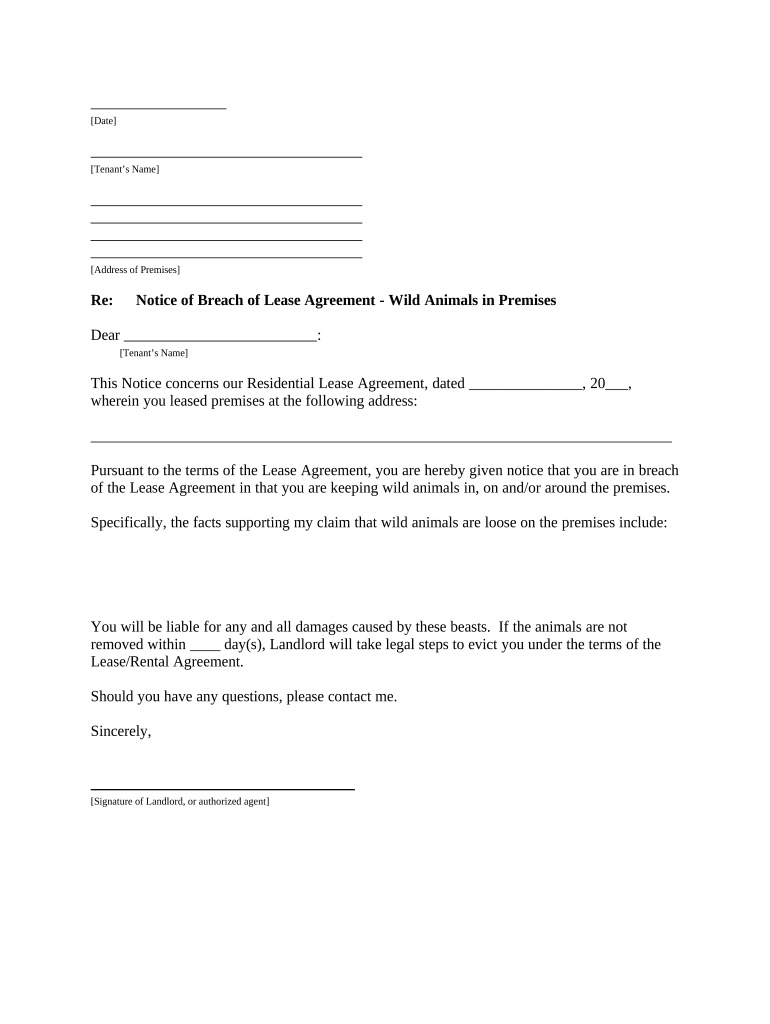
Letter Landlord Notice Form


What is the Florida Letter Notice
The Florida letter notice is a formal document used by landlords to communicate important information to tenants. This notice can serve various purposes, including informing tenants of lease violations, rent increases, or the intent to terminate a lease. Understanding the specific type of letter required is crucial, as each serves a distinct legal function. For example, a letter landlord notice might be issued for non-payment of rent, while a letter tenant remove could be used when a landlord wishes to terminate a tenancy for other reasons. Each letter must adhere to Florida state laws to ensure its validity and enforceability.
How to Use the Florida Letter Notice
Using the Florida letter notice effectively involves several steps. First, identify the purpose of the letter, such as notifying a tenant of a lease violation or a rent increase. Next, ensure the letter includes all necessary details, such as the tenant's name, address, and the specific issue being addressed. It is important to provide clear instructions or actions required from the tenant, along with any deadlines for compliance. Finally, deliver the notice in a manner compliant with Florida law, which may include personal delivery, certified mail, or other accepted methods.
Key Elements of the Florida Letter Notice
To ensure the Florida letter notice is legally binding, it should contain several key elements. These include:
- Tenant Information: Full name and address of the tenant.
- Landlord Information: Full name and contact details of the landlord.
- Date of Notice: The date when the notice is issued.
- Reason for Notice: A clear explanation of the issue, such as non-payment of rent or lease violations.
- Action Required: Specific actions the tenant must take, including any deadlines.
- Signature: Signature of the landlord or their representative.
Including these elements helps to ensure that the notice is clear and legally enforceable.
Steps to Complete the Florida Letter Notice
Completing the Florida letter notice involves a systematic approach. Follow these steps:
- Determine the purpose of the notice and the specific type required.
- Gather all necessary information, including tenant and landlord details.
- Draft the letter, ensuring it includes all key elements.
- Review the notice for clarity and legal compliance with Florida laws.
- Choose the appropriate delivery method, ensuring it meets legal requirements.
- Keep a copy of the notice for your records.
By following these steps, landlords can effectively communicate with tenants while adhering to legal standards.
Legal Use of the Florida Letter Notice
The legal use of the Florida letter notice is governed by state laws that outline the rights and responsibilities of both landlords and tenants. It is essential that the notice complies with Florida Statutes, which dictate the specific requirements for notices related to lease terminations, rent increases, and other landlord-tenant communications. Failure to adhere to these regulations can result in the notice being deemed invalid, which may complicate eviction proceedings or other legal actions. Therefore, understanding the legal framework is crucial for landlords to ensure their notices are enforceable.
State-Specific Rules for the Florida Letter Notice
Florida has specific rules regarding the issuance of letter notices that landlords must follow. For instance, the timeframes for providing notice can vary depending on the reason for the notice. For non-payment of rent, landlords typically must provide a three-day notice to pay or vacate. For lease violations, a seven-day notice may be required. Additionally, certain types of notices, such as those related to eviction, must be delivered in specific formats and methods to comply with state law. Familiarizing oneself with these state-specific rules is essential for effective property management.
Quick guide on how to complete letter landlord notice
Accomplish Letter Landlord Notice effortlessly on any gadget
Digital document management has become increasingly favored by companies and individuals alike. It serves as an excellent environmentally-friendly alternative to traditional printed and signed documents, allowing you to access the appropriate form and securely store it online. airSlate SignNow equips you with all the resources necessary to create, modify, and eSign your documents swiftly without any delays. Manage Letter Landlord Notice on any device with airSlate SignNow's Android or iOS applications and simplify any document-related processes today.
How to alter and eSign Letter Landlord Notice without hassle
- Obtain Letter Landlord Notice and click Get Form to begin.
- Utilize the tools we provide to complete your document.
- Emphasize relevant sections of your documents or obscure sensitive information with tools specifically offered by airSlate SignNow for that purpose.
- Create your signature using the Sign tool, which takes mere seconds and carries the same legal validity as a conventional wet ink signature.
- Review the information and click on the Done button to save your changes.
- Choose how you wish to send your form, via email, text message (SMS), or invitation link, or download it to your computer.
Eliminate concerns about lost or misplaced files, tedious document searching, or mistakes that require printing new document copies. airSlate SignNow addresses your document management needs in just a few clicks from your preferred device. Modify and eSign Letter Landlord Notice and ensure outstanding communication at any stage of the form preparation process with airSlate SignNow.
Create this form in 5 minutes or less
Create this form in 5 minutes!
People also ask
-
What is a Florida letter notice?
A Florida letter notice is a formal notification required under specific circumstances, such as lease termination or eviction. It serves as an essential communication tool to inform the involved parties of the necessary actions. Using airSlate SignNow, you can create, send, and sign these letters efficiently and securely.
-
How can airSlate SignNow help with Florida letter notices?
airSlate SignNow simplifies the process of creating and managing Florida letter notices. With our user-friendly interface, you can draft, edit, and send these letters quickly. Additionally, our eSigning feature allows all parties to sign documents remotely, making the process fast and hassle-free.
-
What are the pricing options for using airSlate SignNow for Florida letter notices?
airSlate SignNow offers competitive pricing plans tailored for businesses of all sizes. Our plans vary based on features, but all provide access to essential tools for generating Florida letter notices. You can choose a plan that suits your business needs while ensuring cost-effectiveness.
-
Are there any templates available for Florida letter notices?
Yes, airSlate SignNow provides pre-made templates for Florida letter notices that streamline the drafting process. These templates ensure compliance with state requirements and include customizable fields. You can easily modify these templates to fit your specific needs.
-
Can I track the status of my Florida letter notices with airSlate SignNow?
Absolutely! airSlate SignNow allows you to track the status of your Florida letter notices in real-time. You will receive notifications when documents are viewed and signed, ensuring you stay informed throughout the entire process.
-
What integrations does airSlate SignNow offer for Florida letter notices?
airSlate SignNow seamlessly integrates with various business applications, enhancing your workflow for Florida letter notices. You can connect it with CRM, productivity, and cloud storage tools to automate processes. This makes managing your documents more efficient and organized.
-
Is airSlate SignNow compliant with legal standards for Florida letter notices?
Yes, airSlate SignNow complies with all necessary legal standards for eSignatures and document management in Florida. This compliance ensures that your Florida letter notices are fully legal and enforceable. You can trust our platform to handle your documents securely and professionally.
Get more for Letter Landlord Notice
- Capago third party collection form
- Toledo non resident tax form
- Homestead exemption bexar county form
- Tenant pre screening form pdf
- Contrato para eventos form
- Linear equations in one variable worksheet form
- Bsnl rule 8 transfer form pdf
- Www nysed govoasoffice of audit servicesnew york state education department form
Find out other Letter Landlord Notice
- How To Sign Wisconsin Real estate document
- Sign Montana Real estate investment proposal template Later
- How Do I Sign Washington Real estate investment proposal template
- Can I Sign Washington Real estate investment proposal template
- Sign Wisconsin Real estate investment proposal template Simple
- Can I Sign Kentucky Performance Contract
- How Do I Sign Florida Investment Contract
- Sign Colorado General Power of Attorney Template Simple
- How Do I Sign Florida General Power of Attorney Template
- Sign South Dakota Sponsorship Proposal Template Safe
- Sign West Virginia Sponsorship Proposal Template Free
- Sign Tennessee Investment Contract Safe
- Sign Maryland Consulting Agreement Template Fast
- Sign California Distributor Agreement Template Myself
- How Do I Sign Louisiana Startup Business Plan Template
- Can I Sign Nevada Startup Business Plan Template
- Sign Rhode Island Startup Business Plan Template Now
- How Can I Sign Connecticut Business Letter Template
- Sign Georgia Business Letter Template Easy
- Sign Massachusetts Business Letter Template Fast