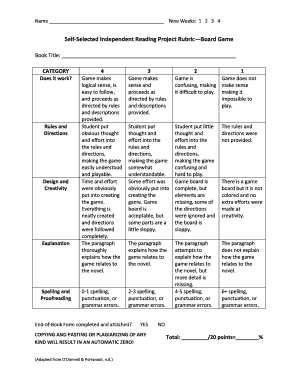
Board Game Project Rubric Form


What is the Board Game Project Rubric
The board game project rubric is a structured tool designed to evaluate the various elements of a board game project. It outlines criteria that assess creativity, gameplay mechanics, design quality, and overall presentation. This rubric serves as a guideline for both students and educators, ensuring that all essential aspects of the project are considered during evaluation. By providing clear expectations, it helps streamline the assessment process, making it easier to provide constructive feedback.
How to Use the Board Game Project Rubric
To effectively use the board game project rubric, begin by familiarizing yourself with the specific criteria outlined within it. Each category may include descriptors that define what constitutes excellent, satisfactory, or needs improvement performance. As you review a project, take notes on how well it meets each criterion. This method allows for a comprehensive assessment and ensures that all aspects of the project are considered. After completing your evaluation, provide feedback based on the rubric's scoring system, highlighting strengths and areas for improvement.
Key Elements of the Board Game Project Rubric
The key elements of the board game project rubric typically include categories such as creativity, rules clarity, game mechanics, visual design, and playability. Each of these categories is essential for determining the overall quality of the game. For instance, creativity assesses the originality of the game concept, while rules clarity evaluates how well the game instructions are communicated. Visual design looks at the aesthetic appeal of the game components, and playability examines how engaging and fun the game is for players. Understanding these elements helps in both the creation and evaluation of board game projects.
Steps to Complete the Board Game Project Rubric
Completing the board game project rubric involves several steps. First, read through the rubric to understand the criteria and scoring system. Next, playtest the board game to observe its mechanics and gather feedback from players. As you play, take detailed notes on each aspect of the game related to the rubric's categories. After playtesting, review the notes and assign scores based on how well the game meets each criterion. Finally, compile your findings into a comprehensive evaluation report that summarizes the strengths and weaknesses of the project.
Examples of Using the Board Game Project Rubric
Examples of using the board game project rubric can illustrate its effectiveness in various educational settings. For instance, in a classroom project, students may create their own board games based on historical events. The rubric can guide teachers in assessing creativity and educational value. Another example is in a game design workshop, where participants use the rubric to critique each other's prototypes. This collaborative approach not only fosters improvement but also enhances the learning experience by providing structured feedback.
Legal Use of the Board Game Project Rubric
The legal use of the board game project rubric ensures that it adheres to educational standards and copyright laws. When creating or distributing the rubric, it is important to ensure that it does not infringe on any existing intellectual property. Additionally, educators should be aware of any institutional guidelines regarding assessment tools. By following these legal considerations, the rubric can be used effectively without risking any legal complications.
Quick guide on how to complete board game project rubric
Complete Board Game Project Rubric effortlessly on any device
Online document management has gained popularity among businesses and individuals. It serves as an ideal eco-friendly alternative to conventional printed and signed documents, as you can easily locate the appropriate form and securely store it online. airSlate SignNow provides you with all the necessary tools to create, modify, and eSign your documents swiftly without interruptions. Handle Board Game Project Rubric on any platform using airSlate SignNow's Android or iOS applications and simplify any document-related task today.
How to modify and eSign Board Game Project Rubric effortlessly
- Obtain Board Game Project Rubric and then click Get Form to begin.
- Utilize the tools we offer to complete your document.
- Emphasize pertinent sections of your documents or obscure sensitive details with tools specifically designed by airSlate SignNow for that purpose.
- Create your signature using the Sign tool, which takes mere seconds and carries the same legal validity as a traditional wet ink signature.
- Review the information and then click the Done button to save your changes.
- Select your preferred method of sending the form, whether by email, SMS, invitation link, or download it to your PC.
Eliminate concerns about lost or misplaced files, tedious form searches, or errors that require reprinting new document copies. airSlate SignNow addresses all your document management needs in just a few clicks from any device you choose. Modify and eSign Board Game Project Rubric and ensure exceptional communication at every step of the form preparation process with airSlate SignNow.
Create this form in 5 minutes or less
Create this form in 5 minutes!
How to create an eSignature for the board game project rubric
How to create an electronic signature for a PDF online
How to create an electronic signature for a PDF in Google Chrome
How to create an e-signature for signing PDFs in Gmail
How to create an e-signature right from your smartphone
How to create an e-signature for a PDF on iOS
How to create an e-signature for a PDF on Android
People also ask
-
What is a board game rubric and how can it be used?
A board game rubric is a structured tool used to evaluate and assess board games based on specific criteria. It helps game designers and educators understand the strengths and weaknesses of their games, providing feedback for improvement. Utilizing a well-defined board game rubric can enhance the gameplay experience and ensure educational goals are met.
-
How can airSlate SignNow enhance the documentation of board game rubrics?
AirSlate SignNow simplifies the process of creating, sharing, and signing board game rubrics with its user-friendly platform. You can easily draft your rubric, get it reviewed, and have it signed by stakeholders in one seamless workflow. This efficiency ensures that your educational tools can be implemented quickly and effectively.
-
Are there any subscription costs associated with airSlate SignNow for managing board game rubrics?
Yes, airSlate SignNow offers various pricing plans that cater to different needs, whether you're an educator or a game designer. Each plan provides essential features for managing documents, including board game rubrics, and comes at an affordable rate. You can choose the plan that best fits your budget and requirements.
-
What features does airSlate SignNow offer for collaborating on board game rubrics?
AirSlate SignNow includes features like real-time collaboration, comments, and file sharing that are perfect for working on board game rubrics with your team. These tools allow stakeholders to provide input on the rubric criteria, making it easier to refine and finalize the assessment tool. Collaboration boosts creativity and leads to a more comprehensive board game rubric.
-
Can airSlate SignNow integrate with other tools for developing a board game rubric?
Absolutely! AirSlate SignNow offers integrations with various tools that can assist you in the development of your board game rubric. This adaptability allows you to connect with project management software, educational platforms, and more, ensuring that your workflow remains efficient and organized.
-
How does using a board game rubric benefit educators?
Using a board game rubric empowers educators to clearly assess and communicate the value of their game-based learning strategies. It provides a framework for evaluating student engagement and learning outcomes, making it easier to identify areas for improvement. Additionally, having a consistent approach helps streamline the grading process.
-
Is it easy to customize a board game rubric with airSlate SignNow?
Yes, customizing a board game rubric with airSlate SignNow is straightforward and intuitive. Users can create tailored rubrics that fit their specific evaluation criteria quickly. The platform's flexible document editor allows for easy modifications to ensure your board game rubric meets your unique needs.
Get more for Board Game Project Rubric
- Business incentivesoklahoma department of commerce form
- Form ow 8 p sup i annualized income installment method for individuals
- Oklahoma annual franchise tax return instruction sheet form
- Oklahoma state tax filing form
- Form ef oklahoma income tax declaration for electronic filing
- Ok resident fiduciary income tax forms and instructions
- Form 511 tx credit for tax paid to another state
- Fillable online ok state of oklahoma for part year and form
Find out other Board Game Project Rubric
- How Can I Electronic signature Wyoming Life Sciences Word
- How To Electronic signature Utah Legal PDF
- How Do I Electronic signature Arkansas Real Estate Word
- How Do I Electronic signature Colorado Real Estate Document
- Help Me With Electronic signature Wisconsin Legal Presentation
- Can I Electronic signature Hawaii Real Estate PPT
- How Can I Electronic signature Illinois Real Estate Document
- How Do I Electronic signature Indiana Real Estate Presentation
- How Can I Electronic signature Ohio Plumbing PPT
- Can I Electronic signature Texas Plumbing Document
- How To Electronic signature Michigan Real Estate Form
- How To Electronic signature Arizona Police PDF
- Help Me With Electronic signature New Hampshire Real Estate PDF
- Can I Electronic signature New Hampshire Real Estate Form
- Can I Electronic signature New Mexico Real Estate Form
- How Can I Electronic signature Ohio Real Estate Document
- How To Electronic signature Hawaii Sports Presentation
- How To Electronic signature Massachusetts Police Form
- Can I Electronic signature South Carolina Real Estate Document
- Help Me With Electronic signature Montana Police Word