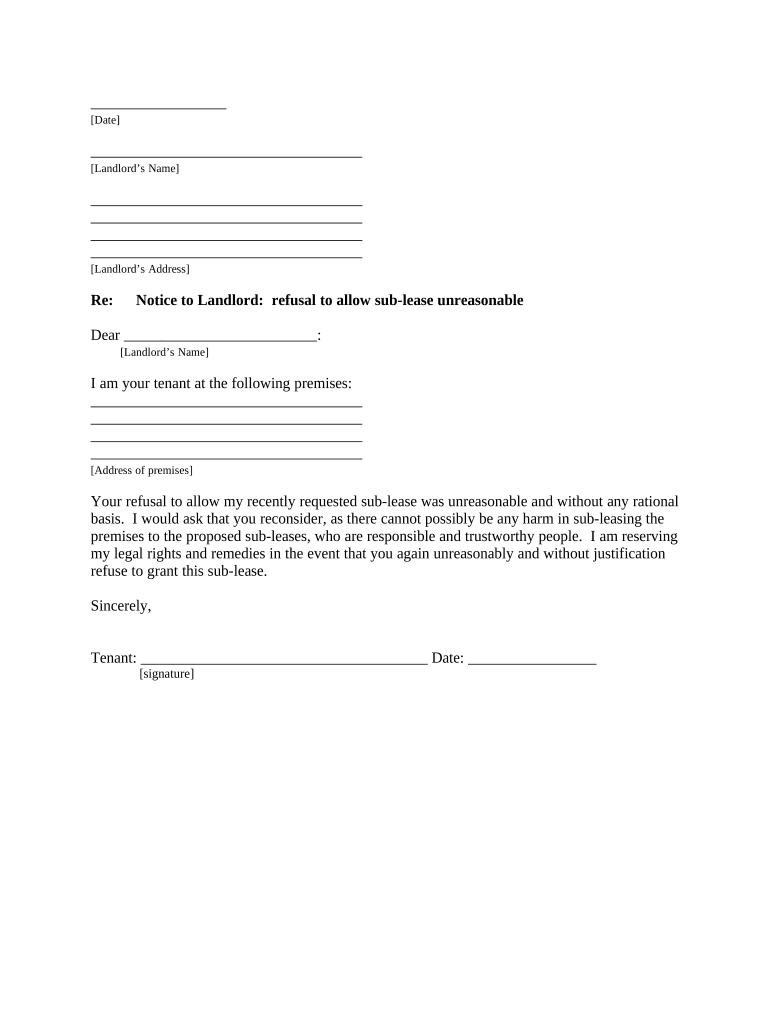
Fl Landlord Form


What is the FL Landlord?
The FL landlord refers to the legal framework governing the relationship between landlords and tenants in Florida. This includes regulations that outline the rights and responsibilities of both parties. Understanding these laws is crucial for both landlords and tenants to ensure compliance and protect their interests. The Florida Residential Landlord and Tenant Act provides guidelines on lease agreements, security deposits, and eviction processes, among other topics.
Key elements of the FL Landlord
Several key elements define the FL landlord framework. These include:
- Lease Agreements: Written contracts that specify terms, conditions, and obligations for both landlords and tenants.
- Security Deposits: Rules regarding the amount, handling, and return of security deposits after the lease ends.
- Maintenance Responsibilities: Obligations of landlords to maintain safe and habitable living conditions.
- Eviction Procedures: Legal processes that landlords must follow to evict a tenant, including notice requirements.
Steps to complete the FL Landlord
Completing the FL landlord process involves several steps to ensure compliance with local laws. These steps typically include:
- Drafting a lease agreement that meets Florida's legal requirements.
- Collecting a security deposit and providing a receipt.
- Conducting a thorough inspection of the property before tenants move in.
- Providing tenants with a copy of the lease and any necessary disclosures.
- Maintaining the property and addressing repair requests promptly.
Legal use of the FL Landlord
To legally use the FL landlord framework, both parties must adhere to the stipulations set forth in the Florida Residential Landlord and Tenant Act. This includes ensuring that lease agreements are in writing when required, following proper procedures for eviction, and complying with rules regarding security deposits. Violations can lead to legal disputes and penalties.
State-specific rules for the FL Landlord
Florida has specific rules that govern landlord-tenant relationships, which may differ from regulations in other states. These include:
- Notice Requirements: Landlords must provide specific notice periods before entering a rental property or initiating eviction.
- Security Deposit Limits: Florida law does not limit the amount a landlord can charge for a security deposit, but it must be handled according to state regulations.
- Right to Privacy: Tenants have the right to privacy, and landlords must respect this by providing notice before entering the property.
Examples of using the FL Landlord
Practical examples of using the FL landlord framework include:
- A landlord drafting a lease agreement that includes specific terms about rent payment and maintenance responsibilities.
- A tenant requesting repairs and the landlord responding within the legally required timeframe.
- A landlord following proper legal procedures to evict a tenant for non-payment of rent.
Quick guide on how to complete fl landlord
Prepare Fl Landlord effortlessly on any device
Managing documents online has gained signNow popularity among companies and individuals. It offers an ideal eco-friendly alternative to conventional printed and signed paperwork, as you can obtain the necessary form and securely keep it online. airSlate SignNow provides all the tools required to create, modify, and eSign your documents rapidly without any hold-ups. Handle Fl Landlord on any device using airSlate SignNow Android or iOS applications and enhance any document-based workflow today.
The simplest way to modify and eSign Fl Landlord without hassle
- Find Fl Landlord and click on Get Form to begin.
- Make use of the features we offer to submit your document.
- Emphasize pertinent sections of your documents or obscure sensitive information with tools that airSlate SignNow provides for that specific purpose.
- Create your signature using the Sign tool, which takes seconds and carries the same legal validity as a conventional wet ink signature.
- Verify the details and click on the Done button to save your modifications.
- Select your preferred method of sending your form, whether by email, SMS, or invitation link, or download it to your computer.
Forget about lost or mislaid documents, tiring form searches, or mistakes that necessitate printing new copies. airSlate SignNow caters to your document management needs in just a few clicks from any device of your choice. Modify and eSign Fl Landlord and ensure effective communication at every stage of your document preparation process with airSlate SignNow.
Create this form in 5 minutes or less
Create this form in 5 minutes!
People also ask
-
What is a letter landlord about in the context of airSlate SignNow?
A letter landlord about typically refers to the various types of documents related to leasing agreements that can be created and signed using airSlate SignNow. The platform allows tenants and landlords to easily generate, share, and eSign important documents securely and efficiently.
-
How can airSlate SignNow help me with a letter landlord about my lease agreement?
Using airSlate SignNow, you can quickly draft a letter landlord about your lease agreement, ensuring all necessary terms and conditions are included. The tool simplifies the process by allowing you to edit templates and send documents for electronic signatures, reducing turnaround time for agreements.
-
Are there any costs associated with sending a letter landlord about using airSlate SignNow?
airSlate SignNow offers various pricing plans depending on the features you need, including options for sending multiple letters landlord about. Many users find the service cost-effective, especially when considering the time saved and the legal assurance provided by electronic signatures.
-
What features does airSlate SignNow provide for creating a letter landlord about?
The key features of airSlate SignNow include customizable templates for letters landlord about, easy document sharing, and secure eSigning capabilities. Additionally, the platform offers tracking to see when documents are viewed and signed, enhancing communication and efficiency.
-
Can I integrate airSlate SignNow with other software to manage my letters landlord about?
Yes, airSlate SignNow integrates seamlessly with various applications such as Google Drive, Dropbox, and CRM platforms. This allows you to manage and store your letters landlord about in one place, making document management simpler and more organized.
-
What are the benefits of using airSlate SignNow for letters landlord about compared to traditional methods?
Using airSlate SignNow for letters landlord about streamlines the document signing process, enabling faster transactions and reducing paperwork. This electronic approach is not only environmentally friendly but also increases accessibility, allowing both landlords and tenants to act on agreements promptly from any device.
-
Is airSlate SignNow legally binding for letters landlord about?
Yes, documents signed through airSlate SignNow, including letters landlord about, are legally binding and compliant with eSignature laws. This ensures that agreements made electronically hold up in court, providing peace of mind to both parties involved in the leasing process.
Get more for Fl Landlord
- Employment application 100058499 form
- Mystic lake win loss statement form
- How to change nominee in sbi life insurance online form
- Request for medical accommodations to be completed by treating physician form
- Bi form cgaf 001 rev 2
- Prwhe pdf form
- Cscs transfer form doc
- National redress scheme for people who have experienced form
Find out other Fl Landlord
- Sign Oklahoma General Partnership Agreement Online
- Sign Tennessee Non-Compete Agreement Computer
- Sign Tennessee Non-Compete Agreement Mobile
- Sign Utah Non-Compete Agreement Secure
- Sign Texas General Partnership Agreement Easy
- Sign Alabama LLC Operating Agreement Online
- Sign Colorado LLC Operating Agreement Myself
- Sign Colorado LLC Operating Agreement Easy
- Can I Sign Colorado LLC Operating Agreement
- Sign Kentucky LLC Operating Agreement Later
- Sign Louisiana LLC Operating Agreement Computer
- How Do I Sign Massachusetts LLC Operating Agreement
- Sign Michigan LLC Operating Agreement Later
- Sign Oklahoma LLC Operating Agreement Safe
- Sign Rhode Island LLC Operating Agreement Mobile
- Sign Wisconsin LLC Operating Agreement Mobile
- Can I Sign Wyoming LLC Operating Agreement
- Sign Hawaii Rental Invoice Template Simple
- Sign California Commercial Lease Agreement Template Free
- Sign New Jersey Rental Invoice Template Online