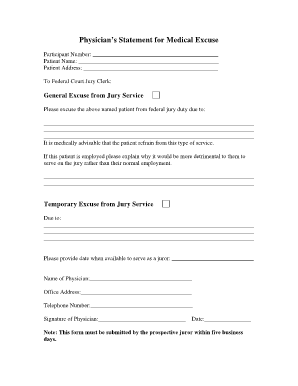
Physician's Statement for Medical Excuse Form


What is the Physician's Statement for Medical Excuse
The Physician's Statement for Medical Excuse is a formal document provided by a licensed healthcare professional, confirming that an individual is unable to fulfill their jury duty obligations due to medical reasons. This statement serves as a legal justification for being excused from jury service. It typically includes details such as the patient's name, the physician's credentials, and a brief explanation of the medical condition that necessitates the excuse. This document is essential for individuals seeking to avoid penalties associated with failing to appear for jury duty.
How to Obtain the Physician's Statement for Medical Excuse
To obtain a Physician's Statement for Medical Excuse, individuals should follow these steps:
- Schedule an appointment with a licensed healthcare provider.
- Discuss your medical condition and the need for an excuse from jury duty.
- Request that the physician provide a written statement that includes their professional opinion on your ability to serve.
- Ensure the statement is signed and dated by the physician to validate its authenticity.
It is advisable to request this document as soon as possible to allow sufficient time for submission before the jury duty date.
Key Elements of the Physician's Statement for Medical Excuse
A well-prepared Physician's Statement for Medical Excuse should contain several key elements to ensure it is accepted by the court:
- Patient Information: Full name and contact details of the individual requesting the excuse.
- Physician Information: Name, contact information, and medical credentials of the healthcare provider.
- Medical Condition: A brief description of the medical condition preventing jury service, while maintaining patient confidentiality.
- Duration of Excusal: The expected duration for which the individual is unable to serve.
- Signature and Date: The physician's signature along with the date of issuance to validate the document.
Steps to Complete the Physician's Statement for Medical Excuse
Completing the Physician's Statement for Medical Excuse involves several important steps:
- Gather necessary personal information, including your jury duty summons.
- Consult your physician to discuss your medical condition and the need for an excuse.
- Request the physician to draft the statement, ensuring all key elements are included.
- Review the document for accuracy and completeness before submission.
- Submit the completed statement to the appropriate court or jury office as instructed on your summons.
Legal Use of the Physician's Statement for Medical Excuse
The Physician's Statement for Medical Excuse is legally recognized in the United States as a valid reason for being excused from jury duty. It is important to ensure that the statement complies with local court rules and regulations. Courts may have specific requirements regarding the format and content of the statement, so it is advisable to check with the court where the jury duty summons was issued. Failure to provide a properly documented excuse may result in legal penalties, including fines or other consequences.
Quick guide on how to complete physicians statement for medical excuse
Prepare Physician's Statement For Medical Excuse seamlessly on any device
Digital document management has gained popularity among companies and individuals. It offers an ideal environmentally friendly substitute for conventional printed and signed papers, as you can access the correct format and securely store it online. airSlate SignNow provides you with all the resources you need to create, edit, and electronically sign your documents swiftly without delays. Manage Physician's Statement For Medical Excuse on any platform with airSlate SignNow Android or iOS applications and simplify any document-related task today.
The easiest way to edit and electronically sign Physician's Statement For Medical Excuse effortlessly
- Locate Physician's Statement For Medical Excuse and click on Get Form to begin.
- Make use of the features we offer to finish your document.
- Emphasize important sections of your documents or redact sensitive information using tools that airSlate SignNow provides specifically for that purpose.
- Generate your electronic signature with the Sign tool, which takes seconds and carries the same legal validity as a conventional wet ink signature.
- Review all the details and click on the Done button to save your changes.
- Choose how you wish to send your form, via email, text message (SMS), or invitation link, or download it to your computer.
Forget about lost or misplaced documents, tedious form searching, or mistakes that necessitate printing new document copies. airSlate SignNow meets your document management needs in just a few clicks from any device you prefer. Modify and electronically sign Physician's Statement For Medical Excuse and ensure excellent communication at any stage of the form preparation process with airSlate SignNow.
Create this form in 5 minutes or less
Create this form in 5 minutes!
How to create an eSignature for the physicians statement for medical excuse
How to create an electronic signature for a PDF online
How to create an electronic signature for a PDF in Google Chrome
How to create an e-signature for signing PDFs in Gmail
How to create an e-signature right from your smartphone
How to create an e-signature for a PDF on iOS
How to create an e-signature for a PDF on Android
People also ask
-
What is jury duty medical documentation?
Jury duty medical documentation refers to the paperwork that certifies a person's medical reasons for being excused from jury duty. This kind of documentation is crucial for individuals who cannot fulfill their civic duties due to health issues, ensuring they can navigate the legal obligations while maintaining their well-being.
-
How does airSlate SignNow facilitate submitting jury duty medical documents?
airSlate SignNow simplifies the process of submitting jury duty medical documents by allowing users to eSign and send their forms quickly and securely. With an intuitive interface, users can upload their medical documentation, fill out necessary details, and eSign all within the platform, making it easier to manage jury duty responsibilities.
-
Is there a fee for using airSlate SignNow for jury duty medical submissions?
Yes, airSlate SignNow offers tiered pricing plans that cater to different needs, including those who need to submit jury duty medical documentation. We provide cost-effective solutions that ensure users can manage their document signing and submission without breaking the bank.
-
What features does airSlate SignNow offer for managing jury duty medical forms?
airSlate SignNow includes robust features for managing jury duty medical forms, such as customizable templates, tracking options, and secure storage. Users can easily create, send, and track their documents, ensuring they remain organized and compliant with all legal requirements.
-
Can I integrate airSlate SignNow with my existing tools for jury duty medical requests?
Absolutely! airSlate SignNow offers integrations with many popular applications and platforms, allowing for seamless submission and management of jury duty medical requests. Whether you use CRM systems, cloud storage solutions, or other business tools, you can enhance your workflow with our integrations.
-
How secure is the submission of jury duty medical documents through airSlate SignNow?
Security is a top priority at airSlate SignNow. We implement industry-leading encryption protocols to ensure that all jury duty medical documents are submitted and stored securely. Users can have peace of mind knowing that their sensitive information is protected from unauthorized access.
-
What are the benefits of using airSlate SignNow for jury duty medical documentation?
Using airSlate SignNow for jury duty medical documentation streamlines the eSigning process, saves time, and enhances compliance. Customers benefit from an intuitive user experience, reducing the hassle of paperwork while ensuring that their medical documents are submitted efficiently and effectively.
Get more for Physician's Statement For Medical Excuse
- A states and organizations 1 states and states form
- Workshop on foreign trade policy agenda form
- In the event of any violation of the clause set forth in bsubparab bformb hud 4010 072003 f vhcb
- Public law 106 406 106th congress an act gpo form
- 2 violation liability for unpaid wages liquidated damages in form
- This act may be cited as the claims resettlement act of form
- Emerging issues in european customs law world customs journal worldcustomsjournal form
- Photo booth contract template form
Find out other Physician's Statement For Medical Excuse
- Sign Rhode Island Finance & Tax Accounting Cease And Desist Letter Computer
- Sign Vermont Finance & Tax Accounting RFP Later
- Can I Sign Wyoming Finance & Tax Accounting Cease And Desist Letter
- Sign California Government Job Offer Now
- How Do I Sign Colorado Government Cease And Desist Letter
- How To Sign Connecticut Government LLC Operating Agreement
- How Can I Sign Delaware Government Residential Lease Agreement
- Sign Florida Government Cease And Desist Letter Online
- Sign Georgia Government Separation Agreement Simple
- Sign Kansas Government LLC Operating Agreement Secure
- How Can I Sign Indiana Government POA
- Sign Maryland Government Quitclaim Deed Safe
- Sign Louisiana Government Warranty Deed Easy
- Sign Government Presentation Massachusetts Secure
- How Can I Sign Louisiana Government Quitclaim Deed
- Help Me With Sign Michigan Government LLC Operating Agreement
- How Do I Sign Minnesota Government Quitclaim Deed
- Sign Minnesota Government Affidavit Of Heirship Simple
- Sign Missouri Government Promissory Note Template Fast
- Can I Sign Missouri Government Promissory Note Template