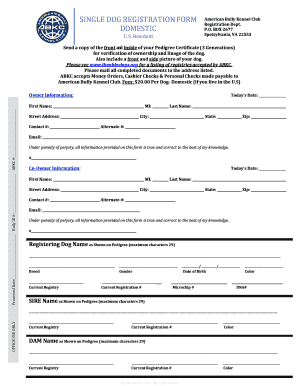
American Bully Registration 2010


What is the American Bully Registration
The American Bully Registration is a formal process that allows breeders and owners to register their American Bully dogs with the American Bully Kennel Club (ABKC). This registration serves as a means of documenting the lineage and breed standards of the dog, ensuring that it meets specific criteria set forth by the ABKC. A registered American Bully is recognized within the breed community, allowing for participation in events, competitions, and breeding programs. The registration process helps maintain the integrity of the breed and provides owners with an official certificate that verifies their dog's status.
Steps to complete the American Bully Registration
Completing the American Bully Registration involves several key steps to ensure that the process is smooth and efficient. First, gather all necessary documentation, including proof of ownership and any relevant health clearances. Next, fill out the ABKC litter registration form, providing details such as the dog's name, date of birth, and parentage. Once the form is completed, submit it along with the required fees to the ABKC, either online or by mail. After submission, you will receive confirmation from the ABKC regarding the status of your registration. It is important to keep a copy of all submitted documents for your records.
Required Documents
When registering an American Bully, specific documents are required to validate the registration process. These typically include:
- Proof of ownership, such as a bill of sale or transfer of ownership document.
- The completed ABKC litter registration form, which includes detailed information about the dog.
- Health clearances or certificates, if applicable, to ensure the dog's well-being.
- Payment for the registration fees, which may vary based on the type of registration.
Having these documents ready will facilitate a smoother registration experience.
Legal use of the American Bully Registration
The legal use of the American Bully Registration is crucial for breeders and owners to understand. Registering a dog with the ABKC provides legal recognition of the dog's breed and lineage, which can be important for breeding rights and participation in competitions. Additionally, a registered dog may be subject to specific regulations and requirements set by local laws regarding breed ownership. Ensuring compliance with these legal aspects helps protect the rights of the owner and maintains the breed's reputation.
How to obtain the American Bully Registration
Obtaining the American Bully Registration involves a straightforward process. Begin by visiting the ABKC website to access the necessary forms and guidelines. After collecting the required documents, complete the ABKC litter registration form accurately. Once the form is filled out, submit it along with the registration fee through the designated submission method, whether online or by mail. After processing, you will receive your official registration certificate, confirming your dog's status within the breed.
Key elements of the American Bully Registration
Key elements of the American Bully Registration include the dog's name, breed, date of birth, and parentage. Additionally, the registration process requires details about the breeder and the owner. Each registered dog is assigned a unique identification number, which helps track its lineage and registration status. These elements are essential for maintaining accurate breed records and ensuring the integrity of the American Bully breed.
Quick guide on how to complete american bully registration
Effortlessly Prepare American Bully Registration on Any Device
Digital document management has gained traction among businesses and individuals alike. It presents an ideal environmentally friendly substitute for traditional printed and signed papers, as you can easily find the necessary template and securely store it online. airSlate SignNow equips you with all the tools necessary to create, modify, and electronically sign your documents swiftly without any holdups. Manage American Bully Registration on any device with the airSlate SignNow applications for Android or iOS and simplify your document-centric tasks today.
The simplest method to modify and electronically sign American Bully Registration with ease
- Find American Bully Registration and click on Get Form to begin.
- Utilize the tools we provide to fill out your document.
- Emphasize relevant sections of the documents or redact sensitive information using tools that airSlate SignNow offers explicitly for this purpose.
- Create your electronic signature with the Sign tool, which takes mere moments and holds the same legal validity as a conventional handwritten signature.
- Review the information and click on the Done button to save your edits.
- Choose your preferred method to send your form, whether by email, text message (SMS), invitation link, or download it to your computer.
Eliminate concerns about lost or misplaced documents, tedious form searching, or mistakes that require printing new copies. airSlate SignNow meets your document management needs in just a few clicks from any device you choose. Modify and electronically sign American Bully Registration and ensure outstanding communication at every stage of the document preparation process with airSlate SignNow.
Create this form in 5 minutes or less
Find and fill out the correct american bully registration
Create this form in 5 minutes!
How to create an eSignature for the american bully registration
How to create an electronic signature for a PDF online
How to create an electronic signature for a PDF in Google Chrome
How to create an e-signature for signing PDFs in Gmail
How to create an e-signature right from your smartphone
How to create an e-signature for a PDF on iOS
How to create an e-signature for a PDF on Android
People also ask
-
How can I register my American Bully?
To register your American Bully, you need to choose a recognized registry that offers registration services. You'll typically fill out an application form, provide your dog's lineage information, and pay a registration fee. Once completed, you'll receive official documentation confirming your pet's registration.
-
What is the cost to register an American Bully?
The cost to register an American Bully can vary depending on the registry you choose and any additional services you may want. Typically, registration fees range from $30 to $150. Be sure to check the specific registry's website for the most accurate pricing and any promotions they may offer.
-
What documents do I need to register my American Bully?
To register your American Bully, you usually need to provide proof of lineage, which can include the dog's pedigree or registration documents of the parents. Some registries might also require a completed application form and payment proof. Always check the specific requirements of the registry you are using.
-
Are there benefits to registering my American Bully?
Yes, registering your American Bully offers several benefits, including proving your dog's lineage and enhancing its value. It may also provide access to exclusive events, competitions, and breeding rights. Moreover, registered dogs are often viewed more favorably by potential buyers or adopters.
-
Can I register an American Bully after it is already an adult?
Yes, you can register an American Bully at any age, even if it is already an adult. The important factor is that you have the necessary documentation to prove its lineage. Many registries will accept applications for adult dogs, so don’t hesitate to apply.
-
Is there a difference between registering an American Bully with various organizations?
Yes, there are differences between registries, such as their specific requirements, the recognition of their registrations, and benefits offered. Some may focus on breed standards, while others include general pet registration. It's crucial to research and choose a reputable organization that aligns with your goals.
-
How long does it take to register my American Bully?
The timeframe to register your American Bully can vary based on the organization and their processing speed. Most registries typically take anywhere from a couple of weeks to a month to process applications. Check the registry's website for specific timelines and any expedited options they may offer.
Get more for American Bully Registration
- Multiple forms of phosphoinositide specific phospholipase c of ncbi nlm nih
- An econometric analysis of capital utilization econ umd form
- Microspectrophotometric dna analysis in ulcerative colitis with special ncbi nlm nih form
- Photography and videography contract template form
- Photography business contract template form
- Photography client contract template form
- Photography cancellation contract template form
- Photography contract template 787753786 form
Find out other American Bully Registration
- Sign Louisiana Mechanic's Lien Online
- How To Sign New Mexico Revocation of Power of Attorney
- How Can I Sign Ohio Revocation of Power of Attorney
- Sign Michigan Mechanic's Lien Easy
- How To Sign Texas Revocation of Power of Attorney
- Sign Virginia Revocation of Power of Attorney Easy
- Can I Sign North Carolina Mechanic's Lien
- Sign Maine Payment Guaranty Myself
- Help Me With Sign Oklahoma Mechanic's Lien
- Sign Oregon Mechanic's Lien Simple
- How To Sign Utah Mechanic's Lien
- How To Sign Washington Mechanic's Lien
- Help Me With Sign Washington Mechanic's Lien
- Sign Arizona Notice of Rescission Safe
- Sign Hawaii Notice of Rescission Later
- Sign Missouri Demand Note Online
- How To Sign New York Notice to Stop Credit Charge
- How Do I Sign North Dakota Notice to Stop Credit Charge
- How To Sign Oklahoma Notice of Rescission
- How To Sign Maine Share Donation Agreement