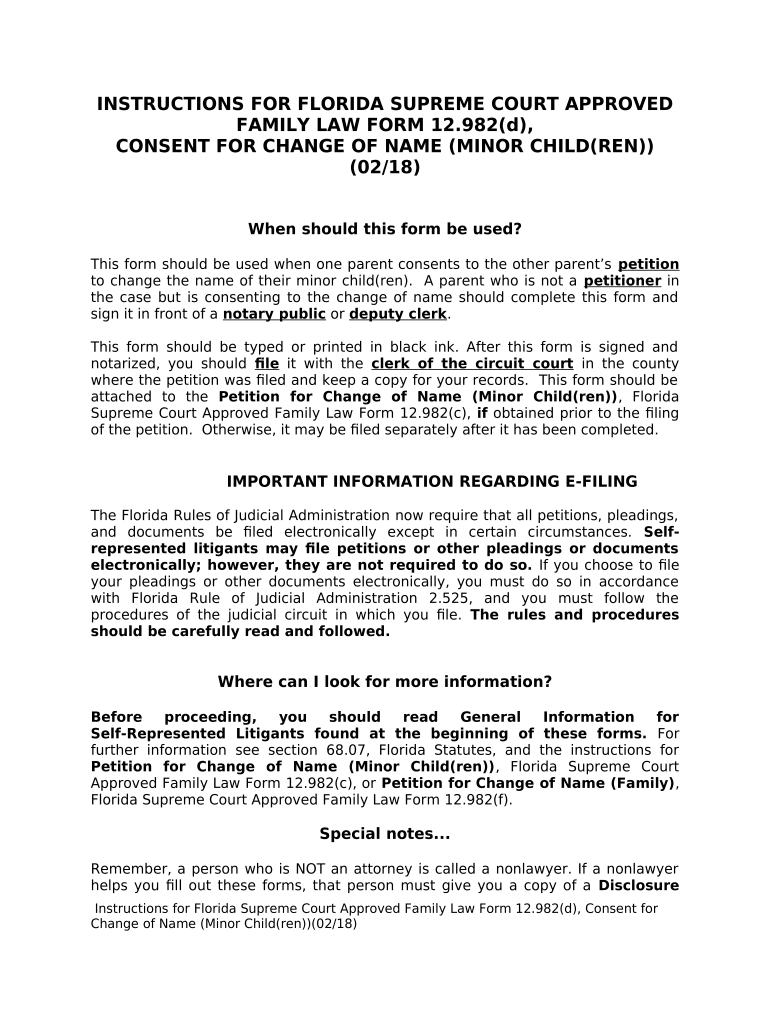
Change Name Instructions Form


What is the Change Name Instructions
The Change Name Instructions in Florida provide a structured process for individuals seeking to legally change their name, particularly for minors. This legal procedure is essential for ensuring that the name change is recognized by various institutions, including schools, banks, and government agencies. The instructions outline the necessary steps, required forms, and legal implications associated with changing a minor's name in the state.
Steps to Complete the Change Name Instructions
To successfully complete the Change Name Instructions for a minor in Florida, follow these steps:
- Gather necessary documentation, including the minor's birth certificate and identification of the parent or guardian.
- Complete the Florida consent form, which requires signatures from both parents or legal guardians, unless one parent has sole custody.
- File the completed forms with the appropriate court in your jurisdiction, ensuring all documents are signed and dated.
- Attend the court hearing, if required, where a judge will review the request and may ask questions regarding the name change.
- Receive the court order approving the name change, which will be necessary for updating records with various agencies.
Required Documents
When applying for a name change for a minor in Florida, specific documents must be submitted to the court. These include:
- The minor's original birth certificate or a certified copy.
- Proof of residency for the parent or guardian.
- Completed consent forms signed by both parents or legal guardians.
- Any court orders related to custody, if applicable.
Legal Use of the Change Name Instructions
The Change Name Instructions are legally binding when followed correctly. Adhering to these guidelines ensures that the name change is recognized under Florida law. It is important to comply with all legal requirements, as failure to do so may result in the name change being denied or not recognized by institutions. Proper execution of the process helps protect the rights of the minor and ensures their new name is officially recorded.
State-Specific Rules for the Change Name Instructions
Florida has specific rules governing the change of name for minors. These include:
- Both parents must consent to the name change unless one parent has sole legal custody.
- The name change must be in the best interest of the child, which the court will evaluate during the hearing.
- There may be a waiting period before the name change is finalized, depending on the court's schedule.
Examples of Using the Change Name Instructions
Examples of situations where the Change Name Instructions may be applied include:
- A minor whose parents are divorced and one parent wishes to change the child's last name to match their own.
- A child who has been adopted and needs to have their name legally changed to reflect their new family.
- A minor who wishes to change their name for personal reasons, such as gender identity or cultural reasons, with parental consent.
Quick guide on how to complete change name instructions
Complete Change Name Instructions effortlessly on any device
Online document management has gained traction among organizations and individuals. It offers an ideal eco-friendly substitute to traditional printed and signed documents, allowing you to obtain the appropriate form and securely store it online. airSlate SignNow provides all the tools you need to create, modify, and eSign your documents swiftly without any delays. Manage Change Name Instructions on any platform with airSlate SignNow Android or iOS applications and enhance any document-based workflow today.
The easiest way to modify and eSign Change Name Instructions without hassle
- Locate Change Name Instructions and then click Get Form to begin.
- Utilize the tools we provide to submit your document.
- Highlight important sections of your documents or redact sensitive information using tools that airSlate SignNow offers specifically for that purpose.
- Generate your signature using the Sign tool, which takes mere seconds and carries the same legal authority as a conventional wet ink signature.
- Review the information and then click on the Done button to save your changes.
- Choose how you prefer to share your form, via email, SMS, invite link, or download it to your computer.
Eliminate the worry of lost or misplaced files, tedious form searching, or errors that necessitate printing new document copies. airSlate SignNow caters to your document management needs in just a few clicks from any device you choose. Modify and eSign Change Name Instructions and guarantee excellent communication at every stage of your form preparation process with airSlate SignNow.
Create this form in 5 minutes or less
Create this form in 5 minutes!
People also ask
-
What is a consent minor form and why is it important?
A consent minor form is a legal document that allows a parent or guardian to grant permission for a minor to participate in various activities or to receive certain services. It is important because it ensures that the legal rights of the minor are protected and that any necessary approvals are obtained prior to participation in activities such as medical procedures or educational programs.
-
How can I create a consent minor form using airSlate SignNow?
Creating a consent minor form with airSlate SignNow is simple and user-friendly. You can start by selecting a template or designing your form from scratch, adding fields for signatures, dates, and any other necessary information. After that, you can easily send it for e-signature to the relevant parties.
-
What features does airSlate SignNow offer for consent minor forms?
airSlate SignNow offers features like templates for consent minor forms, customizable fields, and secure e-signature capabilities. Additionally, it provides tracking of document status, reminders for signers, and integrations with other applications to streamline your workflow.
-
Is airSlate SignNow a cost-effective solution for managing consent minor forms?
Yes, airSlate SignNow is designed to be a cost-effective solution for managing consent minor forms. With various pricing plans available, you can choose an option that fits your budget while still accessing powerful features that simplify document signing and management.
-
Can airSlate SignNow integrate with other software tools?
Absolutely! airSlate SignNow offers integration with various software tools such as CRM systems, cloud storage services, and other business applications. This allows for seamless management of consent minor forms and enhances your overall document workflow.
-
How secure are the consent minor forms created with airSlate SignNow?
Security is a priority at airSlate SignNow, and all consent minor forms are protected with advanced encryption and secure access controls. Our platform ensures that sensitive information is kept private and that only authorized individuals can access or sign documents.
-
Can I track the status of my consent minor forms?
Yes, with airSlate SignNow, you can easily track the status of your consent minor forms in real-time. You'll receive notifications and updates as documents are viewed, signed, or completed, providing you with peace of mind during the entire process.
Get more for Change Name Instructions
- Utah apartment association forms
- Breast examination documentation example form
- Bed bug addendum pdf form
- Ap land registration form 32a pdf
- Optometrist employment contract form
- Payment form
- Cards against humanity instructions form
- Jv 692 notification to sheriff of juvenile delinquency felony adjudication welfare ampamp institutions code section 827 2 form
Find out other Change Name Instructions
- Help Me With Sign Idaho Rental lease agreement template
- Sign Indiana Rental lease agreement forms Fast
- Help Me With Sign Kansas Rental lease agreement forms
- Can I Sign Oregon Rental lease agreement template
- Can I Sign Michigan Rental lease agreement forms
- Sign Alaska Rental property lease agreement Simple
- Help Me With Sign North Carolina Rental lease agreement forms
- Sign Missouri Rental property lease agreement Mobile
- Sign Missouri Rental property lease agreement Safe
- Sign West Virginia Rental lease agreement forms Safe
- Sign Tennessee Rental property lease agreement Free
- Sign West Virginia Rental property lease agreement Computer
- How Can I Sign Montana Rental lease contract
- Can I Sign Montana Rental lease contract
- How To Sign Minnesota Residential lease agreement
- How Can I Sign California Residential lease agreement form
- How To Sign Georgia Residential lease agreement form
- Sign Nebraska Residential lease agreement form Online
- Sign New Hampshire Residential lease agreement form Safe
- Help Me With Sign Tennessee Residential lease agreement