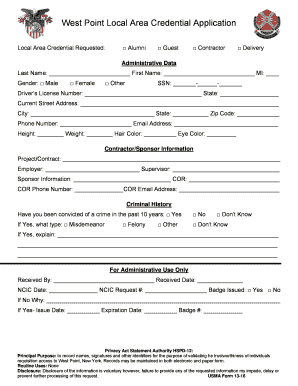
West Point Local Area Credential Application 2016-2026


What is the West Point Local Area Credential Application
The West Point Local Area Credential Application is a formal request used by individuals seeking access to the West Point military installation. This application allows visitors to obtain necessary credentials for entry, ensuring compliance with security protocols. The form captures essential personal information and serves as a means to verify the identity of applicants, facilitating a secure environment within the premises.
Steps to complete the West Point Local Area Credential Application
Completing the West Point Local Area Credential Application involves several key steps:
- Gather required personal information, including full name, date of birth, and identification details.
- Access the application form, which can typically be found on the official West Point website or through authorized channels.
- Fill out the application thoroughly, ensuring all fields are accurately completed.
- Review the application for any errors or omissions before submission.
- Submit the completed application via the designated method, which may include online submission or mailing it to the appropriate office.
Required Documents
When applying for the West Point Local Area Credential, certain documents are typically required to support your application. These may include:
- A valid government-issued photo ID, such as a driver's license or passport.
- Proof of residency, which can be a utility bill or lease agreement.
- Any additional documentation that may be specified in the application guidelines.
Eligibility Criteria
To be eligible for the West Point Local Area Credential Application, applicants must meet specific criteria. Generally, these include:
- Being a U.S. citizen or a lawful permanent resident.
- Having a legitimate reason for visiting the installation, such as attending an event or visiting a resident.
- Meeting any age requirements set forth in the application instructions.
Form Submission Methods
The West Point Local Area Credential Application can be submitted through various methods, depending on the guidelines provided. Common submission methods include:
- Online submission through the official application portal.
- Mailing the completed form to the designated office.
- In-person submission at specified locations, if available.
Legal use of the West Point Local Area Credential Application
The legal use of the West Point Local Area Credential Application is governed by security regulations that ensure the safety of the military installation. Proper completion and submission of this form are essential for compliance with these regulations. Failure to adhere to the legal requirements may result in denial of access or other penalties.
Quick guide on how to complete west point local area credential application
Complete West Point Local Area Credential Application seamlessly on any device
Digital document management has become increasingly popular among businesses and individuals. It offers an excellent environmentally friendly alternative to traditional printed and signed documents, allowing you to access the necessary forms and securely store them online. airSlate SignNow provides you with all the resources required to create, edit, and eSign your documents swiftly without any holdups. Manage West Point Local Area Credential Application on any device using airSlate SignNow applications for Android or iOS and streamline any document-related process today.
How to modify and eSign West Point Local Area Credential Application effortlessly
- Find West Point Local Area Credential Application and click on Get Form to begin.
- Utilize the tools we offer to complete your form.
- Mark relevant sections of the documents or obscure sensitive information with tools specifically provided by airSlate SignNow.
- Create your signature using the Sign tool, which takes just seconds and holds the same legal validity as a conventional wet ink signature.
- Review all the details and click on the Done button to save your changes.
- Choose how you would like to distribute your form, via email, SMS, or invite link, or download it to your computer.
Eliminate concerns about lost or misplaced files, time-consuming form searches, or mistakes that necessitate printing new document copies. airSlate SignNow meets your document management requirements in just a few clicks from any device of your preference. Edit and eSign West Point Local Area Credential Application and ensure excellent communication at every stage of the form preparation process with airSlate SignNow.
Create this form in 5 minutes or less
Create this form in 5 minutes!
How to create an eSignature for the west point local area credential application
How to create an electronic signature for a PDF online
How to create an electronic signature for a PDF in Google Chrome
How to create an e-signature for signing PDFs in Gmail
How to create an e-signature right from your smartphone
How to create an e-signature for a PDF on iOS
How to create an e-signature for a PDF on Android
People also ask
-
What is the West Point visitor pass form?
The West Point visitor pass form is a required document for visitors wishing to access the United States Military Academy at West Point. This form allows the security team to process and approve visitor access, ensuring a smooth entry. By completing the West Point visitor pass form, visitors can enjoy a hassle-free experience while visiting this historic institution.
-
How can I fill out the West Point visitor pass form efficiently?
To fill out the West Point visitor pass form efficiently, you can utilize digital solutions such as airSlate SignNow. Our platform helps you complete and eSign the form easily, allowing for quick submission and approval. Digital signatures not only save time but also enhance the security of your submission.
-
Is there a fee associated with the West Point visitor pass form?
Typically, there are no fees directly associated with obtaining a West Point visitor pass form. However, visitors should check for any applicable fees related to parking or specific events during their visit. Utilizing tools like airSlate SignNow can streamline the process at no additional cost.
-
What are the benefits of using airSlate SignNow for the West Point visitor pass form?
Using airSlate SignNow for the West Point visitor pass form simplifies the document management process. Our platform allows users to fill, sign, and send documents from anywhere, improving efficiency. Additionally, the encrypted data ensures your personal information remains secure during the submission.
-
Are there any integration options for submitting the West Point visitor pass form?
Yes, airSlate SignNow offers integration options with various software solutions, making it easier to submit the West Point visitor pass form. Whether you are using CRM software or cloud storage solutions, our platform can help you link your forms seamlessly. This integration improves workflow and reduces the chances of errors during the submission.
-
Can I track the status of my West Point visitor pass form submission?
Absolutely! airSlate SignNow provides features that enable users to track the status of their West Point visitor pass form submissions. You can receive notifications about when your form is viewed and signed, providing transparency and peace of mind throughout the process.
-
What should I do if my West Point visitor pass form is denied?
If your West Point visitor pass form is denied, it’s crucial to review the reasons mentioned in the denial notice. You may need to correct any inaccuracies or provide additional information. Utilizing airSlate SignNow ensures that you can make these adjustments quickly and resubmit your form with minimal hassle.
Get more for West Point Local Area Credential Application
- Ucb 12 work search action log this form may be used to document your work search actions for a week
- 621 n form
- Department of workforce development workers compen form
- Department of workforce development wisconsin forms jobs
- Wkc 13 a e wage information supplementwkc 13 a e wage information supplementwc forms listwc forms list
- Town of barre employment form
- Were hiring have you brimfield ma fire department form
- Vacation request letter how to write with format ampamp samplesvacation request letter how to write with format ampamp
Find out other West Point Local Area Credential Application
- eSignature Mississippi Commercial real estate contract Fast
- eSignature Arizona Contract of employment Online
- eSignature Texas Contract of employment Online
- eSignature Florida Email Contracts Free
- eSignature Hawaii Managed services contract template Online
- How Can I eSignature Colorado Real estate purchase contract template
- How To eSignature Mississippi Real estate purchase contract template
- eSignature California Renter's contract Safe
- eSignature Florida Renter's contract Myself
- eSignature Florida Renter's contract Free
- eSignature Florida Renter's contract Fast
- eSignature Vermont Real estate sales contract template Later
- Can I eSignature Texas New hire forms
- How Can I eSignature California New hire packet
- How To eSignature South Carolina Real estate document
- eSignature Florida Real estate investment proposal template Free
- How To eSignature Utah Real estate forms
- How Do I eSignature Washington Real estate investment proposal template
- Can I eSignature Kentucky Performance Contract
- eSignature Nevada Performance Contract Safe