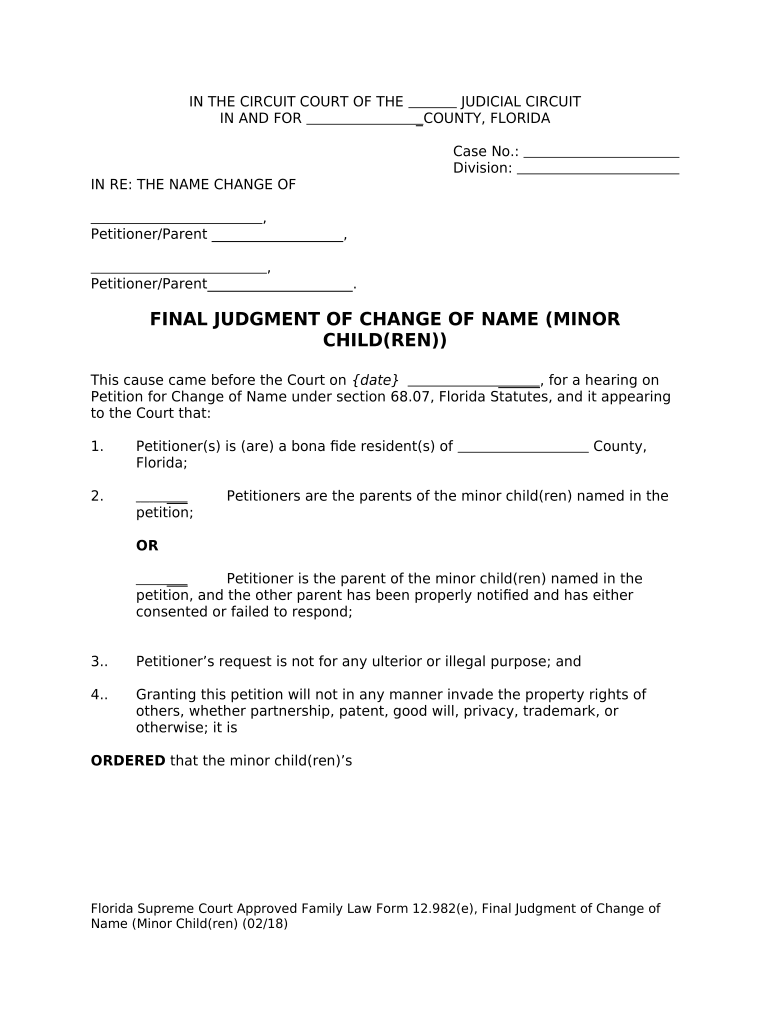
Final Judgment Change Name Form


What makes the final judgment change name form legally binding?
Because the society takes a step away from in-office work, the completion of documents increasingly takes place electronically. The final judgment change name form isn’t an exception. Working with it utilizing electronic means is different from doing so in the physical world.
An eDocument can be viewed as legally binding provided that specific requirements are satisfied. They are especially vital when it comes to stipulations and signatures associated with them. Entering your initials or full name alone will not ensure that the institution requesting the form or a court would consider it performed. You need a reliable tool, like airSlate SignNow that provides a signer with a electronic certificate. In addition to that, airSlate SignNow maintains compliance with ESIGN, UETA, and eIDAS - key legal frameworks for eSignatures.
How to protect your final judgment change name form when completing it online?
Compliance with eSignature laws is only a portion of what airSlate SignNow can offer to make form execution legitimate and safe. Furthermore, it gives a lot of possibilities for smooth completion security wise. Let's rapidly go through them so that you can be certain that your final judgment change name form remains protected as you fill it out.
- SOC 2 Type II and PCI DSS certification: legal frameworks that are set to protect online user data and payment information.
- FERPA, CCPA, HIPAA, and GDPR: leading privacy standards in the USA and Europe.
- Two-factor authentication: provides an extra layer of protection and validates other parties identities through additional means, like a Text message or phone call.
- Audit Trail: serves to capture and record identity authentication, time and date stamp, and IP.
- 256-bit encryption: sends the information securely to the servers.
Filling out the final judgment change name form with airSlate SignNow will give greater confidence that the output template will be legally binding and safeguarded.
Quick guide on how to complete final judgment change name
Complete Final Judgment Change Name effortlessly on any device
Online document management has become increasingly popular among businesses and individuals alike. It offers an ideal environmentally friendly alternative to traditional printed and signed documents, allowing you to access the necessary form and securely store it online. airSlate SignNow provides you with all the tools you need to create, modify, and eSign your documents quickly and without any delays. Manage Final Judgment Change Name on any device using airSlate SignNow's Android or iOS applications and simplify any document-related process today.
How to edit and eSign Final Judgment Change Name smoothly
- Find Final Judgment Change Name and click on Get Form to begin.
- Make use of the tools we provide to complete your document.
- Highlight important sections of the documents or obscure sensitive information with the tools that airSlate SignNow offers specifically for this purpose.
- Create your signature with the Sign tool, which takes just seconds and has the same legal validity as a traditional ink signature.
- Review the information and click on the Done button to save your changes.
- Choose how you would like to share your form, via email, SMS, or invitation link, or download it to your computer.
Say goodbye to lost or misplaced files, tedious form searches, or errors that require printing new document copies. airSlate SignNow meets your document management needs in just a few clicks from any device you prefer. Modify and eSign Final Judgment Change Name and ensure effective communication at any stage of your form preparation process with airSlate SignNow.
Create this form in 5 minutes or less
Create this form in 5 minutes!
People also ask
-
What is the process to initiate a Florida final judgment change name?
To initiate a Florida final judgment change name, you need to file a petition with the court detailing your reasons. Providing adequate documentation and ensuring compliance with state laws is crucial. Utilizing airSlate SignNow can help streamline this process by allowing you to easily eSign necessary documents.
-
How much does it cost to change your name in Florida?
The cost to change your name in Florida can vary depending on the court fees, which typically range from $400 to $500. Additional costs, such as fees for certified copies of the judgment, may also apply. airSlate SignNow offers an affordable eSigning service, ensuring that document costs remain low during your Florida final judgment change name process.
-
How can airSlate SignNow assist in the Florida final judgment change name process?
airSlate SignNow provides a straightforward platform for sending and eSigning documents essential for a Florida final judgment change name. Our user-friendly interface allows you to manage all necessary paperwork efficiently, ensuring that you stay organized throughout the legal process.
-
What documents are required for a Florida final judgment change name?
For a Florida final judgment change name, required documents typically include a petition for name change, proof of residency, and any supporting evidence for your request. Utilizing airSlate SignNow can help you gather and eSign these documents seamlessly, ensuring you meet all requirements.
-
Is there a waiting period for a Florida final judgment change name?
In Florida, there is generally no mandatory waiting period after filing your petition for a final judgment change name, provided you have submitted all necessary documents. However, court schedules may vary, so it’s essential to be prepared for potential delays. airSlate SignNow helps expedite your documentation process for faster resolutions.
-
Can you change your name after a divorce in Florida?
Yes, you can change your name after a divorce in Florida, typically as part of the divorce proceedings or as a separate process by filing for a Florida final judgment change name. It’s important to provide the court with the relevant details, and using airSlate SignNow can simplify the eSigning of your name change documents post-divorce.
-
What are the benefits of using airSlate SignNow for handling name changes?
Using airSlate SignNow for handling your Florida final judgment change name offers several benefits, including reduced paperwork stress, quick eSigning capabilities, and an easy-to-navigate platform. Our service ensures that you can focus on your name change process without the hassle of traditional document management.
Get more for Final Judgment Change Name
Find out other Final Judgment Change Name
- Sign New York Plumbing Cease And Desist Letter Free
- Sign Alabama Real Estate Quitclaim Deed Free
- How Can I Sign Alabama Real Estate Affidavit Of Heirship
- Can I Sign Arizona Real Estate Confidentiality Agreement
- How Do I Sign Arizona Real Estate Memorandum Of Understanding
- Sign South Dakota Plumbing Job Offer Later
- Sign Tennessee Plumbing Business Letter Template Secure
- Sign South Dakota Plumbing Emergency Contact Form Later
- Sign South Dakota Plumbing Emergency Contact Form Myself
- Help Me With Sign South Dakota Plumbing Emergency Contact Form
- How To Sign Arkansas Real Estate Confidentiality Agreement
- Sign Arkansas Real Estate Promissory Note Template Free
- How Can I Sign Arkansas Real Estate Operating Agreement
- Sign Arkansas Real Estate Stock Certificate Myself
- Sign California Real Estate IOU Safe
- Sign Connecticut Real Estate Business Plan Template Simple
- How To Sign Wisconsin Plumbing Cease And Desist Letter
- Sign Colorado Real Estate LLC Operating Agreement Simple
- How Do I Sign Connecticut Real Estate Operating Agreement
- Sign Delaware Real Estate Quitclaim Deed Secure