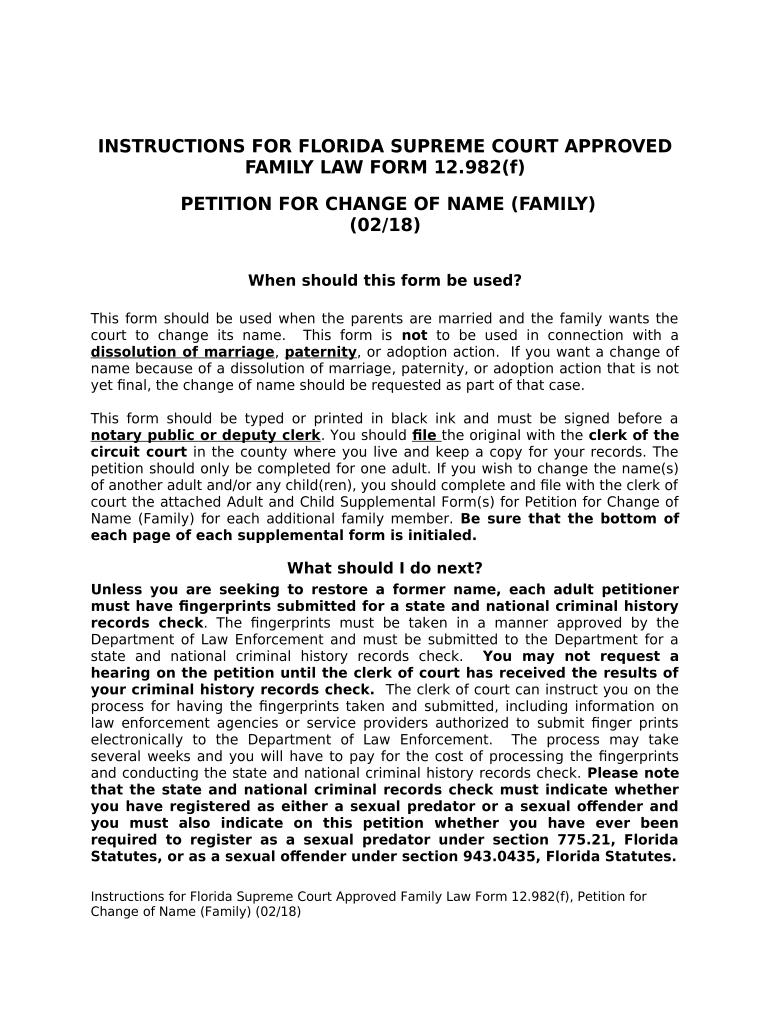
Florida Petition Change Form


What is the Florida Petition Change
The Florida Petition Change is a legal document used to request a change of name within the state of Florida. This petition allows individuals to formally request a modification of their name for various reasons, such as marriage, divorce, or personal preference. The process ensures that the name change is recognized by government agencies, financial institutions, and other entities. It is essential to follow the appropriate legal procedures to ensure the name change is valid and enforceable.
Steps to complete the Florida Petition Change
Completing the Florida Petition Change involves several key steps:
- Gather Required Information: Collect personal information, including your current name, the desired name, and the reasons for the change.
- Complete the Petition Form: Fill out the official petition form accurately, ensuring all information is correct.
- File the Petition: Submit the completed petition to the appropriate court in your jurisdiction. This may involve paying a filing fee.
- Attend the Hearing: In some cases, you may need to attend a court hearing where a judge will review your petition.
- Receive the Court Order: If approved, you will receive a court order granting the name change, which can be used to update your identification and other documents.
Required Documents
To successfully file a Florida Petition Change, you will need to prepare and submit several documents:
- Completed petition form.
- Proof of residency in Florida.
- Identification documents, such as a driver’s license or passport.
- Any supporting documents that justify the name change, such as marriage or divorce certificates.
Legal use of the Florida Petition Change
The Florida Petition Change is legally binding once approved by the court. It allows individuals to update their name on various legal documents, including driver's licenses, Social Security cards, and bank accounts. It is crucial to ensure that the petition complies with Florida laws to avoid any legal complications. The petition must be filed in the county where the individual resides, and the court will review it to ensure that the name change is not being sought for fraudulent purposes.
State-specific rules for the Florida Petition Change
Florida has specific rules governing the name change process. These include:
- The petitioner must be a resident of Florida.
- The name change cannot be for fraudulent purposes, such as evading debts or legal issues.
- In cases involving minors, both parents must consent to the name change.
- Certain criminal history may affect eligibility for a name change.
Examples of using the Florida Petition Change
Individuals may use the Florida Petition Change for various reasons, including:
- Changing a name after marriage or divorce.
- Restoring a maiden name.
- Adopting a new name for personal or professional reasons.
- Correcting a misspelled name on legal documents.
Quick guide on how to complete florida petition change 497303007
Effortlessly manage Florida Petition Change on any device
Digital document management has gained traction among businesses and individuals alike. It serves as an ideal eco-friendly alternative to conventional printed and signed documents, allowing you to locate the required form and securely store it online. airSlate SignNow equips you with all the tools necessary to create, modify, and electronically sign your documents rapidly without any holdups. Handle Florida Petition Change on any device using airSlate SignNow's Android or iOS applications and streamline any document-related task today.
How to edit and electronically sign Florida Petition Change with ease
- Obtain Florida Petition Change and then click Get Form to begin.
- Make use of the tools we offer to finalize your document.
- Highlight pertinent sections of the documents or redact confidential information using the tools provided by airSlate SignNow specifically for this purpose.
- Generate your electronic signature with the Sign feature, which takes mere seconds and holds the same legal validity as a conventional handwritten signature.
- Review the details and then click on the Done button to save your modifications.
- Select how you wish to share your form—via email, text message (SMS), or invite link—or download it to your computer.
Say goodbye to lost or misplaced files, tedious form searching, or mistakes that require printing new document versions. airSlate SignNow meets your document management requirements in just a few clicks from any device you prefer. Edit and electronically sign Florida Petition Change and ensure excellent communication at any stage of the form preparation process with airSlate SignNow.
Create this form in 5 minutes or less
Create this form in 5 minutes!
People also ask
-
What is a petition change name order?
A petition change name order is a legal document that requests a court to officially change someone's name. This process typically requires specific forms and adherence to local regulations. Using airSlate SignNow, you can easily create and manage this petition change name order without any hassle.
-
How do I create a petition change name order with airSlate SignNow?
Creating a petition change name order with airSlate SignNow is straightforward. Simply select the appropriate template from our library, fill in your details, and customize it as needed. Once complete, you can eSign the document and send it for further processing.
-
Can I track the status of my petition change name order?
Yes, airSlate SignNow offers tracking features that allow you to monitor the status of your petition change name order. You will receive notifications when the document is viewed, signed, or if any actions are required. This transparency ensures you stay updated throughout the process.
-
What are the costs associated with filing a petition change name order?
The costs of filing a petition change name order can vary by jurisdiction, including filing fees and processing costs. While airSlate SignNow offers affordable pricing for its services, you should also check with your local court for any additional fees. Using our platform can help streamline the process at a cost-effective rate.
-
What features does airSlate SignNow provide for managing legal documents?
airSlate SignNow provides several features for managing legal documents, including customizable templates, eSigning capabilities, and document sharing. With these tools, you can efficiently prepare and finalize a petition change name order, ensuring compliance with legal standards.
-
Is airSlate SignNow secure for handling sensitive documents like a petition change name order?
Absolutely. airSlate SignNow utilizes industry-standard encryption and security measures to protect all sensitive documents, including a petition change name order. Your data is safeguarded, allowing you to confidently manage and sign important legal documents.
-
Can I integrate airSlate SignNow with other applications for my petition change name order?
Yes, airSlate SignNow offers integration with a variety of applications, enhancing your workflow. Whether it’s connecting with cloud storage services or project management tools, you can seamlessly incorporate your petition change name order into your existing processes.
Get more for Florida Petition Change
Find out other Florida Petition Change
- Electronic signature Construction Form Arizona Safe
- Electronic signature Kentucky Charity Living Will Safe
- Electronic signature Construction Form California Fast
- Help Me With Electronic signature Colorado Construction Rental Application
- Electronic signature Connecticut Construction Business Plan Template Fast
- Electronic signature Delaware Construction Business Letter Template Safe
- Electronic signature Oklahoma Business Operations Stock Certificate Mobile
- Electronic signature Pennsylvania Business Operations Promissory Note Template Later
- Help Me With Electronic signature North Dakota Charity Resignation Letter
- Electronic signature Indiana Construction Business Plan Template Simple
- Electronic signature Wisconsin Charity Lease Agreement Mobile
- Can I Electronic signature Wisconsin Charity Lease Agreement
- Electronic signature Utah Business Operations LLC Operating Agreement Later
- How To Electronic signature Michigan Construction Cease And Desist Letter
- Electronic signature Wisconsin Business Operations LLC Operating Agreement Myself
- Electronic signature Colorado Doctors Emergency Contact Form Secure
- How Do I Electronic signature Georgia Doctors Purchase Order Template
- Electronic signature Doctors PDF Louisiana Now
- How To Electronic signature Massachusetts Doctors Quitclaim Deed
- Electronic signature Minnesota Doctors Last Will And Testament Later