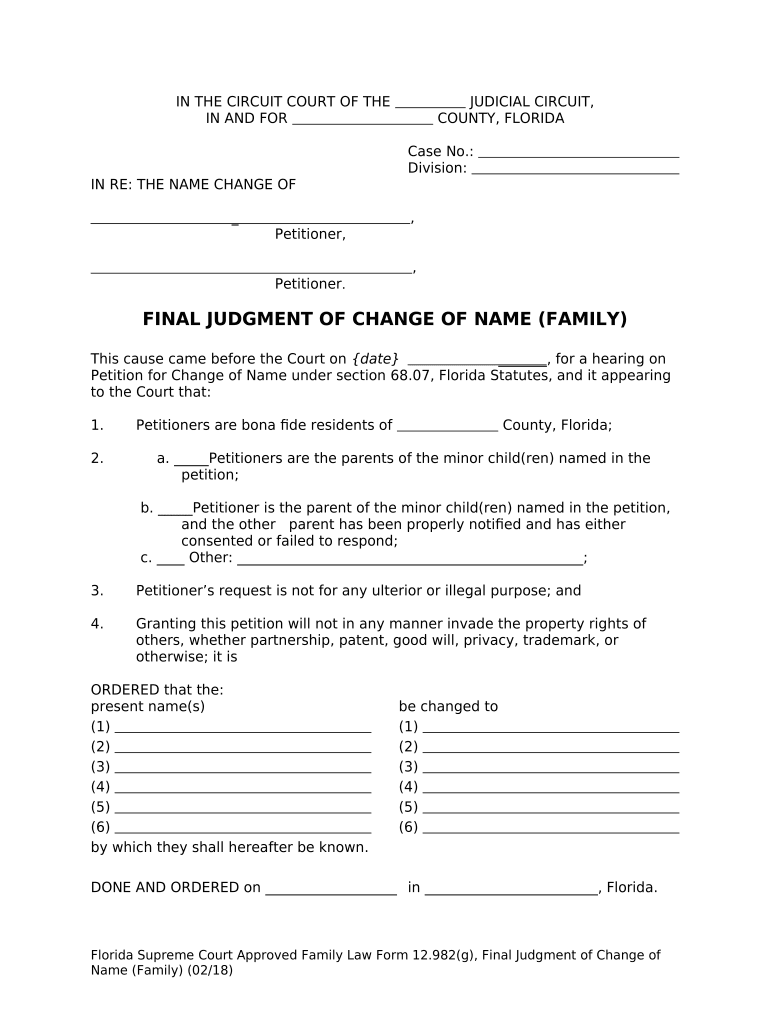
Final Judgment Change Name Form


What is the Final Judgment Change Name
The final judgment change name is a legal document that allows individuals to formally change their name following a court ruling. This process typically involves a petition submitted to a court, which, upon approval, issues a final judgment recognizing the new name. This document serves as official proof of the name change, which is necessary for updating identification documents, financial records, and other legal documents.
How to use the Final Judgment Change Name
Using the final judgment change name involves several steps. Once the court issues the final judgment, you must obtain certified copies of the document. These copies are essential for updating your name on various official records, such as your Social Security card, driver’s license, and bank accounts. It is important to present the certified copies to each institution to ensure that your name is changed consistently across all records.
Steps to complete the Final Judgment Change Name
To complete the final judgment change name, follow these steps:
- Prepare a name change petition, including your reasons for the change.
- File the petition with the appropriate court, paying any required fees.
- Attend the court hearing if required, presenting your case to the judge.
- Receive the final judgment from the court, which will outline the approved name change.
- Obtain certified copies of the final judgment for your records.
Legal use of the Final Judgment Change Name
The legal use of the final judgment change name is crucial for ensuring that your new name is recognized by government agencies and private entities. This document acts as the authoritative source for your name change, allowing you to update your name on legal documents, including your birth certificate, marriage license, and any other official records. It is essential to keep the final judgment safe, as it may be required for future legal matters.
Required Documents
When filing for a final judgment change name, certain documents are typically required. These may include:
- A completed name change petition.
- Proof of identity, such as a driver’s license or passport.
- Any relevant court documents, such as divorce decrees or marriage certificates, if applicable.
- Payment for court fees associated with the filing.
State-specific rules for the Final Judgment Change Name
Each state in the U.S. may have specific rules and procedures regarding the final judgment change name. It is important to research the regulations in your state, as requirements can vary significantly. Some states may require a waiting period, while others may have specific forms or additional documentation needed. Understanding these rules will ensure a smoother process when filing for a name change.
Quick guide on how to complete final judgment change name 497303008
Effortlessly prepare Final Judgment Change Name on any device
Digital document management has become increasingly popular among businesses and individuals. It serves as a perfect environmentally-friendly alternative to conventional printed and signed documents, allowing you to access the correct form and securely store it online. airSlate SignNow equips you with all the tools necessary to create, modify, and electronically sign your documents quickly without delays. Manage Final Judgment Change Name on any device using airSlate SignNow's Android or iOS applications and simplify any document-related process today.
How to modify and electronically sign Final Judgment Change Name with ease
- Obtain Final Judgment Change Name and click on Get Form to begin.
- Utilize the tools we offer to fill out your form.
- Emphasize pertinent sections of your documents or obscure confidential information using tools specifically provided by airSlate SignNow for that purpose.
- Generate your signature with the Sign feature, which takes mere seconds and carries the same legal authority as a traditional handwritten signature.
- Review all the details and click on the Done button to save your changes.
- Choose your preferred method to send your form: via email, SMS, invitation link, or download it to your computer.
Eliminate concerns about missing or lost files, the hassle of searching for forms, or errors that necessitate printing new copies. airSlate SignNow meets all your document management requirements in just a few clicks from any device you choose. Modify and electronically sign Final Judgment Change Name to ensure clear communication throughout every stage of your form preparation process with airSlate SignNow.
Create this form in 5 minutes or less
Create this form in 5 minutes!
People also ask
-
What is the process for a judgment change name using airSlate SignNow?
The process for a judgment change name using airSlate SignNow involves creating and customizing your documents for the name change. Once you upload your documents, you can easily send them for eSignature to the necessary parties. Our platform simplifies this process, ensuring you can complete your judgment change name quickly and efficiently.
-
How much does it cost to use airSlate SignNow for a judgment change name?
airSlate SignNow offers a variety of pricing plans to fit your needs. For handling a judgment change name, you can choose from our standard plans, which are cost-effective and provide all the necessary features. Visit our pricing page to find a plan that suits your business requirements.
-
Can I integrate airSlate SignNow with other software for my judgment change name needs?
Yes, airSlate SignNow can be integrated with a range of software applications to streamline your judgment change name process. Whether you use CRM systems, cloud storage solutions, or other management tools, our integrations help enhance your workflow. Check our integrations directory to see available options.
-
What tools does airSlate SignNow offer for managing a judgment change name?
airSlate SignNow provides powerful tools designed to manage a judgment change name effectively. Features such as document templates, real-time tracking, and automated reminders ensure that every step of the name change process is organized and completed on time. Utilize these tools to simplify the management of your documents.
-
Is airSlate SignNow secure for sending documents related to a judgment change name?
Absolutely! airSlate SignNow prioritizes security, implementing robust measures to protect your documents during the judgment change name process. Our platform is compliant with industry standards, including encryption protocols and secure cloud storage, ensuring your sensitive information stays safe.
-
How can airSlate SignNow improve the efficiency of my judgment change name process?
airSlate SignNow improves the efficiency of your judgment change name process by allowing you to eSign and manage documents digitally. This eliminates the need for paper, reduces turnaround times, and minimizes delays. Consequently, you can focus on more important tasks while we handle the documentation.
-
Can I access my documents for a judgment change name on mobile devices?
Yes, airSlate SignNow is fully accessible on mobile devices, allowing you to manage your judgment change name documents on the go. Our mobile app ensures that you can eSign, send, and track your documents anytime, anywhere. This flexibility enhances productivity and convenience for your workflow.
Get more for Final Judgment Change Name
Find out other Final Judgment Change Name
- How Do I Electronic signature Arizona Legal Warranty Deed
- How To Electronic signature Arizona Legal Lease Termination Letter
- How To Electronic signature Virginia Lawers Promissory Note Template
- Electronic signature Vermont High Tech Contract Safe
- Electronic signature Legal Document Colorado Online
- Electronic signature Washington High Tech Contract Computer
- Can I Electronic signature Wisconsin High Tech Memorandum Of Understanding
- How Do I Electronic signature Wisconsin High Tech Operating Agreement
- How Can I Electronic signature Wisconsin High Tech Operating Agreement
- Electronic signature Delaware Legal Stock Certificate Later
- Electronic signature Legal PDF Georgia Online
- Electronic signature Georgia Legal Last Will And Testament Safe
- Can I Electronic signature Florida Legal Warranty Deed
- Electronic signature Georgia Legal Memorandum Of Understanding Simple
- Electronic signature Legal PDF Hawaii Online
- Electronic signature Legal Document Idaho Online
- How Can I Electronic signature Idaho Legal Rental Lease Agreement
- How Do I Electronic signature Alabama Non-Profit Profit And Loss Statement
- Electronic signature Alabama Non-Profit Lease Termination Letter Easy
- How Can I Electronic signature Arizona Life Sciences Resignation Letter