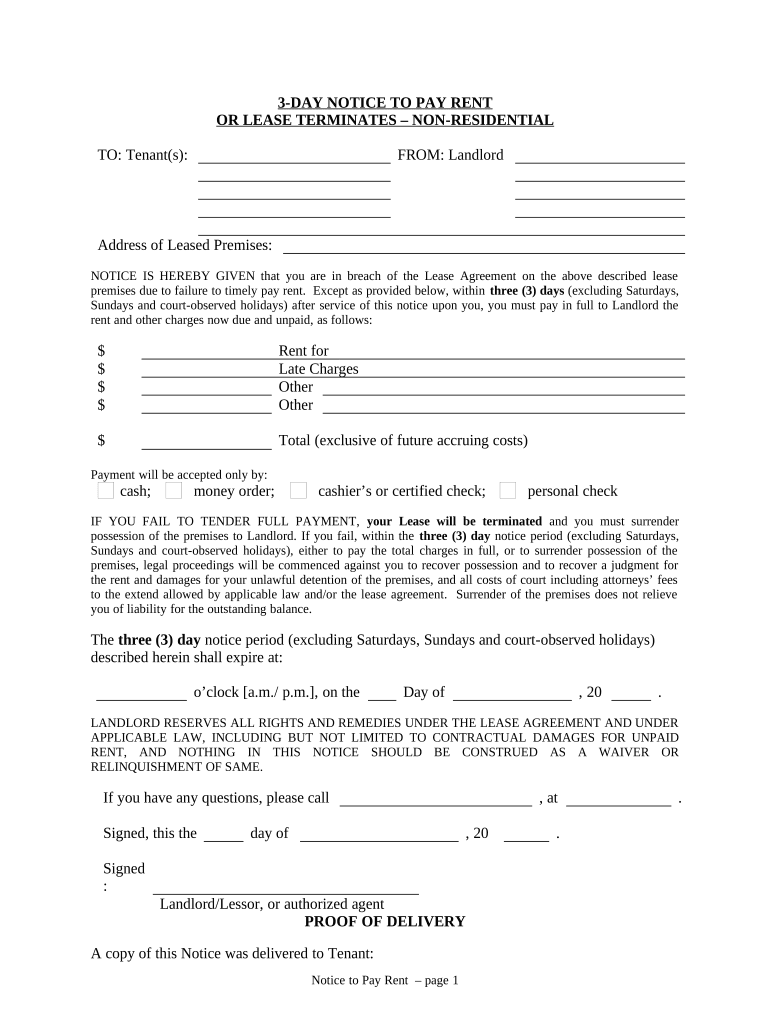
3 Day Notice Form


What is the 3 Day Notice
The 3 Day Notice is a legal document used by landlords in the United States to inform tenants of their failure to pay rent. This notice serves as a formal warning that the tenant has three days to pay the overdue rent or face potential eviction. It is a crucial step in the eviction process, ensuring that tenants are aware of their obligations and the consequences of non-payment. The notice typically includes details such as the amount due, the date by which payment must be made, and the potential legal actions that may follow if the tenant fails to comply.
How to use the 3 Day Notice
Using the 3 Day Notice effectively involves several steps. First, ensure that the notice is filled out accurately, including the tenant's name, address, and the specific amount of rent owed. Next, deliver the notice to the tenant in a manner compliant with local laws, which may include personal delivery or posting it on the rental property. It is essential to keep a copy of the notice for your records, as this documentation may be required in any subsequent legal proceedings. If the tenant pays the overdue rent within the three-day period, the notice becomes void, and no further action is necessary.
Steps to complete the 3 Day Notice
Completing the 3 Day Notice involves a few straightforward steps:
- Gather necessary information, including the tenant's name, rental address, and the total amount of rent due.
- Fill out the notice form clearly, ensuring all required fields are completed accurately.
- Specify the date by which the tenant must pay the overdue rent, which should be three days from the date of notice delivery.
- Sign and date the notice to validate it.
- Deliver the notice to the tenant according to local regulations.
Key elements of the 3 Day Notice
Several key elements must be included in a 3 Day Notice to ensure its effectiveness and legal standing:
- Tenant Information: Full name and address of the tenant.
- Amount Due: Clearly state the total rent owed, including any late fees if applicable.
- Deadline: The specific date by which the tenant must pay the overdue rent.
- Consequences: A statement indicating that failure to pay may result in eviction proceedings.
- Landlord's Signature: The notice must be signed and dated by the landlord or their authorized agent.
Legal use of the 3 Day Notice
The legal use of the 3 Day Notice is governed by state laws, which can vary significantly. It is crucial for landlords to familiarize themselves with the specific regulations in their state regarding the issuance and delivery of the notice. Compliance with these laws ensures that the notice is enforceable in court if the situation escalates to eviction proceedings. Failure to adhere to legal requirements may result in delays or dismissal of eviction cases.
State-specific rules for the 3 Day Notice
Each state in the U.S. has its own rules and regulations regarding the 3 Day Notice. For instance, some states may require additional information to be included in the notice or specify different timeframes for the notice period. It is important for landlords to consult their state’s landlord-tenant laws to ensure that their notice meets all necessary legal criteria. This knowledge helps avoid potential legal issues and ensures a smoother eviction process if needed.
Quick guide on how to complete 3 day notice 497303012
Accomplish 3 Day Notice effortlessly on any gadget
Digital document management has become increasingly favored by businesses and individuals. It offers an excellent environmentally-friendly substitute for traditional printed and signed paperwork, as you can access the correct document and securely store it online. airSlate SignNow equips you with all the resources necessary to create, alter, and electronically sign your documents promptly without delays. Manage 3 Day Notice on any gadget with airSlate SignNow Android or iOS applications and streamline any document-focused task today.
The easiest way to alter and electronically sign 3 Day Notice hassle-free
- Locate 3 Day Notice and click Get Form to begin.
- Make use of the tools we provide to fill out your document.
- Highlight important sections of the files or redact sensitive information with tools that airSlate SignNow supplies specifically for that function.
- Create your signature with the Sign tool, which takes seconds and holds the same legal authority as a traditional wet ink signature.
- Review all the details and then click the Done button to save your changes.
- Select how you wish to send your document, via email, SMS, or invitation link, or download it to your computer.
Say goodbye to lost or misplaced documents, tedious form hunting, or errors that require printing new document copies. airSlate SignNow addresses your needs in document management with just a few clicks from any device of your choosing. Modify and electronically sign 3 Day Notice and ensure excellent communication at every step of your document preparation process with airSlate SignNow.
Create this form in 5 minutes or less
Create this form in 5 minutes!
People also ask
-
What is a notice to pay rent and how does airSlate SignNow help?
A notice to pay rent is a formal document notifying a tenant that their rent is overdue. airSlate SignNow simplifies the process of creating and sending these notices, ensuring you stay compliant and efficient in managing rental payments.
-
How does airSlate SignNow ensure the security of my notice to pay rent documents?
With airSlate SignNow, your notice to pay rent documents are protected through advanced encryption technologies. This safeguards your sensitive information while allowing you to send and eSign documents securely.
-
Can I customize my notice to pay rent using airSlate SignNow?
Yes, airSlate SignNow allows you to customize your notice to pay rent according to your specific needs. You can add logos, adjust wording, and tailor the document layout to create a professional and personalized notice.
-
What features does airSlate SignNow offer for managing notices to pay rent?
airSlate SignNow offers a range of features for managing notices to pay rent, including eSignature capabilities, document tracking, and automated reminders. These tools help streamline your rent collection process and improve tenant compliance.
-
Is airSlate SignNow cost-effective for sending multiple notices to pay rent?
Absolutely! airSlate SignNow offers competitive pricing plans that make it cost-effective, especially when sending multiple notices to pay rent. You can save time and money while managing your rental agreements efficiently.
-
Can airSlate SignNow integrate with my existing property management software?
Yes, airSlate SignNow can seamlessly integrate with various property management software solutions. This allows you to automate the workflow of sending notices to pay rent while keeping all your rental information organized.
-
How quickly can I send a notice to pay rent using airSlate SignNow?
With airSlate SignNow, you can send a notice to pay rent in just a few minutes. The user-friendly platform allows for quick drafting, eSigning, and sending, ensuring your tenants receive timely notifications.
Get more for 3 Day Notice
Find out other 3 Day Notice
- How To eSignature New Mexico Sports Executive Summary Template
- Can I eSignature Utah Real Estate Operating Agreement
- eSignature Vermont Real Estate Warranty Deed Online
- eSignature Vermont Real Estate Operating Agreement Online
- eSignature Utah Real Estate Emergency Contact Form Safe
- eSignature Washington Real Estate Lease Agreement Form Mobile
- How Can I eSignature New York Sports Executive Summary Template
- eSignature Arkansas Courts LLC Operating Agreement Now
- How Do I eSignature Arizona Courts Moving Checklist
- eSignature Wyoming Real Estate Quitclaim Deed Myself
- eSignature Wyoming Real Estate Lease Agreement Template Online
- How Can I eSignature Delaware Courts Stock Certificate
- How Can I eSignature Georgia Courts Quitclaim Deed
- Help Me With eSignature Florida Courts Affidavit Of Heirship
- Electronic signature Alabama Banking RFP Online
- eSignature Iowa Courts Quitclaim Deed Now
- eSignature Kentucky Courts Moving Checklist Online
- eSignature Louisiana Courts Cease And Desist Letter Online
- How Can I Electronic signature Arkansas Banking Lease Termination Letter
- eSignature Maryland Courts Rental Application Now