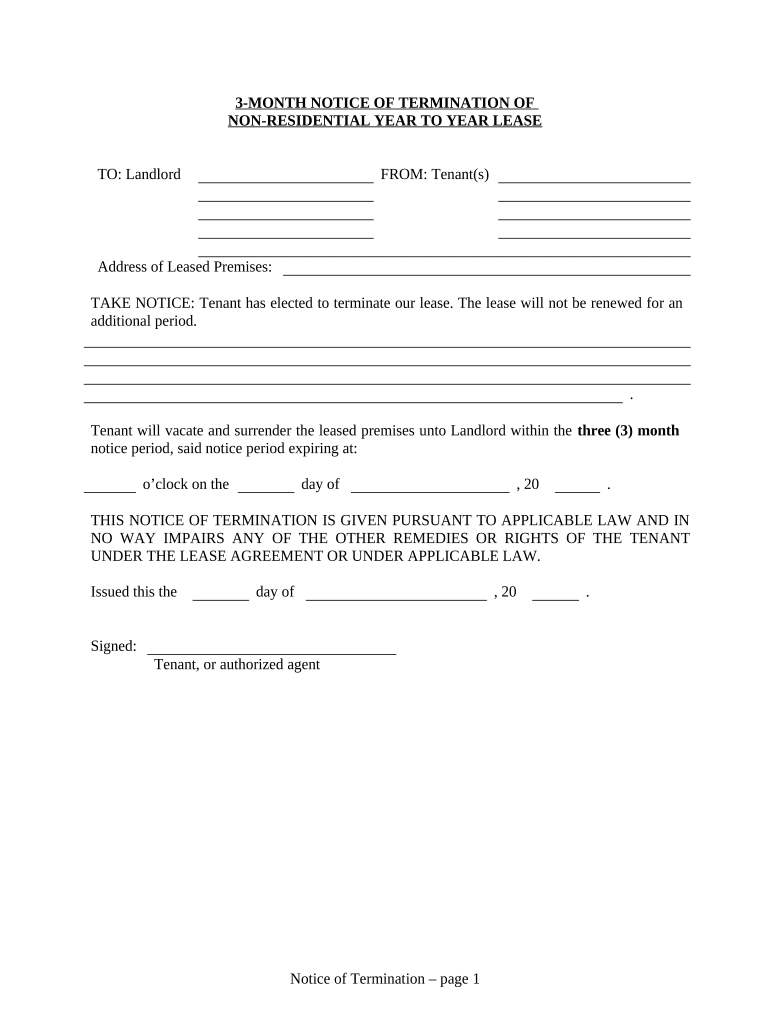
Florida Notice Lease Form


What is the Florida Notice Lease
The Florida Notice Lease is a legal document used by landlords to formally notify tenants of specific actions regarding their lease agreement. This notice can pertain to various issues, such as non-payment of rent, lease violations, or the intention to terminate a lease. The document serves as a crucial communication tool that outlines the rights and responsibilities of both landlords and tenants under Florida law.
How to use the Florida Notice Lease
To effectively use the Florida Notice Lease, landlords should ensure that the notice is clear and concise, detailing the reason for the notification. It is essential to include relevant dates, such as the date of the notice and any deadlines for tenant action. The notice should be delivered in a manner compliant with Florida statutes, which may include personal delivery, certified mail, or posting on the property. Proper delivery ensures that tenants receive the notice and are aware of their obligations.
Steps to complete the Florida Notice Lease
Completing the Florida Notice Lease involves several key steps:
- Identify the specific reason for the notice, such as non-payment or lease termination.
- Gather necessary information, including tenant details, property address, and relevant lease terms.
- Draft the notice, ensuring it includes all required elements, such as the date, signature, and a clear explanation of the issue.
- Deliver the notice to the tenant using an appropriate method as per Florida law.
- Keep a copy of the notice for your records, along with proof of delivery.
Legal use of the Florida Notice Lease
The legal use of the Florida Notice Lease is governed by state laws that dictate how landlords must notify tenants. Compliance with these laws is crucial to ensure that the notice is enforceable in court. For instance, the notice must adhere to specific timeframes and formats depending on the reason for the notification. Understanding these legal requirements helps landlords avoid potential disputes and ensures that their actions are legally justified.
Key elements of the Florida Notice Lease
Key elements of the Florida Notice Lease include:
- Tenant Information: Full name and address of the tenant.
- Landlord Information: Full name and contact details of the landlord.
- Reason for Notice: A clear statement of the issue prompting the notice.
- Action Required: Specific actions the tenant must take and any deadlines.
- Signature: The landlord's signature to validate the notice.
State-specific rules for the Florida Notice Lease
Florida has specific rules governing the use of the Notice Lease, including the required notice periods for different situations. For example, landlords must provide a three-day notice for non-payment of rent, while a seven-day notice may be required for lease violations. These rules are designed to protect both parties and ensure that tenants have adequate time to respond or rectify the situation. Familiarity with these state-specific rules is essential for landlords to navigate the leasing process effectively.
Quick guide on how to complete florida notice lease
Effortlessly Prepare Florida Notice Lease on Any Device
Digital document management has become increasingly popular among businesses and individuals. It offers an ideal environmentally friendly alternative to traditional printed and signed documents, as you can easily find the right template and securely store it online. airSlate SignNow provides all the necessary tools to create, edit, and electronically sign your documents swiftly without any hold-ups. Manage Florida Notice Lease on any device using airSlate SignNow's Android or iOS applications and simplify any document-related tasks today.
Edit and eSign Florida Notice Lease with Ease
- Find Florida Notice Lease and click on Get Form to begin.
- Use the tools we provide to complete your document.
- Highlight important sections of your documents or obscure sensitive information with the tools that airSlate SignNow specifically provides for this purpose.
- Create your electronic signature using the Sign tool, which only takes seconds and carries the same legal validity as a traditional wet ink signature.
- Review the details and click on the Done button to save your changes.
- Choose how you want to send your form, whether by email, text message (SMS), invitation link, or download it to your computer.
Eliminate concerns about lost or misfiled documents, tedious form searches, or errors that necessitate printing new copies. airSlate SignNow fulfills all your document management needs in just a few clicks from any device you prefer. Modify and eSign Florida Notice Lease and ensure outstanding communication at every step of the form preparation process with airSlate SignNow.
Create this form in 5 minutes or less
Create this form in 5 minutes!
People also ask
-
What is a Florida notice lease?
A Florida notice lease is a legal document that provides notice to tenants regarding rental agreements, including terms and conditions. It's an essential tool for landlords in Florida to manage leases effectively and ensure compliance with state laws.
-
How does airSlate SignNow help with Florida notice leases?
airSlate SignNow simplifies the process of sending and eSigning Florida notice leases. Our platform allows landlords to create, send, and receive signed lease documents quickly, ensuring your agreements are enforceable and securely stored.
-
Are there any costs associated with using airSlate SignNow for Florida notice leases?
Yes, airSlate SignNow offers a range of pricing plans to suit different business needs. You can choose a plan that fits your budget and start managing your Florida notice leases more efficiently.
-
What features does airSlate SignNow offer for creating Florida notice leases?
airSlate SignNow provides various features for creating Florida notice leases, such as customizable templates, automated reminders, and secure eSigning. These tools streamline the lease process and enhance tenant communication.
-
Can airSlate SignNow integrate with other software for managing Florida notice leases?
Yes, airSlate SignNow integrates with numerous third-party applications, including property management software. This allows you to manage your Florida notice leases alongside your other business processes seamlessly.
-
What are the benefits of using airSlate SignNow for Florida notice leases?
Using airSlate SignNow for Florida notice leases offers benefits such as improved efficiency, reduced paperwork, and enhanced security. With easy document tracking and instant notifications, you can manage your leases more effectively.
-
Is it easy to get started with airSlate SignNow for Florida notice leases?
Absolutely! Getting started with airSlate SignNow for Florida notice leases is straightforward. Simply sign up, choose a plan, and begin creating your lease documents with our user-friendly interface.
Get more for Florida Notice Lease
Find out other Florida Notice Lease
- Electronic signature West Virginia Orthodontists Living Will Online
- Electronic signature Legal PDF Vermont Online
- How Can I Electronic signature Utah Legal Separation Agreement
- Electronic signature Arizona Plumbing Rental Lease Agreement Myself
- Electronic signature Alabama Real Estate Quitclaim Deed Free
- Electronic signature Alabama Real Estate Quitclaim Deed Safe
- Electronic signature Colorado Plumbing Business Plan Template Secure
- Electronic signature Alaska Real Estate Lease Agreement Template Now
- Electronic signature Colorado Plumbing LLC Operating Agreement Simple
- Electronic signature Arizona Real Estate Business Plan Template Free
- Electronic signature Washington Legal Contract Safe
- How To Electronic signature Arkansas Real Estate Contract
- Electronic signature Idaho Plumbing Claim Myself
- Electronic signature Kansas Plumbing Business Plan Template Secure
- Electronic signature Louisiana Plumbing Purchase Order Template Simple
- Can I Electronic signature Wyoming Legal Limited Power Of Attorney
- How Do I Electronic signature Wyoming Legal POA
- How To Electronic signature Florida Real Estate Contract
- Electronic signature Florida Real Estate NDA Secure
- Can I Electronic signature Florida Real Estate Cease And Desist Letter