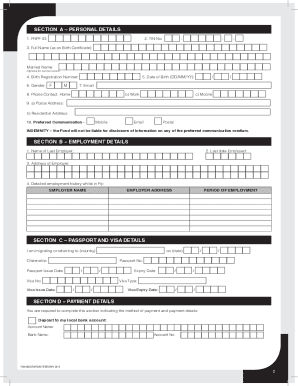
Fnpf Migration Withdrawal Form


What is the Fnpf Migration Withdrawal
The FNPF migration withdrawal is a process that allows members of the Fiji National Provident Fund to access their funds when they migrate overseas. This withdrawal is specifically designed for individuals who are leaving Fiji permanently and wish to withdraw their accumulated savings from the fund. The FNPF provides a structured approach to ensure that members can manage their retirement savings effectively, even when relocating to another country.
How to Obtain the Fnpf Migration Withdrawal
To initiate the FNPF migration withdrawal, members must first ensure they meet the eligibility criteria set by the fund. This typically includes providing proof of migration, such as a visa or residency permit for the new country. Members can obtain the necessary forms online through the FNPF website or by visiting an FNPF office. It is essential to complete all required sections accurately to avoid delays in processing the withdrawal.
Steps to Complete the Fnpf Migration Withdrawal
Completing the FNPF migration withdrawal involves several key steps:
- Gather necessary documentation, including proof of migration and identification.
- Access the FNPF migration withdrawal form online or at an FNPF office.
- Fill out the form completely, ensuring all information is accurate.
- Submit the completed form along with required documents to the FNPF.
- Monitor the status of your application through the FNPF online portal or by contacting customer service.
Legal Use of the Fnpf Migration Withdrawal
The FNPF migration withdrawal is governed by specific legal frameworks that ensure the process is secure and compliant with local regulations. Members must adhere to the guidelines set forth by the FNPF to ensure their withdrawal is legally binding. This includes providing accurate information and necessary documentation to validate the request. Understanding these legal requirements helps protect members' rights and ensures a smooth withdrawal process.
Required Documents
Members must prepare several documents to successfully complete the FNPF migration withdrawal. Key documents typically include:
- Proof of migration (visa, residency permit, or similar documentation).
- A valid form of identification (passport or national ID).
- Completed FNPF migration withdrawal form.
- Any additional documents as specified by the FNPF guidelines.
Eligibility Criteria
To qualify for the FNPF migration withdrawal, members must meet specific eligibility criteria. Generally, this includes being a registered member of the FNPF, having a valid reason for withdrawal related to migration, and providing the necessary documentation to support the application. It is advisable for members to review the latest eligibility requirements on the FNPF website to ensure compliance before applying.
Quick guide on how to complete fnpf migration withdrawal
Easily Prepare Fnpf Migration Withdrawal on Any Device
Managing documents online has gained popularity among companies and individuals. It offers an excellent eco-friendly substitute for conventional printed and signed papers, allowing you to obtain the necessary form and securely store it online. airSlate SignNow provides all the tools required to create, modify, and electronically sign your documents swiftly without any holdups. Manage Fnpf Migration Withdrawal on any platform using airSlate SignNow's Android or iOS applications and enhance any document-based procedure today.
How to Edit and Electronically Sign Fnpf Migration Withdrawal Effortlessly
- Obtain Fnpf Migration Withdrawal and click on Get Form to begin.
- Utilize the tools we offer to complete your document.
- Select important sections of the documents or obscure sensitive information with tools specifically provided by airSlate SignNow for that purpose.
- Generate your signature with the Sign tool, which takes just seconds and has the same legal validity as a traditional handwritten signature.
- Review the details and click on the Done button to save your changes.
- Select how you wish to share your form, whether by email, SMS, invitation link, or download it to your computer.
Eliminate worries about lost or misplaced documents, tedious form searches, or errors that necessitate creating new document copies. airSlate SignNow fulfills all your document management needs in just a few clicks from your preferred device. Modify and electronically sign Fnpf Migration Withdrawal to guarantee excellent communication throughout the form preparation process with airSlate SignNow.
Create this form in 5 minutes or less
Create this form in 5 minutes!
How to create an eSignature for the fnpf migration withdrawal
How to create an electronic signature for a PDF online
How to create an electronic signature for a PDF in Google Chrome
How to create an e-signature for signing PDFs in Gmail
How to create an e-signature right from your smartphone
How to create an e-signature for a PDF on iOS
How to create an e-signature for a PDF on Android
People also ask
-
What is FNPF migration withdrawal?
FNPF migration withdrawal refers to the process of accessing and withdrawing funds from the Fiji National Provident Fund (FNPF) during a migration. This withdrawal allows eligible members to utilize their savings for relocation expenses or settle down in a new country.
-
How can airSlate SignNow assist with FNPF migration withdrawal?
airSlate SignNow simplifies the documentation process for FNPF migration withdrawal. You can easily create, send, and eSign the necessary forms securely, ensuring a smooth and efficient withdrawal process.
-
Are there any fees associated with using airSlate SignNow for FNPF migration withdrawal?
Yes, airSlate SignNow offers a cost-effective solution with different pricing plans. The fees may vary depending on the specific features you require for managing your FNPF migration withdrawal documentation.
-
What features does airSlate SignNow offer for FNPF migration withdrawal?
airSlate SignNow provides features like electronic signatures, document templates, and real-time tracking. These tools streamline the entire process for FNPF migration withdrawal, making it easier for users to manage their documentation.
-
Is airSlate SignNow suitable for individuals and businesses processing FNPF migration withdrawal?
Absolutely! airSlate SignNow is designed for both individuals and businesses to facilitate FNPF migration withdrawal. Its user-friendly interface and robust features make it a great choice for various users.
-
Can I integrate airSlate SignNow with other applications for FNPF migration withdrawal?
Yes, airSlate SignNow offers integrations with popular business applications, enhancing your workflow for FNPF migration withdrawal. This compatibility allows for a seamless experience when managing documents and signatures.
-
What benefits does airSlate SignNow provide during the FNPF migration withdrawal process?
Using airSlate SignNow for FNPF migration withdrawal offers numerous benefits, including reduced turnaround time for document processing, increased security for sensitive information, and the convenience of managing everything digitally from any device.
Get more for Fnpf Migration Withdrawal
- Spotlight on your legal rights american bar association form
- Subsidiaries or branches does one size fit all by jonathan imf form
- Nj 1040x fillable form
- Form 1 massachusetts resident income tax return mass
- Icc international sale contract template form
- Icf coach contract template form
- Icf contract template form
- Iso 9001 review contract template form
Find out other Fnpf Migration Withdrawal
- How Can I Electronic signature Oklahoma Doctors Document
- How Can I Electronic signature Alabama Finance & Tax Accounting Document
- How To Electronic signature Delaware Government Document
- Help Me With Electronic signature Indiana Education PDF
- How To Electronic signature Connecticut Government Document
- How To Electronic signature Georgia Government PDF
- Can I Electronic signature Iowa Education Form
- How To Electronic signature Idaho Government Presentation
- Help Me With Electronic signature Hawaii Finance & Tax Accounting Document
- How Can I Electronic signature Indiana Government PDF
- How Can I Electronic signature Illinois Finance & Tax Accounting PPT
- How To Electronic signature Maine Government Document
- How To Electronic signature Louisiana Education Presentation
- How Can I Electronic signature Massachusetts Government PDF
- How Do I Electronic signature Montana Government Document
- Help Me With Electronic signature Louisiana Finance & Tax Accounting Word
- How To Electronic signature Pennsylvania Government Document
- Can I Electronic signature Texas Government PPT
- How To Electronic signature Utah Government Document
- How To Electronic signature Washington Government PDF