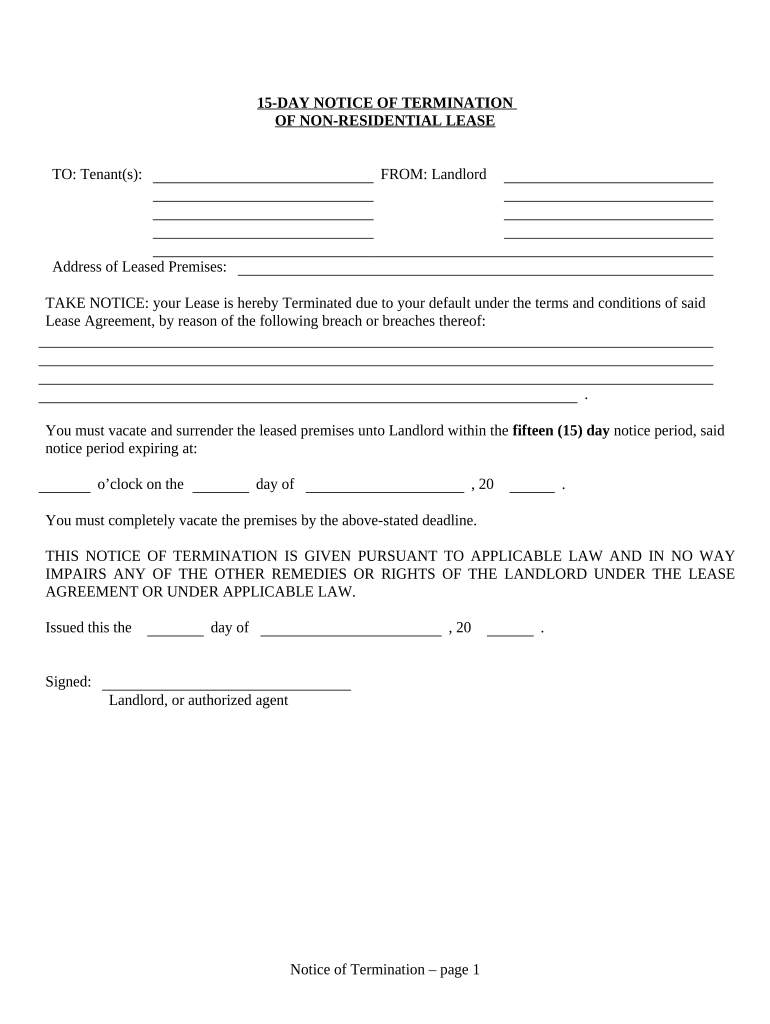
15 Day Notice Form


What is the 15 Day Notice
The 15 Day Notice is a legal document typically used in the context of landlord-tenant relationships. It serves as a formal notification to a tenant regarding a violation of lease terms or the need to vacate the premises. This notice is crucial for landlords to initiate eviction proceedings if tenants fail to comply with lease agreements. The document outlines the specific reasons for the notice and provides a timeline for the tenant to respond or rectify the situation. Understanding the purpose and implications of the 15 Day Notice is essential for both landlords and tenants to ensure compliance with local laws.
How to use the 15 Day Notice
Using the 15 Day Notice involves several key steps to ensure it is effective and legally binding. First, the landlord must clearly state the reason for the notice, such as non-payment of rent or lease violations. Next, it is important to specify the timeframe within which the tenant must respond or take action, typically within 15 days. The notice should be delivered in a manner that complies with state laws, which may include personal delivery, certified mail, or posting on the property. Keeping a copy of the notice for records is also advisable, as it may be needed for future legal proceedings.
Key elements of the 15 Day Notice
Several key elements must be included in the 15 Day Notice for it to be considered valid. These elements include:
- Identification of parties: Clearly state the names of the landlord and tenant.
- Property address: Include the full address of the rental property.
- Reason for the notice: Specify the violation or issue prompting the notice.
- Timeframe: Indicate the 15-day period for the tenant to respond or rectify the issue.
- Signature: The landlord should sign and date the notice to authenticate it.
Including these elements helps ensure that the notice is legally enforceable and provides clarity to the tenant regarding their obligations.
Legal use of the 15 Day Notice
The legal use of the 15 Day Notice is governed by state laws and regulations, which can vary significantly. In many jurisdictions, this notice is a prerequisite for initiating eviction proceedings. It is essential for landlords to comply with specific legal requirements, such as the method of delivery and the content of the notice. Failure to adhere to these regulations may result in delays or dismissal of eviction cases. Consulting with a legal professional familiar with local landlord-tenant laws can provide guidance on the proper use of the 15 Day Notice.
Steps to complete the 15 Day Notice
Completing the 15 Day Notice involves a series of straightforward steps:
- Gather necessary information, including tenant details and lease terms.
- Draft the notice, ensuring all key elements are included.
- Choose the appropriate delivery method based on state laws.
- Deliver the notice to the tenant and retain a copy for records.
- Monitor the tenant's response within the specified 15-day period.
Following these steps can help ensure that the notice is executed correctly and legally.
State-specific rules for the 15 Day Notice
State-specific rules regarding the 15 Day Notice can significantly impact its execution and effectiveness. Each state has its own regulations governing the notice period, acceptable reasons for issuance, and delivery methods. For example, some states may require additional documentation or specific forms to be used. It is crucial for landlords to familiarize themselves with their state's laws to ensure compliance and avoid potential legal issues. Resources such as state housing authorities or legal aid organizations can provide valuable information on these regulations.
Quick guide on how to complete 15 day notice 497303023
Complete 15 Day Notice effortlessly on any device
Digital document management has gained immense popularity among businesses and individuals. It serves as an ideal eco-friendly alternative to conventional printed and signed documents, allowing you to obtain the necessary form and securely store it online. airSlate SignNow equips you with all the resources required to create, edit, and electronically sign your documents quickly and without delays. Manage 15 Day Notice on any device using the airSlate SignNow Android or iOS applications and simplify any document-related process today.
How to modify and eSign 15 Day Notice with ease
- Obtain 15 Day Notice and then click Get Form to begin.
- Utilize the tools we offer to fill out your form.
- Emphasize pertinent sections of your documents or conceal sensitive information using the tools provided by airSlate SignNow specifically for that purpose.
- Create your signature using the Sign feature, which takes mere seconds and holds the same legal validity as a conventional wet ink signature.
- Review the details and then click the Done button to save your changes.
- Choose how you wish to send your form, whether by email, SMS, or invitation link, or download it to your computer.
Eliminate the stress of lost or misfiled documents, tedious form searching, or errors that require printing new document copies. airSlate SignNow meets all your document management needs in just a few clicks from any device you prefer. Edit and eSign 15 Day Notice to ensure excellent communication at every stage of your form preparation process with airSlate SignNow.
Create this form in 5 minutes or less
Create this form in 5 minutes!
People also ask
-
What is a 15 day notice in the context of eSigning documents?
A 15 day notice is a formal written communication that allows parties involved in a contract or agreement to provide notice of certain actions, such as termination or renewal. In the context of airSlate SignNow, using an eSignature solution can facilitate sending such notices efficiently and securely.
-
How can airSlate SignNow help in creating a 15 day notice?
With airSlate SignNow, users can easily create and customize a 15 day notice template tailored to their specific requirements. The platform’s intuitive interface allows for quick adjustments, ensuring your notice complies with legal standards while maintaining a professional appearance.
-
What features does airSlate SignNow offer for managing 15 day notices?
airSlate SignNow provides features like secure eSigning, document tracking, and integration with various applications to manage your 15 day notices effectively. These features simplify the process of sending, tracking, and storing important documents securely.
-
Is there a cost associated with sending a 15 day notice through airSlate SignNow?
airSlate SignNow offers various pricing plans to suit different business needs, including the cost of sending a 15 day notice. The plans are designed to be cost-effective, providing excellent value for businesses looking to streamline their document management.
-
Can I integrate airSlate SignNow with other applications to send a 15 day notice?
Yes, airSlate SignNow supports integration with numerous applications, allowing you to send a 15 day notice directly from tools you already use. This flexibility enhances your workflow and ensures seamless communication between platforms.
-
What are the benefits of using airSlate SignNow for sending a 15 day notice?
Using airSlate SignNow for a 15 day notice offers several benefits, including time-saving automation, enhanced security, and legal compliance. Our platform ensures that your documents are signed quickly and securely, reducing delays and improving efficiency.
-
Is my data secure when sending a 15 day notice with airSlate SignNow?
Absolutely. airSlate SignNow employs robust security measures, including encryption and secure data storage, to protect your sensitive information while sending a 15 day notice. Our commitment to data security ensures that your documents remain confidential.
Get more for 15 Day Notice
Find out other 15 Day Notice
- Sign Pennsylvania Courts Quitclaim Deed Mobile
- eSign Washington Car Dealer Bill Of Lading Mobile
- eSign Wisconsin Car Dealer Resignation Letter Myself
- eSign Wisconsin Car Dealer Warranty Deed Safe
- eSign Business Operations PPT New Hampshire Safe
- Sign Rhode Island Courts Warranty Deed Online
- Sign Tennessee Courts Residential Lease Agreement Online
- How Do I eSign Arkansas Charity LLC Operating Agreement
- eSign Colorado Charity LLC Operating Agreement Fast
- eSign Connecticut Charity Living Will Later
- How Can I Sign West Virginia Courts Quitclaim Deed
- Sign Courts Form Wisconsin Easy
- Sign Wyoming Courts LLC Operating Agreement Online
- How To Sign Wyoming Courts Quitclaim Deed
- eSign Vermont Business Operations Executive Summary Template Mobile
- eSign Vermont Business Operations Executive Summary Template Now
- eSign Virginia Business Operations Affidavit Of Heirship Mobile
- eSign Nebraska Charity LLC Operating Agreement Secure
- How Do I eSign Nevada Charity Lease Termination Letter
- eSign New Jersey Charity Resignation Letter Now