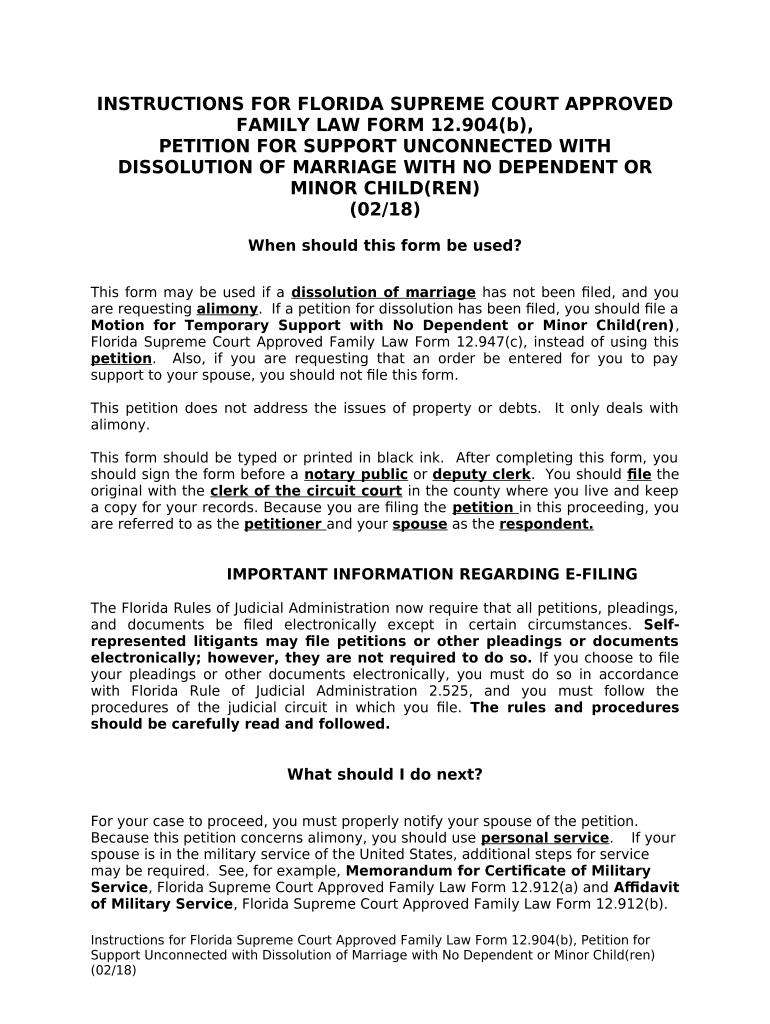
Support Dissolution Marriage Form


What is the Support Dissolution Marriage
The support dissolution marriage form is a legal document used in the context of divorce proceedings in the United States. It outlines the responsibilities and agreements related to financial support between spouses after the dissolution of their marriage. This form is essential for ensuring that both parties understand their obligations and rights regarding alimony or child support, depending on the circumstances of the separation.
How to Use the Support Dissolution Marriage
Using the support dissolution marriage form involves several steps that require careful attention to detail. First, both parties should gather necessary financial documents, including income statements and expenses. Next, they must fill out the form accurately, ensuring that all information is complete and truthful. After completing the form, both parties should review it together to confirm mutual understanding before signing. This collaborative approach can help prevent future disputes and ensure clarity in financial responsibilities.
Steps to Complete the Support Dissolution Marriage
Completing the support dissolution marriage form involves a systematic approach:
- Gather all relevant financial documents, such as pay stubs, tax returns, and bank statements.
- Fill out the form with accurate information regarding income, expenses, and any existing support agreements.
- Review the completed form together with your spouse to ensure accuracy and agreement.
- Sign the form in the presence of a notary if required by state law.
- Submit the form to the appropriate court or agency as specified by local regulations.
Legal Use of the Support Dissolution Marriage
The support dissolution marriage form serves a crucial legal purpose in divorce proceedings. It is recognized by courts as a binding agreement between the parties involved. For the form to be legally enforceable, it must comply with state laws regarding divorce and support obligations. This includes proper execution, such as obtaining signatures and, in some cases, notarization. Failure to adhere to these legal requirements can result in the form being deemed invalid.
State-Specific Rules for the Support Dissolution Marriage
Each state in the U.S. has its own regulations governing the support dissolution marriage form. These rules may dictate the specific information required, the process for submitting the form, and any additional documentation that may be necessary. It is essential for individuals to familiarize themselves with their state’s laws to ensure compliance and avoid delays in the divorce process. Consulting with a legal professional can provide valuable guidance tailored to specific state requirements.
Required Documents
When completing the support dissolution marriage form, several documents are typically required to support the claims made within the form. Commonly needed documents include:
- Proof of income, such as recent pay stubs or tax returns.
- Documentation of expenses, including bills and statements.
- Any existing agreements related to support or custody.
- Identification documents for both parties, such as driver's licenses or Social Security cards.
Form Submission Methods
The submission of the support dissolution marriage form can typically be done through various methods, depending on state regulations. Common submission methods include:
- Online submission through state court websites or designated platforms.
- Mailing the completed form to the appropriate court or agency.
- In-person submission at the local courthouse or family law office.
Quick guide on how to complete support dissolution marriage
Complete Support Dissolution Marriage effortlessly on any device
Online document management has become favored by businesses and individuals alike. It offers an ideal eco-friendly substitute to conventional printed and signed documents, as you can easily locate the right form and securely store it online. airSlate SignNow equips you with all the tools necessary to create, modify, and eSign your documents swiftly without delays. Manage Support Dissolution Marriage on any device using airSlate SignNow Android or iOS applications and streamline any document-based procedure today.
Effortlessly modify and eSign Support Dissolution Marriage
- Locate Support Dissolution Marriage and click Get Form to begin.
- Utilize the tools we provide to complete your document.
- Emphasize pertinent sections of the documents or redact sensitive information with tools that airSlate SignNow offers specifically for that purpose.
- Create your eSignature using the Sign tool, which takes mere seconds and carries the same legal validity as a traditional wet ink signature.
- Review the information and click on the Done button to save your changes.
- Choose your delivery method for the form, whether by email, SMS, or invitation link, or download it to your computer.
Forget about lost or misplaced documents, laborious form searches, or errors that require printing new copies. airSlate SignNow addresses your document management needs in just a few clicks from any device you prefer. Alter and eSign Support Dissolution Marriage to ensure exceptional communication at every stage of the form preparation process with airSlate SignNow.
Create this form in 5 minutes or less
Create this form in 5 minutes!
People also ask
-
What is the process for support dissolution marriage using airSlate SignNow?
To support dissolution marriage with airSlate SignNow, users can create, sign, and manage essential documents online. Our straightforward platform guides you through each step, ensuring that all forms are completed correctly and efficiently. Whether you require marital settlement agreements or other necessary paperwork, our tools are designed to simplify the process.
-
Does airSlate SignNow offer any features specifically for support dissolution marriage?
Yes, airSlate SignNow includes features such as document templates tailored for support dissolution marriage. You can easily customize these templates to your specific needs, saving you time and ensuring compliance with legal requirements. Our platform also allows for secure sharing and e-signatures, making collaborative work seamless.
-
What are the pricing options for airSlate SignNow when handling support dissolution marriage?
Our pricing plans for airSlate SignNow are structured to provide cost-effective solutions for all users, including those managing support dissolution marriage documents. We offer different tiers that include various features, so you can choose the one that best fits your needs without breaking the bank. Detailed pricing information is available on our website.
-
Can I integrate airSlate SignNow with other tools for support dissolution marriage documentation?
Absolutely! airSlate SignNow seamlessly integrates with various applications, enhancing your ability to manage support dissolution marriage documents. You can connect with popular tools such as Google Drive, Dropbox, and others, facilitating easy access to all your essential files in one place. This integration simplifies the workflow and improves collaboration.
-
Is airSlate SignNow secure for support dissolution marriage documents?
Yes, airSlate SignNow prioritizes security, particularly for sensitive documents like those related to support dissolution marriage. We utilize encryption, secure storage, and strict access controls to ensure that all your information remains protected. You can sign and share documents with confidence, knowing your data is in safe hands.
-
What benefits does airSlate SignNow provide for support dissolution marriage compared to traditional methods?
Choosing airSlate SignNow for support dissolution marriage offers numerous benefits over traditional document handling methods. Our platform reduces the time and cost associated with paperwork and allows for quick e-signing, mitigating delays. Plus, the user-friendly interface makes it accessible, even for those unfamiliar with digital tools.
-
How do I get started with airSlate SignNow for support dissolution marriage?
Getting started with airSlate SignNow for support dissolution marriage is simple. Just visit our website to create an account and explore our features. You can access templates, e-signing options, and customer support right away, enabling you to efficiently manage all your necessary documents.
Get more for Support Dissolution Marriage
Find out other Support Dissolution Marriage
- How To Sign Arizona Car Dealer Form
- How To Sign Arkansas Car Dealer Document
- How Do I Sign Colorado Car Dealer PPT
- Can I Sign Florida Car Dealer PPT
- Help Me With Sign Illinois Car Dealer Presentation
- How Can I Sign Alabama Charity Form
- How Can I Sign Idaho Charity Presentation
- How Do I Sign Nebraska Charity Form
- Help Me With Sign Nevada Charity PDF
- How To Sign North Carolina Charity PPT
- Help Me With Sign Ohio Charity Document
- How To Sign Alabama Construction PDF
- How To Sign Connecticut Construction Document
- How To Sign Iowa Construction Presentation
- How To Sign Arkansas Doctors Document
- How Do I Sign Florida Doctors Word
- Can I Sign Florida Doctors Word
- How Can I Sign Illinois Doctors PPT
- How To Sign Texas Doctors PDF
- Help Me With Sign Arizona Education PDF