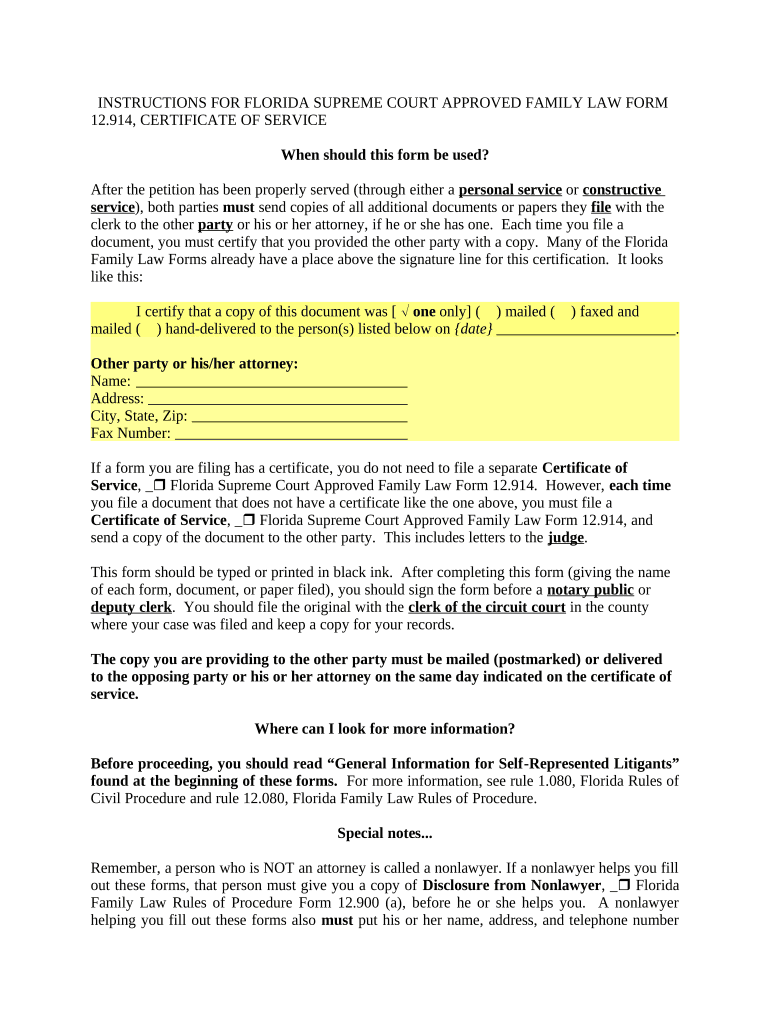
Florida Certificate Service Form


What is the Florida Certificate Service
The Florida Certificate Service is a formal document that provides verification of specific services rendered or agreements made within the state. This service is essential for various transactions, including business agreements, legal contracts, and community service documentation. It ensures that the parties involved have a clear understanding of their obligations and rights, which is crucial for maintaining legal integrity.
How to use the Florida Certificate Service
Using the Florida Certificate Service involves several straightforward steps. First, you need to identify the specific service or agreement that requires documentation. Once identified, you can access the appropriate form online or in person. After filling out the necessary details, ensure that all parties involved sign the document. Utilizing digital tools for this process can enhance efficiency and ensure compliance with legal standards.
Steps to complete the Florida Certificate Service
Completing the Florida Certificate Service requires a systematic approach:
- Gather all relevant information regarding the service or agreement.
- Access the Florida service form online or request a physical copy.
- Fill in the required fields accurately, ensuring all details are correct.
- Review the document for completeness and accuracy.
- Obtain signatures from all parties involved, either electronically or in person.
- Submit the completed form as per the specified submission methods.
Legal use of the Florida Certificate Service
The Florida Certificate Service must adhere to specific legal guidelines to be considered valid. It is essential to comply with state laws regarding documentation and eSignature regulations. The document must be executed with the necessary signatures and must meet the requirements set forth by relevant legal frameworks, such as the ESIGN Act and UETA. This ensures that the certificate holds legal weight in any contractual or service-related dispute.
Key elements of the Florida Certificate Service
Several key elements define the Florida Certificate Service. These include:
- Identification of parties: Clearly state who is involved in the agreement.
- Description of services: Provide detailed information about the services rendered.
- Signatures: Ensure all parties sign the document, affirming their agreement.
- Date of execution: Include the date when the document is signed.
- Compliance with legal standards: Adhere to state and federal regulations regarding documentation.
Examples of using the Florida Certificate Service
The Florida Certificate Service can be applied in various scenarios, such as:
- Documenting community service hours for students.
- Formalizing agreements between service providers and clients.
- Verifying completion of contractual obligations in business transactions.
- Providing proof of services rendered for legal or insurance purposes.
Quick guide on how to complete florida certificate service
Complete Florida Certificate Service effortlessly on any device
Online document management has gained popularity among businesses and individuals. It serves as an ideal environmentally friendly alternative to conventional printed and signed paperwork, as you can access the appropriate form and safely store it online. airSlate SignNow equips you with all the tools necessary to create, edit, and electronically sign your documents swiftly without holdups. Handle Florida Certificate Service on any device with the airSlate SignNow Android or iOS applications and streamline any document-based task today.
The simplest way to modify and electronically sign Florida Certificate Service with ease
- Locate Florida Certificate Service and click Get Form to begin.
- Utilize the tools we provide to complete your form.
- Emphasize key sections of the documents or obscure sensitive information using tools that airSlate SignNow offers specifically for that purpose.
- Generate your electronic signature with the Sign tool, which takes seconds and holds the same legal authority as a conventional wet ink signature.
- Review all the information and then click the Done button to save your changes.
- Select how you wish to send your form, via email, SMS, invitation link, or download it to your computer.
Say goodbye to lost or misplaced documents, tedious form searching, or mistakes that necessitate printing new document copies. airSlate SignNow meets all your document management needs in just a few clicks from any device of your choice. Modify and electronically sign Florida Certificate Service and ensure excellent communication at every stage of the form preparation process with airSlate SignNow.
Create this form in 5 minutes or less
Create this form in 5 minutes!
People also ask
-
What is a Florida service contract?
A Florida service contract is a legally binding agreement that outlines the terms, conditions, and coverage for services provided in Florida. These contracts ensure that both parties understand their rights and responsibilities, thus reducing potential disputes. They can also help protect consumers against unexpected repair costs.
-
How can airSlate SignNow help with Florida service contracts?
airSlate SignNow provides an intuitive platform for creating, sending, and eSigning Florida service contracts. The software simplifies the contract management process and ensures that both parties can quickly and securely finalize agreements. With features like reminders and tracking, users can stay organized and on top of their contracts.
-
What are the pricing options for using airSlate SignNow for Florida service contracts?
airSlate SignNow offers a variety of pricing plans tailored to different business needs when managing Florida service contracts. You can choose from flexible pricing that fits small businesses to larger enterprises, ensuring you only pay for the features you need. Additionally, airSlate SignNow presents a free trial, allowing you to evaluate the service before making a commitment.
-
What features does airSlate SignNow offer for Florida service contracts?
airSlate SignNow includes key features such as document templates, customizable workflows, and secure eSigning for Florida service contracts. These tools streamline the signing process and enhance efficiency. By utilizing audit trails and compliance checks, users can ensure their contracts meet all legal requirements.
-
What are the benefits of using airSlate SignNow for Florida service contracts?
By using airSlate SignNow for Florida service contracts, businesses can save time and reduce administrative burdens associated with traditional paper contracts. The solution enhances security and provides easy access to documents anytime, anywhere. Additionally, eSigning eliminates the need for physical signatures, making the process faster and more convenient.
-
Can airSlate SignNow integrate with other software for managing Florida service contracts?
Yes, airSlate SignNow can seamlessly integrate with various business software applications such as CRM systems, project management tools, and accounting software for managing Florida service contracts. These integrations allow for a more streamlined workflow and efficient data transfer between platforms. This connectivity helps businesses maintain organized records and reduce data entry tasks.
-
Is airSlate SignNow compliant with Florida contract laws?
Yes, airSlate SignNow is designed to be compliant with Florida contract laws, ensuring that all eSigned Florida service contracts hold legal validity. The platform adheres to the regulatory standards necessary for electronic signatures and document management. This compliance gives users peace of mind regarding the legality and enforceability of their agreements.
Get more for Florida Certificate Service
Find out other Florida Certificate Service
- Sign Colorado Courts LLC Operating Agreement Mobile
- Sign Connecticut Courts Living Will Computer
- How Do I Sign Connecticut Courts Quitclaim Deed
- eSign Colorado Banking Rental Application Online
- Can I eSign Colorado Banking Medical History
- eSign Connecticut Banking Quitclaim Deed Free
- eSign Connecticut Banking Business Associate Agreement Secure
- Sign Georgia Courts Moving Checklist Simple
- Sign Georgia Courts IOU Mobile
- How Can I Sign Georgia Courts Lease Termination Letter
- eSign Hawaii Banking Agreement Simple
- eSign Hawaii Banking Rental Application Computer
- eSign Hawaii Banking Agreement Easy
- eSign Hawaii Banking LLC Operating Agreement Fast
- eSign Hawaii Banking Permission Slip Online
- eSign Minnesota Banking LLC Operating Agreement Online
- How Do I eSign Mississippi Banking Living Will
- eSign New Jersey Banking Claim Mobile
- eSign New York Banking Promissory Note Template Now
- eSign Ohio Banking LLC Operating Agreement Now