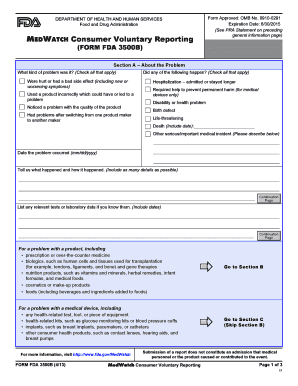
Fda Form 3500b


What is the FDA Form 3500B
The FDA Form 3500B is a specific document used for reporting adverse events and product problems related to medical devices. This form is part of the FDA's MedWatch program, which is designed to enhance the safety of medical devices by allowing healthcare professionals, patients, and manufacturers to report any issues they encounter. The information collected through this form helps the FDA monitor the safety and effectiveness of medical devices in the market.
How to Use the FDA Form 3500B
Using the FDA Form 3500B involves several key steps to ensure that the information provided is accurate and complete. First, gather all relevant details about the adverse event or product issue, including the device name, manufacturer, and a description of the problem. Next, fill out the form carefully, providing all requested information. It is crucial to include your contact information, as the FDA may need to follow up for additional details. Once completed, the form can be submitted electronically or via mail, depending on your preference.
Steps to Complete the FDA Form 3500B
Completing the FDA Form 3500B requires attention to detail. Follow these steps:
- Identify the device involved and gather all necessary information, including the model number and lot number.
- Provide a clear description of the adverse event, including symptoms, outcomes, and any medical interventions required.
- Include personal information such as your name, contact details, and relationship to the patient.
- Review the form for accuracy before submission to ensure all sections are filled out correctly.
- Submit the form electronically through the FDA's MedWatch website or print and mail it to the appropriate address.
Legal Use of the FDA Form 3500B
The FDA Form 3500B is legally recognized for reporting adverse events, and its use is governed by regulations set forth by the FDA. Submitting this form fulfills the legal obligation of healthcare professionals and manufacturers to report any serious adverse events associated with medical devices. Ensuring compliance with these regulations is essential for maintaining public safety and contributing to the ongoing evaluation of medical device performance.
Key Elements of the FDA Form 3500B
Understanding the key elements of the FDA Form 3500B is crucial for effective reporting. The form includes sections for:
- Patient information, including age and gender.
- Details about the medical device, such as the brand name, model, and serial number.
- A description of the adverse event, including the date it occurred and any medical treatment provided.
- Information about the reporter, including their qualifications and relationship to the patient.
Each element plays a vital role in helping the FDA assess the safety and effectiveness of medical devices.
Form Submission Methods
The FDA Form 3500B can be submitted through various methods to accommodate different preferences. The primary submission methods include:
- Online Submission: Users can complete and submit the form electronically through the FDA's MedWatch website, which offers a user-friendly interface.
- Mail Submission: Alternatively, individuals can print the completed form and send it via postal mail to the designated FDA address provided on the form.
Both methods ensure that the information reaches the FDA for review and action.
Quick guide on how to complete fda form 3500b
Complete Fda Form 3500b effortlessly on any device
Managing documents online has gained popularity among businesses and individuals. It serves as an ideal environmentally friendly alternative to traditional printed and signed documents, allowing you to access the right form and securely save it online. airSlate SignNow provides all the tools necessary to create, edit, and eSign your documents quickly without delays. Handle Fda Form 3500b on any device using airSlate SignNow apps for Android or iOS and enhance any document-related process today.
The easiest method to modify and eSign Fda Form 3500b with ease
- Find Fda Form 3500b and click Get Form to begin.
- Utilize the tools we provide to fill out your document.
- Emphasize important sections of the documents or redact sensitive information with tools specifically designed by airSlate SignNow for that purpose.
- Generate your eSignature using the Sign tool, which only takes seconds and holds the same legal validity as a conventional wet ink signature.
- Review all the information and click the Done button to save your changes.
- Select your preferred method for submitting your form, whether via email, SMS, or invitation link, or download it to your computer.
Say goodbye to lost or misplaced documents, tedious form searching, or errors that necessitate printing new document copies. airSlate SignNow accommodates your document management needs in just a few clicks from any device you choose. Modify and eSign Fda Form 3500b and ensure excellent communication throughout your form preparation process with airSlate SignNow.
Create this form in 5 minutes or less
Create this form in 5 minutes!
How to create an eSignature for the fda form 3500b
How to create an electronic signature for a PDF online
How to create an electronic signature for a PDF in Google Chrome
How to create an e-signature for signing PDFs in Gmail
How to create an e-signature right from your smartphone
How to create an e-signature for a PDF on iOS
How to create an e-signature for a PDF on Android
People also ask
-
What is the FDA 3500B form and how does it relate to airSlate SignNow?
The FDA 3500B form is used for reporting adverse events involving marketed drugs and biologics. With airSlate SignNow, businesses can easily eSign and manage these forms securely, ensuring compliance and efficiency in the submission process.
-
How does airSlate SignNow assist in filling out the FDA 3500B form?
airSlate SignNow features templates that facilitate the completion of the FDA 3500B form, making it user-friendly. Users can fill out, sign, and send the form electronically, streamlining the workflow and reducing the chances of errors.
-
What are the pricing options for airSlate SignNow, particularly for those needing FDA 3500B capabilities?
airSlate SignNow offers various pricing tiers to accommodate different business needs, including those focused on FDA 3500B submissions. Each plan provides comprehensive features, ensuring you get the necessary tools at an affordable rate to handle regulatory documents effectively.
-
Can airSlate SignNow integrate with other software for FDA 3500B form management?
Yes, airSlate SignNow seamlessly integrates with several CRM and health management systems to enhance your FDA 3500B form management. These integrations allow for better data flow and efficiency, particularly in data-heavy sectors like pharmaceuticals.
-
What benefits does eSigning the FDA 3500B form through airSlate SignNow offer?
eSigning the FDA 3500B form with airSlate SignNow accelerates the submission process while ensuring that all documents are legally binding and secure. This time-saving feature enhances productivity and reduces administrative burdens for businesses handling adverse event reporting.
-
Is airSlate SignNow compliant with FDA regulations regarding the FDA 3500B form?
Absolutely! airSlate SignNow is designed with compliance in mind, adhering to FDA regulations for the FDA 3500B form. This ensures that all eSigned documents meet the necessary legal standards for electronic submissions.
-
How secure is the airSlate SignNow platform when handling FDA 3500B forms?
Security is a top priority for airSlate SignNow, especially when dealing with sensitive documents like the FDA 3500B form. The platform employs advanced encryption and security measures to protect your data and maintain compliance with industry standards.
Get more for Fda Form 3500b
Find out other Fda Form 3500b
- Help Me With eSign Arkansas Police Cease And Desist Letter
- How Can I eSign Rhode Island Real Estate Rental Lease Agreement
- How Do I eSign California Police Living Will
- Can I eSign South Dakota Real Estate Quitclaim Deed
- How To eSign Tennessee Real Estate Business Associate Agreement
- eSign Michigan Sports Cease And Desist Letter Free
- How To eSign Wisconsin Real Estate Contract
- How To eSign West Virginia Real Estate Quitclaim Deed
- eSign Hawaii Police Permission Slip Online
- eSign New Hampshire Sports IOU Safe
- eSign Delaware Courts Operating Agreement Easy
- eSign Georgia Courts Bill Of Lading Online
- eSign Hawaii Courts Contract Mobile
- eSign Hawaii Courts RFP Online
- How To eSign Hawaii Courts RFP
- eSign Hawaii Courts Letter Of Intent Later
- eSign Hawaii Courts IOU Myself
- eSign Hawaii Courts IOU Safe
- Help Me With eSign Hawaii Courts Cease And Desist Letter
- How To eSign Massachusetts Police Letter Of Intent