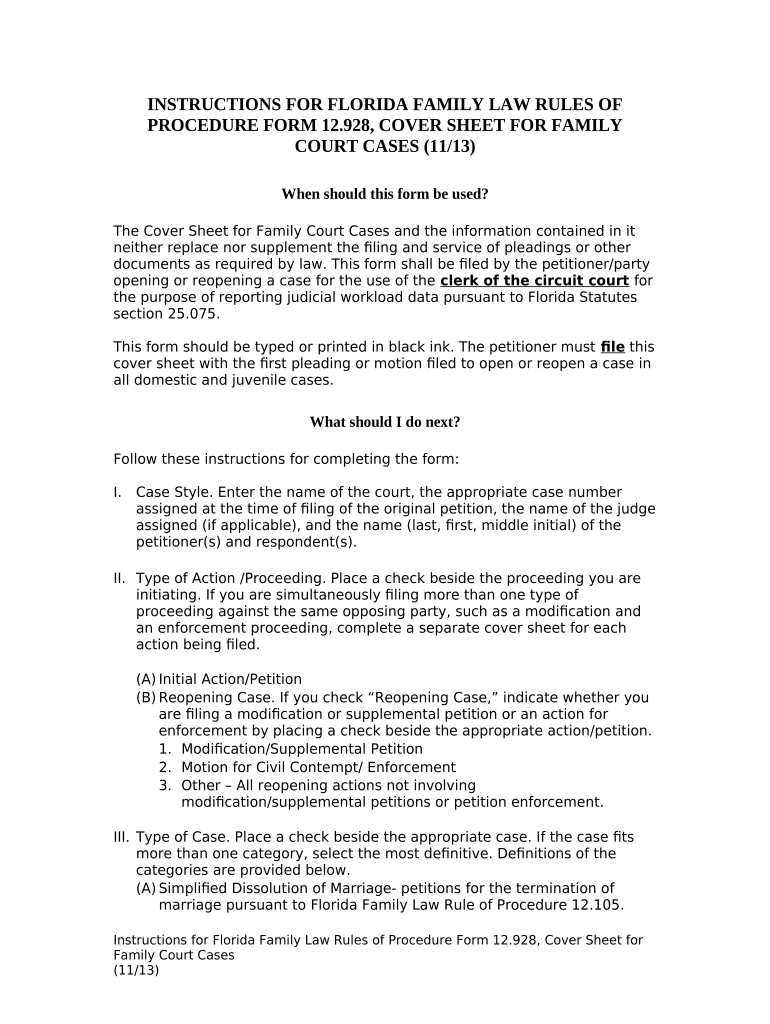
Florida Family Law Form


What is the Florida Family Law
The Florida Family Law encompasses a range of legal statutes and regulations that govern family-related issues in the state. This includes matters such as divorce, child custody, child support, alimony, and adoption. Understanding these laws is crucial for individuals navigating family court cases, as they dictate the rights and responsibilities of each party involved. The Florida Family Law aims to ensure fair outcomes for families while prioritizing the well-being of children.
Steps to Complete the Florida Family Law Forms
Completing Florida court forms requires careful attention to detail to ensure compliance with family law rules. Here are the steps to follow:
- Identify the correct form needed for your specific situation, such as a cover sheet family court or a divorce petition.
- Gather all necessary information, including personal details, financial information, and any relevant documentation.
- Fill out the form accurately, ensuring all sections are completed and legible.
- Review the form for any errors or omissions before submission.
- Sign the form as required, either electronically or in person, depending on the submission method.
- Submit the completed form to the appropriate court, either online, by mail, or in person.
Legal Use of the Florida Family Law Forms
Florida court forms must be used in accordance with state laws to ensure their legal validity. This includes adhering to the requirements set forth by the Florida Family Law, such as proper signatures and notarization where applicable. Utilizing these forms correctly helps to protect your rights and ensures that your case is handled appropriately within the family court system.
Required Documents for Florida Family Law Cases
When filing a Florida court form, certain documents are typically required to support your case. These may include:
- Proof of residency in Florida.
- Financial affidavits detailing income and expenses.
- Copies of any existing court orders or agreements related to your case.
- Identification documents, such as a driver's license or passport.
Ensuring you have all required documents ready can streamline the process and help avoid delays in your case.
Form Submission Methods
Florida court forms can be submitted through various methods, depending on the specific court's procedures. Common submission methods include:
- Online: Many courts offer electronic filing systems for convenience.
- Mail: Forms can be sent via postal service to the appropriate court address.
- In-Person: Individuals can also choose to deliver forms directly to the court clerk’s office.
Each method has its own requirements and processing times, so it's essential to check with the specific court for guidance.
Who Issues the Florida Family Law Forms
Florida court forms are typically issued by the Florida Supreme Court or local county courts. These forms are standardized to ensure consistency across the state. Individuals can access these forms through the official court websites or legal aid organizations that provide assistance in family law matters.
Quick guide on how to complete florida family law 497303076
Complete Florida Family Law effortlessly on any device
Online document management has become increasingly popular among businesses and individuals. It offers an ideal environmentally friendly alternative to conventional printed and signed documents, allowing you to access the appropriate form and securely store it online. airSlate SignNow provides all the tools necessary to create, edit, and eSign your documents quickly without any holdups. Manage Florida Family Law on any platform with airSlate SignNow's Android or iOS applications and enhance any document-centric process today.
How to modify and eSign Florida Family Law with ease
- Locate Florida Family Law and click on Get Form to begin.
- Utilize the tools we provide to fill out your document.
- Emphasize pertinent sections of the documents or conceal sensitive information with tools that airSlate SignNow offers specifically for this purpose.
- Create your signature using the Sign feature, which takes mere seconds and holds the same legal validity as a traditional handwritten signature.
- Review all the details and click on the Done button to save your updates.
- Select how you wish to deliver your form, via email, SMS, or invitation link, or download it to your computer.
Say goodbye to lost or misplaced files, tedious form searching, or mistakes that require new document copies. airSlate SignNow addresses your document management needs in just a few clicks from any device you prefer. Modify and eSign Florida Family Law and ensure outstanding communication at every step of your form preparation process with airSlate SignNow.
Create this form in 5 minutes or less
Create this form in 5 minutes!
People also ask
-
What are the FL law rules regarding electronic signatures?
FL law rules permit the use of electronic signatures in most transactions, aligning with the Uniform Electronic Transactions Act (UETA). These laws ensure that eSignatures hold the same legal standing as handwritten ones, provided both parties agree to use electronic means. Understanding these regulations can enhance compliance and streamline your document workflows.
-
How does airSlate SignNow comply with FL law rules?
airSlate SignNow is designed to comply with FL law rules by ensuring robust security measures and adhering to legal standards for electronic signatures. Our platform incorporates features that verify signer identities and track document history, fulfilling the requirements set forth by Florida statutes. This compliance allows businesses to confidently manage eSigning processes.
-
What pricing options does airSlate SignNow offer for FL businesses?
airSlate SignNow offers competitive pricing plans that cater to businesses of all sizes in Florida. These plans range from basic to premium, each designed to provide value while ensuring compliance with FL law rules. Our transparent pricing structure allows you to choose a plan that fits your budget and needs.
-
What features does airSlate SignNow include to meet FL law rules?
Key features of airSlate SignNow, such as customizable templates and advanced security settings, are specifically developed to comply with FL law rules. These features streamline the eSigning process while maintaining compliance with state regulations. Enhanced audit trails and document security further ensure adherence to FL law rules.
-
Can airSlate SignNow integrate with other tools while adhering to FL law rules?
Yes, airSlate SignNow seamlessly integrates with various business applications ensuring that all electronic signature practices comply with FL law rules. This integration facilitates enhanced productivity and workflows while keeping your documents secure and compliant. Key integrations include CRM systems and project management tools.
-
What are the benefits of using airSlate SignNow under FL law rules?
Using airSlate SignNow allows Florida businesses to expedite document processing while staying compliant with FL law rules. The solution offers a user-friendly interface, reducing training time, and increasing efficiency. Additionally, the cost-effectiveness of our platform ensures you maximize your return on investment.
-
How does airSlate SignNow enhance security in line with FL law rules?
Security is a priority for airSlate SignNow, and the platform implements features such as encryption, secure cloud storage, and user authentication to comply with FL law rules. These measures protect sensitive information and help prevent unauthorized access. Regular updates and security audits further strengthen our commitment to data protection.
Get more for Florida Family Law
Find out other Florida Family Law
- eSign Michigan Car Dealer Operating Agreement Mobile
- Can I eSign Mississippi Car Dealer Resignation Letter
- eSign Missouri Car Dealer Lease Termination Letter Fast
- Help Me With eSign Kentucky Business Operations Quitclaim Deed
- eSign Nevada Car Dealer Warranty Deed Myself
- How To eSign New Hampshire Car Dealer Purchase Order Template
- eSign New Jersey Car Dealer Arbitration Agreement Myself
- eSign North Carolina Car Dealer Arbitration Agreement Now
- eSign Ohio Car Dealer Business Plan Template Online
- eSign Ohio Car Dealer Bill Of Lading Free
- How To eSign North Dakota Car Dealer Residential Lease Agreement
- How Do I eSign Ohio Car Dealer Last Will And Testament
- Sign North Dakota Courts Lease Agreement Form Free
- eSign Oregon Car Dealer Job Description Template Online
- Sign Ohio Courts LLC Operating Agreement Secure
- Can I eSign Michigan Business Operations POA
- eSign Car Dealer PDF South Dakota Computer
- eSign Car Dealer PDF South Dakota Later
- eSign Rhode Island Car Dealer Moving Checklist Simple
- eSign Tennessee Car Dealer Lease Agreement Form Now