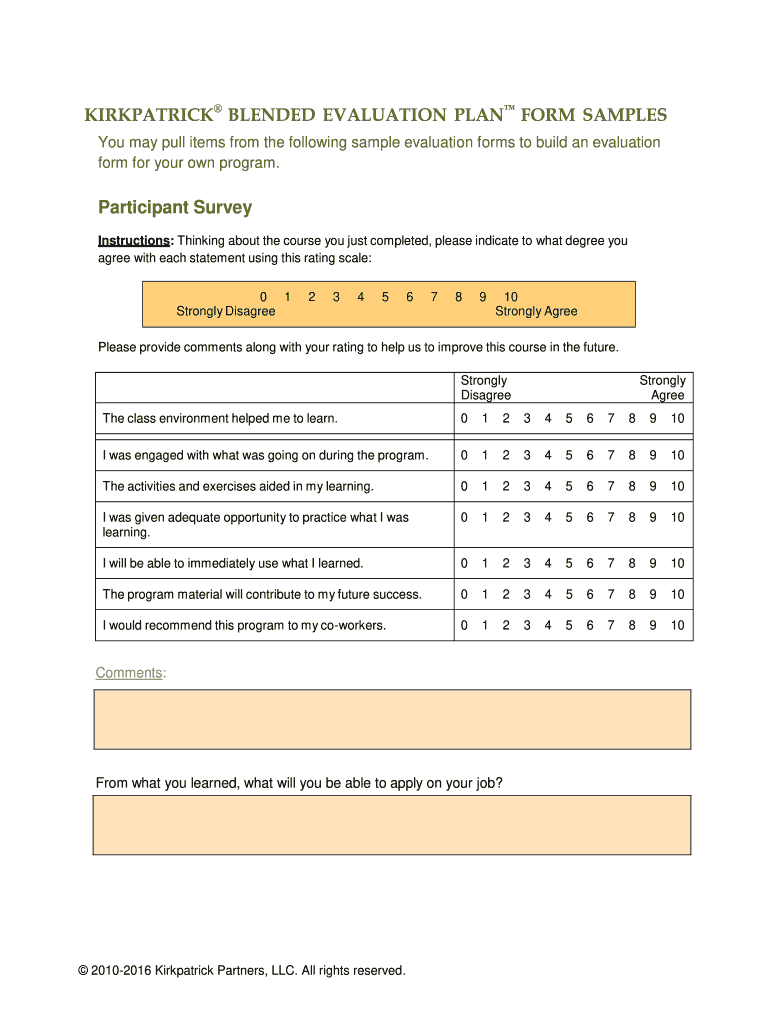
KIRKPATRICK BLENDED EVALUATION PLAN FORM SAMPLES


What is the Kirkpatrick Blended Evaluation Plan Form Samples
The Kirkpatrick Blended Evaluation Plan Form Samples is a structured document designed to facilitate the assessment of training programs. It combines various evaluation methods to provide a comprehensive overview of a program's effectiveness. This form helps organizations gather data on participant reactions, learning outcomes, behavior changes, and overall results. By utilizing these samples, businesses can ensure they are implementing best practices in evaluating their training initiatives.
How to Use the Kirkpatrick Blended Evaluation Plan Form Samples
Using the Kirkpatrick Blended Evaluation Plan Form Samples involves several key steps. First, identify the specific training program you wish to evaluate. Next, select the relevant sample form that aligns with your evaluation goals. Fill out the form by providing necessary details such as participant information, training objectives, and evaluation criteria. Once completed, the form can be shared with stakeholders for feedback and analysis. This process ensures a systematic approach to evaluating the training's impact on participants and the organization.
Steps to Complete the Kirkpatrick Blended Evaluation Plan Form Samples
Completing the Kirkpatrick Blended Evaluation Plan Form Samples requires careful attention to detail. Follow these steps for effective completion:
- Gather all relevant information about the training program, including objectives and participant demographics.
- Select the appropriate Kirkpatrick evaluation levels to assess, such as reaction, learning, behavior, and results.
- Fill in each section of the form, ensuring clarity and accuracy in your responses.
- Review the completed form for any missing information or errors.
- Share the form with relevant stakeholders for their input and final approval.
Key Elements of the Kirkpatrick Blended Evaluation Plan Form Samples
The Kirkpatrick Blended Evaluation Plan Form Samples includes several key elements essential for effective evaluation. These elements typically encompass:
- Participant Information: Details about the individuals involved in the training.
- Training Objectives: Clear goals that the training aims to achieve.
- Evaluation Criteria: Metrics used to measure the effectiveness of the training.
- Feedback Mechanisms: Methods for collecting participant reactions and insights.
- Follow-Up Actions: Plans for addressing any identified gaps or areas for improvement.
Legal Use of the Kirkpatrick Blended Evaluation Plan Form Samples
To ensure the legal use of the Kirkpatrick Blended Evaluation Plan Form Samples, organizations must adhere to relevant regulations and best practices. This includes obtaining consent from participants before collecting data and ensuring that the information gathered is stored securely. Compliance with laws such as the Family Educational Rights and Privacy Act (FERPA) and the General Data Protection Regulation (GDPR) is essential. By following these guidelines, organizations can maintain the integrity and legality of their evaluation processes.
Examples of Using the Kirkpatrick Blended Evaluation Plan Form Samples
Examples of using the Kirkpatrick Blended Evaluation Plan Form Samples can illustrate its versatility across various training contexts. For instance, a corporate training program may utilize the form to assess the effectiveness of leadership development workshops. By collecting data on participant engagement and subsequent behavior changes, the organization can refine its training strategies. Similarly, educational institutions might apply the form to evaluate the impact of new teaching methods on student learning outcomes, ensuring continuous improvement in instructional practices.
Quick guide on how to complete kirkpatrick blended evaluation plan form samples
Effortlessly Prepare KIRKPATRICK BLENDED EVALUATION PLAN FORM SAMPLES on Any Device
Digital document management has become increasingly popular among companies and individuals. It offers an ideal sustainable alternative to conventional printed and signed documents, allowing you to obtain the correct form and securely store it online. airSlate SignNow equips you with all the necessary tools to create, modify, and eSign your documents promptly without any hold-ups. Manage KIRKPATRICK BLENDED EVALUATION PLAN FORM SAMPLES on any device using the airSlate SignNow Android or iOS applications and enhance any document-related process today.
The Easiest Method to Modify and eSign KIRKPATRICK BLENDED EVALUATION PLAN FORM SAMPLES Without Strain
- Find KIRKPATRICK BLENDED EVALUATION PLAN FORM SAMPLES and click Get Form to begin.
- Utilize the tools we offer to finalize your document.
- Emphasize important sections of your documents or redact sensitive information with the tools that airSlate SignNow offers specifically for that purpose.
- Create your signature using the Sign feature, which takes mere seconds and holds the same legal validity as a conventional wet ink signature.
- Review all the details and click the Done button to save your changes.
- Choose how you would like to share your form, whether by email, SMS, or an invitation link, or download it to your computer.
Eliminate the hassle of lost or misplaced files, tedious form searches, or errors that necessitate reprinting document copies. airSlate SignNow meets your document management needs in just a few clicks from any device you prefer. Edit and eSign KIRKPATRICK BLENDED EVALUATION PLAN FORM SAMPLES and ensure excellent communication throughout the form preparation process with airSlate SignNow.
Create this form in 5 minutes or less
Create this form in 5 minutes!
How to create an eSignature for the kirkpatrick blended evaluation plan form samples
How to create an electronic signature for a PDF online
How to create an electronic signature for a PDF in Google Chrome
How to create an e-signature for signing PDFs in Gmail
How to create an e-signature right from your smartphone
How to create an e-signature for a PDF on iOS
How to create an e-signature for a PDF on Android
People also ask
-
What are Kirkpatrick Blended Evaluation Plan Form Samples?
Kirkpatrick Blended Evaluation Plan Form Samples are structured templates designed to help organizations assess training effectiveness using the Kirkpatrick evaluation model. They provide a clear framework for evaluating learning outcomes at different levels, ensuring comprehensive feedback and continuous improvement.
-
How can airSlate SignNow assist with Kirkpatrick Blended Evaluation Plan Form Samples?
AirSlate SignNow streamlines the process of sending and signing Kirkpatrick Blended Evaluation Plan Form Samples. With its user-friendly interface, businesses can easily share these forms with stakeholders and gather necessary signatures, enhancing efficiency and accountability.
-
Are Kirkpatrick Blended Evaluation Plan Form Samples customizable?
Yes, Kirkpatrick Blended Evaluation Plan Form Samples can be fully customized within the airSlate SignNow platform. Users can tailor the fields and sections to meet their specific evaluation needs, making it a flexible solution for different organizations.
-
What is the pricing for using airSlate SignNow with Kirkpatrick Blended Evaluation Plan Form Samples?
AirSlate SignNow offers competitive pricing plans that cater to various business needs. Users can choose a plan that provides access to features necessary for managing Kirkpatrick Blended Evaluation Plan Form Samples efficiently, ensuring affordability without compromising functionality.
-
What features does airSlate SignNow provide for Kirkpatrick Blended Evaluation Plan Form Samples?
AirSlate SignNow includes features such as document templates, real-time tracking, and automated workflows, which are beneficial for managing Kirkpatrick Blended Evaluation Plan Form Samples. These functionalities enhance collaboration and ensure that evaluations are completed on time.
-
Can I integrate airSlate SignNow with other platforms for Kirkpatrick Blended Evaluation Plan Form Samples?
Absolutely, airSlate SignNow offers integrations with various third-party applications, allowing for seamless use of Kirkpatrick Blended Evaluation Plan Form Samples across different systems. This enables organizations to maintain consistent workflows and data consistency.
-
What are the benefits of using Kirkpatrick Blended Evaluation Plan Form Samples?
Using Kirkpatrick Blended Evaluation Plan Form Samples helps organizations effectively measure the impact of their training programs. By following this structured approach, businesses can identify strengths and weaknesses in their training efforts, leading to improved learning outcomes.
Get more for KIRKPATRICK BLENDED EVALUATION PLAN FORM SAMPLES
Find out other KIRKPATRICK BLENDED EVALUATION PLAN FORM SAMPLES
- Sign Hawaii Orthodontists Claim Free
- Sign Nevada Plumbing Job Offer Easy
- Sign Nevada Plumbing Job Offer Safe
- Sign New Jersey Plumbing Resignation Letter Online
- Sign New York Plumbing Cease And Desist Letter Free
- Sign Alabama Real Estate Quitclaim Deed Free
- How Can I Sign Alabama Real Estate Affidavit Of Heirship
- Can I Sign Arizona Real Estate Confidentiality Agreement
- How Do I Sign Arizona Real Estate Memorandum Of Understanding
- Sign South Dakota Plumbing Job Offer Later
- Sign Tennessee Plumbing Business Letter Template Secure
- Sign South Dakota Plumbing Emergency Contact Form Later
- Sign South Dakota Plumbing Emergency Contact Form Myself
- Help Me With Sign South Dakota Plumbing Emergency Contact Form
- How To Sign Arkansas Real Estate Confidentiality Agreement
- Sign Arkansas Real Estate Promissory Note Template Free
- How Can I Sign Arkansas Real Estate Operating Agreement
- Sign Arkansas Real Estate Stock Certificate Myself
- Sign California Real Estate IOU Safe
- Sign Connecticut Real Estate Business Plan Template Simple