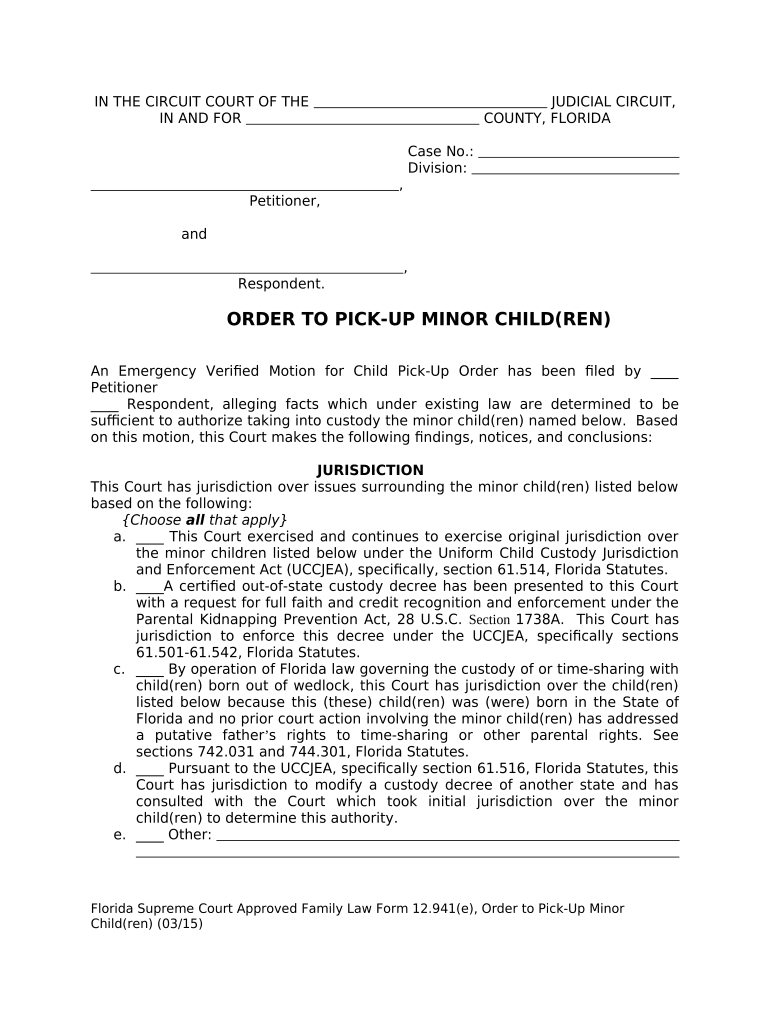
Order Pick Up Minor Form


What is the order pick up minor?
The order pick up minor is a specific form used to authorize a designated individual to collect items or documents on behalf of a minor. This form is essential in situations where a minor cannot personally retrieve their belongings, such as school supplies, medical records, or other important items. By using this form, parents or guardians ensure that the designated person has the legal right to act on behalf of the minor, thereby safeguarding the minor's interests.
How to use the order pick up minor
To effectively use the order pick up minor form, parents or guardians should follow a few straightforward steps. First, fill out the form with the minor's details, including their full name and date of birth. Next, provide the name and contact information of the individual authorized to pick up the items. It is crucial to include any specific details regarding what the individual is permitted to collect. Finally, both the parent or guardian and the designated individual should sign the form to validate the authorization.
Steps to complete the order pick up minor
Completing the order pick up minor form involves several key steps:
- Gather necessary information about the minor and the designated individual.
- Clearly state the purpose of the pick up, including any specific items or documents.
- Include the date of authorization and any expiration details, if applicable.
- Ensure all parties involved sign the form to confirm their agreement.
- Keep a copy of the completed form for your records.
Legal use of the order pick up minor
The order pick up minor form is legally binding when completed correctly. It grants the designated individual the authority to act on behalf of the minor, ensuring that the process of retrieving items is conducted lawfully. To maintain its legal standing, the form must be signed by the parent or guardian, and it should include all relevant details to avoid ambiguity. Additionally, it is advisable to check for any state-specific regulations that may apply to the use of this form.
State-specific rules for the order pick up minor
Different states may have specific rules regarding the order pick up minor form. These rules can dictate how the form should be filled out, what information must be included, and whether notarization is required. It is essential for parents or guardians to familiarize themselves with their state's regulations to ensure compliance and avoid any legal issues. Consulting with a legal professional or local authority can provide clarity on these requirements.
Required documents
When preparing to use the order pick up minor form, certain documents may be required to accompany it. Typically, these include:
- A valid identification for the parent or guardian.
- A copy of the minor's birth certificate or legal documents proving guardianship.
- Any additional documentation that may be needed by the institution or organization from which items are being picked up.
Quick guide on how to complete order pick up minor
Complete Order Pick Up Minor effortlessly on any gadget
The management of online documents has gained traction among both businesses and individuals. It serves as an ideal eco-friendly alternative to conventional printed and signed documents, allowing you to locate the correct form and securely store it online. airSlate SignNow provides all the tools necessary to develop, amend, and electronically sign your documents swiftly without delays. Handle Order Pick Up Minor on any gadget with airSlate SignNow apps for Android or iOS, and enhance any document-based task today.
The optimal method to modify and electronically sign Order Pick Up Minor with ease
- Find Order Pick Up Minor and click Get Form to begin.
- Utilize the available tools to finish your form.
- Highlight signNow sections of your documents or obscure sensitive details with tools specifically provided by airSlate SignNow for that purpose.
- Create your signature using the Sign tool, which takes mere seconds and carries the same legal validity as a conventional wet ink signature.
- Review all the details and click the Done button to save your updates.
- Select how you wish to send your form, whether by email, SMS, or invite link, or download it to your computer.
Eliminate concerns over lost or misplaced documents, tedious form searching, or errors that require new document copies to be printed. airSlate SignNow meets all your document management needs in just a few clicks from your preferred device. Alter and electronically sign Order Pick Up Minor to ensure outstanding communication throughout your form preparation process with airSlate SignNow.
Create this form in 5 minutes or less
Create this form in 5 minutes!
People also ask
-
What is the process for order pick up minor using airSlate SignNow?
The process for order pick up minor with airSlate SignNow is straightforward. Customers can create and send documents for signature, ensuring that all necessary details for pick up are included. Once the documents are signed, they can easily be managed and tracked through the platform.
-
How much does it cost to use airSlate SignNow for order pick up minor?
Pricing for using airSlate SignNow to manage order pick up minor varies based on the selected plan. We offer various tiers to accommodate different business needs, allowing you to choose a cost-effective solution that fits your budget. For detailed pricing information, please visit our official website.
-
What features does airSlate SignNow offer for order pick up minor?
airSlate SignNow offers numerous features that enhance the order pick up minor experience, including a user-friendly interface, customizable document templates, and real-time tracking. Additionally, you can integrate eSignature workflows that streamline the approval process, saving time and effort.
-
Can I integrate airSlate SignNow with other apps for order pick up minor?
Yes, airSlate SignNow supports various integrations that facilitate order pick up minor management. You can connect it with popular applications like Google Drive, Dropbox, and Salesforce. This seamless integration helps centralize your operations and improve productivity.
-
How secure is the data when using airSlate SignNow for order pick up minor?
Data security is a top priority at airSlate SignNow. For order pick up minor, all documents are encrypted, and we comply with industry standards to protect sensitive information. Our platform provides an additional layer of security with secure access controls and audit trails.
-
What are the benefits of using airSlate SignNow for order pick up minor?
The benefits of using airSlate SignNow for order pick up minor include faster processing times, reduced paper usage, and increased efficiency in document management. This effective solution helps businesses streamline their operations, allowing for quicker decision-making and enhanced customer satisfaction.
-
Is there a free trial available for airSlate SignNow for order pick up minor?
Yes, airSlate SignNow offers a free trial that allows you to explore the functionalities related to order pick up minor without any commitment. This trial period provides you with the opportunity to test our features and see how they can benefit your business.
Get more for Order Pick Up Minor
Find out other Order Pick Up Minor
- Sign Courts Form Wisconsin Easy
- Sign Wyoming Courts LLC Operating Agreement Online
- How To Sign Wyoming Courts Quitclaim Deed
- eSign Vermont Business Operations Executive Summary Template Mobile
- eSign Vermont Business Operations Executive Summary Template Now
- eSign Virginia Business Operations Affidavit Of Heirship Mobile
- eSign Nebraska Charity LLC Operating Agreement Secure
- How Do I eSign Nevada Charity Lease Termination Letter
- eSign New Jersey Charity Resignation Letter Now
- eSign Alaska Construction Business Plan Template Mobile
- eSign Charity PPT North Carolina Now
- eSign New Mexico Charity Lease Agreement Form Secure
- eSign Charity PPT North Carolina Free
- eSign North Dakota Charity Rental Lease Agreement Now
- eSign Arkansas Construction Permission Slip Easy
- eSign Rhode Island Charity Rental Lease Agreement Secure
- eSign California Construction Promissory Note Template Easy
- eSign Colorado Construction LLC Operating Agreement Simple
- Can I eSign Washington Charity LLC Operating Agreement
- eSign Wyoming Charity Living Will Simple