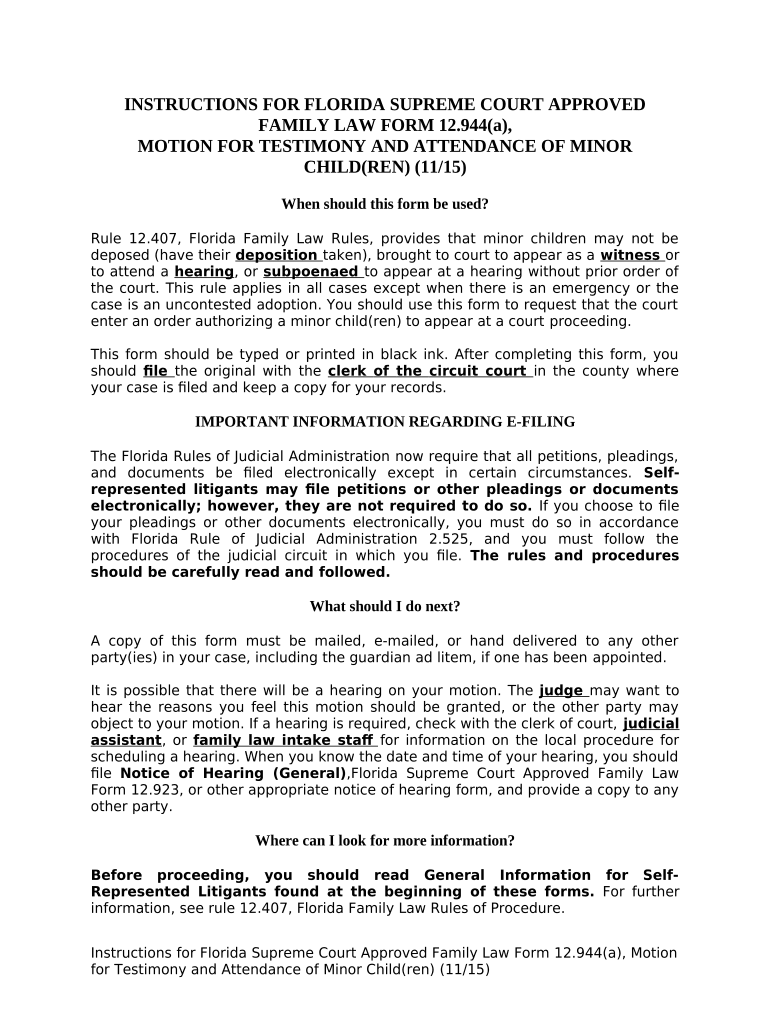
Motion Minor Form


What is the Motion Minor
The Motion Minor is a legal document used in Florida that allows for the request of specific actions related to minor children in various legal proceedings. This form is essential for cases involving custody, visitation, or other matters concerning the welfare of minors. The Motion Minor serves as a formal request to the court, outlining the reasons for the motion and the desired outcome. Understanding the purpose and implications of this document is crucial for parents and guardians navigating the legal system.
How to use the Motion Minor
Using the Motion Minor involves several steps to ensure that the form is completed accurately and submitted correctly. First, gather all necessary information regarding the minor children involved, including their full names, dates of birth, and any relevant case numbers. Next, clearly state the purpose of the motion, detailing the specific requests being made to the court. It is important to provide supporting evidence or documentation that justifies the request. Once completed, the form must be filed with the appropriate court, and copies should be served to all relevant parties.
Steps to complete the Motion Minor
Completing the Motion Minor requires careful attention to detail. Follow these steps:
- Obtain the official Motion Minor form from the court or legal resources.
- Fill in the required information, including the names and details of the minor children.
- Clearly articulate the reasons for the motion and the specific relief sought.
- Attach any necessary documentation that supports your request.
- Review the completed form for accuracy and completeness.
- File the form with the court and ensure all parties receive a copy.
Legal use of the Motion Minor
The Motion Minor must be used in accordance with Florida laws governing family and juvenile matters. It is legally binding once filed with the court, and all parties involved must adhere to the terms set forth in the motion. Misuse or failure to comply with the court's orders can lead to legal consequences. Therefore, it is essential to understand the legal implications and ensure that the motion is used appropriately within the context of the law.
Key elements of the Motion Minor
Several key elements must be included in the Motion Minor to ensure its validity:
- Identification of the parties: Clearly state the names and relationships of all parties involved.
- Details of the minor children: Include full names, dates of birth, and any relevant case information.
- Specific requests: Clearly outline what actions are being requested from the court.
- Supporting evidence: Attach any documentation that supports the motion.
- Signature: Ensure that the form is signed by the party filing the motion.
State-specific rules for the Motion Minor
Each state, including Florida, has specific rules governing the use of the Motion Minor. It is important to familiarize yourself with these rules to ensure compliance. This includes understanding filing deadlines, required forms, and any additional documentation that may be needed. Consulting with a legal professional can provide clarity on state-specific regulations and help navigate the complexities of the legal system.
Quick guide on how to complete motion minor
Complete Motion Minor effortlessly on any device
Online document management has gained traction among businesses and individuals. It serves as an ideal eco-friendly alternative to traditional printed and signed documents, as you can find the correct form and securely store it online. airSlate SignNow provides you with all the necessary tools to create, modify, and electronically sign your documents swiftly without delays. Handle Motion Minor on any device with airSlate SignNow Android or iOS applications and simplify any document-related task today.
How to modify and eSign Motion Minor with ease
- Obtain Motion Minor and click Get Form to begin.
- Make use of the tools we offer to complete your document.
- Emphasize important sections of the documents or obscure sensitive information with tools that airSlate SignNow specifically provides for that purpose.
- Create your signature using the Sign feature, which takes just seconds and holds the same legal validity as a traditional wet ink signature.
- Review all the details and click the Done button to save your changes.
- Choose how you would like to submit your form, via email, text message (SMS), invitation link, or download it to your computer.
Eliminate the hassle of lost or misplaced files, tedious form searching, or errors that necessitate printing new document copies. airSlate SignNow addresses all your document management needs with just a few clicks from any device of your choice. Edit and eSign Motion Minor and ensure excellent communication at every stage of the form preparation process with airSlate SignNow.
Create this form in 5 minutes or less
Create this form in 5 minutes!
People also ask
-
What is Florida motion testimony?
Florida motion testimony refers to the formal written or verbal presentation of evidence related to court motions in the state of Florida. It's crucial in legal processes, and with airSlate SignNow, you can streamline the creation and signing of documents related to Florida motion testimony, ensuring that everything is processed efficiently.
-
How does airSlate SignNow help with Florida motion testimony?
airSlate SignNow allows you to easily draft, send, and eSign documents that are essential for Florida motion testimony. With our user-friendly platform, legal professionals can enhance their workflow, reduce time spent on paperwork, and ensure compliance with legal standards.
-
Is airSlate SignNow affordable for small law firms handling Florida motion testimony?
Yes, airSlate SignNow is designed to be a cost-effective solution for businesses of all sizes, including small law firms. Our pricing plans are competitive and allow firms to manage Florida motion testimony with a budget-friendly approach while still accessing powerful features to facilitate their legal processes.
-
What features does airSlate SignNow offer for managing Florida motion testimony?
airSlate SignNow offers a variety of features to assist with Florida motion testimony, including customizable templates, secure eSigning, and real-time document tracking. These tools ensure that you can efficiently manage and execute legal documents while maintaining compliance and security.
-
Can I integrate airSlate SignNow with other legal software for Florida motion testimony?
Absolutely! airSlate SignNow seamlessly integrates with various legal software solutions, enhancing your ability to manage Florida motion testimony. This allows you to centralize your documentation and improve overall workflow within your legal practice.
-
How secure is airSlate SignNow for handling Florida motion testimony?
Security is a top priority at airSlate SignNow. We ensure that all documents related to Florida motion testimony are protected with advanced encryption, secure access controls, and compliance with industry regulations to keep your sensitive information safe.
-
Is there a free trial available for airSlate SignNow to handle Florida motion testimony?
Yes, airSlate SignNow offers a free trial that allows you to explore all features relevant to handling Florida motion testimony. During this trial period, you can evaluate how our platform can optimize your document management and eSigning needs.
Get more for Motion Minor
Find out other Motion Minor
- Help Me With Electronic signature West Virginia Non-Profit Business Plan Template
- Electronic signature Nebraska Legal Living Will Simple
- Electronic signature Nevada Legal Contract Safe
- How Can I Electronic signature Nevada Legal Operating Agreement
- How Do I Electronic signature New Hampshire Legal LLC Operating Agreement
- How Can I Electronic signature New Mexico Legal Forbearance Agreement
- Electronic signature New Jersey Legal Residential Lease Agreement Fast
- How To Electronic signature New York Legal Lease Agreement
- How Can I Electronic signature New York Legal Stock Certificate
- Electronic signature North Carolina Legal Quitclaim Deed Secure
- How Can I Electronic signature North Carolina Legal Permission Slip
- Electronic signature Legal PDF North Dakota Online
- Electronic signature North Carolina Life Sciences Stock Certificate Fast
- Help Me With Electronic signature North Dakota Legal Warranty Deed
- Electronic signature North Dakota Legal Cease And Desist Letter Online
- Electronic signature North Dakota Legal Cease And Desist Letter Free
- Electronic signature Delaware Orthodontists Permission Slip Free
- How Do I Electronic signature Hawaii Orthodontists Lease Agreement Form
- Electronic signature North Dakota Life Sciences Business Plan Template Now
- Electronic signature Oklahoma Legal Bill Of Lading Fast