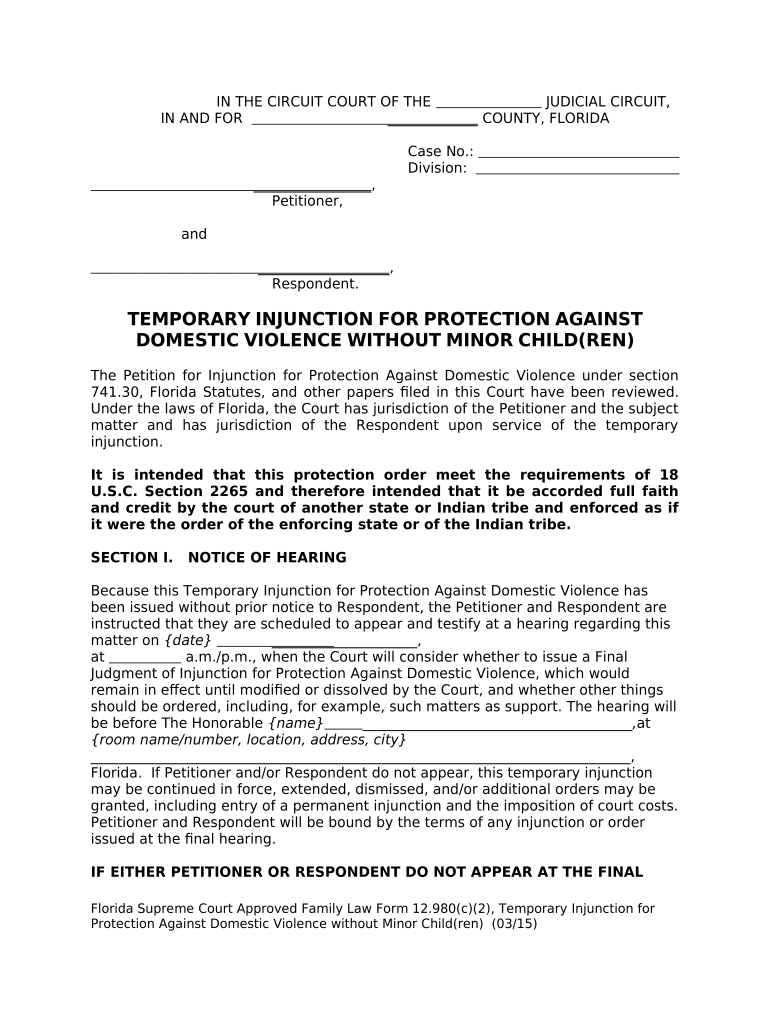
Temporary Injunction Form


What is the Temporary Injunction
A temporary injunction is a court order that temporarily prohibits a party from taking a specific action. It is often sought in situations where immediate relief is necessary to prevent harm or preserve the status quo until a final decision can be made in a legal dispute. This type of injunction is commonly used in cases involving domestic issues, such as protection against domestic violence or harassment, ensuring that the affected party has time to seek a more permanent solution.
How to Obtain the Temporary Injunction
To obtain a temporary injunction, a party typically needs to file a motion with the appropriate court. This process involves several key steps:
- Identify the correct court jurisdiction based on the nature of the case.
- Prepare the necessary legal documents, including a motion for the temporary injunction and supporting affidavits.
- File the motion with the court and pay any required filing fees.
- Attend a hearing where both parties can present their arguments before the judge.
It is essential to provide compelling evidence that demonstrates the need for immediate relief to increase the chances of the injunction being granted.
Steps to Complete the Temporary Injunction
Completing a temporary injunction form involves several important steps to ensure it is filled out correctly. These steps typically include:
- Gathering all relevant information, such as the names of the parties involved and the specific actions to be restrained.
- Providing detailed descriptions of the circumstances that necessitate the injunction.
- Ensuring that all required signatures are obtained, which may include the petitioner and witnesses.
- Submitting the completed form to the appropriate court, either online or in person.
Each of these steps is crucial for the form to be considered valid and legally binding.
Key Elements of the Temporary Injunction
When preparing a temporary injunction, certain key elements must be included to ensure its effectiveness. These elements often consist of:
- A clear statement of the specific actions that are being prohibited.
- Evidence supporting the need for the injunction, such as witness statements or police reports.
- The duration for which the injunction is requested, typically until a specified court date.
- Information about any potential harm that may occur if the injunction is not granted.
Including these elements helps to strengthen the case for the temporary injunction and increases the likelihood of approval by the court.
Legal Use of the Temporary Injunction
The legal use of a temporary injunction is to provide immediate relief in situations where waiting for a final court decision could result in irreparable harm. This type of injunction is commonly used in family law cases, such as those involving domestic violence, custody disputes, or property disputes. It is important to note that a temporary injunction is not a final resolution but rather a stopgap measure that allows the court to address urgent issues while the case is ongoing.
Form Submission Methods
Submitting a temporary injunction form can typically be done through various methods, including:
- Online submission via the court's electronic filing system, if available.
- Mailing the completed form to the court clerk's office.
- Hand-delivering the form to the courthouse.
Each method may have specific requirements, such as deadlines and fees, so it is important to check the local court rules before submission.
Quick guide on how to complete temporary injunction
Complete Temporary Injunction effortlessly on any device
Digital document management has gained popularity among companies and individuals. It offers a seamless eco-friendly substitute for traditional printed and signed documents, allowing you to acquire the correct form and securely store it online. airSlate SignNow provides you with all the tools you need to create, modify, and eSign your documents quickly without delays. Manage Temporary Injunction on any device with airSlate SignNow Android or iOS applications and enhance any document-centric task today.
The simplest way to modify and eSign Temporary Injunction with ease
- Obtain Temporary Injunction and click on Get Form to begin.
- Utilize the tools we provide to complete your document.
- Highlight important sections of your documents or redact sensitive information using tools specifically designed for that purpose by airSlate SignNow.
- Create your signature using the Sign tool, which takes just seconds and holds the same legal significance as a conventional wet ink signature.
- Review the details and click on the Done button to save your modifications.
- Choose how you wish to send your form, via email, text message (SMS), or invitation link, or download it to your computer.
Eliminate concerns over lost or misplaced files, tedious form searches, or errors that necessitate printing new document copies. airSlate SignNow fulfills your document management needs in just a few clicks from your preferred device. Alter and eSign Temporary Injunction and ensure excellent communication at every stage of the form preparation process with airSlate SignNow.
Create this form in 5 minutes or less
Create this form in 5 minutes!
People also ask
-
What is a temporary injunction form and when is it used?
A temporary injunction form is a legal document used to request a court to temporarily restrain a party from taking specific actions. It is typically used in emergency situations where immediate action is necessary to prevent harm. It's essential to correctly fill out this form to ensure that your request is considered by the court.
-
How can airSlate SignNow assist with filling out a temporary injunction form?
airSlate SignNow provides an easy-to-use platform that allows you to fill out and eSign your temporary injunction form efficiently. With our guided templates and user-friendly interface, you can ensure that all necessary information is included accurately. This streamlines the process, minimizing errors and saving you time.
-
Are there any costs associated with using airSlate SignNow for a temporary injunction form?
Yes, airSlate SignNow offers various pricing plans that cater to different business needs. We provide a cost-effective solution that allows you to send and eSign documents, including the temporary injunction form, without breaking the bank. Check our website for detailed pricing and available plans.
-
What features does airSlate SignNow offer for managing a temporary injunction form?
airSlate SignNow includes features such as templates, document tracking, and secure eSigning to assist you in managing your temporary injunction form. You will also have access to audit trails to ensure compliance with legal standards. These features help you stay organized and maintain control over your documents.
-
How secure is the temporary injunction form when using airSlate SignNow?
Security is a top priority at airSlate SignNow, which ensures that your temporary injunction form and other documents are protected. We utilize advanced encryption methods to safeguard your data and comply with stringent privacy regulations. You can rest assured that your information is safe with us.
-
Can I integrate airSlate SignNow with other tools for handling a temporary injunction form?
Absolutely! airSlate SignNow integrates seamlessly with various software tools and platforms, enhancing your workflow for handling a temporary injunction form. Whether you use CRM systems or project management tools, our integrations make it easy to incorporate eSigning within your existing processes.
-
Is it possible to collaborate with others when completing a temporary injunction form using airSlate SignNow?
Yes, airSlate SignNow allows multiple users to collaborate on a temporary injunction form. You can invite team members or legal advisors to review and edit the document, ensuring accuracy and compliance. This collaboration feature helps streamline the preparation process for your injunction request.
Get more for Temporary Injunction
- New jersey vital statistics form
- Difficult conversation preparation worksheet form
- Section 8 forms download 14891200
- Buoyancy certificate template form
- Tenant move out cleaning checklist form
- Rental agreement room in private home form
- 1 worksheet characteristics of parabolas form
- Ulster county absentee ballot form
Find out other Temporary Injunction
- Electronic signature Kentucky Business Operations Quitclaim Deed Mobile
- Electronic signature Pennsylvania Car Dealer POA Later
- Electronic signature Louisiana Business Operations Last Will And Testament Myself
- Electronic signature South Dakota Car Dealer Quitclaim Deed Myself
- Help Me With Electronic signature South Dakota Car Dealer Quitclaim Deed
- Electronic signature South Dakota Car Dealer Affidavit Of Heirship Free
- Electronic signature Texas Car Dealer Purchase Order Template Online
- Electronic signature Texas Car Dealer Purchase Order Template Fast
- Electronic signature Maryland Business Operations NDA Myself
- Electronic signature Washington Car Dealer Letter Of Intent Computer
- Electronic signature Virginia Car Dealer IOU Fast
- How To Electronic signature Virginia Car Dealer Medical History
- Electronic signature Virginia Car Dealer Separation Agreement Simple
- Electronic signature Wisconsin Car Dealer Contract Simple
- Electronic signature Wyoming Car Dealer Lease Agreement Template Computer
- How Do I Electronic signature Mississippi Business Operations Rental Application
- Electronic signature Missouri Business Operations Business Plan Template Easy
- Electronic signature Missouri Business Operations Stock Certificate Now
- Electronic signature Alabama Charity Promissory Note Template Computer
- Electronic signature Colorado Charity Promissory Note Template Simple