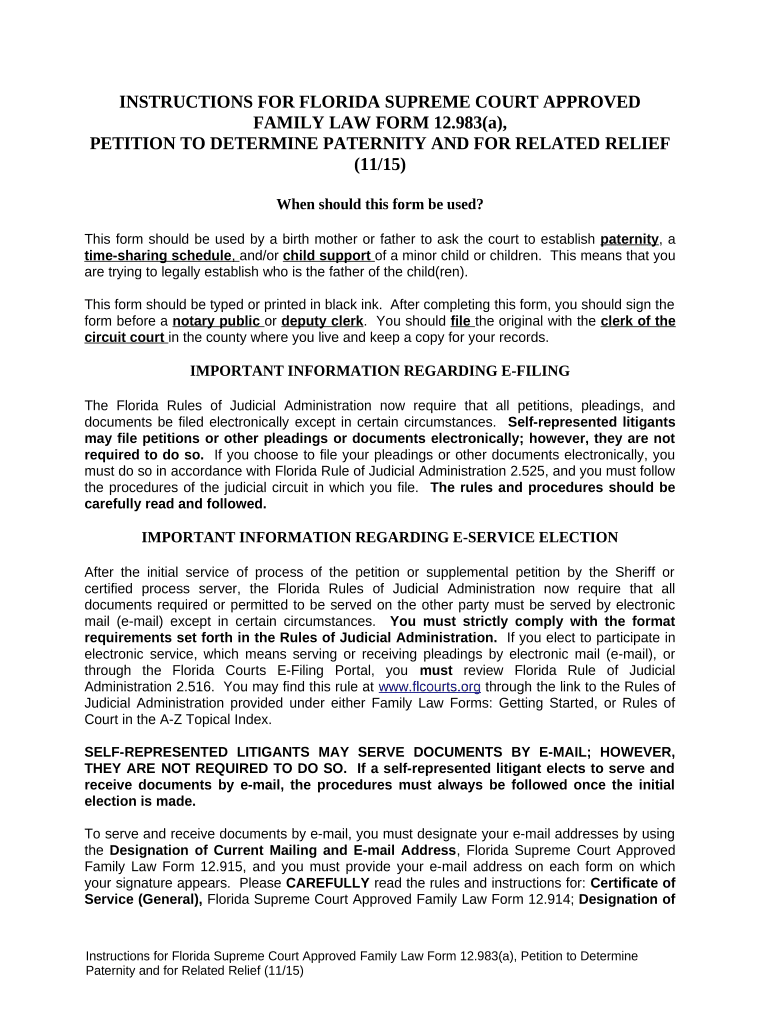
Florida Petition Relief Form


What is the Florida Petition Relief
The Florida Petition Relief is a legal document used to request the court to determine paternity and establish related rights and responsibilities. This petition is essential for individuals seeking to clarify parental status, which can impact child support, custody, and visitation rights. The Florida Supreme Court has established guidelines for this process, ensuring that the petition meets specific legal standards to be considered valid in court.
How to use the Florida Petition Relief
Using the Florida Petition Relief involves several steps that must be followed carefully. First, you must complete the petition form accurately, providing all necessary information about the parties involved and the child in question. Next, you will need to file the petition with the appropriate court, typically the family court in your jurisdiction. After filing, the court will schedule a hearing where both parties can present their case. It is crucial to ensure that all documents are filled out correctly to avoid delays in the process.
Steps to complete the Florida Petition Relief
Completing the Florida Petition Relief requires attention to detail. Begin by gathering all relevant information, including personal details of the parties involved and any existing legal documents related to the child. Follow these steps:
- Obtain the correct form, often referred to as the petition determine paternity.
- Fill out the form completely, ensuring all sections are addressed.
- Attach any required documentation, such as proof of relationship or previous court orders.
- File the completed petition with the family court in your area.
- Attend the scheduled court hearing and present your case.
Legal use of the Florida Petition Relief
The legal use of the Florida Petition Relief is governed by state law. This petition serves as a formal request for the court to recognize paternity, which can have significant implications for child support and custody arrangements. It is important to understand that filing this petition initiates a legal process that requires adherence to specific rules and timelines set forth by the Florida Supreme Court. Failure to comply with these legal requirements can result in the dismissal of the petition.
Required Documents
When filing the Florida Petition Relief, certain documents are typically required to support your case. These may include:
- The completed petition determine paternity form.
- Proof of identity for all parties involved, such as government-issued identification.
- Any existing court orders related to paternity, custody, or support.
- Documentation proving the relationship to the child, such as birth certificates or affidavits.
Eligibility Criteria
To file a Florida Petition Relief, certain eligibility criteria must be met. Generally, the petitioner must have a legitimate interest in determining paternity, which often includes parents, guardians, or individuals with a significant relationship to the child. Additionally, the petition must be filed in the appropriate jurisdiction, typically where the child resides or where the alleged father lives. Understanding these criteria is essential to ensure that the petition is valid and can be heard by the court.
Quick guide on how to complete florida petition relief
Effortlessly Prepare Florida Petition Relief on Any Device
Managing documents online has gained immense popularity among businesses and individuals. It serves as an excellent environmentally friendly substitute for conventional printed and signed documents, allowing you to obtain the necessary form and securely store it online. airSlate SignNow provides you with all the tools required to swiftly create, modify, and eSign your documents without any delays. Handle Florida Petition Relief on any platform with airSlate SignNow's Android or iOS applications and streamline any document-related process today.
The Easiest Way to Edit and eSign Florida Petition Relief with Minimal Effort
- Obtain Florida Petition Relief and click on Get Form to begin.
- Make use of the tools we offer to complete your document.
- Highlight important sections of your documents or redact sensitive information using tools that airSlate SignNow specifically offers for that purpose.
- Create your eSignature with the Sign tool, which takes mere seconds and carries the same legal validity as a handwritten signature.
- Review the details and click on the Done button to save your modifications.
- Choose your preferred method for delivering your form, whether by email, SMS, invite link, or downloading it to your computer.
Eliminate concerns about lost or misplaced files, tedious form searches, or mistakes that require printing new document copies. airSlate SignNow accommodates all your document management needs in just a few clicks from any device you choose. Edit and eSign Florida Petition Relief while ensuring excellent communication at every step of the form preparation process with airSlate SignNow.
Create this form in 5 minutes or less
Create this form in 5 minutes!
People also ask
-
What is a petition to determine paternity?
A petition to determine paternity is a legal request made to establish a father's legal relationship with his child. This process helps clarify parental rights and responsibilities, making it essential for custody and support issues. Using airSlate SignNow, you can efficiently create and eSign your petition to determine paternity.
-
How can airSlate SignNow help with my petition to determine paternity?
AirSlate SignNow offers an intuitive platform for drafting and signing your petition to determine paternity. You can easily customize documents, add signatures, and track the progress of your petition in real time. This streamlined process ensures you can focus on important legal matters without technical hassles.
-
What features does airSlate SignNow offer for legal documents?
AirSlate SignNow provides a wide range of features for handling legal documents, including templates for petitions, secure eSigning, and document storage. You can also utilize features like automated reminders and in-person signing options. These functionalities make it easier to manage your petition to determine paternity efficiently.
-
Is airSlate SignNow affordable for filing a petition to determine paternity?
Yes, airSlate SignNow offers a cost-effective solution tailored to users' needs, which means filing a petition to determine paternity won't break the bank. With various subscription plans, you can choose the one that best fits your requirements, ensuring you receive the best value for your legal document management.
-
Can I integrate airSlate SignNow with my existing software?
Absolutely! AirSlate SignNow provides integrations with various popular applications, allowing you to streamline your workflow. Whether you use CRM tools or project management software, you can easily connect and manage your petition to determine paternity directly from your preferred platforms.
-
What if I need assistance while preparing my petition to determine paternity?
If you need help while preparing your petition to determine paternity, airSlate SignNow offers excellent customer support and resources. You can access helpful guides, video tutorials, and a dedicated support team ready to assist you with any questions. Our goal is to ensure you feel confident throughout the process.
-
How secure is my information when using airSlate SignNow?
Your privacy and security are our top priorities at airSlate SignNow. When you submit your petition to determine paternity, all data is encrypted and stored securely. We comply with industry standards to protect sensitive information during document creation and eSigning.
Get more for Florida Petition Relief
Find out other Florida Petition Relief
- Sign Arizona Insurance Moving Checklist Secure
- Sign New Mexico High Tech Limited Power Of Attorney Simple
- Sign Oregon High Tech POA Free
- Sign South Carolina High Tech Moving Checklist Now
- Sign South Carolina High Tech Limited Power Of Attorney Free
- Sign West Virginia High Tech Quitclaim Deed Myself
- Sign Delaware Insurance Claim Online
- Sign Delaware Insurance Contract Later
- Sign Hawaii Insurance NDA Safe
- Sign Georgia Insurance POA Later
- How Can I Sign Alabama Lawers Lease Agreement
- How Can I Sign California Lawers Lease Agreement
- Sign Colorado Lawers Operating Agreement Later
- Sign Connecticut Lawers Limited Power Of Attorney Online
- Sign Hawaii Lawers Cease And Desist Letter Easy
- Sign Kansas Insurance Rental Lease Agreement Mobile
- Sign Kansas Insurance Rental Lease Agreement Free
- Sign Kansas Insurance Rental Lease Agreement Fast
- Sign Kansas Insurance Rental Lease Agreement Safe
- How To Sign Kansas Insurance Rental Lease Agreement