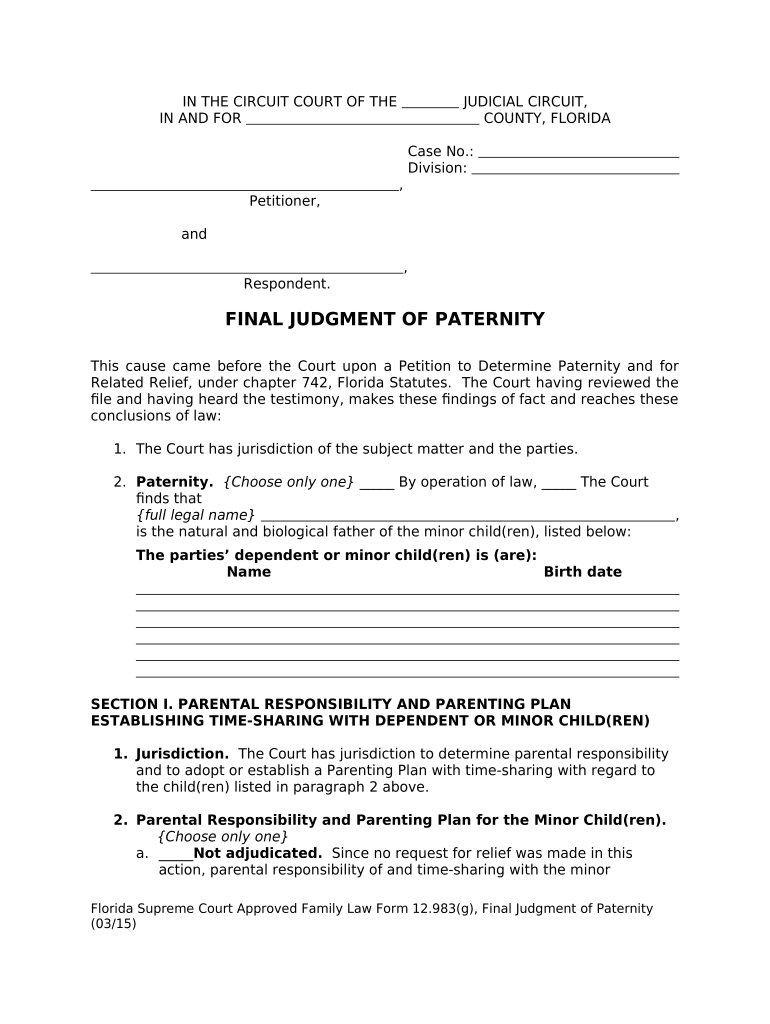
Paternity G Court Form


Understanding the Florida Paternity Form
The Florida paternity form is a legal document used to establish the parentage of a child. This form plays a crucial role in family law, particularly in cases where the parents are not married. It is essential for securing legal rights and responsibilities regarding child support, custody, and visitation. The form must be completed accurately to ensure that all legal requirements are met, and it is often submitted to the Florida Supreme Court or local family court.
Steps to Complete the Florida Paternity Form
Completing the Florida paternity form involves several key steps to ensure it is legally binding:
- Gather necessary information, including the names and addresses of both parents and the child.
- Fill out the form with accurate details, ensuring all sections are completed.
- Review the form for any errors or omissions before submission.
- Sign the form in the presence of a notary public to validate it.
- Submit the completed form to the appropriate court or agency.
Legal Use of the Florida Paternity Form
The Florida paternity form is legally recognized and can be used in court proceedings to establish a child's legal father. This is particularly important for securing benefits such as health insurance, inheritance rights, and access to family medical histories. The form must comply with Florida judgment law to be considered valid and enforceable.
Required Documents for the Florida Paternity Form
When submitting the Florida paternity form, certain documents may be required to support your application. These can include:
- Birth certificate of the child.
- Proof of identity for both parents, such as a driver's license or passport.
- Any existing court orders related to paternity or child custody.
Form Submission Methods
The Florida paternity form can be submitted through various methods, ensuring flexibility for all users:
- Online submission through designated court websites.
- Mailing the completed form to the appropriate family court.
- In-person submission at the local family court office.
State-Specific Rules for the Florida Paternity Form
Each state has specific regulations regarding paternity forms. In Florida, it is important to adhere to the guidelines set forth by the Florida Supreme Court. This includes understanding the time limits for filing, the necessity of notarization, and any additional local requirements that may apply. Familiarizing yourself with these rules can help ensure a smoother process.
Quick guide on how to complete paternity g court
Effortlessly manage Paternity G Court on any device
Digital document management has become increasingly favored by both businesses and individuals. It serves as an ideal environmentally friendly substitute for traditional printed and signed documents, allowing you to obtain the necessary forms and securely archive them online. airSlate SignNow equips you with all the tools required to swiftly create, modify, and electronically sign your documents without delays. Manage Paternity G Court on any device with airSlate SignNow's Android or iOS applications and enhance any document-focused task today.
The easiest way to modify and electronically sign Paternity G Court seamlessly
- Locate Paternity G Court and click on Get Form to initiate the process.
- Utilize the tools we offer to complete your document.
- Emphasize pertinent sections of your documents or redact sensitive information using the tools specifically designed by airSlate SignNow for this purpose.
- Create your signature with the Sign tool, which only takes a few seconds and holds the same legal standing as a traditional ink signature.
- Verify the information and click on the Done button to save your changes.
- Select your preferred method to send your form, either via email, text message (SMS), invitation link, or download it to your computer.
Say goodbye to lost or misfiled documents, laborious form searches, or mistakes requiring new copies to be printed. airSlate SignNow meets your document management needs in just a few clicks from any device you choose. Modify and electronically sign Paternity G Court to ensure excellent communication at every stage of your form preparation process with airSlate SignNow.
Create this form in 5 minutes or less
Create this form in 5 minutes!
People also ask
-
What is the Florida paternity form?
The Florida paternity form is a legal document used to establish a father’s rights and responsibilities regarding a child. It is essential for ensuring that both parents are legally recognized and can partake in custody, support, and decision-making matters. airSlate SignNow makes it easy to complete and sign this important form securely online.
-
How can airSlate SignNow help with the Florida paternity form?
airSlate SignNow provides a user-friendly platform for creating, sending, and signing the Florida paternity form electronically. Our service ensures compliance with legal standards while saving time and reducing paperwork. By utilizing our features, you can streamline the process and ensure all signatures are collected efficiently.
-
Is there a cost to use airSlate SignNow for the Florida paternity form?
Yes, airSlate SignNow offers affordable pricing plans that include the ability to create, send, and eSign the Florida paternity form. We provide various subscription options to cater to different needs, ensuring a cost-effective solution for individuals and businesses. By choosing our service, you benefit from a blend of value and efficiency.
-
What features does airSlate SignNow offer for managing the Florida paternity form?
airSlate SignNow includes features such as document templates, automated reminders, and real-time tracking for the Florida paternity form. These tools help users maintain organization and ensure timely completion of necessary signatures. Additionally, our platform allows for easy document sharing and collaboration, enhancing the overall user experience.
-
Can I complete the Florida paternity form on my mobile device using airSlate SignNow?
Absolutely! airSlate SignNow's platform is fully optimized for mobile devices, allowing you to complete the Florida paternity form anytime, anywhere. Our mobile app provides the same features as the desktop version, ensuring seamless access and the ability to sign documents on the go.
-
How secure is airSlate SignNow when handling the Florida paternity form?
Security is a top priority at airSlate SignNow. We use advanced encryption protocols to protect all data associated with the Florida paternity form and ensure that your documents are safe. Additionally, our platform complies with industry standards and regulations, giving you peace of mind when it comes to handling sensitive information.
-
What integrations does airSlate SignNow offer for the Florida paternity form?
airSlate SignNow seamlessly integrates with various applications, enhancing the usability of the Florida paternity form. You can connect with popular tools such as Google Drive, Salesforce, and Microsoft Office, simplifying your workflow and document management. These integrations help you save time and increase productivity.
Get more for Paternity G Court
Find out other Paternity G Court
- eSign Texas Education LLC Operating Agreement Fast
- eSign Utah Education Warranty Deed Online
- eSign Utah Education Warranty Deed Later
- eSign West Virginia Construction Lease Agreement Online
- How To eSign West Virginia Construction Job Offer
- eSign West Virginia Construction Letter Of Intent Online
- eSign West Virginia Construction Arbitration Agreement Myself
- eSign West Virginia Education Resignation Letter Secure
- eSign Education PDF Wyoming Mobile
- Can I eSign Nebraska Finance & Tax Accounting Business Plan Template
- eSign Nebraska Finance & Tax Accounting Business Letter Template Online
- eSign Nevada Finance & Tax Accounting Resignation Letter Simple
- eSign Arkansas Government Affidavit Of Heirship Easy
- eSign California Government LLC Operating Agreement Computer
- eSign Oklahoma Finance & Tax Accounting Executive Summary Template Computer
- eSign Tennessee Finance & Tax Accounting Cease And Desist Letter Myself
- eSign Finance & Tax Accounting Form Texas Now
- eSign Vermont Finance & Tax Accounting Emergency Contact Form Simple
- eSign Delaware Government Stock Certificate Secure
- Can I eSign Vermont Finance & Tax Accounting Emergency Contact Form