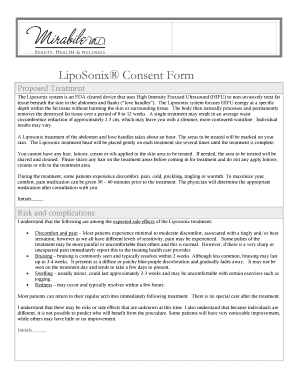
Hifu Consent Form


What is the Hifu Consent Form
The Hifu consent form is a crucial document used in the context of high-intensity focused ultrasound (HIFU) treatments. This form serves as a formal agreement between the patient and the healthcare provider, outlining the risks, benefits, and alternatives associated with the procedure. It ensures that patients are fully informed before undergoing treatment, helping to protect both the patient and the provider legally. The form typically includes sections for the patient to acknowledge their understanding of the procedure and to consent to the treatment.
How to use the Hifu Consent Form
Using the Hifu consent form involves several steps to ensure that both the patient and the provider are on the same page regarding the treatment. First, the healthcare provider should present the form to the patient during a consultation. The patient should read through the document carefully, asking any questions they may have. Once the patient understands the information and agrees to proceed, they can sign the form electronically or in print. It is important for the provider to retain a copy of the signed form for their records, as it may be required for legal or insurance purposes.
Key elements of the Hifu Consent Form
The Hifu consent form contains several key elements that are essential for informed consent. These typically include:
- Description of the procedure: A detailed explanation of what HIFU treatment involves.
- Risks and benefits: A comprehensive list of potential risks associated with the procedure, as well as the expected benefits.
- Alternatives: Information about alternative treatment options available to the patient.
- Patient acknowledgment: A section where the patient acknowledges their understanding of the information provided.
- Signature and date: A space for the patient to sign and date the form, indicating their consent.
Steps to complete the Hifu Consent Form
Completing the Hifu consent form involves a straightforward process to ensure clarity and understanding. The following steps outline the typical procedure:
- Review: The patient should carefully review the entire form, paying close attention to the risks and benefits outlined.
- Ask questions: If there are any uncertainties, the patient should ask the healthcare provider for clarification.
- Sign the form: Once the patient feels comfortable with the information, they can sign the form electronically or in person.
- Keep a copy: Both the patient and provider should retain a copy of the signed form for their records.
Legal use of the Hifu Consent Form
The legal use of the Hifu consent form is vital in protecting both the patient and the healthcare provider. For the form to be legally binding, it must meet specific criteria outlined by laws governing informed consent. This includes ensuring that the patient is of sound mind, fully understands the information presented, and voluntarily agrees to the treatment without coercion. Compliance with state and federal regulations regarding consent forms is essential for the form to hold up in a legal context.
State-specific rules for the Hifu Consent Form
Different states may have specific regulations regarding the Hifu consent form. It is important for healthcare providers to be aware of these rules to ensure compliance. Some states may require additional disclosures or specific language to be included in the consent form. Providers should consult with legal counsel or relevant state health departments to ensure that their consent forms meet all necessary legal requirements.
Quick guide on how to complete hifu consent form
Easily Prepare Hifu Consent Form on Any Device
Digital document management has gained traction among businesses and individuals. It offers an excellent eco-friendly substitute for conventional printed and signed documents, allowing you to locate the correct form and securely save it online. airSlate SignNow equips you with all the necessary tools to create, modify, and electronically sign your documents quickly and efficiently. Manage Hifu Consent Form on any device using airSlate SignNow's Android or iOS applications and simplify any document-related process today.
The Easiest Way to Modify and eSign Hifu Consent Form Effortlessly
- Find Hifu Consent Form and click Get Form to begin.
- Utilize the tools provided to complete your document.
- Highlight important sections of the documents or redact sensitive information with the tools specifically offered by airSlate SignNow for that purpose.
- Create your eSignature using the Sign tool, which takes only seconds and carries the same legal validity as a traditional handwritten signature.
- Review the details and click the Done button to save your modifications.
- Choose your preferred method to share your form, whether by email, SMS, or invitation link, or download it to your computer.
Eliminate concerns about lost or misplaced documents, tedious form searches, or mistakes that necessitate reprinting new document copies. airSlate SignNow addresses your document management needs in just a few clicks from any device you prefer. Edit and eSign Hifu Consent Form to ensure outstanding communication at every stage of your form preparation process with airSlate SignNow.
Create this form in 5 minutes or less
Create this form in 5 minutes!
How to create an eSignature for the hifu consent form
How to create an electronic signature for a PDF online
How to create an electronic signature for a PDF in Google Chrome
How to create an e-signature for signing PDFs in Gmail
How to create an e-signature right from your smartphone
How to create an e-signature for a PDF on iOS
How to create an e-signature for a PDF on Android
People also ask
-
What is an HIFU consent form?
An HIFU consent form is a critical document that ensures patients understand the procedure, risks, and benefits of High-Intensity Focused Ultrasound treatments. With airSlate SignNow, you can create and manage your HIFU consent forms efficiently, making sure that all your patients are informed and legally protected.
-
How can I create an HIFU consent form using airSlate SignNow?
Creating an HIFU consent form with airSlate SignNow is simple and user-friendly. Our platform allows you to customize templates, add signature fields, and include necessary disclaimers, ensuring that your forms meet all legal requirements while being easy for patients to understand.
-
What are the benefits of using the airSlate SignNow platform for HIFU consent forms?
Using airSlate SignNow for your HIFU consent forms streamlines the e-signing process, saves time, and enhances patient experience. It also provides secure storage, tracking for compliance, and the ability to access forms from anywhere, ensuring your practice operates smoothly.
-
Is there a cost for using airSlate SignNow for HIFU consent forms?
Yes, airSlate SignNow offers various pricing plans that cater to different business needs and sizes. You'll find that our solution is cost-effective, with features specifically designed to streamline the creation and management of your HIFU consent forms, ultimately saving you time and resources.
-
Can airSlate SignNow integrate with my existing healthcare software for handling HIFU consent forms?
Absolutely! airSlate SignNow supports seamless integrations with popular healthcare management systems, making it easy to incorporate HIFU consent forms into your existing workflow. This feature helps maintain patient records while ensuring compliance and simplicity in document management.
-
How secure is the airSlate SignNow platform for HIFU consent forms?
The security of your HIFU consent forms is a top priority at airSlate SignNow. Our platform employs advanced encryption protocols and multi-factor authentication to protect sensitive patient information, giving you peace of mind that your documents are safe and secure.
-
Can I customize my HIFU consent forms in airSlate SignNow?
Yes, airSlate SignNow allows extensive customization of HIFU consent forms. You can tailor the content, add your branding, and adjust the layout to ensure that the forms align with your specific requirements and provide clear information to your patients.
Get more for Hifu Consent Form
Find out other Hifu Consent Form
- eSign Arkansas Government Affidavit Of Heirship Easy
- eSign California Government LLC Operating Agreement Computer
- eSign Oklahoma Finance & Tax Accounting Executive Summary Template Computer
- eSign Tennessee Finance & Tax Accounting Cease And Desist Letter Myself
- eSign Finance & Tax Accounting Form Texas Now
- eSign Vermont Finance & Tax Accounting Emergency Contact Form Simple
- eSign Delaware Government Stock Certificate Secure
- Can I eSign Vermont Finance & Tax Accounting Emergency Contact Form
- eSign Washington Finance & Tax Accounting Emergency Contact Form Safe
- How To eSign Georgia Government Claim
- How Do I eSign Hawaii Government Contract
- eSign Hawaii Government Contract Now
- Help Me With eSign Hawaii Government Contract
- eSign Hawaii Government Contract Later
- Help Me With eSign California Healthcare / Medical Lease Agreement
- Can I eSign California Healthcare / Medical Lease Agreement
- How To eSign Hawaii Government Bill Of Lading
- How Can I eSign Hawaii Government Bill Of Lading
- eSign Hawaii Government Promissory Note Template Now
- eSign Hawaii Government Work Order Online