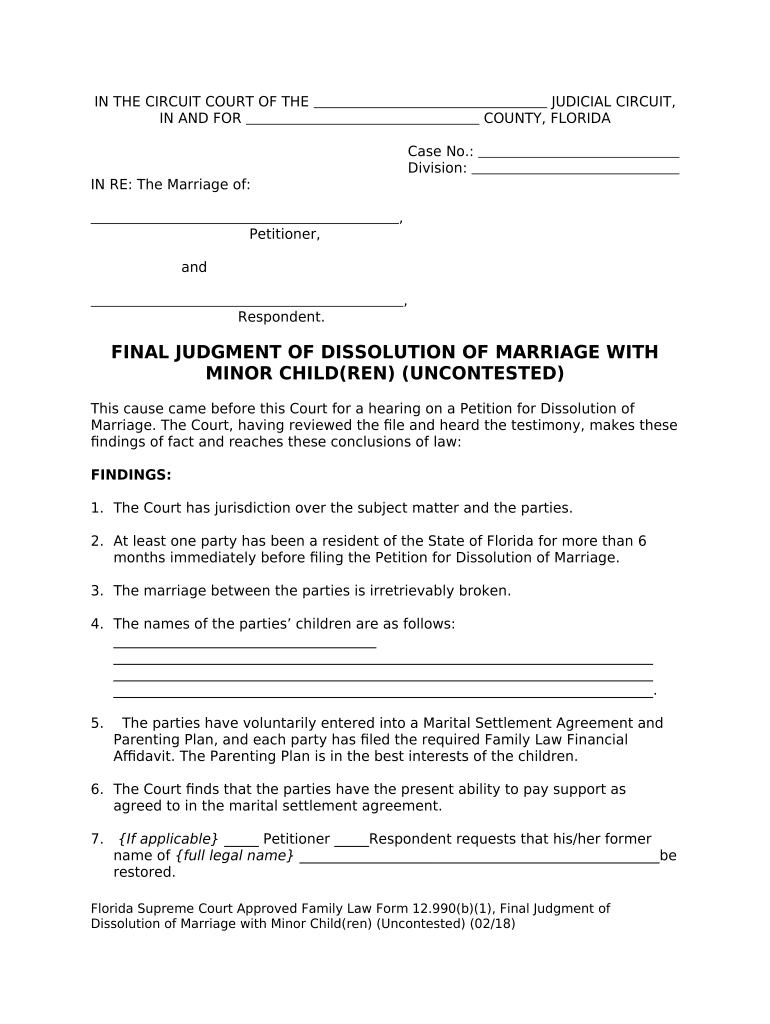
Final Judgment Dissolution Form


What is the Final Judgment Dissolution
The final judgment dissolution refers to the legal document that officially concludes a marriage in a court of law. This document outlines the terms of the dissolution, including the division of assets, liabilities, and any arrangements for child custody and support. It is essential for the final judgment to be comprehensive, as it serves as a binding agreement between the parties involved. The court issues this judgment after reviewing the case, ensuring that all legal requirements are met and that the interests of any children involved are considered.
Steps to Complete the Final Judgment Dissolution
Completing the final judgment dissolution involves several key steps to ensure that the document is accurate and legally binding. First, both parties must agree on the terms of the dissolution, including child custody arrangements and support obligations. Next, the necessary forms must be filled out, which typically include the final judgment form and any related documents. After completing the forms, they should be filed with the appropriate court. It is crucial to double-check that all information is correct and that any required signatures are present. Finally, the court will review the submitted documents before issuing the final judgment.
Legal Use of the Final Judgment Dissolution
The legal use of the final judgment dissolution is critical for both parties to understand their rights and obligations post-divorce. This document acts as a legal record of the dissolution process and can be used in future legal matters, such as enforcement of child support or custody arrangements. It is important to ensure that the final judgment complies with state laws to avoid any potential disputes later on. Additionally, having a legally binding document can provide peace of mind, knowing that the terms have been sanctioned by the court.
Key Elements of the Final Judgment Dissolution
Several key elements must be included in the final judgment dissolution to ensure its validity. These elements typically include:
- Identification of Parties: Names and addresses of both spouses.
- Division of Assets: Details on how marital property and debts will be divided.
- Child Custody Arrangements: Specifics on custody, visitation rights, and parenting plans.
- Child Support Obligations: Amount and frequency of support payments.
- Alimony (if applicable): Terms regarding spousal support.
Including these elements ensures that the final judgment is comprehensive and enforceable.
How to Obtain the Final Judgment Dissolution
To obtain the final judgment dissolution, individuals must first file a petition for dissolution of marriage with the local court. After the petition is filed, a hearing will be scheduled where both parties can present their case. If the court finds that all requirements are met and both parties agree on the terms, it will issue the final judgment. It is advisable to consult with a legal professional to navigate the process effectively and ensure that all necessary documents are prepared correctly.
Filing Deadlines / Important Dates
Filing deadlines for the final judgment dissolution can vary by state, so it is important to be aware of specific timelines. Typically, once the petition for dissolution is filed, there may be a waiting period before the final judgment can be issued. This period allows for any necessary negotiations or court hearings. Additionally, parties should be mindful of deadlines related to submitting required documents and responding to court notices. Keeping track of these dates is essential to avoid delays in the dissolution process.
Quick guide on how to complete final judgment dissolution
Effortlessly Prepare Final Judgment Dissolution on Any Device
Managing documents online has become increasingly popular among both businesses and individuals. It serves as an ideal environmentally friendly alternative to conventional printed and signed paperwork, allowing you to obtain the correct form and securely store it on the web. airSlate SignNow provides all the necessary tools to swiftly create, edit, and electronically sign your documents without any delays. Manage Final Judgment Dissolution on any platform using airSlate SignNow Android or iOS applications and enhance any document-focused process today.
How to Edit and Electronically Sign Final Judgment Dissolution with Ease
- Find Final Judgment Dissolution and click Get Form to begin.
- Utilize the tools available to complete your document.
- Emphasize pertinent sections of your documents or obscure sensitive information with tools that airSlate SignNow provides specifically for that purpose.
- Create your signature with the Sign tool, which takes just seconds and holds the same legal validity as a traditional handwritten signature.
- Verify all the details and then click on the Done button to save your modifications.
- Select your preferred method to send your form, whether by email, text message (SMS), invitation link, or download it to your computer.
Eliminate concerns about lost or misplaced documents, tedious form searches, or mistakes that necessitate printing new document copies. airSlate SignNow meets all your document management needs within a few clicks from any device you choose. Modify and electronically sign Final Judgment Dissolution and ensure excellent communication at every stage of the form preparation process with airSlate SignNow.
Create this form in 5 minutes or less
Create this form in 5 minutes!
People also ask
-
What is judgment dissolution children?
Judgment dissolution children refers to the legal process of terminating parental rights or arrangements concerning children. This process is crucial for parents looking for modifications in custody or support arrangements to ensure the best interests of the children are met. Understanding this term is essential for navigating family legal matters effectively.
-
How can airSlate SignNow assist with judgment dissolution children cases?
airSlate SignNow offers a simple, efficient platform for managing important documents related to judgment dissolution children. Users can easily send, receive, and eSign relevant legal documents securely, facilitating smoother communication and processing for family law matters. This streamlines the documentation process and helps ensure legal compliance.
-
What features does airSlate SignNow offer for legal professionals handling judgment dissolution children?
airSlate SignNow provides features such as document templates, reusable fields, and collaboration tools that are ideal for legal professionals managing judgment dissolution children cases. These tools help create professional documents swiftly while ensuring that all necessary information is accurately captured and retained. The platform's ease of use can signNowly enhance workflow efficiency.
-
Is there a cost associated with using airSlate SignNow for judgment dissolution children documents?
Yes, there are various pricing plans available for airSlate SignNow, allowing you to choose the one that best fits your budget and needs. The cost-effective solution provides access to powerful eSigning features that can simplify the process surrounding judgment dissolution children. Investing in the right plan can signNowly reduce administrative burdens.
-
Can I integrate airSlate SignNow with other tools for managing judgment dissolution children?
Absolutely! airSlate SignNow integrates seamlessly with various tools and platforms, making it easier to manage documents related to judgment dissolution children. Whether it's CRM systems, file storage solutions, or collaborative platforms, these integrations help streamline workflows and enhance productivity. This ensures a holistic approach to document management.
-
What benefits does airSlate SignNow provide for families dealing with judgment dissolution children?
Families dealing with judgment dissolution children can benefit from the fast and secure eSigning capabilities of airSlate SignNow. The platform provides a user-friendly interface that simplifies the signing process, giving families peace of mind during challenging legal transitions. Additionally, it ensures documents are legally binding and accessible when needed.
-
What security measures does airSlate SignNow implement for documents related to judgment dissolution children?
airSlate SignNow prioritizes document security by utilizing advanced encryption and secure access controls, ensuring that your information related to judgment dissolution children remains confidential. The platform complies with industry standards for data protection, giving users confidence that their sensitive legal documents are safe from unauthorized access.
Get more for Final Judgment Dissolution
Find out other Final Judgment Dissolution
- eSign Mississippi Government LLC Operating Agreement Easy
- eSign Ohio High Tech Letter Of Intent Later
- eSign North Dakota High Tech Quitclaim Deed Secure
- eSign Nebraska Healthcare / Medical LLC Operating Agreement Simple
- eSign Nebraska Healthcare / Medical Limited Power Of Attorney Mobile
- eSign Rhode Island High Tech Promissory Note Template Simple
- How Do I eSign South Carolina High Tech Work Order
- eSign Texas High Tech Moving Checklist Myself
- eSign Texas High Tech Moving Checklist Secure
- Help Me With eSign New Hampshire Government Job Offer
- eSign Utah High Tech Warranty Deed Simple
- eSign Wisconsin High Tech Cease And Desist Letter Fast
- eSign New York Government Emergency Contact Form Online
- eSign North Carolina Government Notice To Quit Now
- eSign Oregon Government Business Plan Template Easy
- How Do I eSign Oklahoma Government Separation Agreement
- How Do I eSign Tennessee Healthcare / Medical Living Will
- eSign West Virginia Healthcare / Medical Forbearance Agreement Online
- eSign Alabama Insurance LLC Operating Agreement Easy
- How Can I eSign Alabama Insurance LLC Operating Agreement