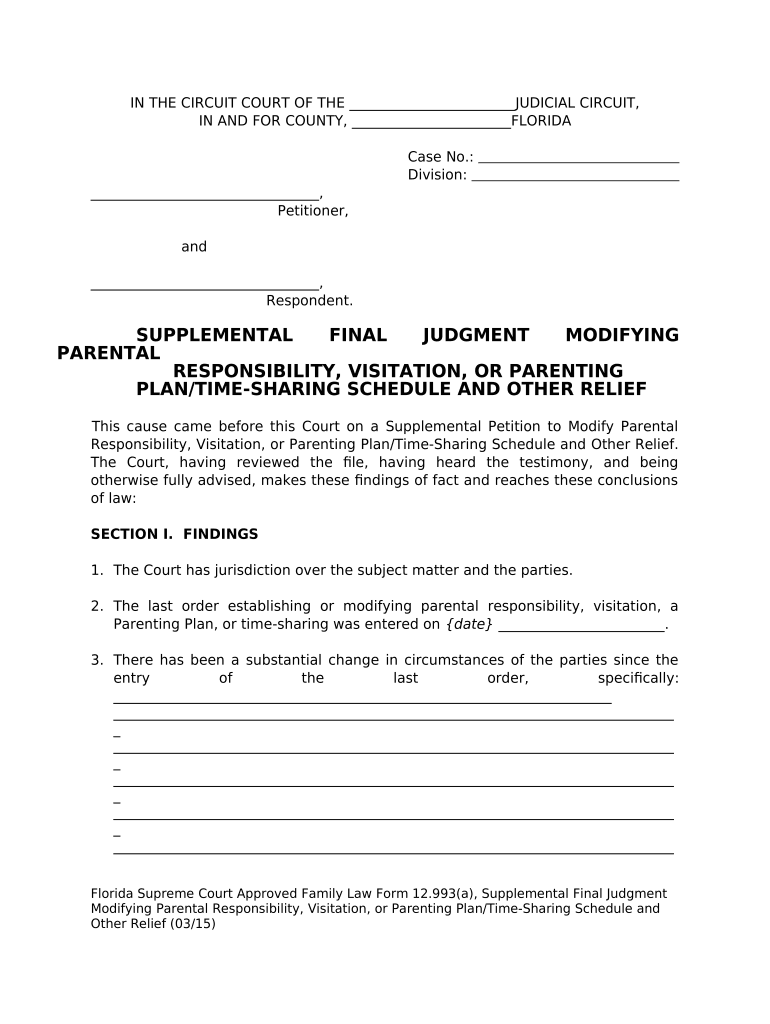
Final Judgment Form


What is the Final Judgment Form
The Final Judgment Form is a legal document used in family law cases, particularly in matters related to divorce, child custody, and support modifications. This form serves as a formal declaration by the court regarding the terms of the final decision in a case. It outlines the rights and responsibilities of each party involved, including details about custody arrangements, visitation schedules, and financial obligations. Understanding the purpose and structure of this form is essential for individuals navigating the legal system in the United States.
Steps to Complete the Final Judgment Form
Completing the Final Judgment Form involves several important steps to ensure accuracy and compliance with legal standards. Begin by gathering all necessary information, including details about the parties involved, children, and any previous court orders. Next, carefully fill out each section of the form, paying close attention to the specific requirements outlined by your state’s family court. It is crucial to review the completed form for any errors or omissions before submission. Once finalized, the form must be filed with the appropriate court, and copies should be provided to all parties involved.
Legal Use of the Final Judgment Form
The legal use of the Final Judgment Form is critical in establishing enforceable agreements between parties. This form is recognized by courts as a binding document, provided it meets the necessary legal criteria. It is essential that the form is signed by both parties and filed with the court to ensure its validity. Additionally, the Final Judgment Form must comply with state-specific laws and regulations, which may vary across jurisdictions. Understanding these legal requirements helps ensure that the modifications or agreements made are upheld in future legal proceedings.
Key Elements of the Final Judgment Form
Several key elements must be included in the Final Judgment Form to ensure it is comprehensive and legally binding. These elements typically include:
- Identification of Parties: Names and contact information of all parties involved.
- Details of Children: Names and birth dates of any children affected by the judgment.
- Custody Arrangements: Clear terms regarding physical and legal custody.
- Visitation Schedule: Specific times and conditions for visitation rights.
- Financial Obligations: Child support, alimony, and any other financial responsibilities.
Inclusion of these elements ensures clarity and helps prevent disputes in the future.
How to Obtain the Final Judgment Form
Obtaining the Final Judgment Form can be done through various means, depending on the jurisdiction. Typically, individuals can access the form through their local family court's website or by visiting the court clerk's office in person. Many states provide downloadable versions of the form, making it easy to print and complete at home. It is advisable to check for any specific state requirements or additional forms that may be necessary to accompany the Final Judgment Form.
Form Submission Methods
When it comes to submitting the Final Judgment Form, individuals have several options available. The most common methods include:
- Online Submission: Many courts allow electronic filing through their websites, providing a convenient option for users.
- Mail: Forms can be printed, completed, and mailed to the appropriate court address. Ensure that all required documents are included.
- In-Person Filing: Individuals may choose to submit their forms directly at the court clerk's office, allowing for immediate confirmation of receipt.
Choosing the right submission method depends on personal preference and the specific requirements of the local court.
Quick guide on how to complete final judgment form 497303147
Prepare Final Judgment Form effortlessly on any device
Digital document management has become favored by both businesses and individuals. It offers an excellent environmentally friendly substitute for traditional printed and signed documents, allowing you to access the correct form and safely store it online. airSlate SignNow equips you with all the necessary tools to create, modify, and electronically sign your documents quickly and without interruptions. Manage Final Judgment Form on any device using airSlate SignNow's Android or iOS applications, and simplify any document-related process today.
The easiest way to alter and electronically sign Final Judgment Form with ease
- Obtain Final Judgment Form and click Get Form to begin.
- Utilize the tools we provide to complete your document.
- Emphasize important sections of the documents or obscure confidential details with tools specifically provided by airSlate SignNow for that purpose.
- Generate your eSignature using the Sign tool, which takes moments and carries the same legal validity as a conventional wet ink signature.
- Review all the information and click the Done button to save your modifications.
- Choose how you would like to send your document: via email, SMS, invitation link, or download it to your computer.
Eliminate worries about lost or misplaced files, tiresome document searches, or mistakes that necessitate printing fresh document copies. airSlate SignNow meets all your document management requirements with just a few clicks from your chosen device. Edit and electronically sign Final Judgment Form to maintain excellent communication at every step of your document preparation process with airSlate SignNow.
Create this form in 5 minutes or less
Create this form in 5 minutes!
People also ask
-
What is a supplemental modification in the context of airSlate SignNow?
A supplemental modification in airSlate SignNow refers to changes made to existing documents to update or clarify terms without starting from scratch. This feature streamlines the process of making adjustments, ensuring all parties can quickly review and sign the modified content.
-
How does airSlate SignNow handle pricing for supplemental modification features?
airSlate SignNow offers competitive pricing that includes the ability to perform supplemental modifications on your documents. With a range of subscription plans, businesses can choose a package that best fits their needs and includes features for document management and eSigning.
-
What are the key benefits of using supplemental modification within airSlate SignNow?
Utilizing supplemental modification provides several benefits, including enhanced flexibility and improved document accuracy. By allowing users to make necessary changes without recreating documents, it saves time and reduces the risk of errors, ensuring a smooth signing process.
-
Can I integrate airSlate SignNow with other software for supplemental modifications?
Yes, airSlate SignNow supports integrations with numerous applications, making it easier to manage supplemental modifications alongside your existing workflows. With seamless connectivity, you can enhance your productivity by collaborating across platforms effortlessly.
-
Is there a limit to the number of supplemental modifications I can make?
While airSlate SignNow does not impose strict limits on supplemental modifications, the number may depend on your chosen subscription plan. Checking your plan's specifications will help you understand how many documents you can modify and eSign in a given period.
-
How user-friendly is the process for making supplemental modifications in airSlate SignNow?
The process for making supplemental modifications in airSlate SignNow is designed to be intuitive and user-friendly. Even those with limited technical expertise can easily navigate the system to update documents quickly and efficiently.
-
Are supplemental modifications securely stored and managed in airSlate SignNow?
Absolutely, airSlate SignNow prioritizes the security of your documents, including supplemental modifications. With robust encryption and compliance with industry standards, you can rest assured that your sensitive information is protected at all times.
Get more for Final Judgment Form
- Identify the notes answer key form
- Job search form 16943688
- American flag worksheet form
- Demand draft sample pdf form
- Contoh laporan perubatan form
- A therapists guide to conducting and documenting an form
- Climbing wall questionnaire bis ins com form
- Pre employment transition services consent and oregon gov form
Find out other Final Judgment Form
- How Do I Electronic signature Colorado Education RFP
- Electronic signature Colorado Education Lease Agreement Form Online
- How To Electronic signature Colorado Education Business Associate Agreement
- Can I Electronic signature California Education Cease And Desist Letter
- Electronic signature Arizona Finance & Tax Accounting Promissory Note Template Computer
- Electronic signature California Finance & Tax Accounting Warranty Deed Fast
- Can I Electronic signature Georgia Education Quitclaim Deed
- Electronic signature California Finance & Tax Accounting LLC Operating Agreement Now
- Electronic signature Connecticut Finance & Tax Accounting Executive Summary Template Myself
- Can I Electronic signature California Government Stock Certificate
- Electronic signature California Government POA Simple
- Electronic signature Illinois Education Business Plan Template Secure
- How Do I Electronic signature Colorado Government POA
- Electronic signature Government Word Illinois Now
- Can I Electronic signature Illinois Government Rental Lease Agreement
- Electronic signature Kentucky Government Promissory Note Template Fast
- Electronic signature Kansas Government Last Will And Testament Computer
- Help Me With Electronic signature Maine Government Limited Power Of Attorney
- How To Electronic signature Massachusetts Government Job Offer
- Electronic signature Michigan Government LLC Operating Agreement Online