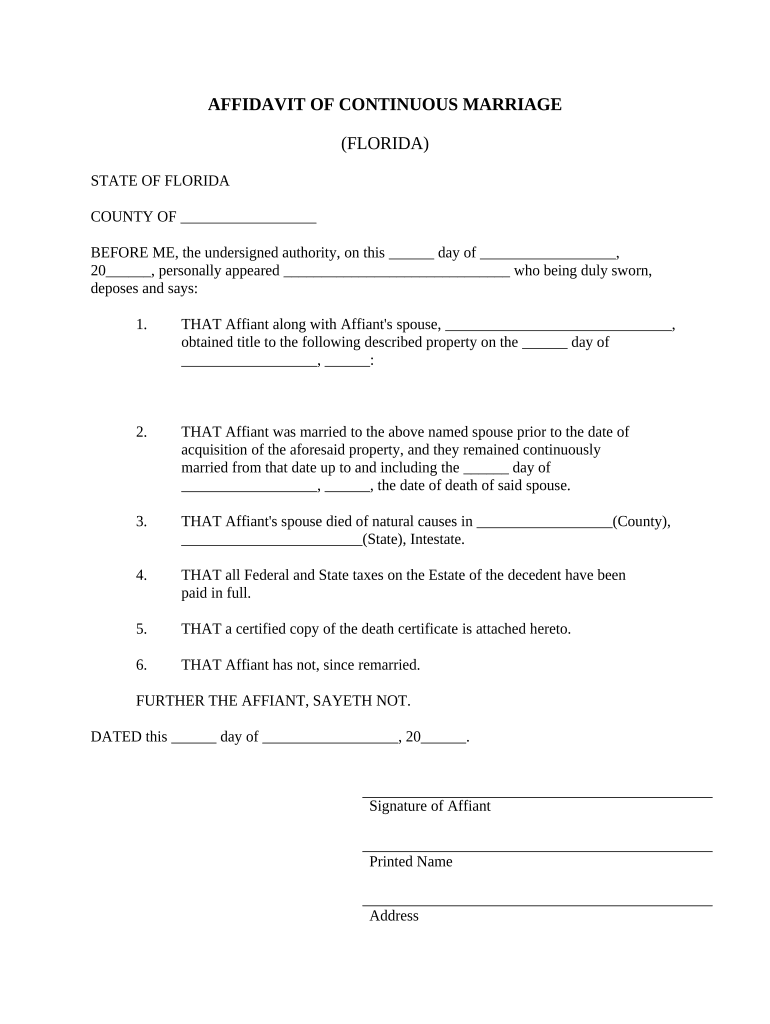
Florida Marriage Form


What is the Florida Marriage Affidavit?
The Florida marriage affidavit is a legal document that serves to affirm the continuous marriage status of a couple, even if they are separated. This affidavit is particularly significant for surviving spouses when dealing with matters of inheritance and estate claims. It helps establish that the marriage existed and was valid, which can be crucial in legal and financial contexts.
Key Elements of the Florida Marriage Affidavit
When preparing a Florida marriage affidavit, certain key elements must be included to ensure its validity:
- Identification of Parties: Full names of both spouses must be listed, along with their addresses.
- Marriage Details: The date and location of the marriage should be clearly stated.
- Separation Information: Details regarding the separation, including the date it began, must be included.
- Signature and Notarization: The affidavit must be signed by both parties and notarized to be legally binding.
Steps to Complete the Florida Marriage Affidavit
Completing a Florida marriage affidavit involves several steps:
- Gather necessary information about both spouses, including full names, addresses, and marriage details.
- Draft the affidavit, ensuring all key elements are included.
- Both spouses should review the document for accuracy.
- Sign the affidavit in the presence of a notary public to validate it.
- Make copies for personal records and any relevant legal proceedings.
Legal Use of the Florida Marriage Affidavit
The Florida marriage affidavit can be used in various legal contexts, particularly in matters related to inheritance, estate claims, and spousal rights. It serves as proof of marriage status, which can be essential when navigating legal disputes or claiming benefits associated with the marriage.
Eligibility Criteria for Filing the Florida Marriage Affidavit
To file a Florida marriage affidavit, the following eligibility criteria must be met:
- Both parties must have been legally married.
- At least one spouse must be a resident of Florida.
- The affidavit must be completed and signed by both spouses.
Required Documents for the Florida Marriage Affidavit
When preparing to file a Florida marriage affidavit, certain documents may be required:
- Proof of identity for both spouses, such as a driver's license or passport.
- Marriage certificate to verify the marriage details.
- Any relevant documentation regarding the separation, if applicable.
Quick guide on how to complete florida marriage 497303245
Effortlessly complete Florida Marriage on any device
Managing documents online has gained popularity among businesses and individuals alike. It offers an ideal eco-friendly alternative to traditional printed and signed paperwork, as you can easily locate the right form and securely store it online. airSlate SignNow equips you with all the necessary tools to create, edit, and eSign your documents promptly and without interruptions. Manage Florida Marriage through any platform using the airSlate SignNow apps for Android or iOS and enhance any document-driven process today.
How to edit and eSign Florida Marriage effortlessly
- Locate Florida Marriage and click on Get Form to begin.
- Utilize the tools we offer to complete your document.
- Emphasize pertinent sections of the documents or obscure sensitive details using tools specifically designed by airSlate SignNow for this purpose.
- Create your eSignature with the Sign tool, which takes mere seconds and carries the same legal validity as a conventional ink signature.
- Review all details and click the Done button to save your modifications.
- Choose how you prefer to send your form: via email, SMS, or invitation link, or download it to your computer.
Eliminate the worries of lost or misplaced documents, tedious form searching, or mistakes that necessitate printing new copies. airSlate SignNow fulfills your document management needs in just a few clicks from any device you choose. Edit and eSign Florida Marriage while ensuring effective communication at any point in the form preparation process with airSlate SignNow.
Create this form in 5 minutes or less
Create this form in 5 minutes!
People also ask
-
Can married couples that are separated in Florida file a affidavit of continuous marriage of surviving spouse?
Yes, married couples that are separated in Florida can file an affidavit of continuous marriage of surviving spouse. This affidavit serves as a legal document affirming the continuation of the marriage despite physical separation. It's important to consult an attorney for guidance on how this may affect your legal rights.
-
What features does airSlate SignNow offer for document signing?
airSlate SignNow provides robust features including eSigning, document templates, and real-time collaboration which can help streamline the process of filing documents like affidavits. With its user-friendly interface, it allows you to complete essential paperwork securely and efficiently. This is particularly beneficial when handling sensitive documents related to marital status.
-
How does pricing work for airSlate SignNow?
airSlate SignNow offers a variety of pricing plans tailored to fit different business needs. Pricing may vary based on the number of users and features required. Familiarize yourself with the different tiers to determine which plan best suits your needs, especially if you're looking to manage documents related to marital filings.
-
What are the benefits of using airSlate SignNow for legal documents?
Using airSlate SignNow simplifies the preparation and signing process for legal documents including affidavits. Its cloud-based platform ensures you can access documents anytime, anywhere, making it easier to manage your legal affairs. Additionally, it provides a secure environment for signing documents, which is essential when working with sensitive information.
-
Can airSlate SignNow integrate with other applications?
Yes, airSlate SignNow can integrate seamlessly with various applications such as Google Drive, Salesforce, and others. This allows you to manage all your documents in one place, enhancing workflow efficiency. If you're preparing an affidavit of continuous marriage, these integrations can simplify the documentation process.
-
Is there a mobile app for airSlate SignNow?
Absolutely! airSlate SignNow offers a mobile app that allows you to send and eSign documents on the go. This is particularly useful for users needing to access legal documents remotely, such as affidavits. The mobile app ensures you can complete your tasks efficiently, regardless of your location.
-
What types of documents can be signed using airSlate SignNow?
With airSlate SignNow, you can sign various types of documents including contracts, agreements, and affidavits. This feature ensures that any necessary legal documentation, such as the affidavit of continuous marriage of surviving spouse, can be executed quickly and securely. The platform supports multiple document formats for your convenience.
Get more for Florida Marriage
- Test of narrative retell form
- Nc divorce packet pdf form
- Explain the zambian code of practice of wiring premises pdf form
- Mcteacher night flyer form
- Echs temporary slip download form
- Peeposign form
- T 1 department of veterans affairs vha directive 1070 form
- Arcadia dog license application pasadenahumane org form
Find out other Florida Marriage
- How Can I eSign Texas Standstill Agreement
- How To eSign Hawaii Lease Renewal
- How Can I eSign Florida Lease Amendment
- eSign Georgia Lease Amendment Free
- eSign Arizona Notice of Intent to Vacate Easy
- eSign Louisiana Notice of Rent Increase Mobile
- eSign Washington Notice of Rent Increase Computer
- How To eSign Florida Notice to Quit
- How To eSign Hawaii Notice to Quit
- eSign Montana Pet Addendum to Lease Agreement Online
- How To eSign Florida Tenant Removal
- How To eSign Hawaii Tenant Removal
- eSign Hawaii Tenant Removal Simple
- eSign Arkansas Vacation Rental Short Term Lease Agreement Easy
- Can I eSign North Carolina Vacation Rental Short Term Lease Agreement
- eSign Michigan Escrow Agreement Now
- eSign Hawaii Sales Receipt Template Online
- eSign Utah Sales Receipt Template Free
- eSign Alabama Sales Invoice Template Online
- eSign Vermont Escrow Agreement Easy