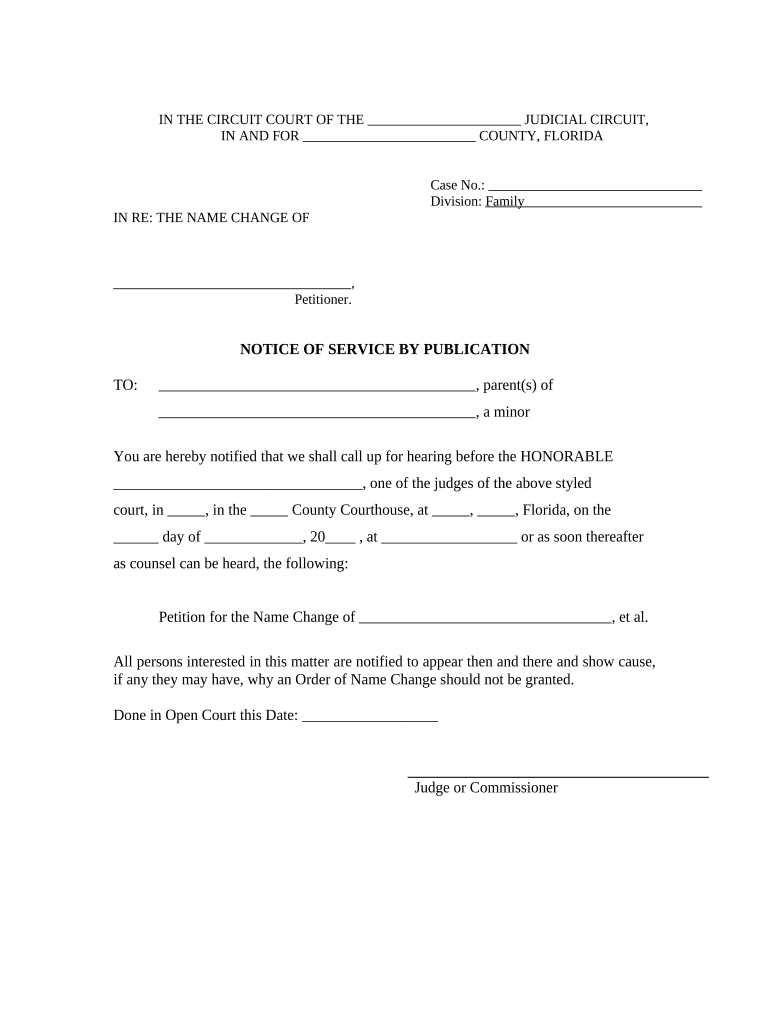
Fl Name Statement Form


What is the Florida name statement?
The Florida name statement is a legal document used by individuals to formally declare a name change. This document is particularly relevant for minors and adults seeking to amend their names for various personal or legal reasons. The notice service publication requirement ensures that the name change is made public, allowing for any objections to be raised before the change is finalized. This process is crucial for maintaining transparency and legal integrity within the state.
How to use the Florida name statement
To use the Florida name statement, individuals must complete the form accurately, ensuring all required information is included. This includes the individual's current name, the desired new name, and the reason for the change. Once completed, the form must be filed with the appropriate court or agency, depending on the nature of the name change. Following this, the notice service publication must be executed, which involves publishing the name change in a local newspaper to fulfill legal obligations.
Steps to complete the Florida name statement
Completing the Florida name statement involves several key steps:
- Obtain the Florida name statement form from the appropriate court or online resources.
- Fill out the form with accurate personal information, including the current name and the requested new name.
- Sign the form in the presence of a notary public, if required.
- File the completed form with the local court or relevant agency.
- Publish the name change notice in a local newspaper as mandated by state law.
- Keep a copy of the publication as proof of compliance.
Legal use of the Florida name statement
The legal use of the Florida name statement is governed by state laws that outline the requirements for name changes. This document serves as an official record of the name change, which can be used for various purposes, such as updating identification documents, bank accounts, and legal contracts. It is essential to follow all legal procedures to ensure that the name change is recognized by all relevant authorities.
Required documents for the Florida name statement
When filing the Florida name statement, several documents may be required, including:
- A completed Florida name statement form.
- Proof of identity, such as a driver's license or passport.
- Any court orders or legal documents supporting the name change, if applicable.
- Proof of residency, which may include utility bills or lease agreements.
State-specific rules for the Florida name statement
Florida has specific rules governing the name change process. These include the requirement for notice service publication, which mandates that the name change be published in a local newspaper for a specified duration. Additionally, there may be restrictions on name changes for certain individuals, such as those with pending criminal charges or those attempting to evade legal obligations. Understanding these regulations is crucial for a successful name change process.
Quick guide on how to complete fl name statement
Complete Fl Name Statement effortlessly on any device
Digital document management has increasingly become favored by companies and individuals. It offers an ideal eco-friendly substitute for traditional printed and signed papers, allowing you to obtain the appropriate form and securely store it online. airSlate SignNow provides you with all the necessary tools to create, edit, and eSign your documents quickly without any holdups. Manage Fl Name Statement on any device using airSlate SignNow's Android or iOS applications and streamline any document-related process today.
The easiest way to edit and eSign Fl Name Statement with minimal effort
- Locate Fl Name Statement and click on Get Form to begin.
- Utilize the tools we provide to complete your form.
- Emphasize important sections of your documents or redact sensitive information with tools specifically offered by airSlate SignNow for that purpose.
- Generate your eSignature using the Sign tool, which takes mere seconds and carries the same legal validity as a conventional handwritten signature.
- Review all the details and click on the Done button to save your modifications.
- Select how you want to deliver your form, via email, SMS, or invitation link, or download it to your computer.
Erase concerns about lost or mislaid files, tedious form searching, or mistakes that require printing new document copies. airSlate SignNow meets your document management needs in just a few clicks from any device you prefer. Edit and eSign Fl Name Statement and ensure excellent communication at any phase of the form preparation process with airSlate SignNow.
Create this form in 5 minutes or less
Create this form in 5 minutes!
People also ask
-
What is a notice service publication?
A notice service publication is a method used to inform the public about important legal notices, such as court actions or business filings. Platforms like airSlate SignNow simplify the process of publishing these notices, ensuring compliance while saving time and effort.
-
How does airSlate SignNow assist with notice service publication?
airSlate SignNow provides a user-friendly platform to create, send, and eSign documents necessary for notice service publication. With built-in templates and legal compliance checks, our solution ensures your publications signNow the right audience efficiently.
-
What are the benefits of using airSlate SignNow for notice service publication?
Using airSlate SignNow for notice service publication streamlines the process, reduces costs, and enhances efficiency. With electronic signatures and easy document management, businesses can quickly publish necessary notices and keep track of all communications.
-
Is there a cost associated with the notice service publication features?
Yes, airSlate SignNow offers competitive pricing for its notice service publication features. We provide different plans tailored to various business needs, ensuring you pay only for what you require, making it a cost-effective solution.
-
Can I integrate airSlate SignNow with other tools for notice service publication?
Absolutely! airSlate SignNow integrates seamlessly with numerous third-party applications, enhancing the capabilities for notice service publication. This allows for a streamlined workflow, making document preparation and publication even more efficient.
-
What types of documents can be used for notice service publication?
You can use a variety of documents for notice service publication, including court notices, business filings, and more. airSlate SignNow supports a range of document formats, ensuring you have everything you need for effective publication.
-
How secure is the notice service publication process with airSlate SignNow?
The notice service publication process with airSlate SignNow is highly secure. We utilize state-of-the-art encryption and authentication methods to protect your sensitive information while ensuring the integrity of all published notices.
Get more for Fl Name Statement
Find out other Fl Name Statement
- Can I Electronic signature Hawaii Insurance PDF
- Help Me With Electronic signature Colorado High Tech Form
- How To Electronic signature Indiana Insurance Document
- Can I Electronic signature Virginia Education Word
- How To Electronic signature Louisiana Insurance Document
- Can I Electronic signature Florida High Tech Document
- Can I Electronic signature Minnesota Insurance PDF
- How Do I Electronic signature Minnesota Insurance Document
- How To Electronic signature Missouri Insurance Form
- How Can I Electronic signature New Jersey Insurance Document
- How To Electronic signature Indiana High Tech Document
- How Do I Electronic signature Indiana High Tech Document
- How Can I Electronic signature Ohio Insurance Document
- Can I Electronic signature South Dakota Insurance PPT
- How Can I Electronic signature Maine Lawers PPT
- How To Electronic signature Maine Lawers PPT
- Help Me With Electronic signature Minnesota Lawers PDF
- How To Electronic signature Ohio High Tech Presentation
- How Can I Electronic signature Alabama Legal PDF
- How To Electronic signature Alaska Legal Document