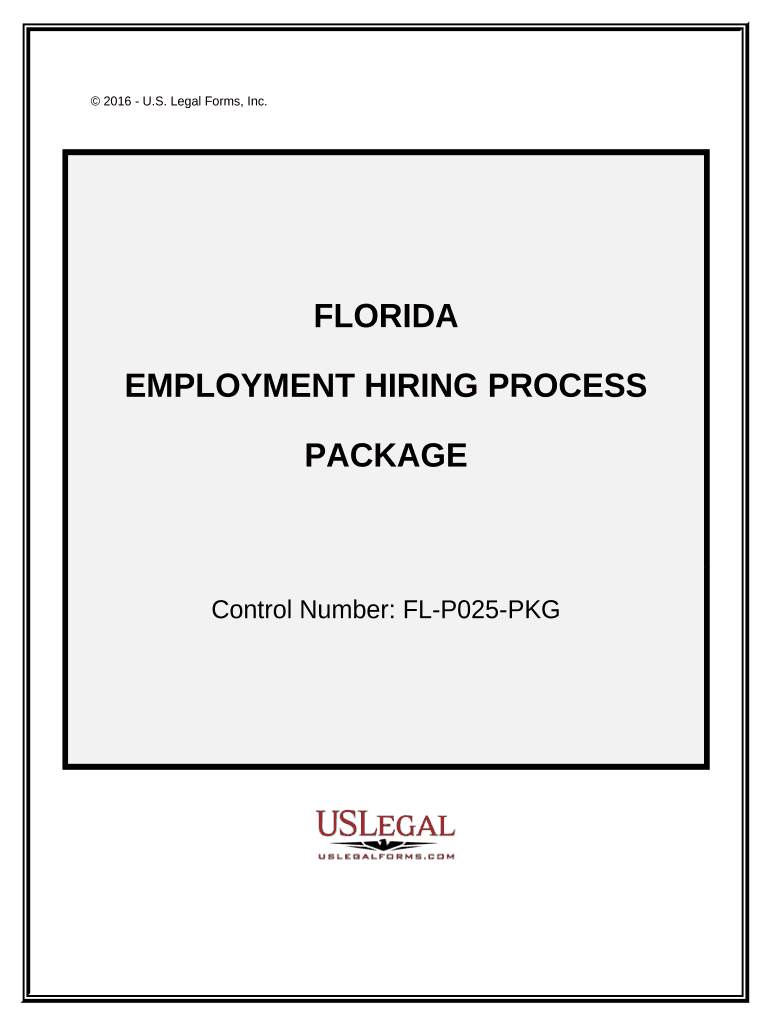
Florida Employment Form


What is the Florida Employment Form
The Florida Employment Form is a crucial document used by employers in the state of Florida to gather essential information from new hires. This form typically includes personal details such as the employee's name, address, social security number, and employment history. It serves to verify the eligibility of the individual to work in the United States and to ensure compliance with state and federal employment laws. Understanding the purpose and requirements of this form is vital for both employers and employees.
How to use the Florida Employment Form
Using the Florida Employment Form involves several straightforward steps. First, the employer must provide the form to the new employee upon hiring. The employee should fill out the required information accurately, ensuring that all fields are completed. Once the form is filled out, it should be reviewed for accuracy before submission. Employers must then retain the completed forms in their records for future reference and compliance with labor regulations.
Steps to complete the Florida Employment Form
Completing the Florida Employment Form requires attention to detail. Here are the steps to follow:
- Obtain the latest version of the Florida Employment Form from the appropriate state resources.
- Fill in personal information, including full name, address, and social security number.
- Provide employment history and any relevant qualifications.
- Sign and date the form to certify that the information is accurate.
- Submit the form to the employer for processing.
Legal use of the Florida Employment Form
The legal use of the Florida Employment Form is governed by both state and federal laws. It is essential for employers to ensure that the form is used correctly to comply with regulations such as the Fair Labor Standards Act and the Immigration Reform and Control Act. This compliance not only protects the rights of employees but also safeguards employers from potential legal issues related to employment practices.
Key elements of the Florida Employment Form
Key elements of the Florida Employment Form include the following:
- Personal Information: Name, address, and social security number.
- Employment History: Previous job titles, employers, and dates of employment.
- Signature: Employee's signature to verify the accuracy of the information provided.
- Date: The date the form is completed and signed.
Eligibility Criteria
Eligibility to complete the Florida Employment Form typically requires the individual to be legally authorized to work in the United States. This includes U.S. citizens, lawful permanent residents, and individuals with valid work visas. Employers must verify the eligibility of their employees to comply with immigration laws and prevent unauthorized employment.
Quick guide on how to complete florida employment form
Complete Florida Employment Form effortlessly on any device
Online document administration has gained traction among businesses and individuals. It serves as an ideal eco-friendly alternative to traditional printed and signed paperwork, allowing you to locate the right template and securely keep it online. airSlate SignNow offers you all the tools necessary to create, modify, and eSign your documents swiftly without holdups. Manage Florida Employment Form on any platform using airSlate SignNow’s Android or iOS applications and enhance any document-centric workflow today.
The easiest method to modify and eSign Florida Employment Form seamlessly
- Locate Florida Employment Form and then click Get Form to begin.
- Employ the tools we provide to fill out your form.
- Highlight important sections of your documents or conceal sensitive information with tools that airSlate SignNow specifically offers for that purpose.
- Create your signature using the Sign tool, which takes mere seconds and holds the same legal validity as a conventional wet ink signature.
- Verify the details and then click the Done button to save your modifications.
- Select how you wish to share your form: via email, text message (SMS), invitation link, or download it to your computer.
Say goodbye to lost or mislaid documents, tedious form hunting, or errors that necessitate printing new copies. airSlate SignNow meets your document management needs in just a few clicks from any device of your choice. Modify and eSign Florida Employment Form and ensure excellent communication at every phase of your form preparation process with airSlate SignNow.
Create this form in 5 minutes or less
Create this form in 5 minutes!
People also ask
-
What is a Florida process application and how does it work with airSlate SignNow?
A Florida process application enables businesses to streamline document signing and processing in compliance with state regulations. With airSlate SignNow, you can easily create, send, and eSign legal documents, ensuring that your Florida processes are both efficient and compliant.
-
How much does airSlate SignNow cost for managing Florida process applications?
airSlate SignNow offers flexible pricing plans tailored to businesses of all sizes, ensuring you find a solution that fits your budget for managing Florida process applications. You can explore various subscription tiers to determine which one aligns with your needs and includes all essential features.
-
What features does airSlate SignNow provide for Florida process applications?
The platform provides numerous features such as customizable templates, automated workflows, and secure eSigning capabilities for Florida process applications. These tools help simplify the document management process, ensuring you can handle your legal requirements efficiently.
-
Are there any benefits to using airSlate SignNow for Florida process applications?
Using airSlate SignNow for Florida process applications offers several benefits, including increased productivity, reduced paper usage, and improved compliance. The intuitive interface makes it accessible for all team members, allowing for faster turnaround times on crucial documents.
-
Can I integrate airSlate SignNow with other applications for my Florida process application needs?
Yes, airSlate SignNow seamlessly integrates with popular applications such as Google Workspace, Salesforce, and Microsoft Office. This integration capability allows you to streamline workflows and manage your Florida process applications more efficiently within your existing software ecosystem.
-
How secure is the document management process when using airSlate SignNow for Florida process applications?
airSlate SignNow prioritizes security, employing advanced encryption and compliance measures to protect your documents during the Florida process application workflow. This ensures that sensitive information is safeguarded and that you adhere to legal requirements throughout the signing process.
-
Is it easy to set up airSlate SignNow for Florida process applications?
Setting up airSlate SignNow for Florida process applications is straightforward and user-friendly. The platform provides a guided onboarding process, allowing you to quickly configure your account and begin using it to enhance your document signing experience.
Get more for Florida Employment Form
Find out other Florida Employment Form
- How To Electronic signature Delaware Government Document
- Help Me With Electronic signature Indiana Education PDF
- How To Electronic signature Connecticut Government Document
- How To Electronic signature Georgia Government PDF
- Can I Electronic signature Iowa Education Form
- How To Electronic signature Idaho Government Presentation
- Help Me With Electronic signature Hawaii Finance & Tax Accounting Document
- How Can I Electronic signature Indiana Government PDF
- How Can I Electronic signature Illinois Finance & Tax Accounting PPT
- How To Electronic signature Maine Government Document
- How To Electronic signature Louisiana Education Presentation
- How Can I Electronic signature Massachusetts Government PDF
- How Do I Electronic signature Montana Government Document
- Help Me With Electronic signature Louisiana Finance & Tax Accounting Word
- How To Electronic signature Pennsylvania Government Document
- Can I Electronic signature Texas Government PPT
- How To Electronic signature Utah Government Document
- How To Electronic signature Washington Government PDF
- How Can I Electronic signature New Mexico Finance & Tax Accounting Word
- How Do I Electronic signature New York Education Form