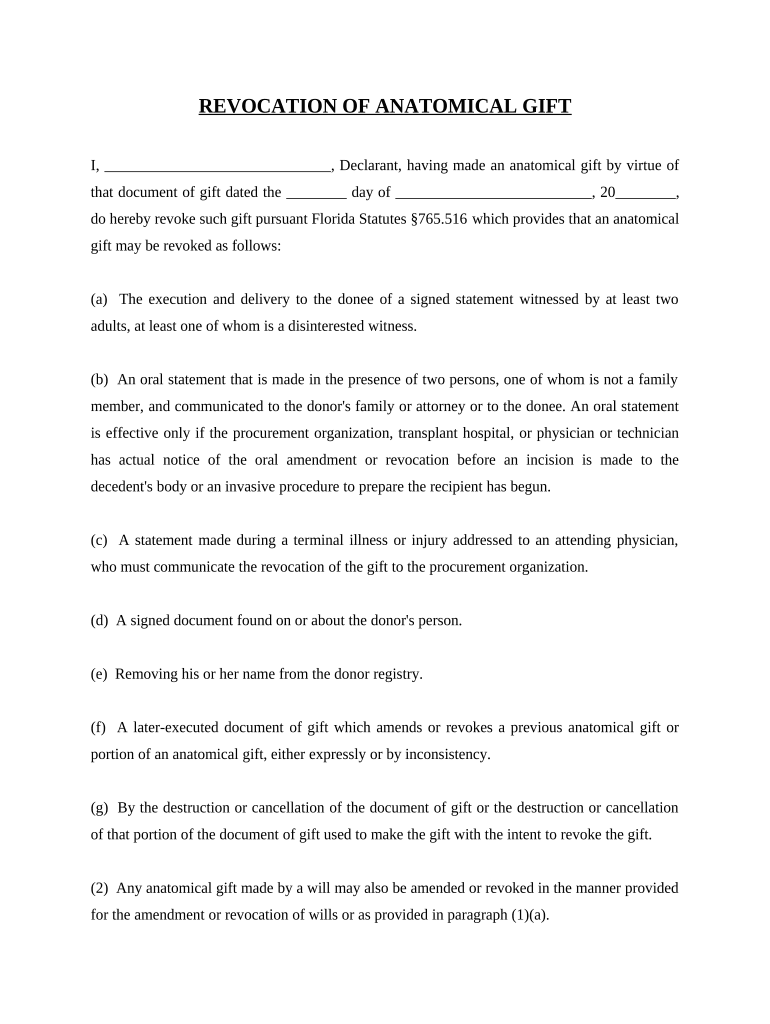
Revocation Gift Form


What is the Revocation Gift
The Florida revocation gift refers to a legal document that allows an individual to revoke a previously made gift. This form is essential in situations where the donor wishes to retract their gift due to various reasons, such as changes in personal circumstances or relationships. Understanding the implications of this form is crucial for both the donor and recipient, as it ensures that the legal transfer of assets is appropriately managed.
Steps to complete the Revocation Gift
Completing the Florida revocation gift involves several important steps to ensure its validity. First, the donor should clearly state their intention to revoke the gift in writing. This document must include specific details about the original gift, such as the date it was made and the parties involved. Next, both the donor and the recipient should sign the revocation gift form. It is advisable to have the signatures notarized to enhance the legal standing of the document. Finally, the donor should retain a copy of the completed form for their records.
Legal use of the Revocation Gift
The legal use of the revocation gift is governed by state laws, which dictate the conditions under which a gift can be revoked. In Florida, it is essential to ensure that the revocation is executed in compliance with the relevant statutes to avoid any disputes. The revocation must be clear and unequivocal, and it should not be executed under duress or undue influence. Legal counsel may be beneficial to navigate any complexities associated with the revocation process.
State-specific rules for the Revocation Gift
Each state has its own regulations regarding the revocation of gifts. In Florida, specific rules apply to ensure that the revocation is legally binding. For instance, the revocation must be documented in writing and signed by the donor. Additionally, certain types of gifts, such as those involving real estate, may require additional formalities like witnessing or notarization. Familiarizing oneself with these state-specific rules is crucial for a valid revocation.
Required Documents
To successfully complete the Florida revocation gift, certain documents are necessary. The primary document is the revocation gift form itself, which should detail the original gift and the intent to revoke it. Additionally, identification documents may be required to verify the identities of the parties involved. It is also advisable to have any prior gift documentation on hand to ensure clarity and accuracy in the revocation process.
Examples of using the Revocation Gift
There are various scenarios in which a Florida revocation gift may be applicable. For example, if a parent gifted a car to their child but later decided to revoke that gift due to a change in financial circumstances, they would need to complete the revocation gift form. Another instance could involve a couple who decided to separate, leading one partner to revoke a previously given gift of property. These examples illustrate the practical applications of the revocation gift in real-life situations.
Quick guide on how to complete revocation gift
Complete Revocation Gift effortlessly on any device
Online document management has become increasingly popular among businesses and individuals. It offers an excellent eco-friendly substitute for conventional printed and signed documents, allowing you to locate the necessary form and securely store it online. airSlate SignNow equips you with all the resources required to create, modify, and eSign your documents swiftly without any holdups. Handle Revocation Gift on any device using airSlate SignNow Android or iOS applications and streamline any document-related process today.
The simplest method to modify and eSign Revocation Gift with ease
- Obtain Revocation Gift and click on Get Form to begin.
- Utilize the tools we offer to complete your document.
- Emphasize essential sections of the documents or obscure sensitive details with tools that airSlate SignNow offers specifically for that purpose.
- Create your signature with the Sign tool, which takes mere seconds and carries the same legal validity as a traditional handwritten signature.
- Review the information and click on the Done button to save your changes.
- Choose how you wish to share your form, whether by email, text message (SMS), invitation link, or download it to your computer.
Forget about lost or missing files, tedious form searching, or errors that necessitate printing new copies of documents. airSlate SignNow fulfills all your document management needs in just a few clicks from any device you prefer. Edit and eSign Revocation Gift and guarantee outstanding communication at every phase of your form preparation journey with airSlate SignNow.
Create this form in 5 minutes or less
Create this form in 5 minutes!
People also ask
-
What is the process for initiating a florida revocation?
To initiate a florida revocation, you need to complete the necessary forms specific to your situation. Depending on the type of document you wish to revoke, airSlate SignNow can assist you in creating and sending these documents efficiently.
-
How can airSlate SignNow help with florida revocation?
airSlate SignNow offers user-friendly tools that streamline the florida revocation process. You can quickly prepare, send, and sign revocation documents, ensuring that your requests are processed swiftly and correctly.
-
What are the pricing options for airSlate SignNow related to florida revocation?
airSlate SignNow provides flexible pricing plans that accommodate various business needs for handling florida revocation documents. Our cost-effective solution allows you to choose the right plan that suits your volume of documents and required features.
-
What features does airSlate SignNow offer for florida revocation?
Our platform includes features such as template creation, automatic reminders, and secure signing options specifically designed to expedite the florida revocation process. Each feature is aimed at enhancing user efficiency and document security.
-
Can I integrate airSlate SignNow with other applications to manage florida revocation?
Yes, airSlate SignNow seamlessly integrates with various applications, enabling you to manage all aspects of your florida revocation efficiently. You can connect with tools like Google Drive, Dropbox, and more to centralize your document workflow.
-
What benefits does using airSlate SignNow provide for managing florida revocation?
Using airSlate SignNow for managing florida revocation offers numerous benefits, including time-saving automation and improved accuracy. Additionally, our platform ensures compliance with legal requirements, reducing the risks associated with document handling.
-
Is airSlate SignNow secure for processing florida revocation documents?
Absolutely, airSlate SignNow prioritizes the security of your florida revocation documents through encryption and secure access controls. We adhere to stringent data protection regulations to protect your sensitive information.
Get more for Revocation Gift
Find out other Revocation Gift
- Help Me With eSign Vermont Healthcare / Medical PPT
- How To eSign Arizona Lawers PDF
- How To eSign Utah Government Word
- How Can I eSign Connecticut Lawers Presentation
- Help Me With eSign Hawaii Lawers Word
- How Can I eSign Hawaii Lawers Document
- How To eSign Hawaii Lawers PPT
- Help Me With eSign Hawaii Insurance PPT
- Help Me With eSign Idaho Insurance Presentation
- Can I eSign Indiana Insurance Form
- How To eSign Maryland Insurance PPT
- Can I eSign Arkansas Life Sciences PDF
- How Can I eSign Arkansas Life Sciences PDF
- Can I eSign Connecticut Legal Form
- How Do I eSign Connecticut Legal Form
- How Do I eSign Hawaii Life Sciences Word
- Can I eSign Hawaii Life Sciences Word
- How Do I eSign Hawaii Life Sciences Document
- How Do I eSign North Carolina Insurance Document
- How Can I eSign Hawaii Legal Word