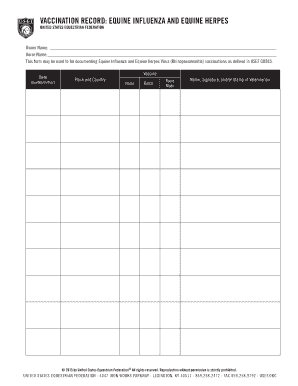
Usef Vaccination Form 2015


What is the Usef Vaccination Form
The Usef vaccination form is a crucial document required for equestrian participants, particularly in competitions regulated by the United States Equestrian Federation (USEF). This form verifies that a horse has received the necessary vaccinations, ensuring the health and safety of both the animal and other participants. It typically includes information about the horse, the owner, and the specific vaccinations administered, adhering to the USEF vaccination rules.
How to Use the Usef Vaccination Form
To effectively use the Usef vaccination form, it is essential to fill it out accurately and completely. Begin by entering the horse's identification details, including name, breed, and registration number. Next, provide the vaccination history, specifying the type of vaccine, administration date, and the veterinarian's details. Once completed, ensure that the form is signed by the veterinarian who administered the vaccinations, as their endorsement is vital for the form's validity.
Steps to Complete the Usef Vaccination Form
Completing the Usef vaccination form involves several key steps:
- Gather all necessary information about the horse and its vaccination history.
- Fill in the horse's details, including name, breed, and registration number.
- Document each vaccination, including the type, date administered, and the veterinarian’s information.
- Ensure the form is signed by the administering veterinarian to validate the information.
- Review the completed form for accuracy before submission.
Legal Use of the Usef Vaccination Form
The Usef vaccination form is legally binding when completed correctly. It serves as proof of compliance with the USEF vaccination rules, which are designed to protect the health of all horses participating in events. To ensure its legal standing, the form must be signed by a licensed veterinarian and submitted according to USEF guidelines. Failure to comply with these regulations may result in penalties or disqualification from events.
Key Elements of the Usef Vaccination Form
Several key elements must be included in the Usef vaccination form to ensure its effectiveness:
- Horse Information: Name, breed, age, and registration number.
- Vaccination Details: Type of vaccine, administration date, and dosage.
- Veterinarian Information: Name, license number, and contact details.
- Signature: The veterinarian's signature is required to validate the form.
Examples of Using the Usef Vaccination Form
The Usef vaccination form is commonly used in various scenarios, such as:
- Entering competitions where vaccination records are mandatory.
- Providing proof of vaccination for travel to events or shows.
- Meeting the health requirements set by boarding facilities or training centers.
Quick guide on how to complete usef vaccination form
Complete Usef Vaccination Form effortlessly on any device
Digital document management has gained traction among businesses and individuals. It offers an ideal eco-friendly substitute to traditional printed and signed papers, allowing you to obtain the correct form and securely store it online. airSlate SignNow equips you with all the resources necessary to generate, modify, and eSign your documents swiftly without interruptions. Manage Usef Vaccination Form on any platform using airSlate SignNow Android or iOS applications and streamline your document-related processes today.
The easiest method to adjust and eSign Usef Vaccination Form without hassle
- Obtain Usef Vaccination Form and then click Get Form to begin.
- Utilize the tools we offer to finalize your document.
- Emphasize relevant portions of your documents or obscure sensitive information with tools that airSlate SignNow provides specifically for that purpose.
- Create your signature with the Sign tool, which takes mere seconds and holds the same legal validity as a conventional wet ink signature.
- Review all the details and then click on the Done button to save your changes.
- Choose how you would like to share your form, via email, text message (SMS), or invitation link, or download it to your computer.
Eliminate concerns about lost or mislaid documents, tedious form searches, or errors that require reprinting new document copies. airSlate SignNow meets your document management needs in just a few clicks from any device of your choice. Edit and eSign Usef Vaccination Form and ensure outstanding communication at any stage of the form preparation process with airSlate SignNow.
Create this form in 5 minutes or less
Find and fill out the correct usef vaccination form
Create this form in 5 minutes!
How to create an eSignature for the usef vaccination form
How to create an electronic signature for a PDF online
How to create an electronic signature for a PDF in Google Chrome
How to create an e-signature for signing PDFs in Gmail
How to create an e-signature right from your smartphone
How to create an e-signature for a PDF on iOS
How to create an e-signature for a PDF on Android
People also ask
-
What is the usef vaccination form?
The USEF vaccination form is a document required by the United States Equestrian Federation that serves to verify equine vaccination records. Utilizing airSlate SignNow, you can easily create, send, and securely eSign this essential form. Ensuring compliance with the USEF vaccination form helps maintain the health and safety of your horses during competitions.
-
How can airSlate SignNow help me with the usef vaccination form?
airSlate SignNow streamlines the process of managing the USEF vaccination form by providing an intuitive platform for document creation and electronic signing. You can customize the form to meet your needs and facilitate quick signatures from multiple parties. This makes handling vaccination records much more efficient and professional.
-
Is there a cost associated with using airSlate SignNow for the usef vaccination form?
Yes, airSlate SignNow offers various pricing plans that cater to different business sizes and needs. You can choose a plan that suits your budget while gaining access to features specifically designed for managing documents like the USEF vaccination form. The investment can signNowly save time while ensuring compliance.
-
What features does airSlate SignNow offer for the usef vaccination form?
With airSlate SignNow, you can utilize features like customizable templates, secure electronic signatures, and cloud storage for your USEF vaccination form. These features ensure that you can efficiently manage your documents while keeping them organized and accessible whenever you need them.
-
Can I track the status of my usef vaccination form with airSlate SignNow?
Absolutely! airSlate SignNow provides real-time tracking options for your USEF vaccination form. This allows you to monitor who has viewed or signed the document, keeping all parties informed and ensuring prompt completion of necessary requirements.
-
Does airSlate SignNow integrate with other software for the usef vaccination form?
Yes, airSlate SignNow can integrate seamlessly with various business applications such as CRM systems and project management tools. This means you can include the USEF vaccination form within your existing workflows, enhancing productivity and ensuring a smooth process for document handling.
-
What benefits does eSigning the usef vaccination form provide?
eSigning the USEF vaccination form through airSlate SignNow offers numerous benefits, including speed, convenience, and enhanced security. With electronic signatures, you can expedite the signing process, reduce the need for physical paperwork, and securely store records, all while complying with USEF regulations.
Get more for Usef Vaccination Form
Find out other Usef Vaccination Form
- Electronic signature Kentucky Car Dealer LLC Operating Agreement Safe
- Electronic signature Louisiana Car Dealer Lease Template Now
- Electronic signature Maine Car Dealer Promissory Note Template Later
- Electronic signature Maryland Car Dealer POA Now
- Electronic signature Oklahoma Banking Affidavit Of Heirship Mobile
- Electronic signature Oklahoma Banking Separation Agreement Myself
- Electronic signature Hawaii Business Operations Permission Slip Free
- How Do I Electronic signature Hawaii Business Operations Forbearance Agreement
- Electronic signature Massachusetts Car Dealer Operating Agreement Free
- How To Electronic signature Minnesota Car Dealer Credit Memo
- Electronic signature Mississippi Car Dealer IOU Now
- Electronic signature New Hampshire Car Dealer NDA Now
- Help Me With Electronic signature New Hampshire Car Dealer Warranty Deed
- Electronic signature New Hampshire Car Dealer IOU Simple
- Electronic signature Indiana Business Operations Limited Power Of Attorney Online
- Electronic signature Iowa Business Operations Resignation Letter Online
- Electronic signature North Carolina Car Dealer Purchase Order Template Safe
- Electronic signature Kentucky Business Operations Quitclaim Deed Mobile
- Electronic signature Pennsylvania Car Dealer POA Later
- Electronic signature Louisiana Business Operations Last Will And Testament Myself