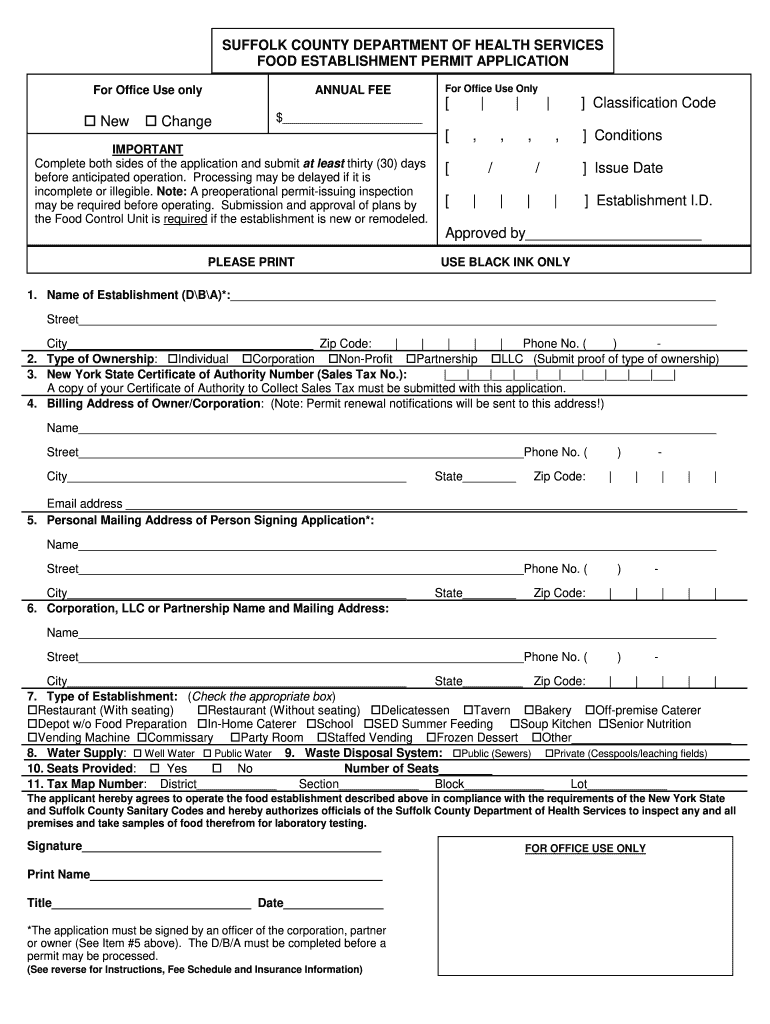
Suffolk County Food Truck Permit 2013


What is the Suffolk County Food Truck Permit
The Suffolk County Food Truck Permit is a legal document required for operating a food truck within Suffolk County, New York. This permit ensures that food vendors comply with health and safety regulations set by the Suffolk County Department of Health. It is essential for maintaining public health standards and allows food trucks to serve food to the public legally. Obtaining this permit is a critical step for any entrepreneur looking to enter the mobile food industry in this region.
How to Obtain the Suffolk County Food Truck Permit
To obtain the Suffolk County Food Truck Permit, applicants must follow a specific process established by the Suffolk County Department of Health. This process typically involves submitting an application form along with the necessary documentation, which may include proof of food safety training, vehicle specifications, and a menu. Additionally, applicants may need to pay a fee associated with the permit. It is advisable to check the latest requirements on the Suffolk County Department of Health's official website or contact their office directly for the most accurate information.
Steps to Complete the Suffolk County Food Truck Permit
Completing the Suffolk County Food Truck Permit involves several key steps:
- Gather required documentation, including identification, food safety certificates, and vehicle information.
- Fill out the Suffolk County food truck permit application form accurately.
- Submit the application form along with any required fees to the appropriate department.
- Await approval from the Suffolk County Department of Health, which may include an inspection of the food truck.
- Receive the permit and ensure compliance with any additional local regulations.
Required Documents
When applying for the Suffolk County Food Truck Permit, several documents are typically required. These may include:
- A completed food truck permit application form.
- Proof of food safety training or certification.
- Vehicle registration and specifications.
- A copy of the menu to be offered.
- Payment for the application fee.
Legal Use of the Suffolk County Food Truck Permit
The Suffolk County Food Truck Permit must be used in accordance with local laws and regulations. This includes adhering to health and safety standards, operating only in designated areas, and ensuring that all food served meets the required safety guidelines. Failure to comply with these regulations can result in penalties, including fines or revocation of the permit.
Penalties for Non-Compliance
Operating a food truck without a valid Suffolk County Food Truck Permit or failing to comply with the permit's terms can lead to significant penalties. These may include:
- Fines imposed by the Suffolk County Department of Health.
- Seizure of food products or equipment.
- Revocation of the food truck permit.
- Legal action for repeated violations.
Quick guide on how to complete suffolk county food truck permit
Accomplish Suffolk County Food Truck Permit effortlessly on any device
Web-based document management has become increasingly favored by businesses and individuals. It serves as an ideal eco-friendly substitute for traditional printed and signed documents, as you can access the required form and securely store it online. airSlate SignNow provides you with all the tools necessary to create, modify, and eSign your documents swiftly without delays. Manage Suffolk County Food Truck Permit on any device with airSlate SignNow Android or iOS applications and enhance any document-centered process today.
The simplest way to modify and eSign Suffolk County Food Truck Permit with ease
- Acquire Suffolk County Food Truck Permit and click on Get Form to begin.
- Utilize the tools we provide to fill out your document.
- Emphasize pertinent sections of your documents or obscure sensitive information with tools that airSlate SignNow offers specifically for that purpose.
- Create your eSignature with the Sign tool, which takes moments and carries the same legal validity as a conventional wet ink signature.
- Verify the details and click on the Done button to save your changes.
- Select how you wish to send your form, via email, SMS, or an invite link, or download it to your computer.
Forget about lost or mislaid files, tedious form navigation, or errors that require printing new document copies. airSlate SignNow satisfies your document management needs in just a few clicks from any device of your choice. Edit and eSign Suffolk County Food Truck Permit and ensure excellent communication at any stage of the form preparation process with airSlate SignNow.
Create this form in 5 minutes or less
Find and fill out the correct suffolk county food truck permit
Create this form in 5 minutes!
How to create an eSignature for the suffolk county food truck permit
How to create an electronic signature for a PDF online
How to create an electronic signature for a PDF in Google Chrome
How to create an e-signature for signing PDFs in Gmail
How to create an e-signature right from your smartphone
How to create an e-signature for a PDF on iOS
How to create an e-signature for a PDF on Android
People also ask
-
What is a Suffolk County food truck permit?
A Suffolk County food truck permit is a legal authorization required for food trucks to operate in Suffolk County, New York. It ensures that food trucks comply with health and safety regulations and local laws. Obtaining this permit is essential for any food truck business looking to serve customers in the area.
-
How can I apply for a Suffolk County food truck permit?
To apply for a Suffolk County food truck permit, you must fill out the required application forms available through the Suffolk County health department’s website. In addition to the application, you may need to provide documentation such as a business license and proof of insurance. Ensure all details are accurate to expedite the permit process.
-
What are the costs associated with obtaining a Suffolk County food truck permit?
The costs for obtaining a Suffolk County food truck permit can vary based on several factors, such as the type of food service and duration of the permit. Typically, you can expect to pay an application fee along with any additional charges for inspections. It's advisable to check the Suffolk County health department's website for up-to-date fee information.
-
What features does the airSlate SignNow platform offer for managing food truck permits?
The airSlate SignNow platform provides a range of features to assist in managing food truck permits, including customizable templates for permit applications and electronic signatures. This makes it easy to prepare and submit documents efficiently. Additionally, you can track the status of your Suffolk County food truck permit applications from anywhere.
-
What are the benefits of using airSlate SignNow for food truck permit management?
Using airSlate SignNow for food truck permit management offers benefits such as time savings and improved accuracy in documentation. The platform allows you to eSign documents quickly, reducing delays typically associated with paper processes. This efficiency can be crucial in securing your Suffolk County food truck permit in a timely manner.
-
Can I integrate airSlate SignNow with other tools to manage my food truck operations?
Yes, airSlate SignNow can be integrated with various business management tools to streamline your food truck operations. This means you can connect your accounting software, scheduling tools, and customer relationship management systems. Such integrations can enhance your overall workflow while ensuring compliance with your Suffolk County food truck permit.
-
How long does it take to receive a Suffolk County food truck permit after application?
The timeline for receiving a Suffolk County food truck permit can vary based on the completeness of your application and current processing times of the health department. Typically, it may take several weeks to get approval, so it’s important to apply well in advance of any planned operation dates. Using airSlate SignNow can help speed up the submission process.
Get more for Suffolk County Food Truck Permit
- Ct form k 1 2016
- Child maltreatment background state of arkansas arkansas form
- An outpatient lab order form stph
- Cursive writing worksheets form
- All about me brain differences fasd network uk kyfasd form
- Teen cell phone form
- Subpoena to produce documents for discovery erie county eriecountygov form
- Salary deferral form anchorage schools asdk12
Find out other Suffolk County Food Truck Permit
- eSignature Michigan Escrow Agreement Simple
- How Do I Electronic signature Alabama Non-Compete Agreement
- How To eSignature North Carolina Sales Receipt Template
- Can I Electronic signature Arizona LLC Operating Agreement
- Electronic signature Louisiana LLC Operating Agreement Myself
- Can I Electronic signature Michigan LLC Operating Agreement
- How Can I Electronic signature Nevada LLC Operating Agreement
- Electronic signature Ohio LLC Operating Agreement Now
- Electronic signature Ohio LLC Operating Agreement Myself
- How Do I Electronic signature Tennessee LLC Operating Agreement
- Help Me With Electronic signature Utah LLC Operating Agreement
- Can I Electronic signature Virginia LLC Operating Agreement
- Electronic signature Wyoming LLC Operating Agreement Mobile
- Electronic signature New Jersey Rental Invoice Template Computer
- Electronic signature Utah Rental Invoice Template Online
- Electronic signature Louisiana Commercial Lease Agreement Template Free
- eSignature Delaware Sales Invoice Template Free
- Help Me With eSignature Oregon Sales Invoice Template
- How Can I eSignature Oregon Sales Invoice Template
- eSignature Pennsylvania Sales Invoice Template Online