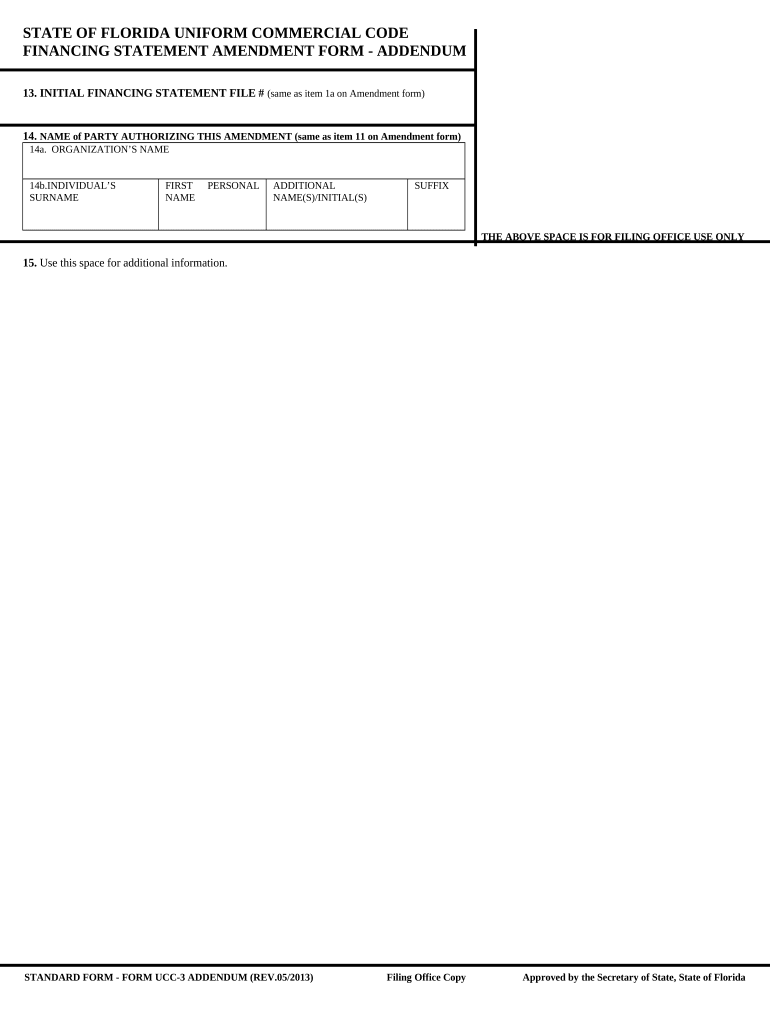
Florida Addendum Form


What is the Florida Addendum
The Florida Addendum is a legal document used in various transactions, particularly in real estate and finance, to modify or clarify terms within existing agreements. It serves as an essential tool for ensuring that all parties involved have a clear understanding of the terms and conditions that govern their agreements. This addendum is particularly relevant in Florida, where specific state laws may dictate the requirements and stipulations that must be included. Understanding this document is crucial for anyone engaging in contractual agreements in Florida.
Steps to complete the Florida Addendum
Completing the Florida Addendum involves several key steps to ensure accuracy and compliance. Begin by carefully reviewing the original contract to identify the specific terms that need modification or clarification. Next, draft the addendum, clearly stating the changes and including all relevant details. Ensure that both parties review the document for understanding and agreement. Once finalized, both parties should sign the addendum, ideally in the presence of a witness or notary to enhance its legal standing. Finally, retain copies of the signed addendum for your records.
Key elements of the Florida Addendum
The Florida Addendum should include several critical elements to be effective. First, it must clearly reference the original agreement, including the date and parties involved. It should specify the exact changes being made, using clear and concise language to avoid ambiguity. Additionally, it should include spaces for signatures and dates from all parties involved, along with any necessary witness or notary sections. These elements ensure that the addendum is legally binding and recognized in Florida.
Legal use of the Florida Addendum
The legal use of the Florida Addendum is governed by state laws that dictate how modifications to contracts can be made. To be legally enforceable, the addendum must be executed in accordance with these laws, which may include requirements for signatures, witnesses, or notarization. It is essential for individuals and businesses to understand these legal stipulations to avoid potential disputes or challenges regarding the validity of the addendum. Consulting with a legal professional can provide clarity on the proper use and implementation of the Florida Addendum.
Examples of using the Florida Addendum
There are numerous scenarios where the Florida Addendum may be utilized. For instance, in real estate transactions, it can be used to amend purchase agreements to reflect changes in financing terms or contingencies. In a business context, it may serve to modify partnership agreements or operating procedures. Each example highlights the flexibility of the Florida Addendum in addressing specific needs while ensuring that all parties remain aligned on the terms of their agreements.
Form Submission Methods (Online / Mail / In-Person)
Submitting the Florida Addendum can be done through various methods, depending on the requirements of the original agreement and the preferences of the parties involved. Many individuals opt for online submission, utilizing secure eSignature platforms to ensure timely and efficient processing. Alternatively, the addendum can be mailed directly to the relevant parties or authorities, ensuring that all copies are signed and dated appropriately. In-person submissions may also be necessary in certain cases, particularly when notarization is required. Understanding these submission methods can facilitate a smoother process.
Quick guide on how to complete florida addendum 497303501
Easily prepare Florida Addendum on any device
Managing documents online has gained traction among businesses and individuals. It serves as an ideal eco-friendly alternative to traditional printed and signed documents, allowing you to obtain the necessary form and securely keep it online. airSlate SignNow provides you with all the tools needed to create, modify, and electronically sign your documents quickly without interruptions. Handle Florida Addendum on any platform with airSlate SignNow's Android or iOS applications and simplify any document-related task today.
How to modify and electronically sign Florida Addendum effortlessly
- Find Florida Addendum and click Get Form to begin.
- Utilize the tools we provide to fill out your document.
- Mark pertinent sections of the documents or obscure confidential information using tools specifically designed for that by airSlate SignNow.
- Generate your eSignature with the Sign feature, which takes mere seconds and carries the same legal validity as a conventional wet ink signature.
- Verify the details and click on the Done button to store your changes.
- Select how you wish to share your form, via email, SMS, invitation link, or download it to your computer.
Eliminate the worry of lost or mislaid documents, tedious form searching, or errors that necessitate printing new copies. airSlate SignNow meets all your document management requirements in just a few clicks from any device you choose. Modify and electronically sign Florida Addendum and ensure exceptional communication at every step of the document preparation process with airSlate SignNow.
Create this form in 5 minutes or less
Create this form in 5 minutes!
People also ask
-
What is a Florida addendum fill and when should it be used?
A Florida addendum fill is a supplementary document that modifies a primary contract or agreement in Florida. It's important to use a Florida addendum fill when the original terms of the contract need to be adjusted due to changing circumstances or additional agreements. This ensures that all parties are aware of the new terms and helps prevent misunderstandings.
-
How can airSlate SignNow help with filling out a Florida addendum?
airSlate SignNow provides an intuitive platform to easily create and fill out a Florida addendum. With seamless templates and electronic signature capabilities, users can quickly customize their addendums and ensure compliance with Florida regulations. This simplifies the document management process, saving time and reducing errors.
-
Is there a cost associated with using airSlate SignNow for Florida addendum fill?
Yes, airSlate SignNow offers various pricing plans that cater to different business needs, including those who need to fill out a Florida addendum. The cost is designed to be affordable, making it a cost-effective solution for businesses of all sizes looking to manage their documents efficiently.
-
What features does airSlate SignNow offer for creating a Florida addendum fill?
airSlate SignNow includes features such as customizable templates, easy drag-and-drop document editing, and electronic signature options specifically tailored for a Florida addendum fill. These features enhance the user experience by providing a straightforward approach to document management while ensuring that all legal requirements are met.
-
Can I integrate airSlate SignNow with other applications when filling a Florida addendum?
Absolutely! airSlate SignNow integrates seamlessly with a variety of applications, allowing you to streamline your workflows when filling out a Florida addendum. This connectivity enhances collaboration and ensures that all relevant information is easily accessible during the signing process.
-
How secure is the process of filling out a Florida addendum on airSlate SignNow?
The security of your documents is a top priority at airSlate SignNow. When filling out a Florida addendum, the platform employs advanced encryption and secure data storage practices to protect sensitive information, ensuring that your documents remain confidential and compliant with legal standards.
-
Can I edit a Florida addendum fill after it has been signed?
Once a Florida addendum fill has been signed, it is typically considered a finalized document. However, airSlate SignNow allows you to create a new version of an addendum if changes need to be made, keeping all original agreements intact while accommodating necessary modifications.
Get more for Florida Addendum
- Physiotherapy history taking form
- Application badge blue form
- Sol a 6 lesson 4 5 form
- The biggest snowman ever activities form
- Vinternetworkingformsdocumentsform 5 u s tax court
- Attachment 1 northern district of ohio united states form
- Form i 907 sample
- Application for concealed handgun permit virginia state police form
Find out other Florida Addendum
- How Can I Electronic signature Colorado Notice of Intent to Vacate
- eSignature Delaware Employee Compliance Survey Later
- eSignature Kansas Employee Compliance Survey Myself
- Can I Electronic signature Colorado Bill of Sale Immovable Property
- How Can I Electronic signature West Virginia Vacation Rental Short Term Lease Agreement
- How Do I Electronic signature New Hampshire Bill of Sale Immovable Property
- Electronic signature North Dakota Bill of Sale Immovable Property Myself
- Can I Electronic signature Oregon Bill of Sale Immovable Property
- How To Electronic signature West Virginia Bill of Sale Immovable Property
- Electronic signature Delaware Equipment Sales Agreement Fast
- Help Me With Electronic signature Louisiana Assignment of Mortgage
- Can I Electronic signature Minnesota Assignment of Mortgage
- Electronic signature West Virginia Sales Receipt Template Free
- Electronic signature Colorado Sales Invoice Template Computer
- Electronic signature New Hampshire Sales Invoice Template Computer
- Electronic signature Tennessee Introduction Letter Free
- How To eSignature Michigan Disclosure Notice
- How To Electronic signature Ohio Product Defect Notice
- Electronic signature California Customer Complaint Form Online
- Electronic signature Alaska Refund Request Form Later