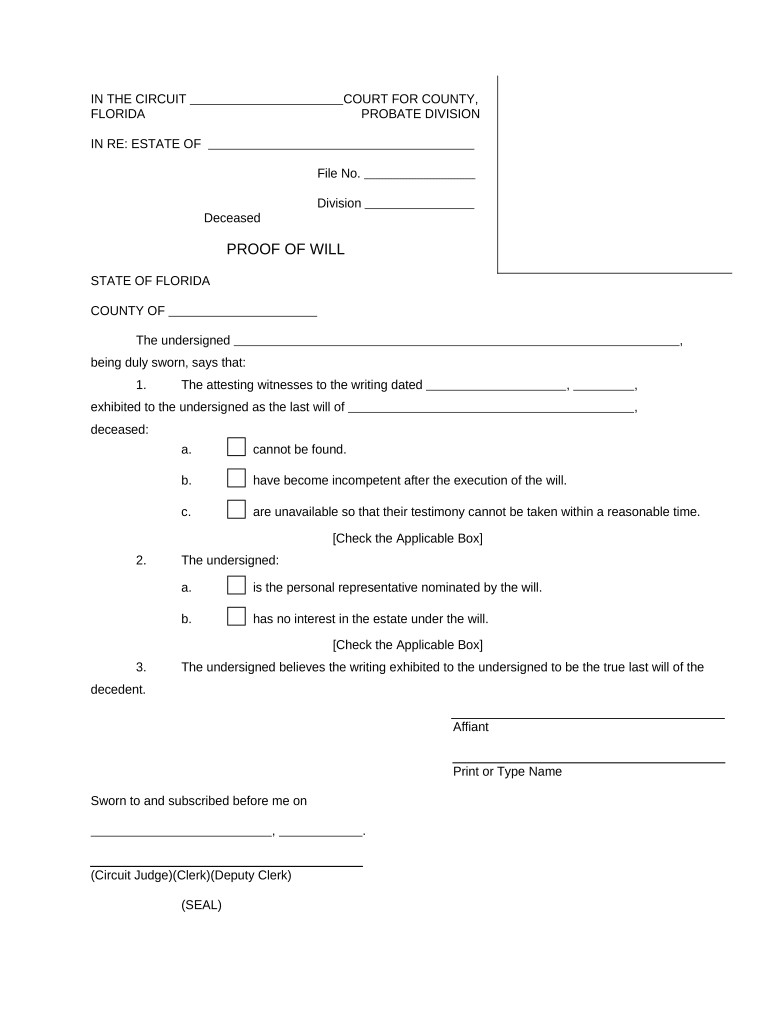
Florida Will Form


What is the Florida Will
The Florida Will is a legal document that outlines how an individual's assets and affairs will be managed after their death. This document specifies beneficiaries, appoints an executor, and can include provisions for guardianship of minor children. It is essential for ensuring that a person's wishes are honored and that their estate is distributed according to their preferences.
Key elements of the Florida Will
When creating a Florida Will, several key elements must be included to ensure its validity:
- Testator's Information: The full name and address of the person creating the will.
- Executor Appointment: Designation of an executor who will manage the estate and ensure the will is executed according to the testator's wishes.
- Beneficiaries: Clear identification of individuals or organizations that will receive assets.
- Asset Distribution: Detailed instructions on how the testator's assets should be divided among the beneficiaries.
- Signatures: The will must be signed by the testator and witnessed by at least two individuals who are not beneficiaries.
Steps to complete the Florida Will
Completing a Florida Will involves several important steps:
- Gather Information: Collect details about assets, beneficiaries, and any specific wishes regarding guardianship.
- Draft the Will: Use a template or legal assistance to draft the will, ensuring all necessary elements are included.
- Review and Revise: Carefully review the document for accuracy and clarity, making any necessary revisions.
- Sign and Witness: Sign the will in the presence of at least two witnesses who will also sign the document.
- Store Safely: Keep the original will in a secure location and inform the executor of its whereabouts.
Legal use of the Florida Will
The Florida Will is legally binding when it meets specific requirements set forth by state law. It must be signed by the testator and witnessed by two individuals who are not beneficiaries. Additionally, the will should be written in clear language to avoid ambiguity. It is advisable to consult with a legal professional to ensure compliance with all legal standards and to address any unique circumstances related to the estate.
How to obtain the Florida Will
Individuals can obtain a Florida Will through various means:
- Online Templates: Many websites offer downloadable templates for creating a Florida Will.
- Legal Professionals: Consulting with an attorney who specializes in estate planning can provide tailored guidance and ensure legal compliance.
- Books and Guides: Numerous books on estate planning include templates and instructions for drafting a Florida Will.
Digital vs. Paper Version
While a traditional paper version of the Florida Will is commonly used, digital versions are becoming more accepted. However, to be legally binding, digital wills must comply with Florida’s eSignature laws and include proper authentication measures. It is essential to verify that any digital will meets the state's legal requirements to ensure its validity.
Quick guide on how to complete florida will
Effortlessly Prepare Florida Will on Any Device
Managing documents online has become a favored choice for businesses and individuals alike. It offers an ideal environmentally friendly alternative to traditional printed and signed documents, allowing you to access the necessary forms and securely store them online. airSlate SignNow provides you with all the tools required to create, modify, and electronically sign your documents swiftly and without delays. Handle Florida Will on any platform with airSlate SignNow's Android or iOS applications and streamline any document-related process today.
How to modify and electronically sign Florida Will with ease
- Obtain Florida Will and click Get Form to begin.
- Use the tools we offer to complete your form.
- Emphasize important areas of the documents or redact sensitive information with tools that airSlate SignNow specifically provides for this purpose.
- Create your electronic signature using the Sign feature, which takes mere seconds and holds the same legal validity as a conventional ink signature.
- Review all the details and click on the Done button to save your modifications.
- Choose how you wish to send your form, whether by email, text message (SMS), or invitation link, or download it to your computer.
Put an end to lost or missing documents, exhausting form searches, or mistakes that require reprinting new copies. airSlate SignNow meets your document management needs in just a few clicks from any device you prefer. Modify and electronically sign Florida Will to ensure excellent communication at every step of your form preparation process with airSlate SignNow.
Create this form in 5 minutes or less
Create this form in 5 minutes!
People also ask
-
What features does airSlate SignNow offer for electronic signatures?
AirSlate SignNow provides a variety of features including seamless electronic signatures, document tracking, and templates for quick document generation. These functionalities ensure that users can easily manage their signing process, which is crucial in today's fast-paced business environment. By using airSlate SignNow, businesses can streamline their workflow, making it a great choice for anyone who will search for efficient eSigning solutions.
-
How does airSlate SignNow handle document security?
Security is a top priority for airSlate SignNow, as it complies with industry standards like GDPR and HIPAA. With features such as encryption and secure access protocols, users can trust that their documents are safe from unauthorized access. This is particularly important for those who will search for a reliable platform to handle sensitive information.
-
What are the pricing plans available with airSlate SignNow?
AirSlate SignNow offers several pricing plans to accommodate different business sizes and needs. Plans vary from basic to advanced options, providing flexibility depending on the features required. Prospective customers looking for value will find competitive pricing, especially if they will search for budget-friendly eSignature solutions.
-
Can airSlate SignNow integrate with other software or tools?
Yes, airSlate SignNow is designed to integrate with various third-party applications including CRM and productivity software. This integration capability allows users to enhance their workflows and improve efficiency. Businesses that will search for integrated solutions will find that airSlate SignNow fits well with their existing tools.
-
Is airSlate SignNow user-friendly for beginners?
Absolutely! AirSlate SignNow is designed with user experience in mind, making it easy for beginners to navigate its functionalities. With intuitive controls and helpful onboarding resources, anyone will quickly adapt to the platform. If you're someone who will search for simple eSigning software, airSlate SignNow delivers just that.
-
What benefits can businesses expect from using airSlate SignNow?
Businesses can expect numerous benefits from airSlate SignNow, including increased efficiency, reduced paper usage, and faster document turnaround times. By eliminating the need for physical signatures, companies can save time and resources. For those who will search for ways to enhance their operations, airSlate SignNow proves to be an effective solution.
-
Does airSlate SignNow support mobile signing?
Yes, airSlate SignNow supports mobile signing, allowing users to sign documents anytime and anywhere through their mobile devices. This feature is particularly beneficial for professionals on the go, ensuring that they can maintain productivity even away from their desks. If mobile accessibility is what you will search for, airSlate SignNow has you covered.
Get more for Florida Will
Find out other Florida Will
- Electronic signature Michigan Email Cover Letter Template Free
- Electronic signature Delaware Termination Letter Template Now
- How Can I Electronic signature Washington Employee Performance Review Template
- Electronic signature Florida Independent Contractor Agreement Template Now
- Electronic signature Michigan Independent Contractor Agreement Template Now
- Electronic signature Oregon Independent Contractor Agreement Template Computer
- Electronic signature Texas Independent Contractor Agreement Template Later
- Electronic signature Florida Employee Referral Form Secure
- How To Electronic signature Florida CV Form Template
- Electronic signature Mississippi CV Form Template Easy
- Electronic signature Ohio CV Form Template Safe
- Electronic signature Nevada Employee Reference Request Mobile
- How To Electronic signature Washington Employee Reference Request
- Electronic signature New York Working Time Control Form Easy
- How To Electronic signature Kansas Software Development Proposal Template
- Electronic signature Utah Mobile App Design Proposal Template Fast
- Electronic signature Nevada Software Development Agreement Template Free
- Electronic signature New York Operating Agreement Safe
- How To eSignature Indiana Reseller Agreement
- Electronic signature Delaware Joint Venture Agreement Template Free