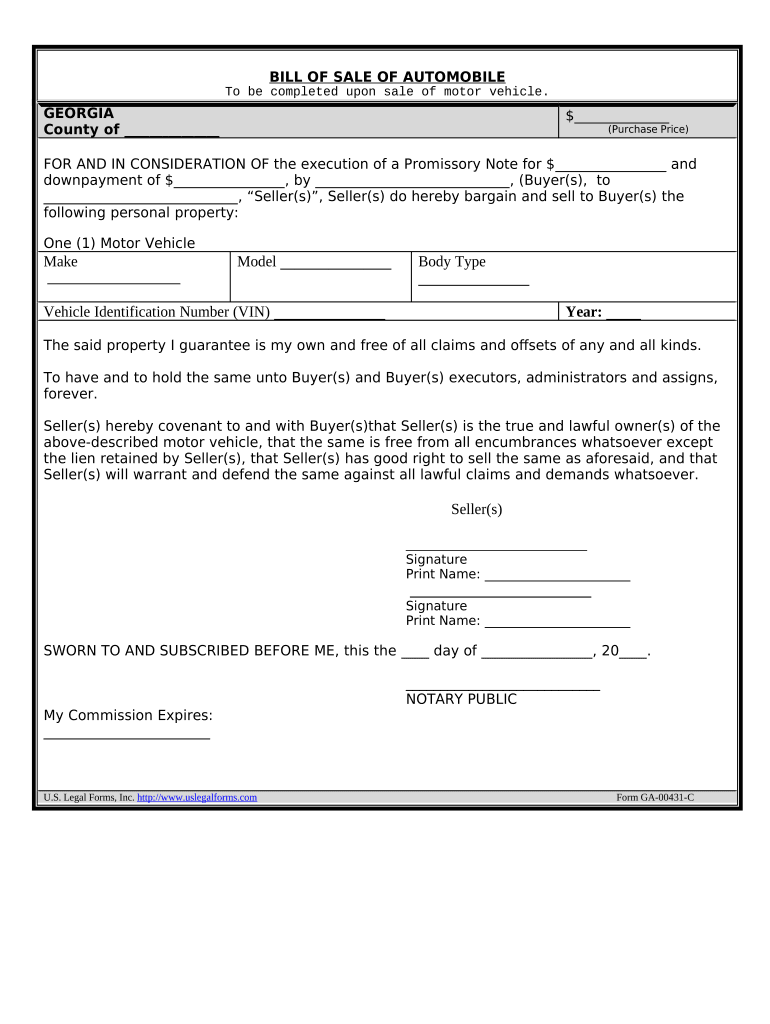
Ga Odometer Form


What is the Ga Odometer?
The Ga Odometer is a crucial document used in the state of Georgia for the transfer of ownership of a vehicle. It records the odometer reading at the time of sale, ensuring transparency and legality in vehicle transactions. This form is particularly important for buyers and sellers to confirm the mileage of the vehicle, which can impact its value and condition. By accurately documenting the odometer reading, both parties can protect themselves from potential disputes regarding the vehicle's history.
Key elements of the Ga Odometer
Understanding the key elements of the Ga Odometer is essential for ensuring its proper use. The form typically includes:
- The vehicle identification number (VIN)
- The make, model, and year of the vehicle
- The current odometer reading
- The names and signatures of both the buyer and seller
- The date of the transaction
Each of these components plays a vital role in establishing the legitimacy of the sale and protecting the interests of both parties involved.
Steps to complete the Ga Odometer
Completing the Ga Odometer form involves several straightforward steps. First, both the buyer and seller should gather necessary information about the vehicle, including its VIN and current odometer reading. Next, they should fill out the form, ensuring that all fields are accurately completed. After that, both parties need to sign the document, confirming their agreement to the terms of the sale. Finally, it is advisable to keep a copy of the completed form for personal records, as it serves as proof of the transaction.
Legal use of the Ga Odometer
The legal use of the Ga Odometer is governed by state regulations that require accurate reporting of vehicle mileage during sales. This form must be completed at the time of the sale to ensure compliance with Georgia law. Failing to provide an accurate odometer reading can lead to legal complications, including potential penalties for fraud. It is essential for both buyers and sellers to understand their obligations under the law to avoid any issues in the future.
State-specific rules for the Ga Odometer
In Georgia, specific rules apply to the use of the Ga Odometer. For instance, the form must be filled out for all vehicle sales, including private transactions. Additionally, sellers are required to disclose any discrepancies in the odometer reading, such as if the mileage has been altered. Understanding these state-specific rules helps ensure that all transactions are conducted legally and transparently, protecting both parties involved in the sale.
Digital vs. Paper Version
When it comes to the Ga Odometer, both digital and paper versions are acceptable for use. The digital version allows for easier completion and storage, while the paper version provides a tangible record of the transaction. Regardless of the format chosen, it is crucial that the information is filled out accurately and signed by both parties to maintain its legal validity. Digital tools can enhance the ease of use, allowing for quick access and sharing of the document when needed.
Quick guide on how to complete ga odometer
Access Ga Odometer effortlessly on any gadget
Digital document management has gained traction among businesses and individuals alike. It offers an ideal eco-friendly substitute for conventional printed and signed materials, allowing you to find the necessary form and securely store it online. airSlate SignNow equips you with all the tools necessary to create, modify, and electronically sign your documents promptly without any hold-ups. Manage Ga Odometer on any gadget using airSlate SignNow’s Android or iOS applications and enhance any document-related process today.
How to adjust and electronically sign Ga Odometer with ease
- Find Ga Odometer and click on Get Form to begin.
- Use the features we provide to fill out your form.
- Emphasize important sections of the documents or obscure sensitive information with tools that airSlate SignNow specifically offers for that purpose.
- Create your signature using the Sign tool, which takes just moments and carries the same legal validity as a traditional handwritten signature.
- Review all the details and click on the Done button to save your modifications.
- Choose how you wish to send your form, via email, text message (SMS), invite link, or download it to your computer.
Eliminate the hassle of lost or misplaced files, tedious form searches, or errors that necessitate printing new document copies. airSlate SignNow addresses your document management needs in just a few clicks from your preferred device. Modify and electronically sign Ga Odometer and ensure excellent communication at every stage of the form preparation process with airSlate SignNow.
Create this form in 5 minutes or less
Create this form in 5 minutes!
People also ask
-
What is a printable bill of sale in Georgia?
A printable bill of sale in Georgia is a legal document that records the sale of a vehicle or personal property. It includes details such as the buyer and seller's information, the item's description, and the sale price. This document is essential for both parties to ensure a smooth transaction and can be easily obtained using airSlate SignNow.
-
How can I create a printable bill of sale for Georgia?
Creating a printable bill of sale for Georgia is straightforward with airSlate SignNow. Our platform offers templates that you can customize to suit your needs. Simply enter the required details, and you'll have a ready-to-print document in no time.
-
Is there a fee for using the printable bill of sale template in Georgia?
airSlate SignNow offers competitive pricing with various subscription options, allowing you to access the printable bill of sale template for Georgia at an affordable rate. You can also take advantage of free trials for evaluation. This makes it a cost-effective solution for anyone needing to create and sign documents.
-
Can I sign the printable bill of sale in Georgia electronically?
Yes, you can sign the printable bill of sale in Georgia electronically using airSlate SignNow. Our platform is designed for easy eSigning, allowing both parties to sign documents securely and conveniently. This eliminates the need for physical signatures and speeds up the process.
-
What are the benefits of using a printable bill of sale in Georgia?
Using a printable bill of sale in Georgia provides several benefits, such as legal protection for both the buyer and seller, clear documentation of the transaction, and ease of record-keeping. Additionally, airSlate SignNow makes the process far more efficient by allowing you to create, sign, and store documents digitally.
-
Are there specific requirements for a bill of sale in Georgia?
Yes, to be valid in Georgia, a bill of sale must include specific information such as the names and addresses of both parties, a description of the item, and the sale price. airSlate SignNow ensures that your printable bill of sale meets these requirements to facilitate a legally binding transaction.
-
Can I modify the printable bill of sale for my specific needs?
Absolutely! With airSlate SignNow, you can easily modify the printable bill of sale template to cater to your specific needs. Whether you need to add terms or customize the layout, our platform offers flexibility to ensure that your document is tailored to your transaction.
Get more for Ga Odometer
- Padi efr manual pdf download form
- Manual cxs pst 573 33640 qxp roche form
- Apostille cover letter sample form
- Tn department of safety and homeland security ownerdriver report form
- Premium bonds change of address form
- Residential application for utility service edmond ok form
- W 3 pr en sp transmittal of withholding statements puerto rican version form
- 555 wright way carson city nv 89711 renosparks form
Find out other Ga Odometer
- How To Integrate Sign in Banking
- How To Use Sign in Banking
- Help Me With Use Sign in Banking
- Can I Use Sign in Banking
- How Do I Install Sign in Banking
- How To Add Sign in Banking
- How Do I Add Sign in Banking
- How Can I Add Sign in Banking
- Can I Add Sign in Banking
- Help Me With Set Up Sign in Government
- How To Integrate eSign in Banking
- How To Use eSign in Banking
- How To Install eSign in Banking
- How To Add eSign in Banking
- How To Set Up eSign in Banking
- How To Save eSign in Banking
- How To Implement eSign in Banking
- How To Set Up eSign in Construction
- How To Integrate eSign in Doctors
- How To Use eSign in Doctors