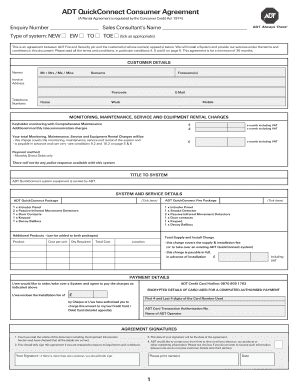
Document Agreement Form


What is the Document Agreement
A document agreement is a formal arrangement between two or more parties that outlines the terms and conditions of a specific agreement. This type of document serves as a legal record, ensuring that all parties understand their rights and obligations. Document agreements can cover various topics, including customer agreements, property agreements, and security document agreements. They are essential for maintaining clarity and preventing disputes in business transactions.
How to use the Document Agreement
Using a document agreement involves several key steps to ensure that it is effective and legally binding. First, clearly define the purpose of the agreement and the parties involved. Next, outline the specific terms and conditions that all parties must agree to. It is crucial to include details such as payment terms, deadlines, and any contingencies. Once drafted, all parties should review the document thoroughly before signing to confirm their understanding and acceptance of the terms.
Key elements of the Document Agreement
Several key elements are essential for a comprehensive document agreement. These include:
- Parties involved: Clearly identify all parties entering the agreement.
- Terms and conditions: Outline the specific obligations and rights of each party.
- Effective date: Specify when the agreement will take effect.
- Signatures: Ensure that all parties sign the document to validate the agreement.
- Governing law: Indicate which state laws will govern the agreement.
Steps to complete the Document Agreement
Completing a document agreement involves a systematic approach to ensure accuracy and compliance. Follow these steps:
- Identify the purpose of the agreement.
- Gather necessary information about the parties involved.
- Draft the agreement, including all key elements.
- Review the document for clarity and completeness.
- Distribute the agreement to all parties for review.
- Collect signatures from all parties to finalize the agreement.
Legal use of the Document Agreement
Document agreements have significant legal implications. They can be enforced in a court of law if disputes arise. To ensure legal validity, the agreement must be clear, concise, and free of ambiguities. It is also essential to comply with state-specific laws that may affect the enforceability of the agreement. Consulting with a legal professional can provide additional assurance that the document meets all legal requirements.
Examples of using the Document Agreement
Document agreements are versatile and can be used in various contexts. Common examples include:
- Customer agreements: Outlining the terms of service between a business and its customers.
- Property agreements: Detailing the terms of rental or sale of real estate.
- Security document agreements: Establishing terms for collateral in financing arrangements.
Quick guide on how to complete document agreement 378623841
Complete Document Agreement effortlessly on any device
Digital document management has become favored by organizations and individuals alike. It serves as an ideal environmentally friendly substitute for conventional printed and signed documents, allowing you to access the correct form and securely save it online. airSlate SignNow provides you with all the tools necessary to create, modify, and eSign your documents swiftly without any hold-ups. Manage Document Agreement on any device using airSlate SignNow's Android or iOS applications and enhance any document-based workflow today.
How to edit and eSign Document Agreement with ease
- Locate Document Agreement and click Get Form to begin.
- Utilize the tools we provide to fill out your form.
- Emphasize relevant sections of the documents or redact sensitive information with tools specifically designed for that purpose by airSlate SignNow.
- Create your eSignature with the Sign tool, which takes mere seconds and holds the same legal validity as a conventional handwritten signature.
- Review all the information and click on the Done button to save your changes.
- Choose how you wish to share your form, either by email, text (SMS), or via an invitation link, or download it to your computer.
No more worries about lost or misplaced documents, cumbersome form searching, or errors that require printing new document copies. airSlate SignNow meets your document management needs in just a few clicks from any device of your choosing. Modify and eSign Document Agreement and ensure effective communication at any stage of your form preparation process with airSlate SignNow.
Create this form in 5 minutes or less
Create this form in 5 minutes!
How to create an eSignature for the document agreement 378623841
How to create an electronic signature for a PDF online
How to create an electronic signature for a PDF in Google Chrome
How to create an e-signature for signing PDFs in Gmail
How to create an e-signature right from your smartphone
How to create an e-signature for a PDF on iOS
How to create an e-signature for a PDF on Android
People also ask
-
What is a document agreement and how does airSlate SignNow facilitate it?
A document agreement is a legally binding contract that can be signed electronically. airSlate SignNow simplifies this process by allowing users to create, send, and eSign document agreements quickly and securely, ensuring compliance and efficiency.
-
What features does airSlate SignNow offer for managing document agreements?
airSlate SignNow provides a range of features for managing document agreements, including customizable templates, real-time tracking, and automated reminders. These tools help streamline the signing process and enhance collaboration among parties involved.
-
How does pricing work for airSlate SignNow's document agreement services?
airSlate SignNow offers flexible pricing plans tailored to different business needs. Users can choose from various subscription options that provide access to essential features for creating and managing document agreements at a cost-effective rate.
-
Can I integrate airSlate SignNow with other applications for document agreements?
Yes, airSlate SignNow seamlessly integrates with numerous applications, including CRM systems and cloud storage services. This integration allows users to manage their document agreements more efficiently by connecting their existing workflows.
-
What are the benefits of using airSlate SignNow for document agreements?
Using airSlate SignNow for document agreements offers numerous benefits, such as increased speed in obtaining signatures, enhanced security features, and reduced paper usage. These advantages contribute to a more sustainable and efficient business process.
-
Is airSlate SignNow compliant with legal standards for document agreements?
Absolutely! airSlate SignNow complies with various legal standards, including the ESIGN Act and UETA, ensuring that all document agreements signed through the platform are legally binding. This compliance provides peace of mind for businesses and their clients.
-
How can I track the status of my document agreements in airSlate SignNow?
airSlate SignNow offers real-time tracking for document agreements, allowing users to see when a document is viewed, signed, or completed. This feature enhances transparency and helps users manage their agreements more effectively.
Get more for Document Agreement
Find out other Document Agreement
- eSign Delaware Insurance Work Order Later
- eSign Delaware Insurance Credit Memo Mobile
- eSign Insurance PPT Georgia Computer
- How Do I eSign Hawaii Insurance Operating Agreement
- eSign Hawaii Insurance Stock Certificate Free
- eSign New Hampshire Lawers Promissory Note Template Computer
- Help Me With eSign Iowa Insurance Living Will
- eSign North Dakota Lawers Quitclaim Deed Easy
- eSign Ohio Lawers Agreement Computer
- eSign North Dakota Lawers Separation Agreement Online
- How To eSign North Dakota Lawers Separation Agreement
- eSign Kansas Insurance Moving Checklist Free
- eSign Louisiana Insurance Promissory Note Template Simple
- eSign Texas Lawers Contract Fast
- eSign Texas Lawers Lease Agreement Free
- eSign Maine Insurance Rental Application Free
- How Can I eSign Maryland Insurance IOU
- eSign Washington Lawers Limited Power Of Attorney Computer
- eSign Wisconsin Lawers LLC Operating Agreement Free
- eSign Alabama Legal Quitclaim Deed Online