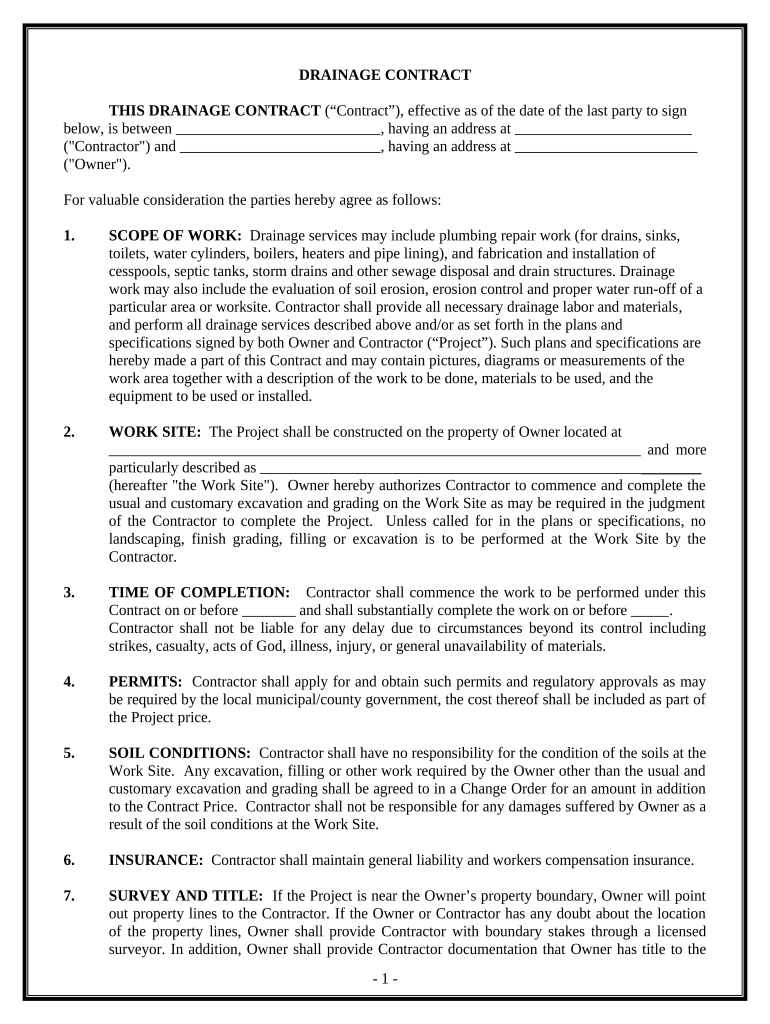
Drainage Contract for Contractor Georgia Form


What is the Drainage Contract For Contractor Georgia
The Drainage Contract for Contractor Georgia is a legal document that outlines the terms and conditions under which a contractor agrees to perform drainage work for a client. This contract typically includes details about the scope of work, payment terms, timelines, and responsibilities of both parties. It serves to protect the interests of both the contractor and the client, ensuring that all expectations are clearly defined and legally binding.
Key elements of the Drainage Contract For Contractor Georgia
Several key elements are essential for a comprehensive Drainage Contract for Contractor Georgia. These include:
- Scope of Work: A detailed description of the drainage services to be provided.
- Payment Terms: Information on how and when the contractor will be compensated, including deposit requirements and final payment conditions.
- Timeline: A schedule outlining the start and completion dates of the project.
- Liability and Insurance: Provisions regarding liability insurance and indemnification to protect both parties.
- Termination Clause: Conditions under which either party may terminate the contract.
Steps to complete the Drainage Contract For Contractor Georgia
Completing the Drainage Contract for Contractor Georgia involves several steps to ensure that the document is filled out correctly and legally binding:
- Identify the parties involved, including the contractor and the client.
- Clearly outline the scope of work to be performed.
- Specify payment terms, including amounts and due dates.
- Include a timeline for project completion.
- Review the contract for compliance with local laws and regulations.
- Both parties should sign the contract, ideally in the presence of a witness or notary.
Legal use of the Drainage Contract For Contractor Georgia
The Drainage Contract for Contractor Georgia is legally binding when it meets specific criteria. To ensure its legal validity, the contract must be signed by both parties, and it should comply with the relevant state laws governing contracts. Additionally, the use of electronic signatures is permissible under the ESIGN and UETA acts, provided that the signing process meets the necessary legal standards.
How to obtain the Drainage Contract For Contractor Georgia
Obtaining the Drainage Contract for Contractor Georgia can be done through various means. Contractors can create their own contracts using templates available online, or they can consult with a legal professional to draft a custom contract tailored to their specific needs. Additionally, many online platforms offer downloadable versions of standard contracts that can be modified as needed.
State-specific rules for the Drainage Contract For Contractor Georgia
In Georgia, specific rules govern the execution and enforcement of contracts, including drainage contracts. It is essential to adhere to state regulations regarding licensing, liability, and insurance requirements for contractors. Familiarity with Georgia's construction laws will help ensure that the contract is compliant and enforceable in the event of a dispute.
Quick guide on how to complete drainage contract for contractor georgia
Easily Prepare Drainage Contract For Contractor Georgia on Any Device
Digital document management has become widely accepted among businesses and individuals. It offers an excellent environmentally friendly option to traditional printed and signed papers, allowing you to locate the correct form and securely store it online. airSlate SignNow equips you with all the resources necessary to create, modify, and electronically sign your documents swiftly without delays. Manage Drainage Contract For Contractor Georgia on any device with the airSlate SignNow apps for Android or iOS and enhance your document-driven processes today.
How to Alter and Electronically Sign Drainage Contract For Contractor Georgia with Ease
- Acquire Drainage Contract For Contractor Georgia and click Get Form to begin.
- Utilize the tools we offer to fill out your form.
- Emphasize important sections of the documents or redact confidential information using tools specifically provided by airSlate SignNow for that purpose.
- Generate your electronic signature using the Sign tool, which takes mere seconds and holds the same legal validity as a conventional handwritten signature.
- Review all the details and click on the Done button to preserve your changes.
- Select your preferred method to deliver your form, via email, text message (SMS), or invitation link, or download it to your computer.
Say goodbye to lost or misfiled documents, tedious form searches, or mistakes that require new copies to be printed. airSlate SignNow meets all your document management needs in just a few clicks from your chosen device. Modify and electronically sign Drainage Contract For Contractor Georgia and guarantee outstanding communication throughout your form preparation journey with airSlate SignNow.
Create this form in 5 minutes or less
Create this form in 5 minutes!
People also ask
-
What is a Drainage Contract for Contractor Georgia?
A Drainage Contract for Contractor Georgia is a legally binding document that outlines the terms and conditions between a contractor and their client regarding drainage services. This contract ensures that all parties understand their responsibilities and the scope of work involved in drainage projects. It serves as a vital tool to protect both the contractor and the client.
-
What are the key features of a Drainage Contract for Contractor Georgia?
Key features of a Drainage Contract for Contractor Georgia include detailed specifications of the work to be performed, payment terms, timelines, and legal compliance requirements. Additionally, it may outline warranties and conditions for project completion. Having these features ensures clarity and sets expectations for both contractors and clients.
-
How much does a Drainage Contract for Contractor Georgia cost?
The cost of a Drainage Contract for Contractor Georgia can vary based on several factors, including the complexity of the project and the contractor's pricing structure. Typically, using a digital signing solution like airSlate SignNow can reduce administrative costs while ensuring the contract process is quick and efficient. This cost-effective approach benefits both contractors and clients.
-
What are the benefits of using airSlate SignNow for managing Drainage Contracts for Contractor Georgia?
Using airSlate SignNow for managing Drainage Contracts for Contractor Georgia offers several benefits, including straightforward document management, electronic signatures, and fast turnaround times. This streamlined process enhances communication and minimizes delays in project initiation. Additionally, it adds an extra layer of security with encrypted document handling.
-
Can I customize my Drainage Contract for Contractor Georgia using airSlate SignNow?
Yes, you can customize your Drainage Contract for Contractor Georgia using airSlate SignNow's user-friendly document editor. This allows you to tailor the contract to meet specific project needs and regulatory requirements. The customization options ensure that all essential details are included for both the contractor and the client.
-
Does airSlate SignNow integrate with other tools for creating Drainage Contracts for Contractor Georgia?
Absolutely! airSlate SignNow seamlessly integrates with various productivity tools like Google Drive, Dropbox, and CRM systems. These integrations facilitate easy document access and sharing, enhancing your workflow when creating and managing Drainage Contracts for Contractor Georgia. This efficiency allows contractors to focus more on their work.
-
What security measures are in place for Drainage Contracts for Contractor Georgia signed through airSlate SignNow?
airSlate SignNow employs robust security measures, including encryption, secure cloud storage, and user authentication to protect your Drainage Contracts for Contractor Georgia. These protocols ensure that all document transactions are safe from potential bsignNowes, giving both contractors and clients peace of mind. You can rest assured that your sensitive information is protected.
Get more for Drainage Contract For Contractor Georgia
Find out other Drainage Contract For Contractor Georgia
- eSign Arkansas Construction Permission Slip Easy
- eSign Rhode Island Charity Rental Lease Agreement Secure
- eSign California Construction Promissory Note Template Easy
- eSign Colorado Construction LLC Operating Agreement Simple
- Can I eSign Washington Charity LLC Operating Agreement
- eSign Wyoming Charity Living Will Simple
- eSign Florida Construction Memorandum Of Understanding Easy
- eSign Arkansas Doctors LLC Operating Agreement Free
- eSign Hawaii Construction Lease Agreement Mobile
- Help Me With eSign Hawaii Construction LLC Operating Agreement
- eSign Hawaii Construction Work Order Myself
- eSign Delaware Doctors Quitclaim Deed Free
- eSign Colorado Doctors Operating Agreement Computer
- Help Me With eSign Florida Doctors Lease Termination Letter
- eSign Florida Doctors Lease Termination Letter Myself
- eSign Hawaii Doctors Claim Later
- eSign Idaho Construction Arbitration Agreement Easy
- eSign Iowa Construction Quitclaim Deed Now
- How Do I eSign Iowa Construction Quitclaim Deed
- eSign Louisiana Doctors Letter Of Intent Fast