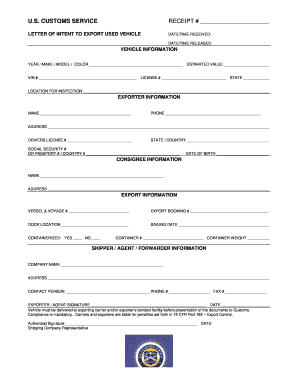
Letter of Intent Sample for Export Form


What is the letter of intent sample for export?
A letter of intent for export is a formal document that outlines the preliminary understanding between parties involved in an international trade transaction. This document serves as a foundation for future negotiations and agreements, detailing the essential terms and conditions of the potential deal. It is not legally binding but demonstrates the intent to proceed with the transaction, providing clarity on expectations and responsibilities. Key components often included are the parties' identities, product descriptions, pricing, delivery timelines, and payment terms.
Key elements of the letter of intent sample for export
When drafting a letter of intent for export, several critical elements should be included to ensure clarity and mutual understanding. These elements typically consist of:
- Parties involved: Clearly identify the exporter and importer, including their contact information.
- Description of goods: Provide detailed descriptions of the products being exported, including specifications and quantities.
- Pricing: Outline the agreed-upon pricing structure, including any applicable taxes or duties.
- Delivery terms: Specify the delivery schedule and shipping methods to be used.
- Payment terms: Detail the payment methods and timelines, including any deposits required.
- Confidentiality clause: Include provisions to protect sensitive information shared during negotiations.
Steps to complete the letter of intent sample for export
Completing a letter of intent for export involves several systematic steps to ensure all necessary information is accurately captured. The process typically includes:
- Gather information: Collect all relevant details about the parties involved and the goods to be exported.
- Draft the document: Use a clear and concise format to draft the letter, incorporating all key elements.
- Review and revise: Ensure that all information is accurate and that the document reflects the intent of both parties.
- Obtain signatures: Have all parties sign the document to acknowledge their agreement to the terms outlined.
- Distribute copies: Provide copies of the signed letter to all parties for their records.
Legal use of the letter of intent sample for export
While a letter of intent for export is generally not legally binding, it can still hold legal significance in certain circumstances. It may be used as evidence of negotiations or intentions if disputes arise. To enhance its legal standing, the document should be clear, comprehensive, and include specific terms that reflect the parties' intentions. It is advisable to consult with legal counsel to ensure compliance with relevant laws and regulations governing international trade.
How to use the letter of intent sample for export
The letter of intent sample for export serves as a template that can be tailored to fit specific transactions. To effectively use this sample:
- Customize the template: Modify the sample to include the specific details of your transaction, ensuring all relevant information is included.
- Communicate with the other party: Discuss the terms outlined in the letter with the other party to ensure mutual understanding.
- Finalize the document: Once both parties agree to the terms, finalize the letter by obtaining signatures.
- Use as a reference: Keep the signed letter on file as a reference during the negotiation and execution of the export agreement.
Examples of using the letter of intent sample for export
Examples of scenarios where a letter of intent for export may be utilized include:
- Negotiating a new supplier: A company may use the letter to express intent to purchase goods from a new international supplier.
- Joint ventures: Businesses looking to collaborate on a project may outline their intentions and expectations through this letter.
- Securing financing: A letter of intent can be presented to financial institutions to demonstrate commitment to a potential export deal, aiding in securing funding.
Quick guide on how to complete letter of intent sample for export
Complete Letter Of Intent Sample For Export effortlessly on any device
Digital document management has become increasingly favored by businesses and individuals. It offers a perfect environmentally friendly alternative to traditional printed and signed documents, as you can locate the required form and securely store it online. airSlate SignNow provides all the necessary tools to create, edit, and eSign your documents swiftly without delays. Manage Letter Of Intent Sample For Export on any platform with airSlate SignNow’s Android or iOS applications and streamline any document-related task today.
The simplest way to modify and eSign Letter Of Intent Sample For Export seamlessly
- Find Letter Of Intent Sample For Export and click Get Form to begin.
- Utilize the tools we provide to fill out your document.
- Emphasize important sections of the documents or redact sensitive information with tools specifically designed for this purpose by airSlate SignNow.
- Create your eSignature using the Sign feature, which takes moments and carries the same legal authority as a traditional ink signature.
- Verify the information and click on the Done button to preserve your changes.
- Select how you wish to share your form, via email, SMS, or invitation link, or download it to your computer.
Eliminate concerns over lost or misfiled documents, tedious form searches, or errors that require printing new document copies. airSlate SignNow meets all your document management needs with just a few clicks from any device you choose. Modify and eSign Letter Of Intent Sample For Export to ensure effective communication at every stage of the form preparation process with airSlate SignNow.
Create this form in 5 minutes or less
Create this form in 5 minutes!
How to create an eSignature for the letter of intent sample for export
How to create an electronic signature for a PDF online
How to create an electronic signature for a PDF in Google Chrome
How to create an e-signature for signing PDFs in Gmail
How to create an e-signature right from your smartphone
How to create an e-signature for a PDF on iOS
How to create an e-signature for a PDF on Android
People also ask
-
What is an import export business letter sample?
An import export business letter sample is a template or example letter used by businesses to communicate regarding trade transactions. It typically includes details on goods being imported or exported, payment terms, and other relevant information. Utilizing an import export business letter sample can streamline communication and enhance professionalism in your trade dealings.
-
How can airSlate SignNow help with import export business letters?
airSlate SignNow allows businesses to easily generate, send, and eSign import export business letters directly from the platform. Its user-friendly interface and customizable templates simplify the process of creating these important documents. Moreover, you can manage and track all your letters efficiently, ensuring nothing gets lost in the process.
-
What features does airSlate SignNow offer for trade documentation?
With airSlate SignNow, you gain access to features such as document templates, eSignatures, secure storage, and workflow automation. Specifically, for import export business letter samples, you can create personalized templates that meet your specific trade needs. These features save time and enhance the accuracy of your business communications.
-
Is airSlate SignNow suitable for small import export businesses?
Absolutely! airSlate SignNow is designed to be a cost-effective solution for businesses of all sizes, including small import export enterprises. The platform allows these businesses to manage their documentation efficiently without requiring extensive resources. Using airSlate SignNow helps streamline operations, making it easier for small businesses to compete in the global market.
-
Can I integrate airSlate SignNow with other business tools?
Yes, airSlate SignNow offers integration capabilities with various business tools and platforms. Whether you’re using CRM systems, cloud storage, or accounting solutions, you can easily incorporate your import export business letter samples into your existing workflows. This integration ensures seamless operations and helps maintain all your essential documents in one place.
-
What are the benefits of using an import export business letter sample?
Utilizing an import export business letter sample ensures professional communication and reduces the risk of misunderstandings in trade transactions. These samples can save time when creating documents, ensuring all important details are included. By standardizing your letters, you enhance your brand's professionalism and efficiency in your import-export activities.
-
How can I customize an import export business letter sample in airSlate SignNow?
Customizing an import export business letter sample in airSlate SignNow is straightforward, thanks to its intuitive editing tools. You can modify text, add logos, adjust formatting, and include specific terms tailored to your trade dealings. This flexibility helps ensure that your letters reflect your brand's voice and meet your specific business requirements.
Get more for Letter Of Intent Sample For Export
Find out other Letter Of Intent Sample For Export
- Help Me With eSign New York Doctors PPT
- Can I eSign Hawaii Education PDF
- How To eSign Hawaii Education Document
- Can I eSign Hawaii Education Document
- How Can I eSign South Carolina Doctors PPT
- How Can I eSign Kansas Education Word
- How To eSign Kansas Education Document
- How Do I eSign Maine Education PPT
- Can I eSign Maine Education PPT
- How To eSign Massachusetts Education PDF
- How To eSign Minnesota Education PDF
- Can I eSign New Jersey Education Form
- How Can I eSign Oregon Construction Word
- How Do I eSign Rhode Island Construction PPT
- How Do I eSign Idaho Finance & Tax Accounting Form
- Can I eSign Illinois Finance & Tax Accounting Presentation
- How To eSign Wisconsin Education PDF
- Help Me With eSign Nebraska Finance & Tax Accounting PDF
- How To eSign North Carolina Finance & Tax Accounting Presentation
- How To eSign North Dakota Finance & Tax Accounting Presentation