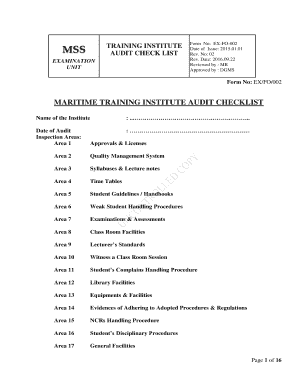
Training Audit Checklist Form


What is the Training Audit Checklist
The training audit checklist is a vital tool used by organizations to evaluate and enhance their training programs. This document serves as a systematic guide to ensure that all necessary components of training are addressed. It typically includes items such as training objectives, materials, delivery methods, and participant feedback. By utilizing this checklist, businesses can identify gaps in their training processes and make informed decisions to improve employee development.
How to use the Training Audit Checklist
Using the training audit checklist involves several key steps. First, gather all relevant training materials and documentation. Next, review each item on the checklist to assess whether the training meets established standards and objectives. It is essential to involve stakeholders, such as trainers and participants, to gain diverse perspectives. After completing the review, compile the findings to identify strengths and areas for improvement in the training program.
Steps to complete the Training Audit Checklist
Completing the training audit checklist can be broken down into a series of methodical steps:
- Collect all training materials and records.
- Review each checklist item against the training objectives.
- Engage with trainers and participants for feedback.
- Document findings and highlight areas needing attention.
- Develop an action plan to address identified gaps.
Following these steps ensures a thorough evaluation of the training program.
Key elements of the Training Audit Checklist
Several key elements should be included in a training audit checklist to ensure comprehensive evaluation:
- Training Objectives: Clear goals that the training aims to achieve.
- Content Relevance: Assessment of whether the training material is up-to-date and applicable.
- Delivery Methods: Evaluation of the effectiveness of training delivery, such as in-person, online, or hybrid.
- Participant Engagement: Analysis of how well participants are involved in the training process.
- Feedback Mechanisms: Systems in place for gathering participant feedback post-training.
Legal use of the Training Audit Checklist
The legal use of the training audit checklist is crucial for maintaining compliance with industry regulations. Organizations must ensure that their training programs adhere to applicable laws and standards, such as those set by the Occupational Safety and Health Administration (OSHA) or the Equal Employment Opportunity Commission (EEOC). Proper documentation of the audit process can serve as evidence of compliance during inspections or audits.
How to obtain the Training Audit Checklist
The training audit checklist can typically be obtained through various sources. Many organizations develop their own checklists tailored to their specific training needs. Additionally, there are numerous templates available online that can be customized. It is advisable to ensure that any checklist used aligns with the organization's training objectives and legal requirements.
Quick guide on how to complete training audit checklist
Prepare Training Audit Checklist easily on any device
Digital document management has become increasingly popular among businesses and individuals. It offers a perfect eco-friendly substitute to traditional printed and signed documents, as you can find the needed form and securely store it online. airSlate SignNow equips you with all the resources you require to create, modify, and eSign your documents swiftly without delays. Manage Training Audit Checklist on any device using airSlate SignNow Android or iOS applications and enhance any document-related task today.
How to modify and eSign Training Audit Checklist effortlessly
- Find Training Audit Checklist and then click Get Form to begin.
- Utilize the tools we provide to complete your document.
- Emphasize important sections of your documents or redact sensitive information with tools that airSlate SignNow provides specifically for that purpose.
- Create your signature with the Sign tool, which takes seconds and carries the same legal validity as a conventional wet ink signature.
- Review the details and then click on the Done button to save your changes.
- Select how you wish to send your form, via email, text message (SMS), or invitation link, or download it to your computer.
Forget about lost or misplaced files, tedious form searching, or mistakes that require printing new document copies. airSlate SignNow meets your document management needs in just a few clicks from any device you prefer. Modify and eSign Training Audit Checklist and ensure exceptional communication at every stage of the form preparation process with airSlate SignNow.
Create this form in 5 minutes or less
Create this form in 5 minutes!
How to create an eSignature for the training audit checklist
How to create an electronic signature for a PDF online
How to create an electronic signature for a PDF in Google Chrome
How to create an e-signature for signing PDFs in Gmail
How to create an e-signature right from your smartphone
How to create an e-signature for a PDF on iOS
How to create an e-signature for a PDF on Android
People also ask
-
What is a training audit checklist PDF?
A training audit checklist PDF is a document designed to help organizations evaluate and improve their training programs. It provides a structured framework to assess various aspects of training, ensuring compliance and effectiveness.
-
How can I obtain the training audit checklist PDF?
You can easily download the training audit checklist PDF from the airSlate SignNow website after signing up for our services. This resource is available to help you streamline your training evaluations and enhance your processes.
-
Are there any costs associated with the training audit checklist PDF?
The training audit checklist PDF is included with your airSlate SignNow subscription at no additional cost. Our aim is to provide valuable resources that support your document management and training needs.
-
What features does the airSlate SignNow platform offer in relation to training audit processes?
airSlate SignNow offers various features such as electronic signatures, templates, and document tracking that streamline the training audit process. Utilizing our platform can help you manage your training audit checklist PDF efficiently and reduce manual bottlenecks.
-
How will the training audit checklist PDF benefit my organization?
The training audit checklist PDF allows you to systematically assess your training programs, ensuring they meet industry standards and regulatory compliance. This can lead to improved training effectiveness and enhanced employee performance.
-
Can I integrate the training audit checklist PDF with other tools I use?
Yes, airSlate SignNow allows integration with various applications and tools like Google Drive, Dropbox, and CRM systems, making it convenient to use your training audit checklist PDF with your current workflows.
-
Is the training audit checklist PDF customizable?
Absolutely! You can customize the training audit checklist PDF to suit the specific needs of your organization. Tailoring it ensures that it aligns perfectly with your training objectives and compliance requirements.
Get more for Training Audit Checklist
Find out other Training Audit Checklist
- Electronic signature Nebraska Healthcare / Medical RFP Secure
- Electronic signature Nevada Healthcare / Medical Emergency Contact Form Later
- Electronic signature New Hampshire Healthcare / Medical Credit Memo Easy
- Electronic signature New Hampshire Healthcare / Medical Lease Agreement Form Free
- Electronic signature North Dakota Healthcare / Medical Notice To Quit Secure
- Help Me With Electronic signature Ohio Healthcare / Medical Moving Checklist
- Electronic signature Education PPT Ohio Secure
- Electronic signature Tennessee Healthcare / Medical NDA Now
- Electronic signature Tennessee Healthcare / Medical Lease Termination Letter Online
- Electronic signature Oklahoma Education LLC Operating Agreement Fast
- How To Electronic signature Virginia Healthcare / Medical Contract
- How To Electronic signature Virginia Healthcare / Medical Operating Agreement
- Electronic signature Wisconsin Healthcare / Medical Business Letter Template Mobile
- Can I Electronic signature Wisconsin Healthcare / Medical Operating Agreement
- Electronic signature Alabama High Tech Stock Certificate Fast
- Electronic signature Insurance Document California Computer
- Electronic signature Texas Education Separation Agreement Fast
- Electronic signature Idaho Insurance Letter Of Intent Free
- How To Electronic signature Idaho Insurance POA
- Can I Electronic signature Illinois Insurance Last Will And Testament