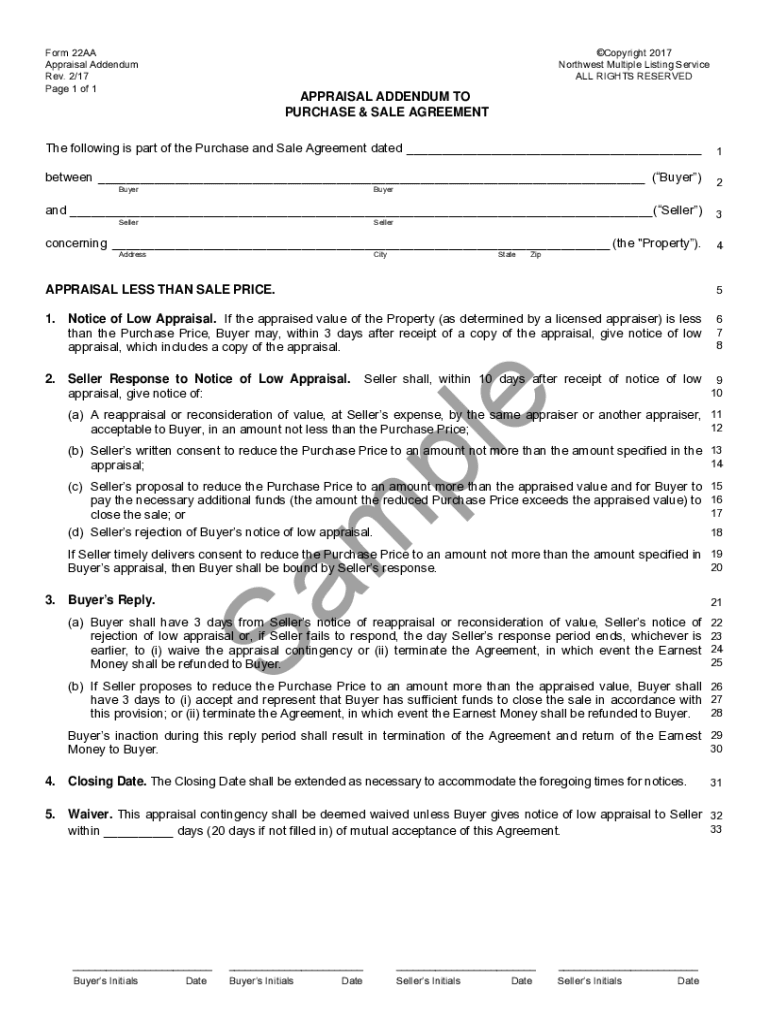
Appraisal Addendum PDF Form


What is the appraisal gap addendum form?
The appraisal gap addendum form is a legal document used in real estate transactions. It addresses situations where the appraised value of a property is lower than the agreed-upon purchase price. This form allows buyers and sellers to outline how they will handle the difference, known as the appraisal gap. Typically, it includes terms that specify whether the buyer will cover the gap in cash, renegotiate the sale price, or other arrangements. Understanding this form is crucial for both parties to ensure clarity and avoid disputes during the transaction process.
Key elements of the appraisal gap addendum form
Several key elements are essential in the appraisal gap addendum form. These elements ensure that both parties are clear on their responsibilities and expectations. Important components include:
- Property Details: Information about the property being purchased, including the address and legal description.
- Appraised Value: The appraised value of the property as determined by an independent appraiser.
- Purchase Price: The agreed-upon purchase price between the buyer and seller.
- Gap Amount: The difference between the appraised value and the purchase price.
- Buyer’s Obligations: Terms outlining how the buyer will address the appraisal gap, such as providing additional funds or negotiating the purchase price.
- Signatures: Signatures from both the buyer and seller to validate the agreement.
Steps to complete the appraisal gap addendum form
Completing the appraisal gap addendum form involves several steps to ensure accuracy and compliance. Here is a general outline of the process:
- Gather Information: Collect all necessary details, including the property address, appraised value, and purchase price.
- Fill Out the Form: Accurately complete the form by entering the relevant information, including the gap amount and how it will be addressed.
- Review Terms: Both parties should review the terms outlined in the addendum to ensure mutual understanding.
- Sign the Document: Both the buyer and seller must sign the form to make it legally binding.
- Distribute Copies: Provide copies of the signed addendum to all parties involved in the transaction.
Legal use of the appraisal gap addendum form
The appraisal gap addendum form is legally binding when completed correctly and signed by both parties. To ensure its legal validity, it must comply with local and state regulations regarding real estate transactions. Additionally, it is advisable to consult with a real estate attorney or agent to confirm that the form meets all necessary legal requirements. This step helps protect both the buyer's and seller's interests throughout the transaction process.
Examples of using the appraisal gap addendum form
There are various scenarios where an appraisal gap addendum form may be utilized. For instance:
- A buyer agrees to purchase a home for three hundred thousand dollars, but the appraisal comes in at two hundred eighty thousand dollars. The buyer may use the addendum to agree to pay the twenty thousand dollar difference in cash.
- A seller may agree to lower the purchase price to match the appraised value, thus avoiding any additional cash requirements from the buyer.
- In a competitive market, a buyer may include terms in the addendum that specify they will cover a certain amount of the gap to strengthen their offer.
How to obtain the appraisal gap addendum form
The appraisal gap addendum form can typically be obtained through various sources. Real estate agents often provide standardized forms as part of their services. Additionally, many state real estate associations offer downloadable versions of the form on their websites. It is important to ensure that the form used is the most current version and complies with local regulations. Consulting with a real estate professional can also help in acquiring the appropriate form tailored to specific needs.
Quick guide on how to complete appraisal addendum pdf
Complete Appraisal Addendum Pdf effortlessly on any device
Digital document management has gained traction among businesses and individuals. It offers an ideal environmentally friendly substitute for conventional printed and signed papers, allowing you to access the proper form and securely store it online. airSlate SignNow provides all the tools you require to create, modify, and electronically sign your documents swiftly without delays. Handle Appraisal Addendum Pdf on any device using airSlate SignNow's Android or iOS applications and simplify any document-related process today.
The easiest way to modify and electronically sign Appraisal Addendum Pdf without hassle
- Find Appraisal Addendum Pdf and then click Get Form to begin.
- Make use of the tools we offer to fill out your document.
- Emphasize pertinent sections of your documents or obscure sensitive details with tools that airSlate SignNow provides specifically for this purpose.
- Generate your eSignature using the Sign feature, which takes moments and carries the same legal validity as a conventional wet signature.
- Review all the details and then click on the Done button to save your updates.
- Choose how you would like to send your form, via email, SMS, or invite link, or download it to your computer.
Forget about lost or misplaced documents, tedious form searches, or errors that require reprinting new copies. airSlate SignNow addresses all your document management requirements in just a few clicks from any device you choose. Modify and electronically sign Appraisal Addendum Pdf to ensure excellent communication at any point in your form preparation process with airSlate SignNow.
Create this form in 5 minutes or less
Create this form in 5 minutes!
How to create an eSignature for the appraisal addendum pdf
How to create an electronic signature for a PDF online
How to create an electronic signature for a PDF in Google Chrome
How to create an e-signature for signing PDFs in Gmail
How to create an e-signature right from your smartphone
How to create an e-signature for a PDF on iOS
How to create an e-signature for a PDF on Android
People also ask
-
What is the appraisal gap addendum in Illinois?
The appraisal gap addendum in Illinois is a document used in real estate transactions to address potential differences between the appraised value of a property and its sale price. By using the appraisal gap addendum Illinois PDF, buyers can secure additional funds or negotiate terms if the appraisal comes in lower than expected.
-
How can I obtain the appraisal gap addendum Illinois PDF?
You can easily obtain the appraisal gap addendum Illinois PDF from various online resources, including real estate websites and legal document repositories. Additionally, using airSlate SignNow can simplify the process of filling out and signing this addendum electronically.
-
What are the benefits of using the appraisal gap addendum in Illinois?
The appraisal gap addendum in Illinois helps protect buyers from the financial implications of a low appraisal. By including this addendum in your offer, you can clarify how you will handle any gap between the appraised value and the agreed sale price, ensuring transparency in the transaction.
-
Are there any fees associated with using airSlate SignNow to manage the appraisal gap addendum Illinois PDF?
AirSlate SignNow offers competitive pricing for its document management services, including the appraisal gap addendum Illinois PDF. While specific fees may vary based on your plan, the overall cost is designed to be budget-friendly for businesses and individuals alike.
-
How does airSlate SignNow help with the signing process of the appraisal gap addendum Illinois PDF?
AirSlate SignNow streamlines the signing process of the appraisal gap addendum Illinois PDF by providing an intuitive platform for e-signatures. This ensures that all parties can quickly sign the document from anywhere, enhancing the efficiency of real estate transactions.
-
Can I customize the appraisal gap addendum Illinois PDF on airSlate SignNow?
Yes, airSlate SignNow allows you to customize the appraisal gap addendum Illinois PDF to fit your specific needs. You can add fields, adjust wording, and ensure that the document meets all requirements before sending it for signatures.
-
What integrations does airSlate SignNow offer for managing the appraisal gap addendum Illinois PDF?
AirSlate SignNow integrates seamlessly with various platforms, including CRM systems, cloud storage, and email services. This allows you to manage the appraisal gap addendum Illinois PDF efficiently, further simplifying your document workflow in real estate transactions.
Get more for Appraisal Addendum Pdf
Find out other Appraisal Addendum Pdf
- Sign Maryland Banking Quitclaim Deed Mobile
- Sign Massachusetts Banking Purchase Order Template Myself
- Sign Maine Banking Operating Agreement Computer
- Sign Banking PPT Minnesota Computer
- How To Sign Michigan Banking Living Will
- Sign Michigan Banking Moving Checklist Mobile
- Sign Maine Banking Limited Power Of Attorney Simple
- Sign Michigan Banking Moving Checklist Free
- Sign Montana Banking RFP Easy
- Sign Missouri Banking Last Will And Testament Online
- Sign Montana Banking Quitclaim Deed Secure
- Sign Montana Banking Quitclaim Deed Safe
- Sign Missouri Banking Rental Lease Agreement Now
- Sign Nebraska Banking Last Will And Testament Online
- Sign Nebraska Banking LLC Operating Agreement Easy
- Sign Missouri Banking Lease Agreement Form Simple
- Sign Nebraska Banking Lease Termination Letter Myself
- Sign Nevada Banking Promissory Note Template Easy
- Sign Nevada Banking Limited Power Of Attorney Secure
- Sign New Jersey Banking Business Plan Template Free