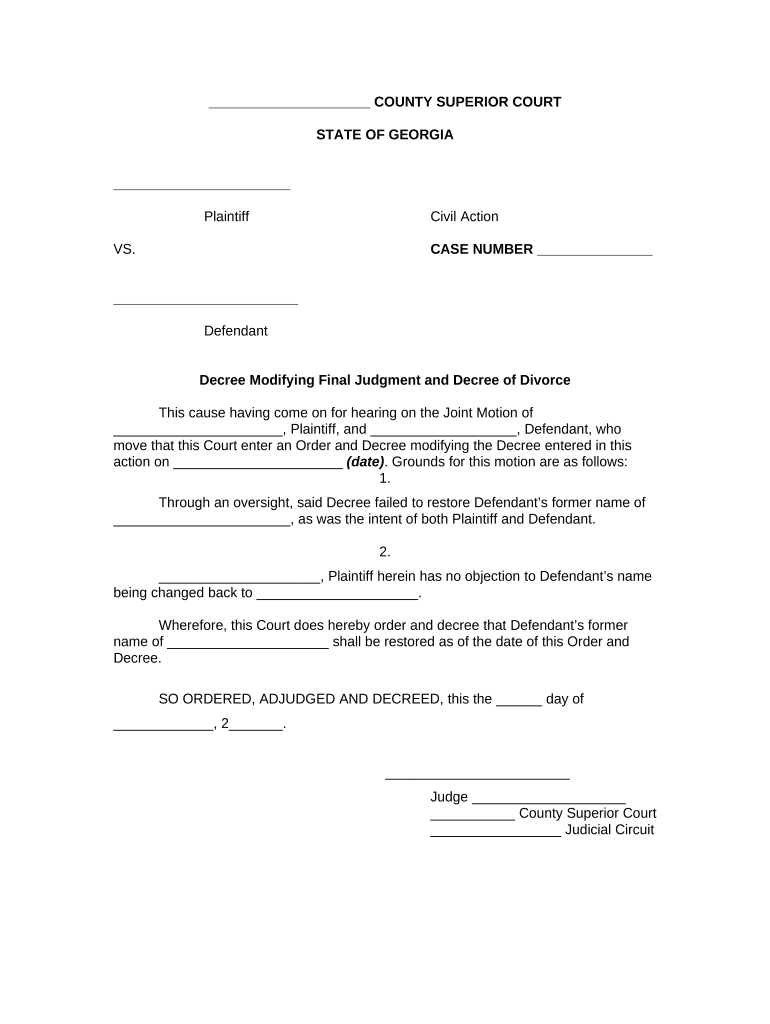
Georgia Decree Divorce Form


What is the Georgia Decree Divorce Form
The Georgia Decree Divorce Form is a legal document used to finalize the divorce process in the state of Georgia. This form outlines the terms of the divorce, including the division of assets, child custody arrangements, and any spousal support obligations. It is essential for both parties to agree on the terms outlined in the decree, as it serves as a binding agreement once signed by the judge. The decree must comply with Georgia state laws to ensure its validity and enforceability.
How to use the Georgia Decree Divorce Form
Using the Georgia Decree Divorce Form involves several steps to ensure proper completion and submission. First, both parties should review the form to understand its requirements and implications. Next, they need to fill out the form with accurate information regarding their marriage, children, and financial situation. Once completed, the form should be signed in the presence of a notary public to validate the signatures. After notarization, the form must be filed with the appropriate court to initiate the finalization of the divorce.
Steps to complete the Georgia Decree Divorce Form
Completing the Georgia Decree Divorce Form requires careful attention to detail. Here are the steps to follow:
- Gather all necessary documents, including marriage certificates, financial statements, and any prior court orders.
- Fill out the form with accurate information, ensuring all sections are completed.
- Review the form with your spouse to confirm agreement on all terms.
- Sign the form in front of a notary public to ensure its legal validity.
- File the completed form with the court, along with any required filing fees.
Legal use of the Georgia Decree Divorce Form
The legal use of the Georgia Decree Divorce Form is crucial for ensuring that the divorce is recognized by the state. This form must comply with Georgia's legal standards, including the proper format and required information. Once filed and approved by the court, the decree becomes a legally binding document that governs the terms of the divorce. Failure to adhere to legal requirements may result in delays or complications in the divorce process.
Key elements of the Georgia Decree Divorce Form
Several key elements must be included in the Georgia Decree Divorce Form to ensure its effectiveness and compliance with state laws. These elements typically include:
- Identification of the parties: Full names and addresses of both spouses.
- Marriage details: Date of marriage and separation.
- Child custody arrangements: Provisions for child support and visitation.
- Division of property: How assets and debts will be divided.
- Spousal support: Any agreements regarding alimony or support payments.
Required Documents
When preparing to submit the Georgia Decree Divorce Form, several supporting documents are required. These documents may include:
- Marriage certificate to verify the marriage.
- Financial affidavits detailing income, expenses, and assets.
- Child custody agreements, if applicable.
- Any previous court orders relevant to the divorce.
Quick guide on how to complete georgia decree divorce form
Accomplish Georgia Decree Divorce Form effortlessly on any device
Web-based document management has become increasingly popular among enterprises and individuals. It offers an ideal environmentally friendly substitute for conventional printed and signed documents, as you can easily locate the right form and securely store it online. airSlate SignNow equips you with all the tools necessary to create, edit, and eSign your documents swiftly without delays. Handle Georgia Decree Divorce Form on any device with airSlate SignNow Android or iOS applications and enhance any document-centric task today.
The simplest method to modify and eSign Georgia Decree Divorce Form without hassle
- Locate Georgia Decree Divorce Form and click on Get Form to begin.
- Utilize the tools we offer to finalize your document.
- Emphasize pertinent sections of the documents or redact sensitive information with tools that airSlate SignNow provides specifically for that purpose.
- Generate your signature using the Sign tool, which takes mere seconds and holds the same legal validity as a conventional wet ink signature.
- Review all the information and then click on the Done button to save your changes.
- Select how you wish to send your form, via email, SMS, or invite link, or download it to your computer.
Erase concerns about lost or misplaced files, tedious form searching, or errors that necessitate printing new copies of documents. airSlate SignNow addresses all your document management needs in just a few clicks from any device you prefer. Edit and eSign Georgia Decree Divorce Form and ensure outstanding communication at every step of the document preparation process with airSlate SignNow.
Create this form in 5 minutes or less
Create this form in 5 minutes!
People also ask
-
What is Georgia modifying in the context of airSlate SignNow?
Georgia modifying refers to the ability to update or edit documents within the specific legal framework of Georgia using airSlate SignNow. This feature ensures compliance with local regulations while allowing users to make necessary adjustments to their documents efficiently.
-
How does airSlate SignNow support Georgia modifying for businesses?
airSlate SignNow provides a platform that facilitates Georgia modifying by offering customizable templates and easy document editing features. This allows businesses in Georgia to adapt their documents according to state-specific requirements without hassle.
-
Are there any additional costs for Georgia modifying features on airSlate SignNow?
No, the Georgia modifying features are included in the standard pricing plans of airSlate SignNow. This means users can utilize the document editing tools without incurring extra expenses, making it a cost-effective solution for businesses.
-
What are the benefits of using airSlate SignNow for Georgia modifying?
Using airSlate SignNow for Georgia modifying offers several benefits, including streamlined workflows, enhanced compliance, and improved collaboration among team members. Users can easily manage changes, ensuring all documents are accurate and legally sound.
-
Can airSlate SignNow integrate with other tools for Georgia modifying?
Yes, airSlate SignNow integrates seamlessly with various third-party applications, allowing for improved functionality when Georgia modifying documents. This integration helps businesses maintain a smooth operation by connecting their existing tools with airSlate SignNow's platform.
-
Is training available for using Georgia modifying features in airSlate SignNow?
Absolutely! airSlate SignNow offers comprehensive training resources and customer support specifically for Georgia modifying features. This ensures that users are well-equipped to utilize the platform effectively for their document needs.
-
How can I ensure compliance when Georgia modifying my documents?
To ensure compliance when Georgia modifying your documents with airSlate SignNow, it is essential to familiarize yourself with Georgia's specific regulations. The platform provides users with templates that meet legal standards, facilitating the creation of compliant documents.
Get more for Georgia Decree Divorce Form
- Sample deed joint tenancy with right of survivorship florida form
- Kukkiwon application form eng ontario taekwondo association
- Drms form apr
- Iowa dhs training form
- Tesda cookery nc ii reviewer pdf form
- Insulation certificate 101095645 form
- G rental form indd
- Notice of right to reclaim abandoned property florida form
Find out other Georgia Decree Divorce Form
- How Can I Electronic signature Wyoming Life Sciences Word
- How To Electronic signature Utah Legal PDF
- How Do I Electronic signature Arkansas Real Estate Word
- How Do I Electronic signature Colorado Real Estate Document
- Help Me With Electronic signature Wisconsin Legal Presentation
- Can I Electronic signature Hawaii Real Estate PPT
- How Can I Electronic signature Illinois Real Estate Document
- How Do I Electronic signature Indiana Real Estate Presentation
- How Can I Electronic signature Ohio Plumbing PPT
- Can I Electronic signature Texas Plumbing Document
- How To Electronic signature Michigan Real Estate Form
- How To Electronic signature Arizona Police PDF
- Help Me With Electronic signature New Hampshire Real Estate PDF
- Can I Electronic signature New Hampshire Real Estate Form
- Can I Electronic signature New Mexico Real Estate Form
- How Can I Electronic signature Ohio Real Estate Document
- How To Electronic signature Hawaii Sports Presentation
- How To Electronic signature Massachusetts Police Form
- Can I Electronic signature South Carolina Real Estate Document
- Help Me With Electronic signature Montana Police Word